A few days after launching the Force X10 (review), pTron now launches pTron Force X11P, a round dial smartwatch with Bluetooth voice calling in India. The watch comes with a round-dial design, metal chassis, and multiple health features alongside a built-in dial pad that allows you to make Bluetooth voice calls right from your wrist. I have been using this smartwatch for more than ten days, and find my detailed review below.



pTron Force X11P Specifications
- Display: 1.3-inch Round, 240 x 240 Pixels
- Connectivity: Bluetooth v5.0, Bluetooth Voice Calling
- Bluetooth Range: 10 meters
- IP rating: IP68 Dust and Water-resistant
- Battery: 260mAh
- Battery life: Up to 5 days, 3 Hours voice calls
- Compatibility: Android 5.0 & above and iOS 9.0 & above
- Charging time: 120 minutes
- Charging voltage: DC 5V/1A
- Charging method: Magnetic charging cable
- Audio: Built-in speaker, Microphone
- Dimensions: 25.5 x 3.9 x 1.2 cm
- Weight: 45g without belts
- Materials: Zinc Alloy case, Silicone strap
- Warranty: 1-year
- In the box: Watch, Charging cable, Manual
- Firmware: V10614
pTron Force X11P Design & Display
When it comes to the display quality of the pTron Force X11P, there is a lot to like. The watch has a 1.3-inch LCD with a resolution of 240×240 pixels. The colors on display are also bright and vibrant, making it easy to see in any type of light. The display is placed inside a Zinc alloy metal frame and includes two push buttons on the right.

Both buttons are functional and allow you to navigate the smartwatch. The push button at the top will allow you to switch between and menu and watch faces, while the button placed in the lower part acts as a sleep/wake/power button.

The display is responsive to touch and quickly registers input. There’s no lag or delay in response time, which makes for a seamless user experience. Whether you’re swiping through menus or scrolling through numbers, the pTron Force X11P responds quickly and accurately to your touch.

Overall, the display touch-response is very good and works even when the screen is slightly wet. The watch does support Raise to wake; pTron calls it ‘Wrist sense’. Unfortunately, you cannot enable or disable the Wrist Sense function from the watch, and it has to be done using the pTron Fit+ App. Once enabled, the watch screen wakes up when you tilt your wrist.
In case you missed it: pTron Musicbot Lite Review: Best Portable Mini Bluetooth Speaker Under ₹400
Even though the watch emits sufficient brightness, pTron has not provided any option to control the brightness. There is no way to reduce or increase the brightness of the watch. It’s not a deal breaker, but it will affect battery life. Also, the display attracts fingerprints very easily. You’ll leave behind a smudge or two every time you touch the screen. While this can be annoying, it’s not a big deal since the fingerprints can be wiped off easily.

You’ll find a microphone below the crown and a speaker on the opposite side to make and receive voice calls right from your wrist. Overall, the watch has a very good build quality and does not look cheap. The rear side of the watch features sensors and charging points for charging the smartwatch. The bottom case is made from good-quality plastic and appears sturdy and premium.


Regarding the watch straps, pTron has provided high-quality straps with the Force X11P. The straps are soft and made from silicone with a smooth finish for an added touch of comfort. The watch strap is secured with a metallic buckle, and you’ll get two free loops to securely keep the watch in place. Additionally, there are 12-hole straps, so you can wear them as tight or as loose as you need for optimal comfort.


The straps have not caused irritation when worn for extended periods, even up to 5 hours per day. The pTron Force X11P is IP68-certified and protects from dust, sweat, and water. You can wear the watch in cold water, bathing, and swimming. pTron advises that users must follow IP68 waterproof protocol during swimming. Make a note that the watch doesn’t support swim tracking.

Connecting the smartwatch
The pTron Force X11P comes with Bluetooth 5.0 and has a standard wireless range of 10 meters. The watch is compatible with Android devices running on Android 8.0 or later and iPhones running on iOS 9.0 or later. To set up and configure the watch, you need to download the pTron Fit+ for Google Play or Apple App Store. To connect the watch to your phone:
- Download the pTron Fit+ App on your smartphone – Android | iOS
- Turn on Bluetooth on your smartphone.
- Open the pTron Fit+ App.
- Allow the pTron Fit+ App to access your device location (Mandatory)
- Tap on the Settings icon and tap on ‘Bind device to experience more features.’
- Select ‘pTron Watch‘. Once you select the watch, it will take a few seconds to pair.
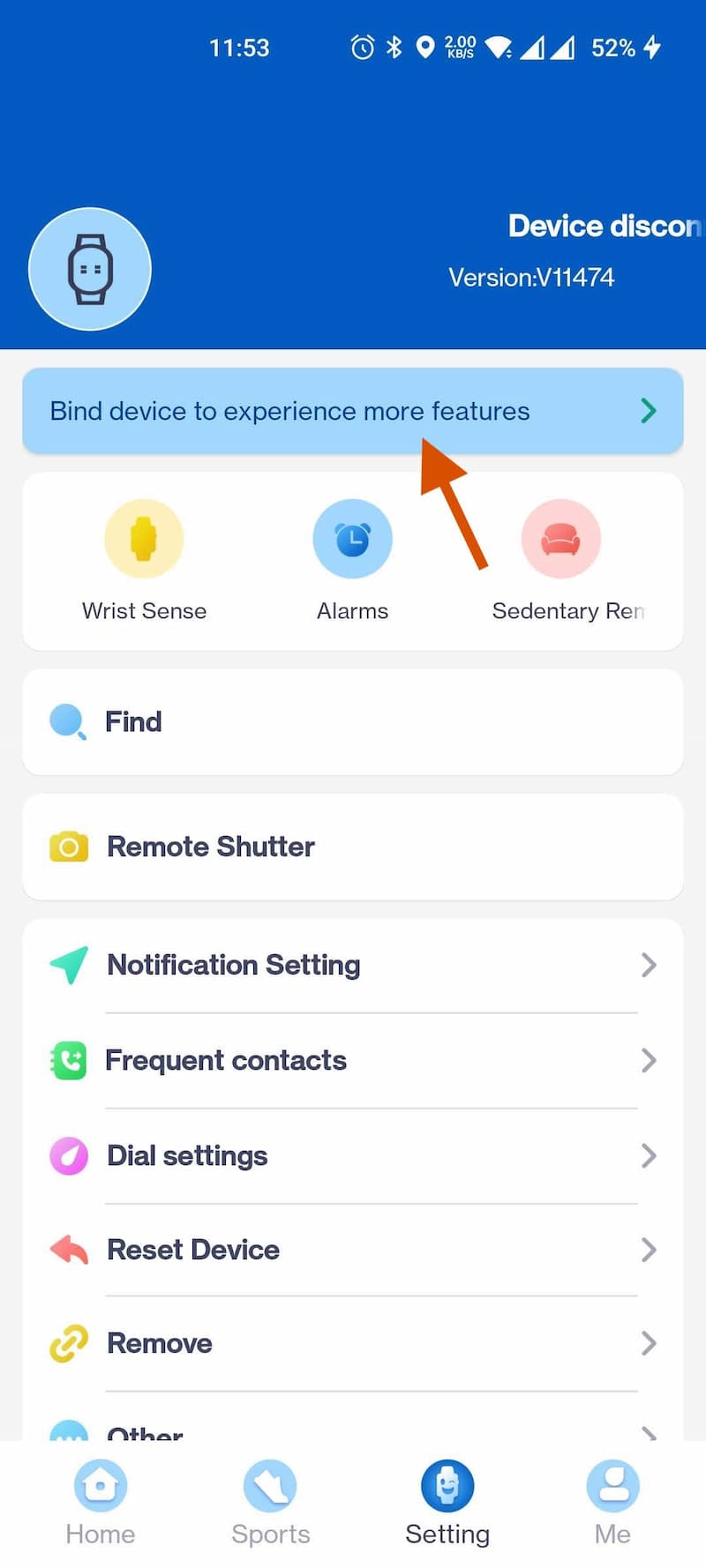

This completes the setup process, and the watch is ready to use. Note that you can pair the pTron X11P with pTron Fit+ without signing up for the account. Opening a pTron Fit+ account is optional, and the watch works with 100% functionalities even without signing up for an account.
Setting Up Audio and Bluetooth Voice Calling
Once the watch is paired, you need to set up the Audio to make and receive voice calls from the smartwatch. To setup Bluetooth Voice calling:
- Turn on the display by pressing the crown button on the right side of the dial (Any one button).
- Next, Open the Bluetooth Settings on your phone
- Select pTron Audio in the list of available Bluetooth devices list.
- Click and connect with “pTron Audio“.
- Now, the watch is ready to make and receive voice calls over Bluetooth.
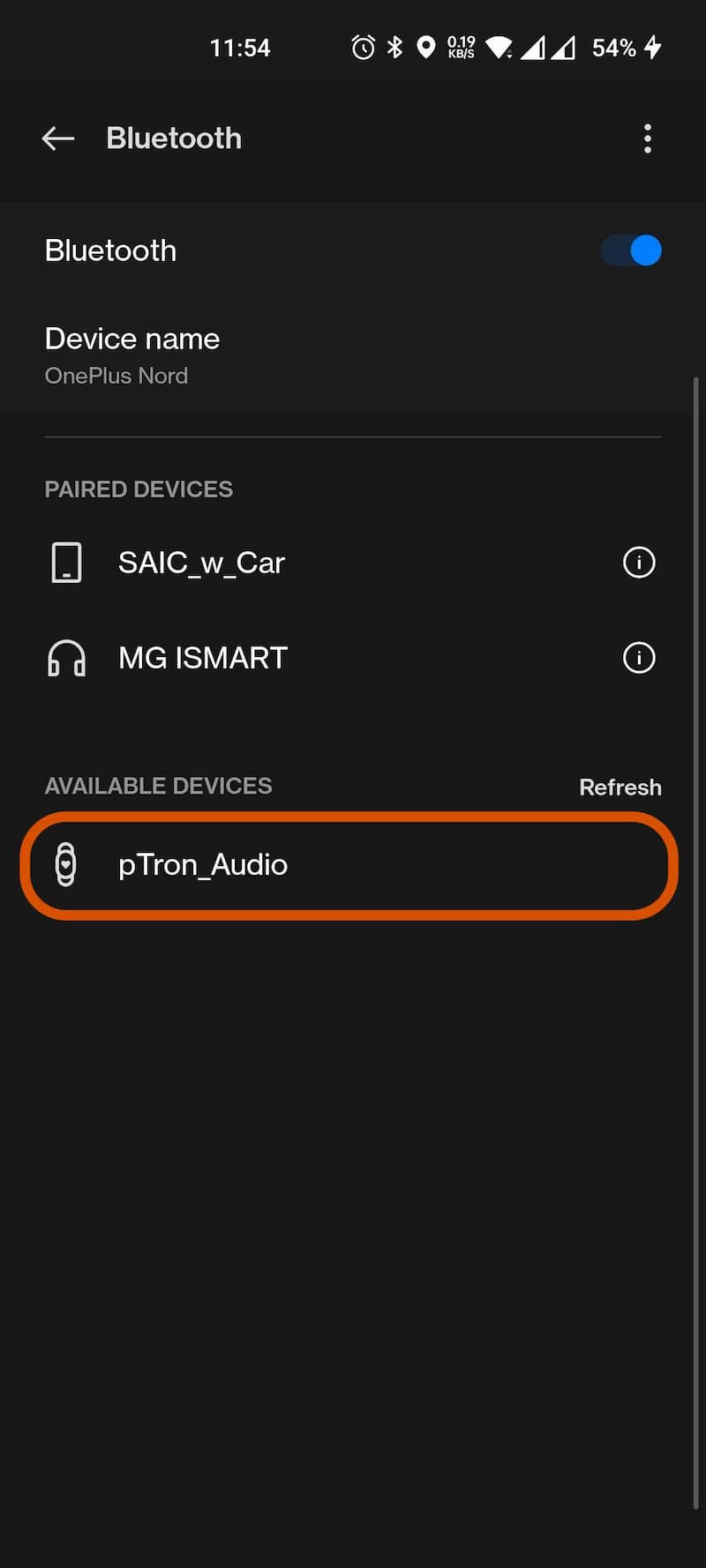
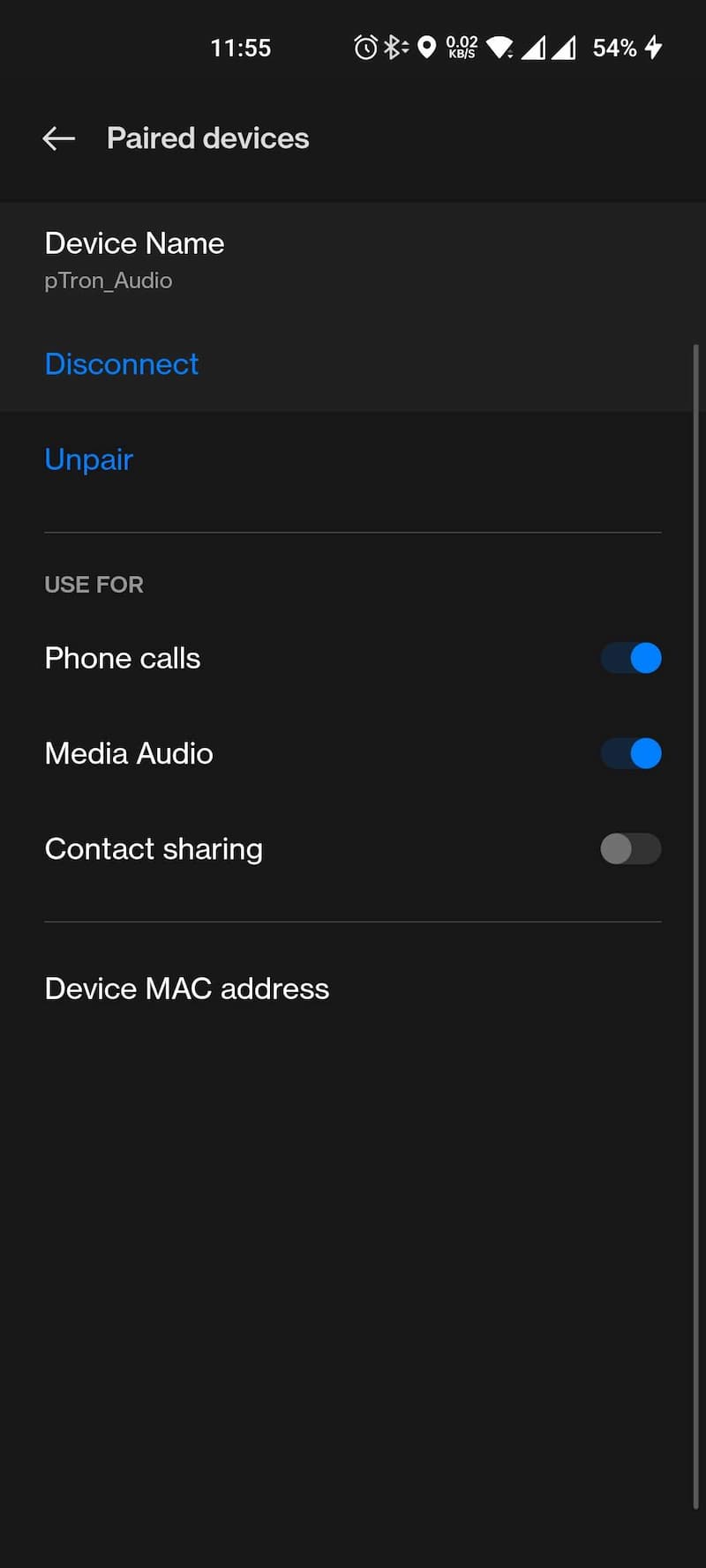

Watch UI and Gestures
- Press the top crown once: Switch between Menu and Watch face
- Press the bottom crown once: Turn On or Turn Off the screen.
- Swipe left or right: Change watch faces – There are five preloaded watch faces and one downloadable watch face.
- Tap on the home screen: Get access to all watch features – Blood pressure, Camera shutter, Settings, Sports mode, Heart rate, Health Tricycle, ECG, Blood oxygen, Contacts, Dailpad, Notifications
- Swipe down: Notification history.
- Swipe up: Quick shortcuts – Dialpad, Sports modes, Layout changer, Vibration mode, Flashlight, DND mode, Night mode, QR code, Music player, Settings

Also read: Qubo Gimbal Review: The Best Smartphone Gimbal for Under ₹7,000
pTron Force X11P Features
Phone Call: This is one of the key highlights of the pTron Force X11P, allowing you to make voice calls right from the wrist. To enable voice calling, you need to pair your watch to the pTron Fit+ and pair the pTron Audio via Bluetooth settings, as stated here. After connecting the watch to your phone, you can use this watch for calls. Open the dialer on the watch, enter the number, or select the number from the contact list. You can save up to 8 contacts in the smartwatch through the mobile App. I have made a few voice calls using the pTron X11P, and the quality is good.

The audio output is decent. I did not observe any disturbance or lag while on call. You need to make sure the phone is nearby else the call gets disconnected if the phone is out of range. Whenever you receive a call on the watch, the watch plays a ringtone with vibration. There is no way to increase or decrease the ringtone volume, and you cannot silence the call too. You’ll have to accept or reject the call or leave it as is. The ringtone output isn’t loud, but the vibration intensity is good enough to alert you that someone is calling.
Health Tricycle: It is a combined app that shows you three key parameters – Steps, Training time, and Stand. The watch automatically tracks the steps, which can be seen right from the watch itself. More details like daily, weekly & monthly summaries can be seen in the pTron Fit+ App. Of course, you need to wear the smartwatch properly to get more accurate data. Every day at midnight, the data on the watch will get zero automatically, but you can check the previous data in the App anytime you want.

The step counter usually works well, and the readings are almost always the same compared to GOQii Smart Vital Ultra (review). However, there have been occasions when the step counter hasn’t worked properly. On those occasions, the readings have been different, sometimes significantly so. But overall, the step counter is useful and often seems quite accurate.
Sleep Tracking: The watch supports sleep tracking and tracks the data of hours slept and the quality of sleep. You can check the data from the watch itself and through the App post-sync. You need to wear the smartwatch properly before sleeping. Sleep tracking on the pTron Force X11P is automatic, and no manual intervention is needed. The watch will enter into sleep mode automatically at 10:00 PM every day. Note that the watch will only record the sleep if you sleep more than 4 hours with the watch properly tied to your hand.
Blood Oxygen (SpO2): The SpO2 sensor on the watch measures the amount of oxygen in your blood and then displays it on the screen.

Heart Rate Monitoring: The watch supports Heart-rate monitoring. You can trigger the heart-rate sensor by tapping the Heart Rate app on the watch. Once you open the App on the watch, the optical sensor at the backside of the dial will start flashing green light. On the Heart rate page, you can view the Blood Pressure data from a minute ago.

Blood Pressure: Tap the Blood Pressure app on the watch to measure your Blood Pressure. The optical sensor at the backside of the dial will begin flashing green light, and you’ll get the reading in around 15 seconds.
You can individually get a reading of Heart-rate, SPo2, and Blood Pressure, but all these data will be tabulated on a single page in the App. For example, if you open the heart rate app to get the heart rate, the watch calculates the SPo2 and Blood Pressure data while reading the heart rate. Your watch will start reading health data as soon as you tap the Start measuring button on the App. This not only saves you time but also allows you to check all the data at once quickly.
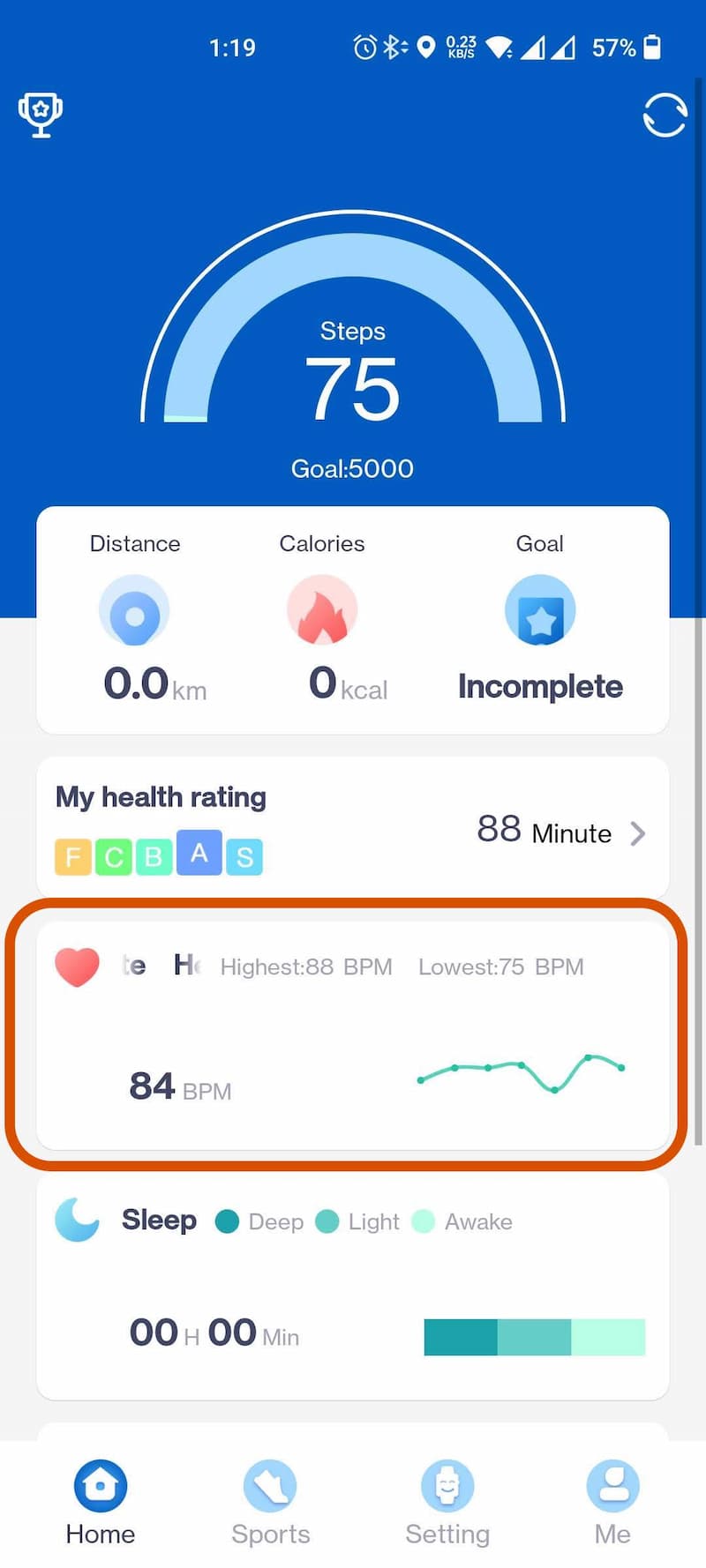
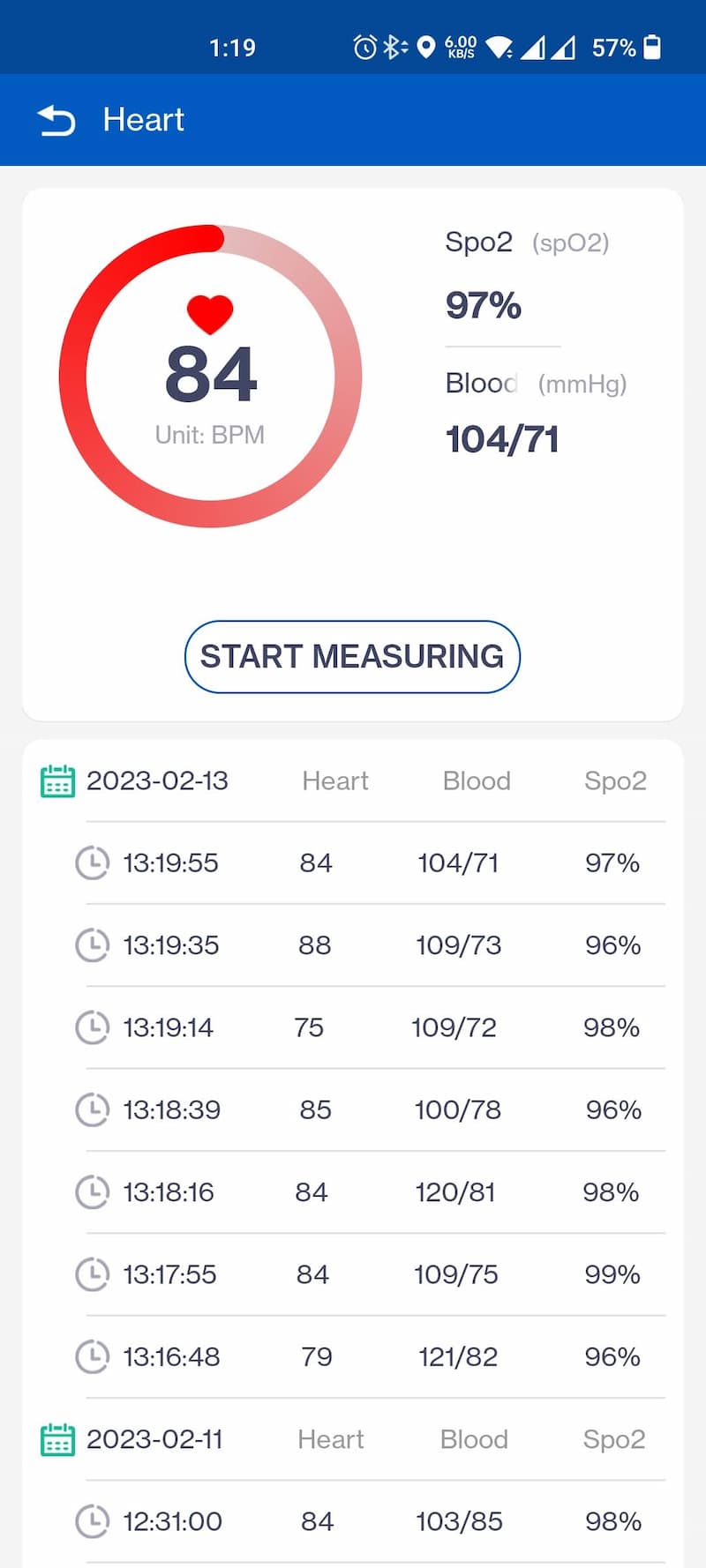
To check the accuracy, I have compared the Force X11P Heart-rate and SpO2 readings with GOQii Smart Vital Ultra (review) and Amazfit Bip 3 Pro, and the results are almost identical. However, due to the lack of functionality on my other watches, I didn’t compare the Blood Pressure reading and ECG functions. Also, due to the lack of continuous heart rate monitoring, you will not receive any alerts if your heart rate exceeds the safe limit or preset value.

ECG Measurement: The watch supports ECG measurement, which is a valuable tool for monitoring heart health. Once you tap on the ECG app, the watch starts measuring BPM on your watch. You can see ECG readings in a couple of minutes on the watch. You need to measure the ECG from the App for detailed graphical analysis. The App keeps records of the data with Date & time, respectively.
Important: This test is for reference only and cannot be used as a medical diagnosis certificate. The values obtained are information-purpose only and cannot be treated as clinical readings. This means that the results of this test should not be used to make decisions about your health or to self-diagnose any medical condition. If you have any concerns about your health, please seek medical advice from a qualified healthcare professional.
Weather: Shows the current temperature.

Voice Assistant – Google & Siri: The watch support both Google Assistant and Siri voice assistants. On the smartwatch, slide the screen from bottom to top, tap on the Settings icon, and then tap the Siri icon to trigger the voice assistant on your phone. I tested the functionality with a couple of voice commands and did not find any issues with it.

Sports Modes: The watch supports 7 Sports modes – Running, Bike Riding, Strength Training, Basket Ball, Tennis, Volley Ball, and Football. You need to select the activity on the watch manually. Once you select the activity, the watch starts collecting the data. Swiping left on the activity screen allows you to pause or stop the activity, while swiping right helps you control the music.


Remote capture: Your phone’s camera shutter can be controlled by Bluetooth with this feature. This feature comes in handy if your phone is on a tripod and you are taking a group photo. Unfortunately, you cannot use this feature with your phone’s default camera app. This only works with the PTron camera app.

To use this feature, open the pTron Fit+ application and tap on Settings on the bottom navigation bar. Now select ‘Remote Shutter‘ and approve the camera access. The camera Shutter app will automatically open on your watch, and you need to tap the ‘Start‘ button to take photos.
Music Player: Once you connect the watch to your phone, Music Player enables you to manage the music on your device. The controls accepted are Play, Pause, Next Song, and Previous Song. I have tested the Music Player with YouTube and Youtube Music apps, and it works without any issues. You can also listen to music on the pTron Force X11P using the built-in speaker when the watch is connected to your phone via Bluetooth.

- Dialler – You can dial & make calls at any number from here.
- Phonebook – The mobile numbers you saved in the pTron Fit+ App can be seen here. Open the pTron Fit+ App -> Settings -> Frequent contacts. You can save up to 8 phone contacts.
- Stopwatch – Use the smartwatch as a Timer.
- Find My Phone – You can search your phone with this function. Once you click on Start, your mobile will start ringing. To stop ringing, tap on Stop on the smartwatch.
- Message – Receive messages (SMS) and social media messages on the watch. You can also check the latest message history too.
- Reset – Reset the smartwatch in case of any issues.
- QR Code – Scan to download the App.
- Menu Style – There are three types of styles to choose from.
- About – Smartwatch serial number, MAC ID, and Firmware details.
- Set Language – Cchange smartwatch language.
- Set Time – Change & update the time
- Set Date – Change & update the Date.
- Backlight Time – Change the time of the automatic display off.
- Go Back Time – If the screen gets off and you turn on the screen, the previously opened App will open instead of the home screen.
pTron Fit+ App Features
Health Report – Get your Health Index here – BMI & Body Fat rate by filling in the required details
Sports: Choose from three options – Walking, Run, and Riding. Choose any one sports mode to record the data along with GPS. You will get scores of Average Pace, Total time & Heat consumption. You must create and log in to your account on the pTron Fit+ App to get the GPS data. Else the GPS functions will not be shown in the mobile App.
Wrist Sense – It is also called as Raise to Wake option. You can enable or disable it at your convenience. Once you enable it, the watch screen wakes up automatically when you move your wrist. You also set the starting time & ending time. It’s a pretty useful feature, especially if you’re riding or moving at the same time but it affects the overall battery life.
- Alarm – You can set the alarm time as you wish. A total of 8 alarms can be set at a single time.
- Sedentary Reminder – This feature alerts you to move around if you’ve been inactive for too long. You can set the starting time and end time using Settings.
- Find – The connected smartwatch will vibrate for 10 seconds when you click on this option. You can stop the alert by tapping the Stop button on the watch
- Message Push Setting – You can select what notification you want on your watch. The watch supports multiple apps, including Calls, SMS, Facebook, Twitter, WhatsApp, Instagram, etc. You need to enable the requirAppapp from here to receive alerts on your watch.
- Frequent contacts – You can save eight contacts here.
- Reset Device – You can reset the smartwatch to factory settings in case of any issues.
- Remove – All data associated with the Watch will get deleted.
- Vibrate settings: Turn ON/Off watch vibration.
- OTA Upgrade – You can download and update the latest update to the watch if available .
- Background Setting – Configure the background setting for uninterrupted notifications and connection.
Dial Settings – You can change the wallpaper/watch face from here. There is also an option to set any photo, wallpaper, or even your photo as your watch’s wallpaper. To download a watch face:
- Open the Ptron Fit+ app and go to Settings.
- Tap on the Dial settings. You’ll see a list of watch faces.
- Tap on the watch face you like.
- You’ll get two options – Change the dial and Synchronized dial. When you click ‘Change the dial,’ your phone’s gallery opens, and you can choose the photo you want on your watch. Once you select the photo, select the Synchronised dial option to set the selected photo as your watch’s wallpaper. You can tap directly on the Synchronised dial if you don’t want any photos from the gallery.

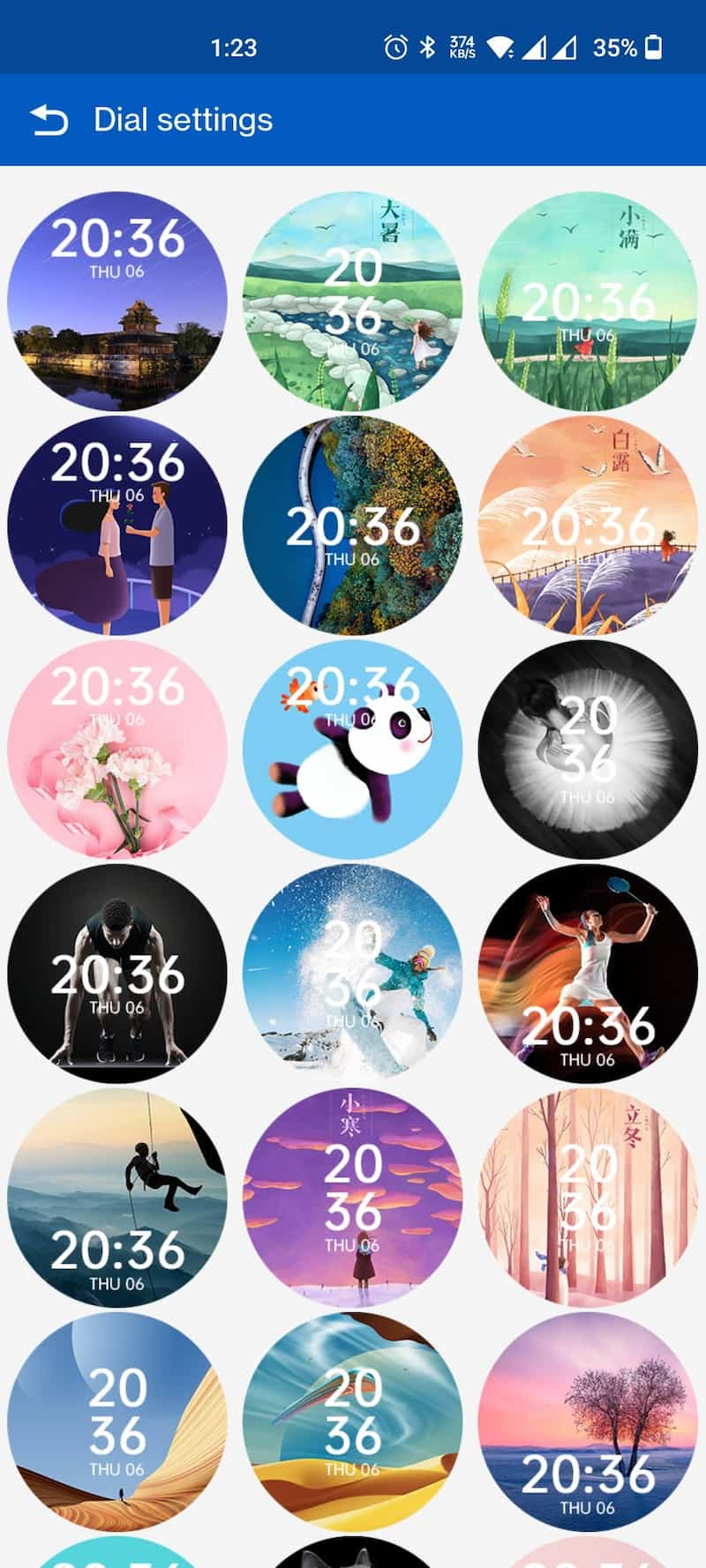
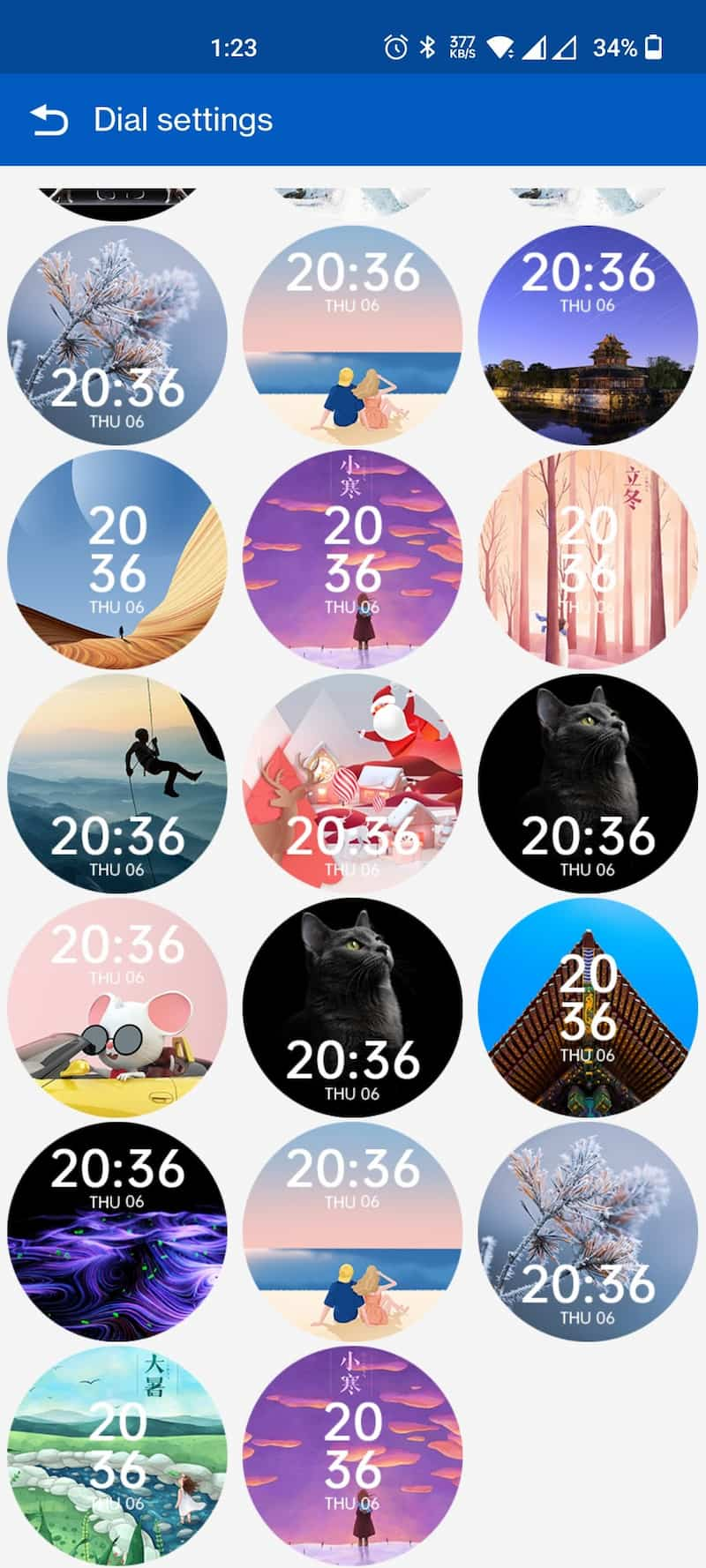

When you select a watch face, it will take about 15 to 20 seconds to transfer it to your watch. It is also important to note that pTron only offers digital watch faces, not analog ones. The downloadable and preloaded watch faces are all digital.




pTron Force X11P Charging and Battery Life
The pTron Force X11P comes with a 260mAh battery and can provide a battery life of up to 5 days (as per pTron). To charge the watch:
- Turn OFF the Smartwatch before charging.
- Hold the 2-pin connector of the USB charging cable near the two small round magnetic charging interfaces placed just below the sensor. The connector will get connected to the interface through the magnetic pull.
- Plug the USB end of the cable into a DC5V/1A power adapter. Do not use fast chargers.
- When the smartwatch is fully charged, disconnect the cable from the watch.

One issue with charging I observed is the strength of the magnets. The charging pin magnets are not strong, and the cable disconnects from the watch even with small movements. You need about 120 minutes to charge the watch from 0 to 100%. Battery life depends on the functions you use. If you use the watch with Bluetooth voice calling, the battery drains faster, and it is hard to get a claimed battery life of 5 days.
I got around three days of battery life during my testing, using roughly 8 hours daily with wrist sense and Bluetooth voice calling enabled. Overall, the battery life is good, and you’ll easily get two days of battery life even if you use all the watch’s features, including Bluetooth Voice calling.
pTron Force X11P Opinion
pTron Force X11P is a feature-packed smartwatch that comes with aggressive pricing. The watch is priced at ₹1,699, and you’ll get a lot of features, including a high-quality round dial design, quality straps, a responsive display, Bluetooth voice calling, basic fitness tracking, Heart-rate, SPo2, Blood Pressure, ECG Monitoring, and many more. The health features may not always be accurate, but they work well most of the time.

There are two things I did not like are Watch Font and Watch Faces. The fonts on the watch look slightly old-fashioned and less appealing. Coming to the watch faces, the downloadable watch faces look almost the same with a different wallpaper. I hope pTron provide more option in the coming days. Even though the preloaded watch faces are different and provide a good user experience, there are no Analog watch faces. Even all the downloadable watch faces are digital.
Overall, pTron X11P is a very good package for its price, and I am pretty happy about its design as well as its performance. If you are looking for a smartwatch with a round dial design, Blood-pressure & ECG monitoring, and Bluetooth voice calling, you can consider pTron Force X11P at ₹1,699. You’ll not be disappointed for sure.
What I like
- Durable round-dial design
- Premium looks
- Metal casing
- Good touch response
- Decent Bluetooth voice calling
- High-quality straps
- IP68 Water-resistant
- Dedicated display ON/Off button
- Blood pressure and ECG tracking
What I didn’t like
- No support for Indian languages
- No analog watch faces
- Poor quality font
- No brightness control
- No continuous heart tracking

pTron Force X11P Price & Availability
The pTron Force X11P is offered only in Black color and will be available exclusively via Amazon.in at ₹1,699. The watch comes with a 1-year standard warranty. If you have any queries, let me know in the comments. Do follow GizArena on Facebook and Twitter for the latest tech updates.









Important: pTron Force X11P is not a medical device and is not an alternative to the medical device. The data gathered through the Force X11P must be used only for screening & educational purposes. Always consult your doctor to understand results and medical Interventions.