After launching Force X10E (review), pTron has launched the pTron Force X10 smartwatch in India with Bluetooth voice calling. It’s an entry-level fitness tracker with a few health-centric features, metal casing, IP68 certification, Continuous heart-rate tracking, and much more. I have been using this smartwatch for more than ten days, and find my detailed review below.

pTron Force X10 Specifications
- Display: 1.7-inch, 2.5D Glass, 240×280 Pixels, 500nits Brightness
- Connectivity: Bluetooth v5.0, Bluetooth Voice Calling
- Bluetooth Range: 10 meters
- IP rating: IP68 Dust and Water-resistant
- Battery: 200mAh Li-poly
- Battery life: Up to 5 days, 10 Days standby
- Compatibility: Android 8.0 & above and iOS 9.1 & above
- Charging time: 180 Minutes
- Charging voltage: DC 5V/1A
- Charging method: Charging Case
- Audio: Built-in speaker, Microphone
- Dimensions: 25.5 x 3.9 x 1.2 cm
- Weight: 45g without belts
- Materials: Zinc Alloy case, Silicone strap
- Warranty: 1-year
- In the box: Watch, Charging Case, Manual
- Firmware: V08631
pTron Force X10 Design & Display
The pTron Force X10 features a 1.7-inch 2.5D glass display with a resolution of 240×280 pixels and supports a brightness range of up to 500 nits. The screen is placed inside the Zinc Alloy casing for better durability. Like most entry-level watches, the pTron X10 also has a slightly larger chin when compared with bezels on the other three sides.

The display touch-response is good and works pretty well even when the screen is slightly wet. The icons on display are colorful, but the font doesn’t look bold. The watch does support ‘Wrist sense’, also called ‘Tilt to wake’ or ‘Raise to wake’. You cannot enable or disable it from the watch instead, you need to configure it using the pTron Fit+ app. Once enabled, the watch screen wakes up automatically when you tilt your wrist.
The display has enough brightness to read the text even under direct sunlight. Surprisingly pTron hasn’t provided any option to control the brightness. So, you’ll have to use the watch with full brightness. Else, it could have helped you save some battery. Also, the display attracts fingerprints easily, but you can easily wipe it off.


On the right side of the casing, you’ll find a crown-like push button made from metal. It’s a single function button wherein you can turn on or turn off the display or move back to the home screen from any screen by pressing it. Even though the crown rotates, you cannot navigate UI by rotating it. You’ll find a microphone below the crown and a speaker on the opposite side to make and receive voice calls right from your wrist. Overall, the build quality of the watch is very good and doesn’t look cheap.
On the rear, you’ll find a sensor and charging points just above the sensor for charging the smartwatch. The bottom case is made from plastic and looks sturdy. Note that the sensor comes with a thin protection film, and you need to remove it before wearing the watch.

Just like the Force X10e, pTron has also provided high-quality straps with the Force X10. The watch straps are soft and made from soft material with a smooth finish. The belt is fitted with a metallic buckle, and you’ll get two free loops to secure the watch. There are 12 holes on the watch belt, and they are good enough to get a comfortable fit. You’ll get body-colored watch belts that are user replaceable. The watch strap is comfortable to wear, and have not observed any irritations even when used for more than 5 hours per day.


The pTron Force X10 is IP68-certified and protects from dust, sweat, and water. You can wear the watch while cold water bathing and swimming. pTron said that the Force X10 doesn’t support hot water bathing, and users must follow IP68 waterproof protocol during swimming.


Connecting the smartwatch
The pTron Force X10 supports Bluetooth 5.0 and has a wireless range of 10 meters. You can use the watch on any Android phone running on Android 8.0 or later and iPhones running on iOS 9.1 or later. Earlier watches from pTron used to support a 3rd-party app called DaFit. Now, pTron has launched its in-house app, pTron Fit+, and pTron Force X10 is the first smartwatch to support it. To get started:
- Download the pTron Fit+ app on your smartphone – Android | iOS
- Turn on Bluetooth on your smartphone.
- Open the pTron Fit+ app.
- Allow the pTron Fit+ app to access your device location.
- Tap on the Settings icon and tap on ‘Bind device to experience more features‘.
- Select ‘pTron Watch‘. Once you select the watch, it will take a few seconds to pair.
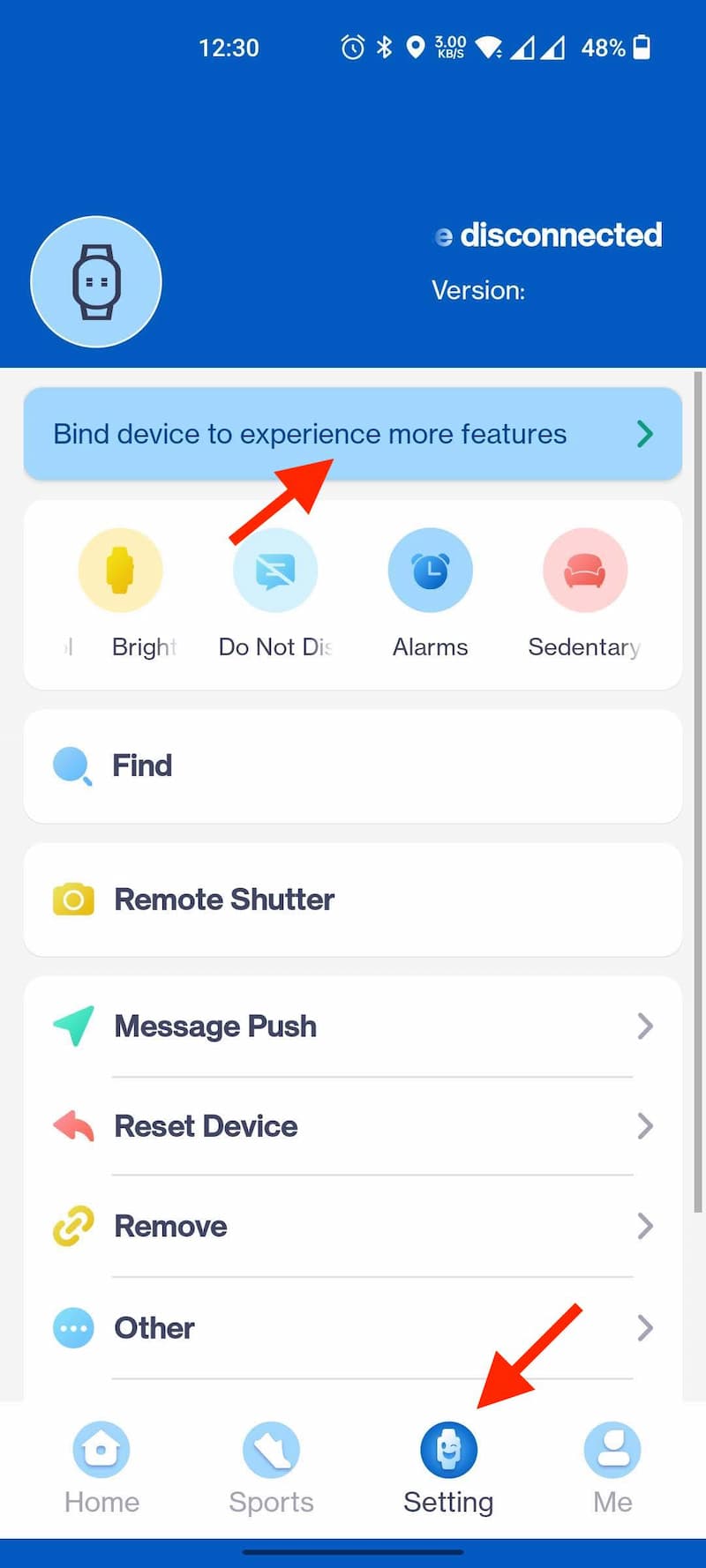

That’s it. You’re now connected to the pTron Force X10, and its ready to use. The best part of the pTron Fit+ is it doesn’t require account signup. It works out of the box. Anyways you can signup for an account to get access to additional features.
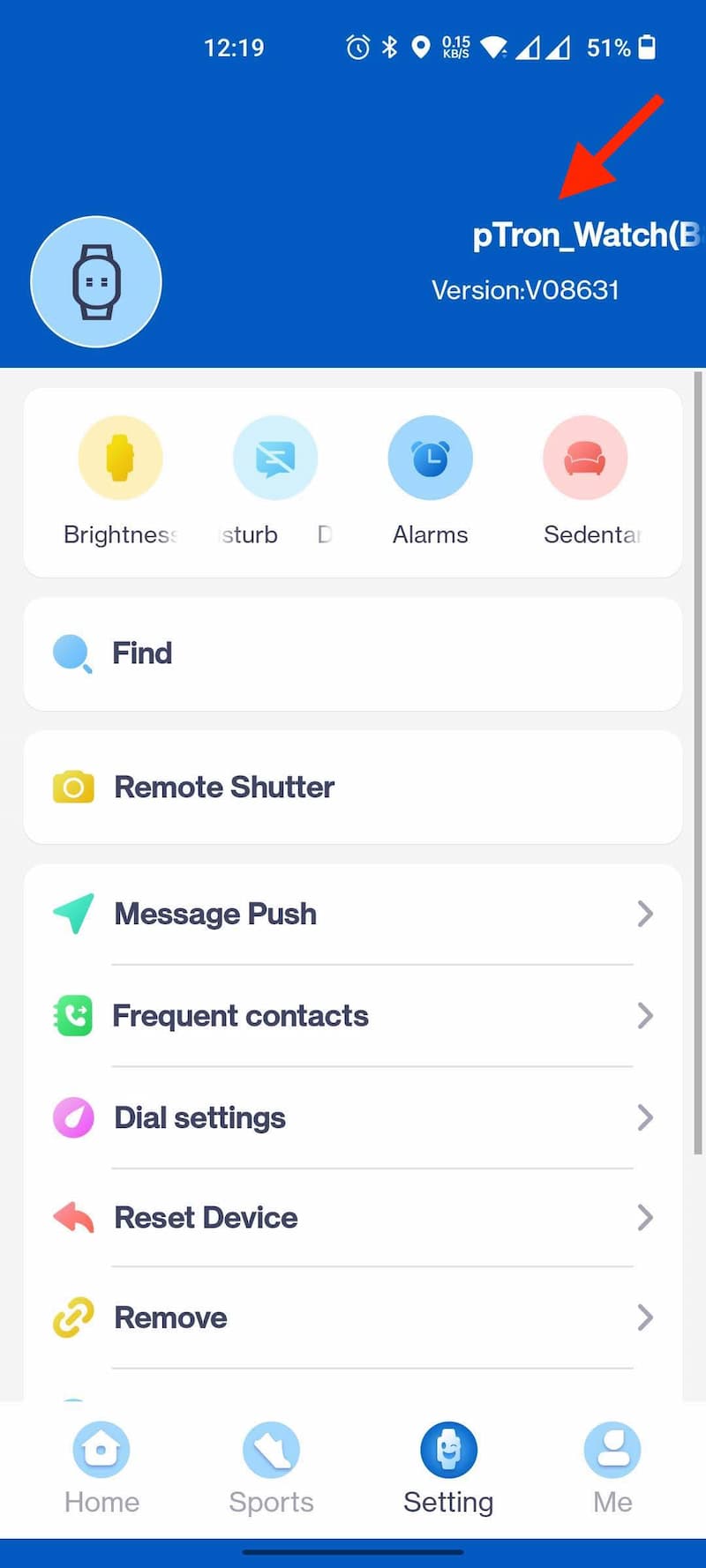
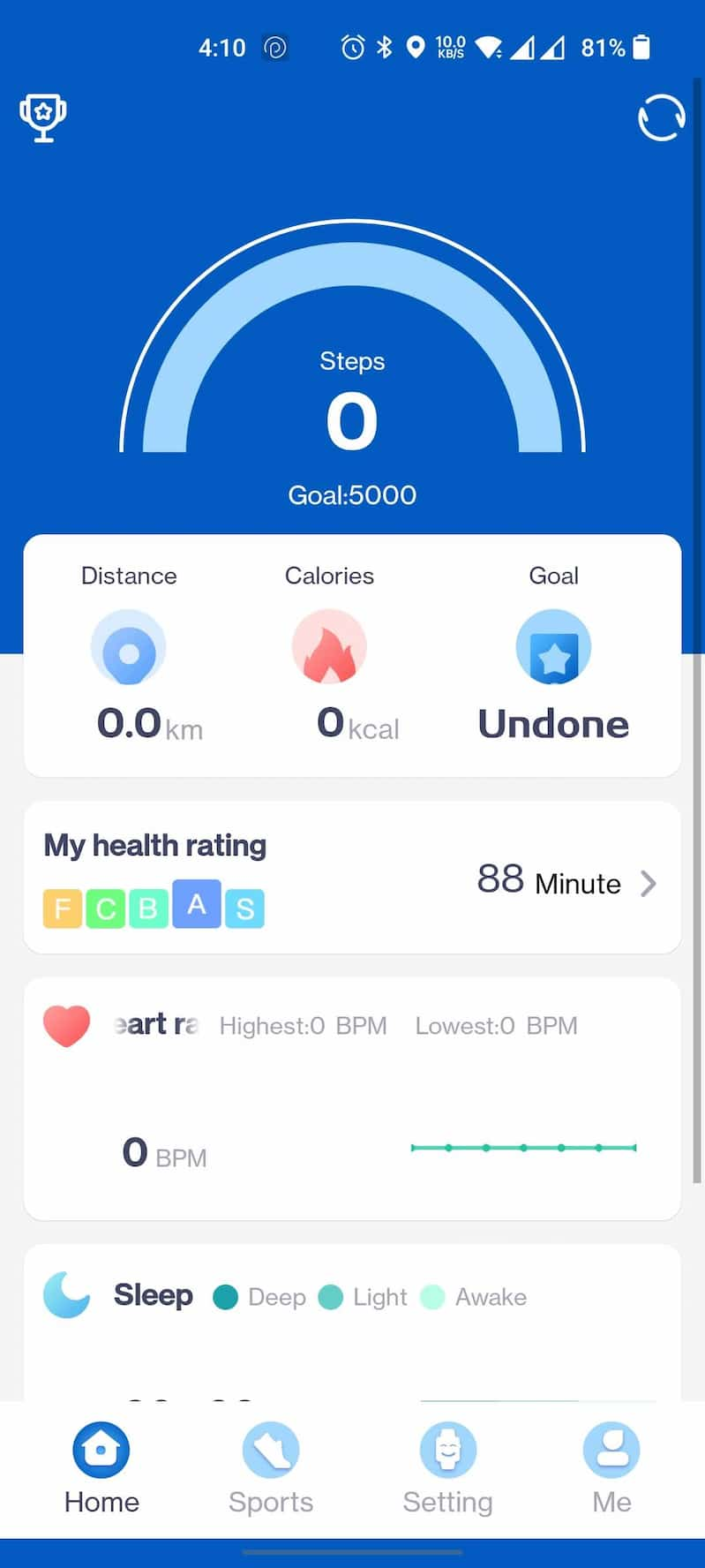
Watch UI and Gestures
One of the key changes to pTron Force X10 is the user interface. pTron has made some major changes to its UI. Even though the watch supports the Swipe user interface, just like most other pTron watches, pTron has made some noticeable changes to the UI navigation. If you’re already a pTron smartwatch user, you’ll notice the changes immediately once you start operating it for the first time. It supports the following navigation controls.

- Press the crown once: Screen On/Off, Move back to Homescreen from any screen.
- Swipe left or right: Change watch faces – Five preloaded watch faces and one downloadable watch face.
- Tap on the home screen: Get access to all watch features – Steps, Pulse, Dialer, Contacts, Running, Situp, Jumping jack, Basketball, Badminton, Volleyball, Bike riding, Tennis, Dual mode, Music, Camera, Stopwatch, Find, Weather, Messages. Reset, Qr code, App view, and More.
- Swipe down: Notification history.
- Swipe up: Quick shortcuts – Dual mode, Music, Voice assistant, App View, Dial pad, Contacts.

pTron Force X10 Features
Health tracking
pTron Force X10 supports Heart-rate, Blood Pressure, and Oxygen Level (SpO2) tracking. To provide a better user experience, pTron has clubbed all three features into one app called ‘Pulse’. Once you tap the Pulse icon on your watch, the watch starts reading the health data, and you’ll get Heart-rate, SpO2, and Blood Press data all at once. It not only saves your time but also lets you quickly check all the data on a single screen.

To check the accuracy, I have compared the Force X10 readings with Amazfit Bip 3 Pro and GOQii Smart Vital Ultra (review), and the results are almost the same. Even though the Blood Pressure reading seems accurate, I did not compare it due to the lack of functionality on my other watches. Once the watch takes the health readings, it immediately syncs to your phone, and you can check these data on the pTron Fit+ app.
You can also send a request from your phone to the watch to collect the health readings. The watch doesn’t support Continuous Heart Rate monitoring or abnormal heart rate alerts. Due to the lack of continuous heart rate monitoring, you’ll not receive any alerts if the heart rate exceeds the safe limit or preset value.
Fitness tracking
The watch tracks the number of steps walked, calorie count, and distance covered. Like the Pulse app, pTron has clubbed these features into one app called ‘Steps’. Once you open the Steps app, you’ll get the data of total steps, calories burned, and distance covered in a single window.

Like most watches, the data collected by the watch resets at midnight, and you need to sync the watch before midnight to get the data on the pTron Fit+ app. The step counter works fine most of the time, and the readings were almost identical when compared with GOQii Stream (review) and also manual counting.
Sports modes
Coming to the sports modes, the pTron Force X10 supports eight sports modes – Running, Situp, Jumping Jack, Basketball, Badminton, Volleyball, Bike Riding, and Tennis. Once you tap on any activity, the time counter starts immediately, and you can see the calories burned on the screen in real-time.


Sleep tracking
The pTron Force X10 supports sleep tracking and provides basic data such as Deep sleep, Light sleep, and Awake. Note that pTron hasn’t offered any Sleep tracking option in the watch, but you can check the stats directly on the pTron Fit+ app. To get the data, you need to wear the watch while sleeping, and the watch enters sleep mode automatically at 10 PM. The watch will record your sleep only if you sleep more than four hours. The watch doesn’t support day sleeping or power nap.
Weather
It shows the current temperature of the location. pTron hasn’t provided any option to configure the Weather module on the watch and also on the watch. Seems like the pTron Fit+ app access your device’s location and shows the current temperature on the watch.
Camera
This feature lets you control your phone’s camera shutter through Bluetooth. This feature might come in handy if your phone is on the tripod and you’re taking a group photo, but you will not be able to use it with your phone’s default camera app. This works only with PTron’s camera app.

Once you open the camera app, you can use the watch to click the shutter button on the camera app. To use this feature, open the Camera option on the watch, and the viewfinder opens automatically on your phone you can take photos with a 3-seconds countdown by tapping on the Start button on your watch’s screen.
Music player
This feature allows you to control the music playing on your phone. After connecting the watch with your phone, you need to open the Music player, and then you can control the phone’s music player using the watch. Music controls supported are Play, Pause, Next Song, and Prev. Song. You cannot control the volume of your phone. I have tested it with YouTube and Youtube Music apps, and it works without any issues. You can also listen to music on the pTron Force X10 using the built-in speaker when the watch is connected to your phone via Bluetooth.

Bluetooth voice calling
One of the key highlights of pTron Force X10 is Bluetooth voice calling. The watch has a built-in speaker and microphone to make and receive voice calls. You can also dial a number right from the watch itself. In addition, you can save up to 8 contacts in the watch through the pTron Fit+ app. To add contacts to the watch, Open the pTron Fit+ app, go to Settings and select Frequent contacts. Once you choose those contacts, it gets synced to your watch. Now open the Contacts app on your watch and tap on the name to make quick calls.




Out of the box, the voice calling feature is disabled and you can set it up by following the below-mentioned procedure.
- On your watch, swipe up on the home screen, select ‘Dual-mode’, and select ‘Turn On’.
- Now, on your phone, go to Bluetooth settings, select ‘pTron Audio’, select ‘Allow access to contacts and call logs’ and tap on ‘Pair’.
- That’s it. Now you can make voice calls from the watch.

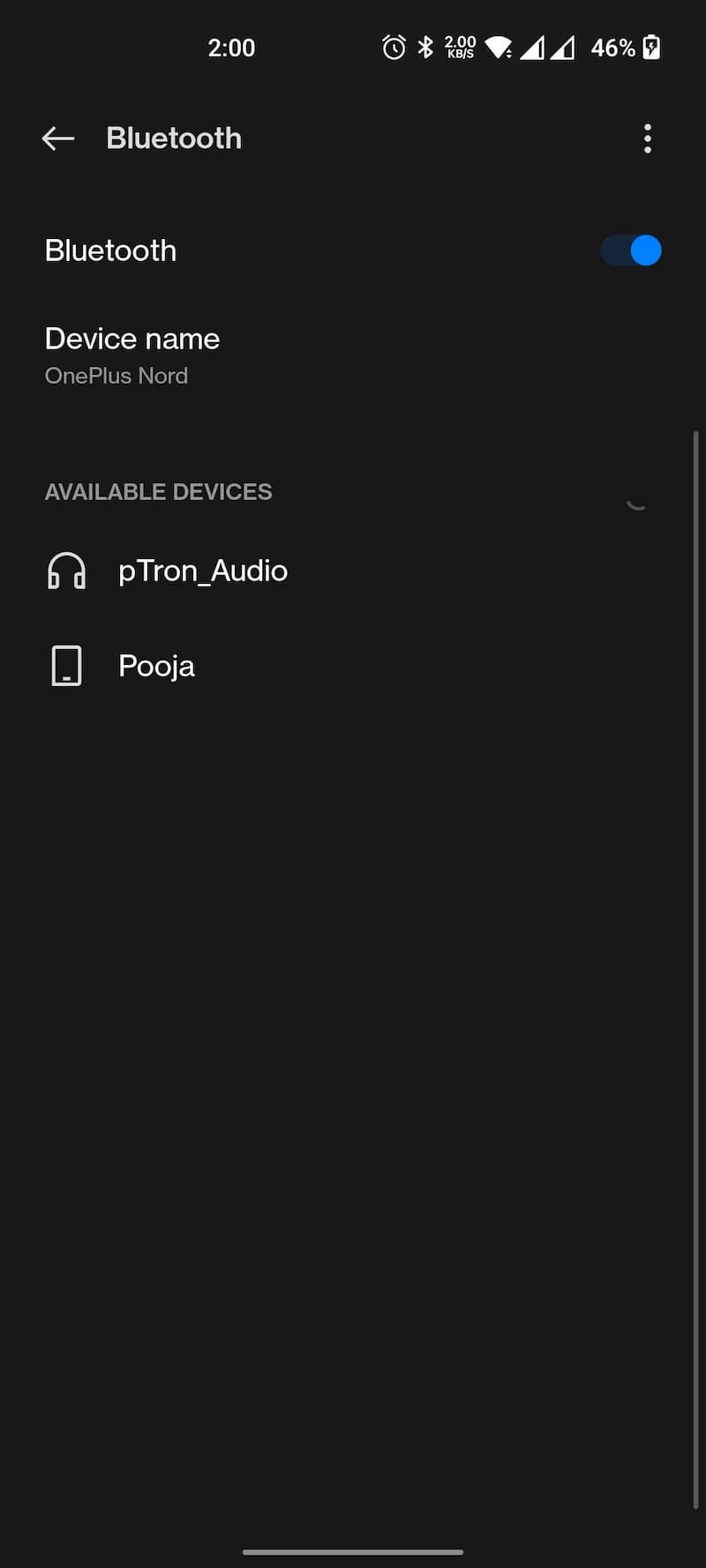
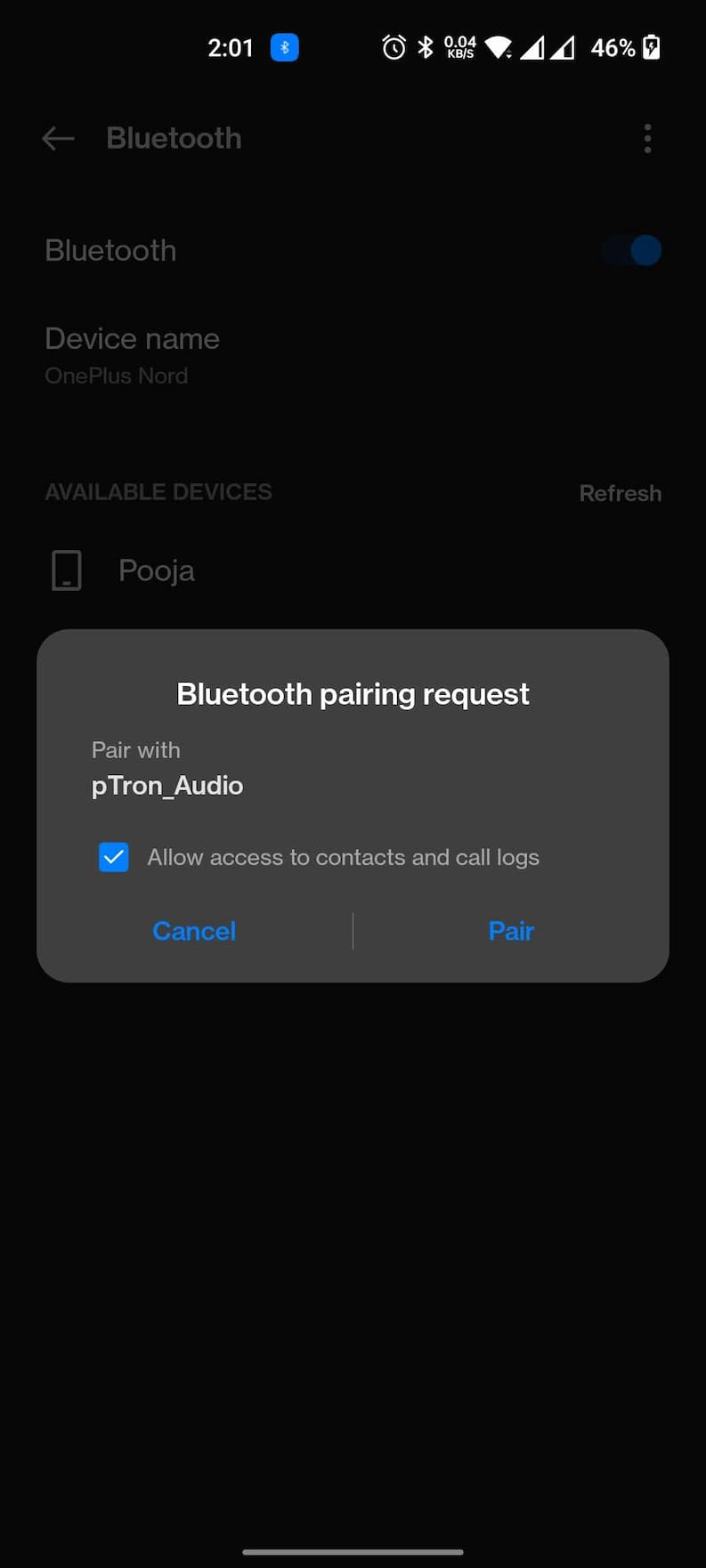
Whenever someone calls, the watch plays a ringtone with vibration. You can receive or reject the call but cannot silence it. The audio output isn’t loud, and you might not hear properly if you’re in a crowded place. Also, there is no option to increase or decrease the volume. If you want to call someone you can use the Contacts app or the built-in dialer to dial a number. Apart from lower audio output, I did not experience any other issues.
- Stopwatch: A simple stopwatch without lap support
- Find: Find your phone in case you misplaced it in the Bluetooth range
- Message: Notification history
- Reset: Restore the watch to factory settings
- About: Check the watches’ Software version, Serial number
- App QR code: Download the pTron Fit+ app by scanning this Qr code
- App view: Two app layouts to choose from – Single and Grid
- Language: No regional language support
- Time: Manually set Time
- Date: Manually set Date
- Voice assistant: Supports both Google Assistant and Sir. The Dual mode must be ON, and pTron Audio also be connected to Bluetooth to use this feature

pTronFit+ App Features
Apart from the watch, you can also configure some of the watch features from the pTron Fit+ app. Note that you cannot configure these features using the smartwatch.
- Brightness control / Wrist sense: It’s nothing but Raise to wake up. You can enable or disable it only from the app. There is also an option to set the starting and ending times.
- Do not disturb: You’ll not receive any notifications when the DND is On. You can also set the starting and ending times.
- Alarm: You can set a total of eight Alarms.
- Sedentary reminder: Once enabled, the watch will remind you to move if you sit for longer. You can set the sitting duration, start time, and end time.
- Find: It helps you find your watch if you misplaced it. Once you click this option on your phone, the watch will start vibrating.
- Remote shutter: Open the viewfinder on the phone and the Camera app on the watch.
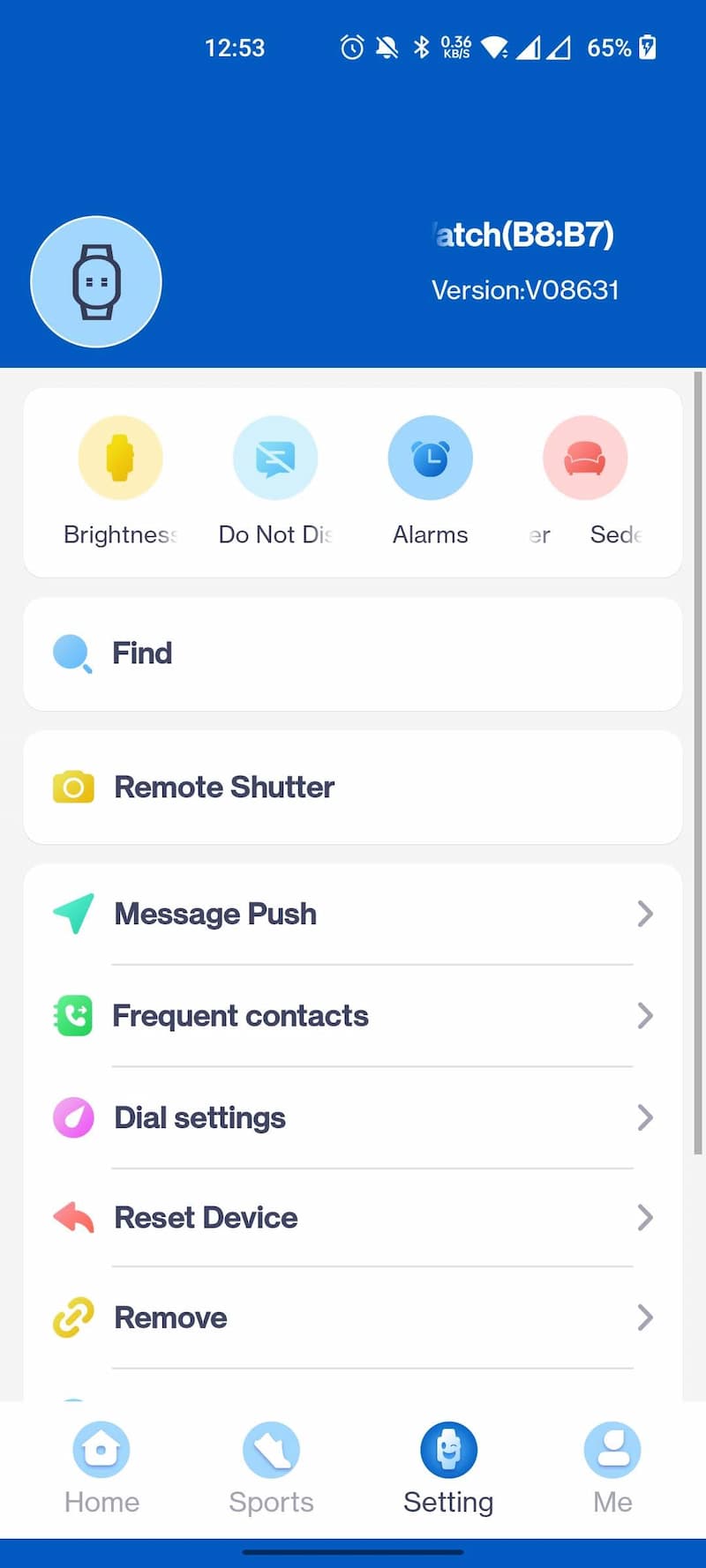
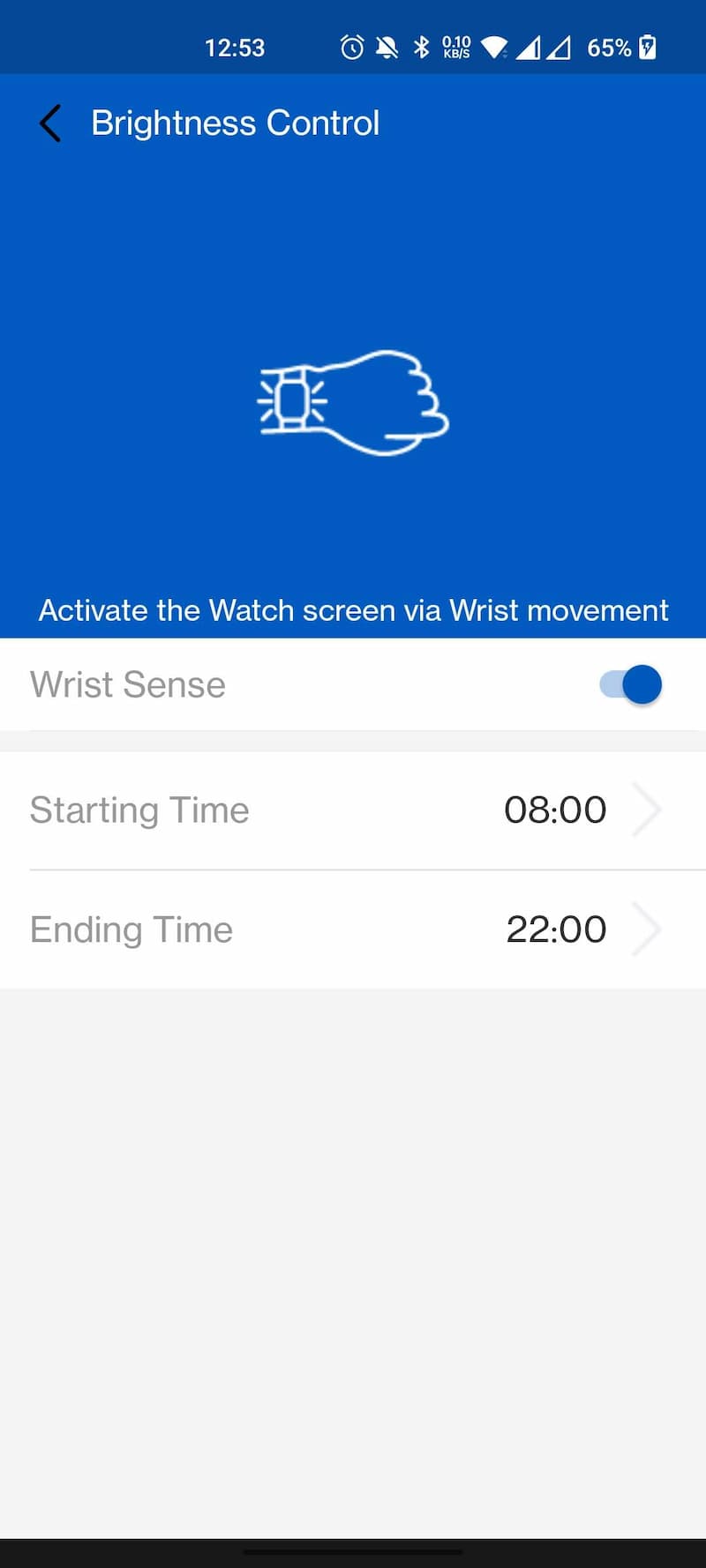
Dial settings or Watch faces
The pTron Force X10 comes preloaded with five watch faces, and there is an additional slot to download the watch faces. At the time of writing this review, there were about 153 watch faces on the pTron Fit+ app.





pTron has also provided an option to set your own or any other photo as the phone’s wallpaper. To download a watch face:
- Open the Ptron Fit+ app and go to Settings
- Tap on the Dial settings and then on the Recommended tab. You’ll see a list of watch faces.
- Tap on the watch face you like.
- Now you’ll get two options – Change the dial and the Synchronised dial. Once you tap on Change the dial, your phone’s gallery will open, and you can select the photo you want on your watch and click on Synchronised dial to set the watch face. If you don’t want any photos from the gallery, directly tap on the Synchronised dial, and it will set the watch face with default wallpaper.
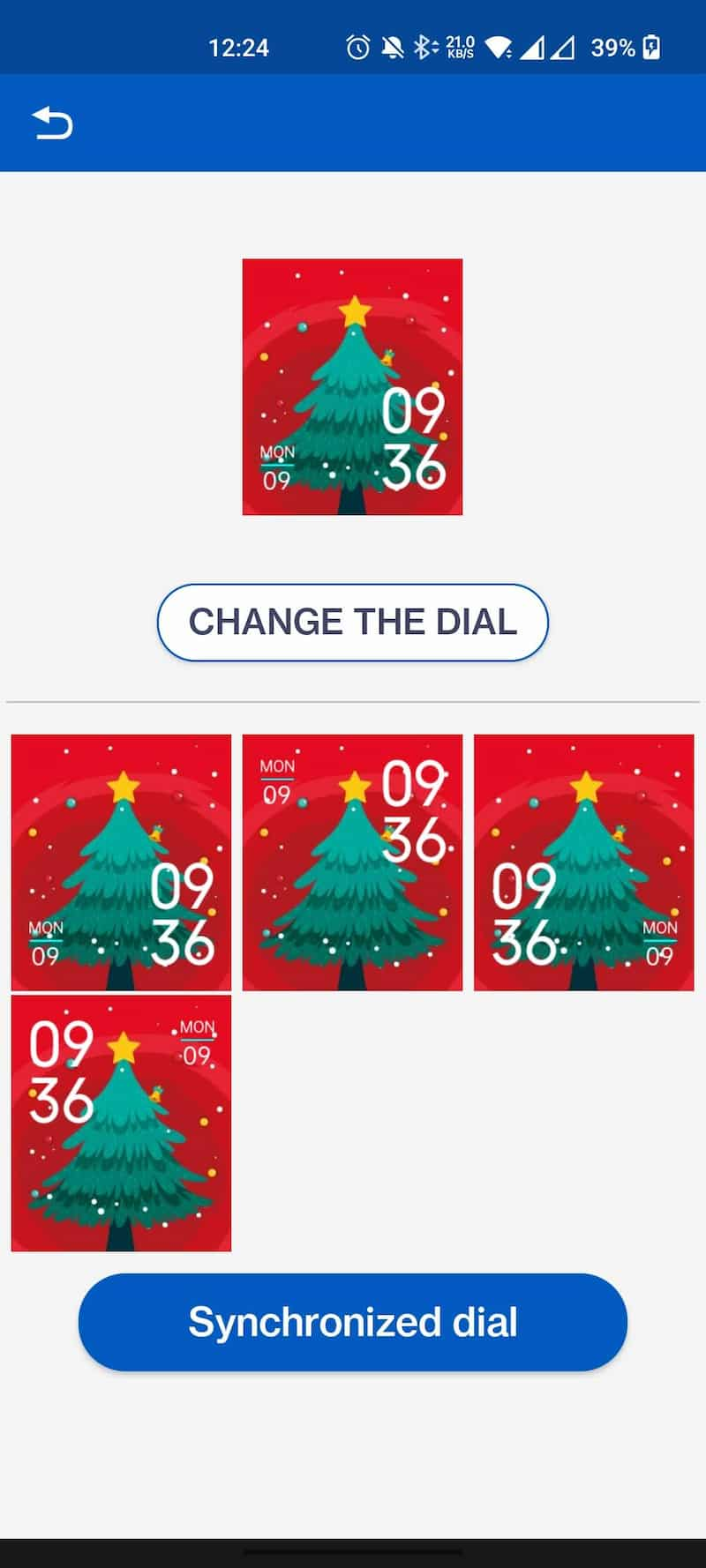

You can download one watch face at a time. Once you select a watch face, it will take about 15 to 20 seconds to transfer to your watch. Also, note that pTron has only provided digital watch faces and no Analog watch faces available to download. All the downloadable, as well as preloaded watch faces are digital.

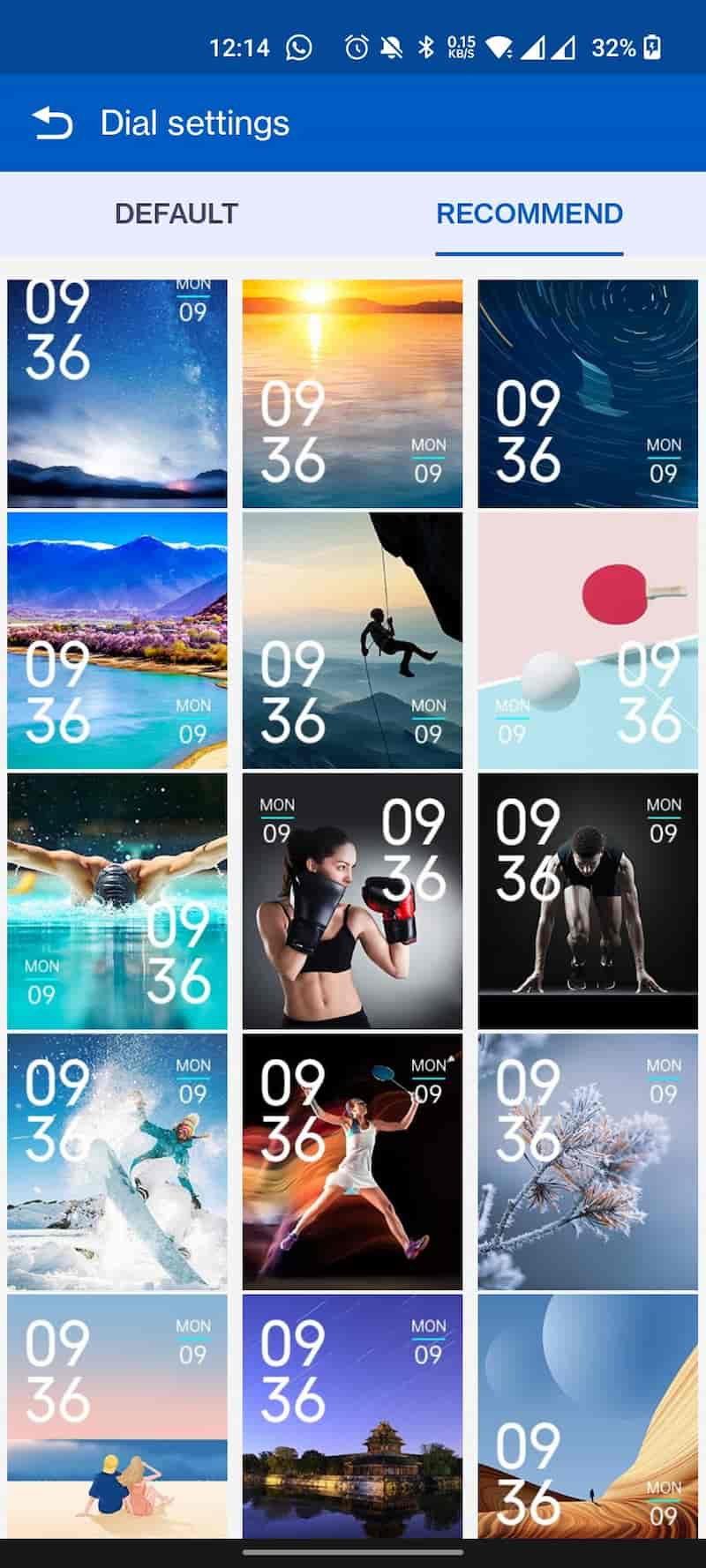

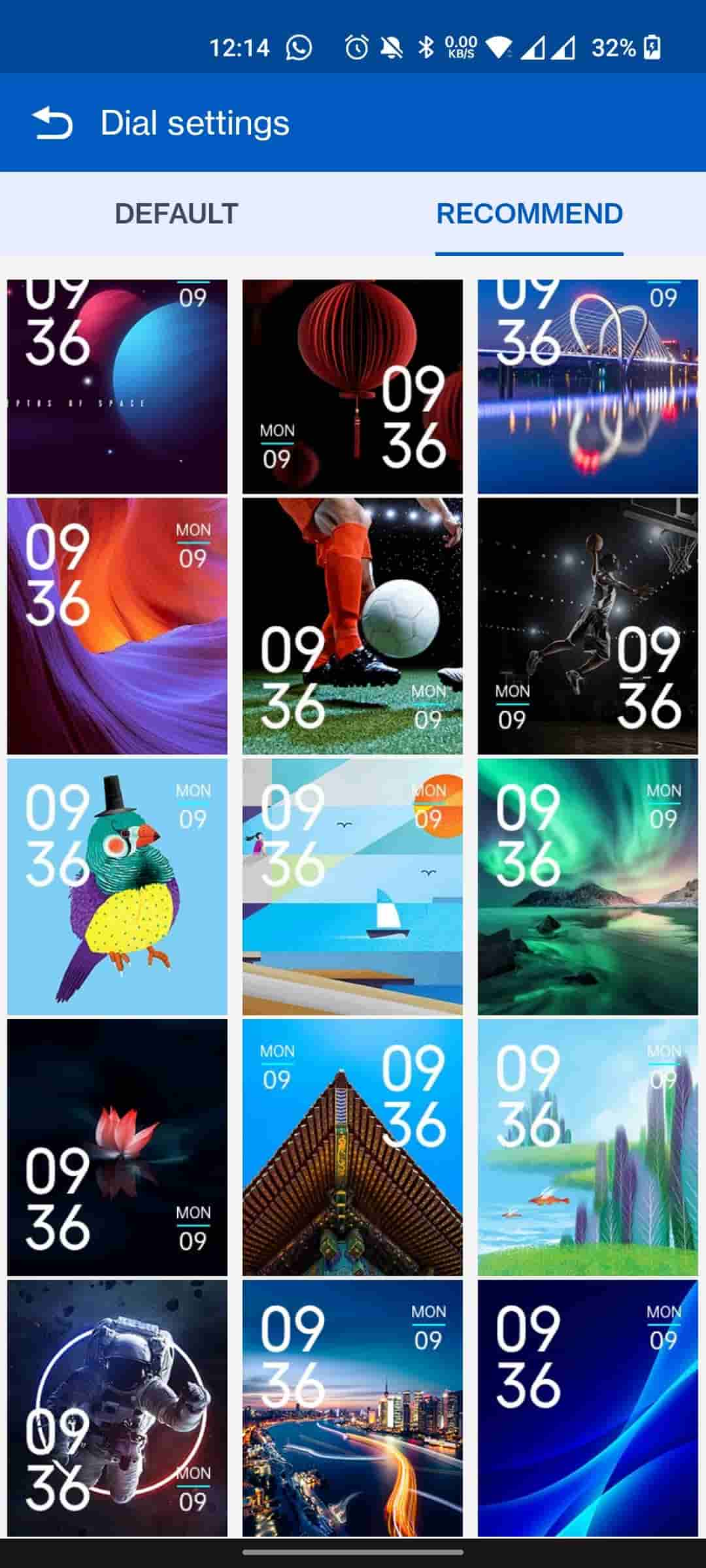
Message Push / Notifications
You can control what notifications you want on your watch. These include Phone (Calls), Messages (SMS), and Social media apps. The watch supports the following push notifications. Calls, SMS, Facebook, Twitter, WhatsApp, and Instagram. Make a note that, to get the notifications on your watch, you need to allow the pTron Fit+ Fit app to access the notifications on your phone. If you need any help, go to Background settings in the pTron Fit+ app and follow the instructions. Note that you can only check the notification but cannot reply from the watch.

Also read: pTron Force X10e Smartwatch Review
- Frequent contacts: Transfer up to 8 contacts to the watch
- Reset: It will erase all the data from your smartwatch.
- Remove: Unlink the app from the pTron Fit+ app
- Other: Vibrate Setting – Enable or disable vibration
- OTA upgrade: Update your watch in case pTron releases any updates in the future
- Background settings: Help to update the background settings
pTron Force X10 Charging and Battery life
The pTron Force X10 supports a 2-pin pogo connector placed above the sensor on the rear side. pTron has supplied a USB charging cable with a built-in tray. You need to place the watch on the tray to charge the watch. Note that pTron hasn’t supposed a power adapter with the watch, and you need to use any DC 5V/1A power adapter to charge the watch.

You need about 170 minutes to charge the watch fully. Do not charge the watch using fast chargers. You can directly check the charging status by pressing the crown-like button on the right side of the display frame. Pressing the button once will show the charging status on display. According to pTron, the Force X10 can provide a battery life of up to 5 days, and it’s quite possible if you don’t use Bluetooth voice calling.


Due to the lack of a brightness control option, you need to use the watch with full brightness, affecting the battery life. During my testing, I got around three days of battery life, using roughly 8 hours daily with wrist sense ON. Battery life depends on the watch features you use and how frequently you use those features, such as health tracking, Bluetooth calling, etc. Overall, battery life is good you should easily get three days of battery life even if you use all the watch’s features.
pTron Force X10 Opinion
pTron Force X10 is an entry-level smartwatch that supports basic fitness tracking, health features, and Bluetooth voice calling. Along with Heart-rate, SpO2, and Blood pressure tracking, pTron has given a metal frame for improved durability and quality straps. There are some hits and misses, but the watch justifies its pricing.

If you are looking for a smartwatch with Bluetooth voice calling somewhere around ₹1,500, you can definitely consider pTron Force X10. If you are looking for a slightly premium watch priced between 3,000 to 4,000, check GOQii Smart Vital Ultra (review) and GOQii Stream (review).
What I like
- Quick voice calls
- Good microphone
- Durable design
- Good quality straps
- IP68 Water-resistant
- Dedicated pTron Fit+ app
- All-in-one health tracking app
What I don’t like
- No analog watch faces
- Poor quality font
- No brightness control
- No continuous heart tracking
pTron Force X10 Price & Availability
The pTron Force X10 is offered in four colors – Glam Black, Pure Black, Space Blue & Suede Pink and will be available exclusively via Amazon.in at ₹1,599. All four color variants come with body-colored straps, and you can also buy additional straps from Amazon India. The smartwatch (excluding the strap) comes with a 1-year standard warranty. If you have any queries, let me know in the comments. You can also send your questions through Facebook and Twitter.
Important: pTron Force X10 is not a medical device and is not an alternative to the medical device. The data obtained must be used only for screening & educational purposes. Always consult your Doctor to understand pTron Force X10 results and medical Interventions.