Along with the GOQii Smart Vital Ultra (review), GOQii has also launched GOQii Stream with Bluetooth voice calling in India. It’s an entry-level smartwatch that supports multiple health-centric features and comes with a complimentary 3-months coaching subscription at an affordable price point. I have been using this watch for the past 15 days, and check out my detailed review below.

GOQii Stream Specifications
- Display: 1.69-inch, 240×280 Pixels
- Water-resistant: Yes (No IP Rating)
- Bluetooth: v5.0, Bluetooth Calling
- Phonebook memory: Max. 20 Contacts
- Bluetooth range: 10 meters
- Battery capacity: 290mAh
- Battery life: Up to 7 days
- Compatibility: Android 5.0 or later / iOS 9.0 or later
- Charging time: Approx. 120 Minutes
- Charging voltage: DC 5V/1A
- Charging method: Magnetic charging
- Watch body material: Polycarbonate
- Strap material: Silicone, Plastic
- Audio: Built-in Speaker & Microphone
- Certification: ISO Certified, CDSCO Certification
- Dimensions: 44.5 x 36.5 x 11.5 mm
- Weight: 40 grams
- Warranty: 1-year
- Firmware: 77.1.8
- Model number: N18
- In the box: Watch, Magnetic charging cable, Activation code, Manuals
GOQii Stream Design
The GOQii Stream has a 1.68-inch full-touch display with a resolution of 240×280 pixels and is housed inside a polycarbonate body. The display glass is slightly curved and gives you a smoother navigation experience. The chin is slightly bigger than the bezels on the other three sides and has GOQii branding.

Like the Smart Vital Ultra, the GOQii Stream doesn’t include any fingerprint-resistant coating and easily attracts fingerprints. Also, the display doesn’t use any kind of screen protection and gets scratched easily. Overall the display is bright and offers good viewing angles. The display is easily readable even when the brightness is set to 1 under the bright sunlight.

On the rear end, you’ll find a pair of magnetic charging points to charge the watch and a couple of sensors placed at the center. These sensors take care of Step tracking, Heart-rate, SpO2, and sleep monitoring.

The touch response is very good, and I haven’t experienced any touch issues, especially during workouts and the screen is slightly wet. GOQii has not provided any options to adjust fonts, but the text and the icons are good enough to read and operate.

Even though the watch weighs about 40 grams, it is slightly thicker due to the presence of a built-in speaker for voice calls. On the right side, you’ll find a multi-function button made of plastic and a microphone vent to make and receive voice calls.

Like most GOQii smartwatches, GOQii has provided high-quality silicone straps on the GOQii Stream. The belts are made of premium soft silicone and include a metallic buckle. The strap has 14 holes, more than enough to give you a comfortable fit. The strap also includes two GOQii-branded free loops to keep the watch securely in its position. I have continuously used this watch for more than eight hours and did not experience any skin irritation or discomfort.


According to GOQii, the watch is water-resistant, but it doesn’t have an IP certification like IP68 or any other. It does protect from dust, sweat, and water but may not be as good as the one with an IP rating. I used the watch during high-intensity workouts, and it worked fine. As the watch doesn’t have an IP rating, wearing it while bathing and swimming is not recommended.

Also read: GOQii Smart Vital Ultra Review – Excellent AMOLED Display, Accurate Fitness Tracking
GOQii Stream Connectivity
The GOQii Stream supports Bluetooth 5.0 and has a wireless range of up to 10 meters. You can use this smartwatch with devices running Android 4.3 or later with BLE and iOS 10 or later with BLE. To get started:
- Download the GOQii app on your phone – Google Play | Apple AppStore.
- Turn ON the watch by long pressing the power button
- Turn on Bluetooth on your phone
- Open the GOQii app on your phone
- Sign in or Sign up by providing all necessary details
- Click on the Watch icon on the top right
- Select ‘GOQii Stream‘
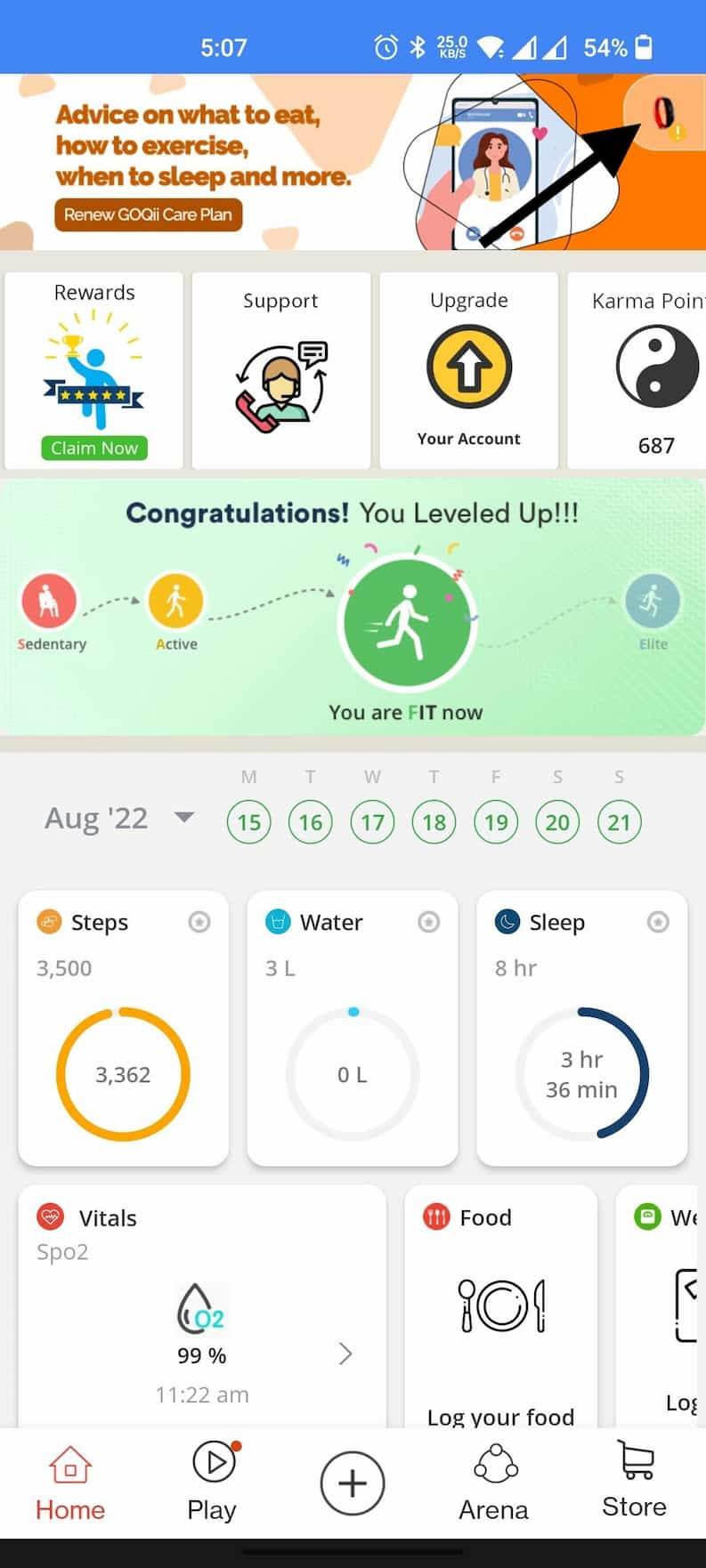
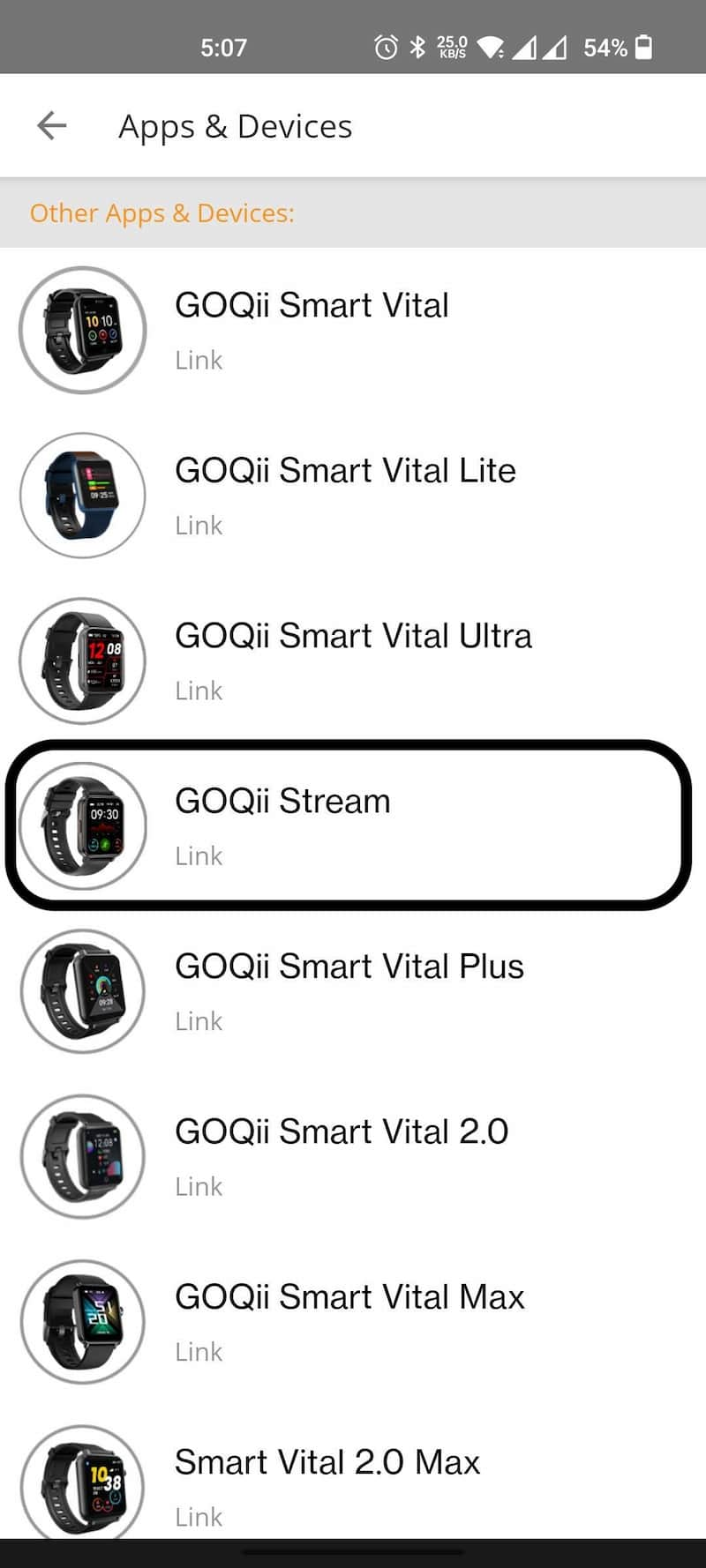
- Click on ‘Setup Now‘ and then, on ‘Start Search‘. You can also scan the QR code on the watch. On the watch, go to Settings, select the QR code option, and scan it.
- Once detected, you’ll get a confirmation saying ‘GOQii device found‘.
- Click on ‘Send a Link Request‘.
- You’ll get a prompt on the watch. Approve it.
- That’s it. The watch is now connected to the GOQii app and ready to use.
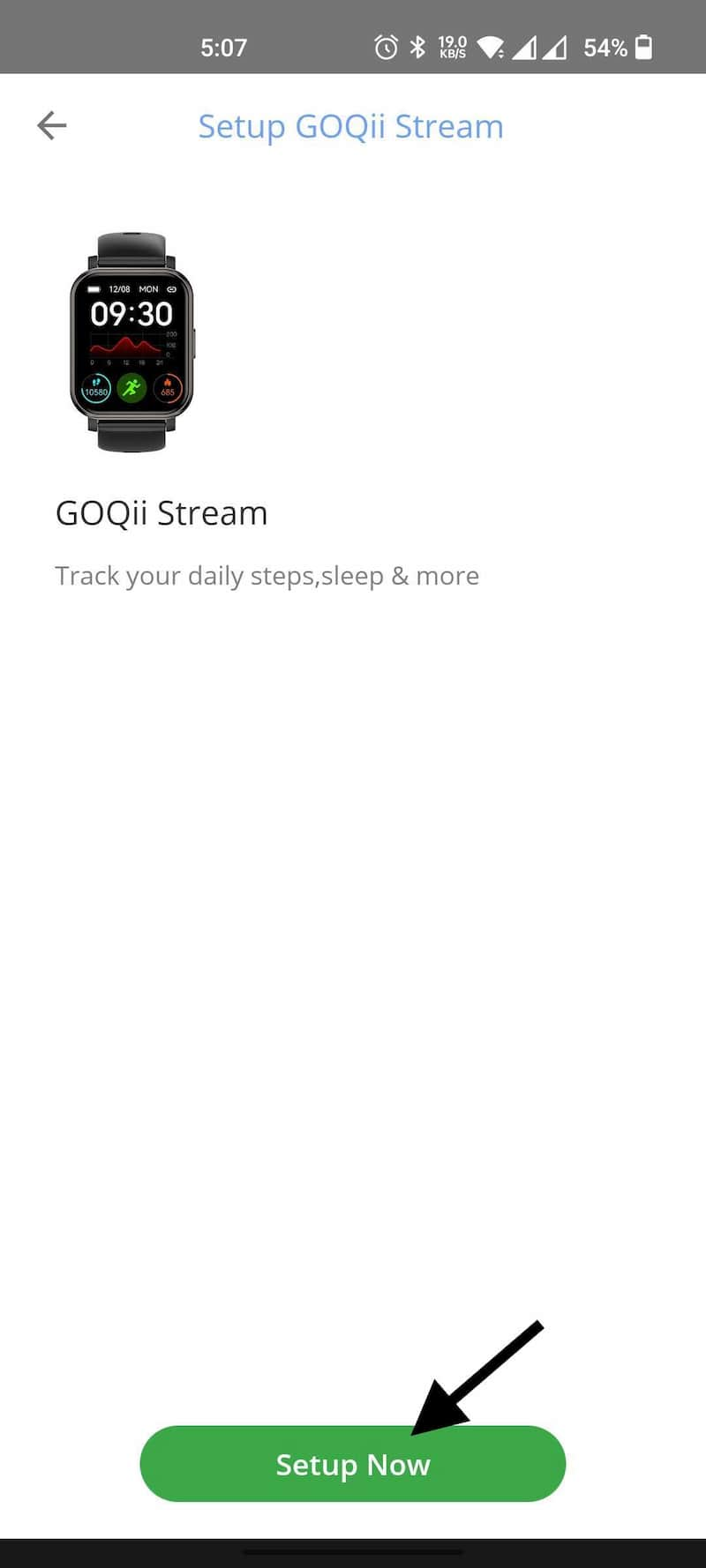
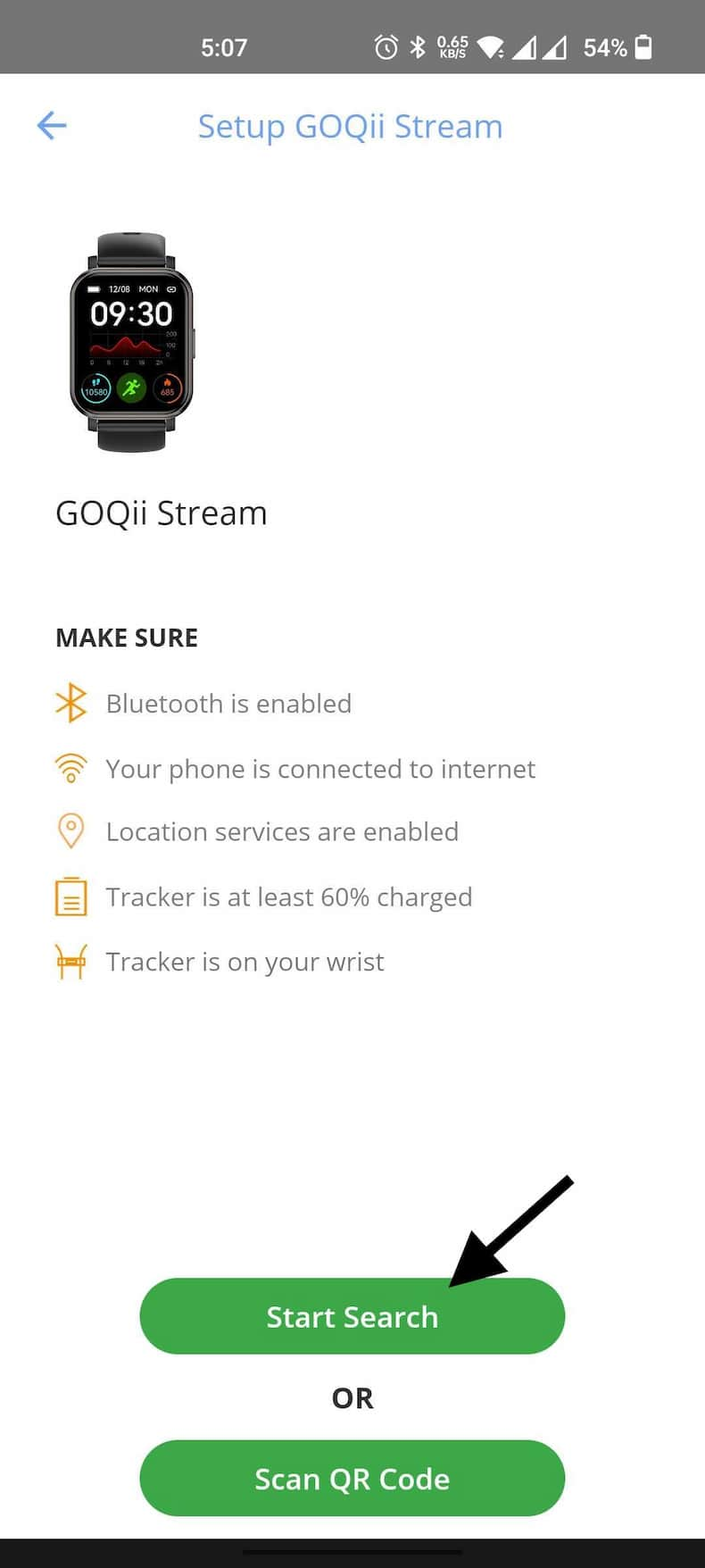
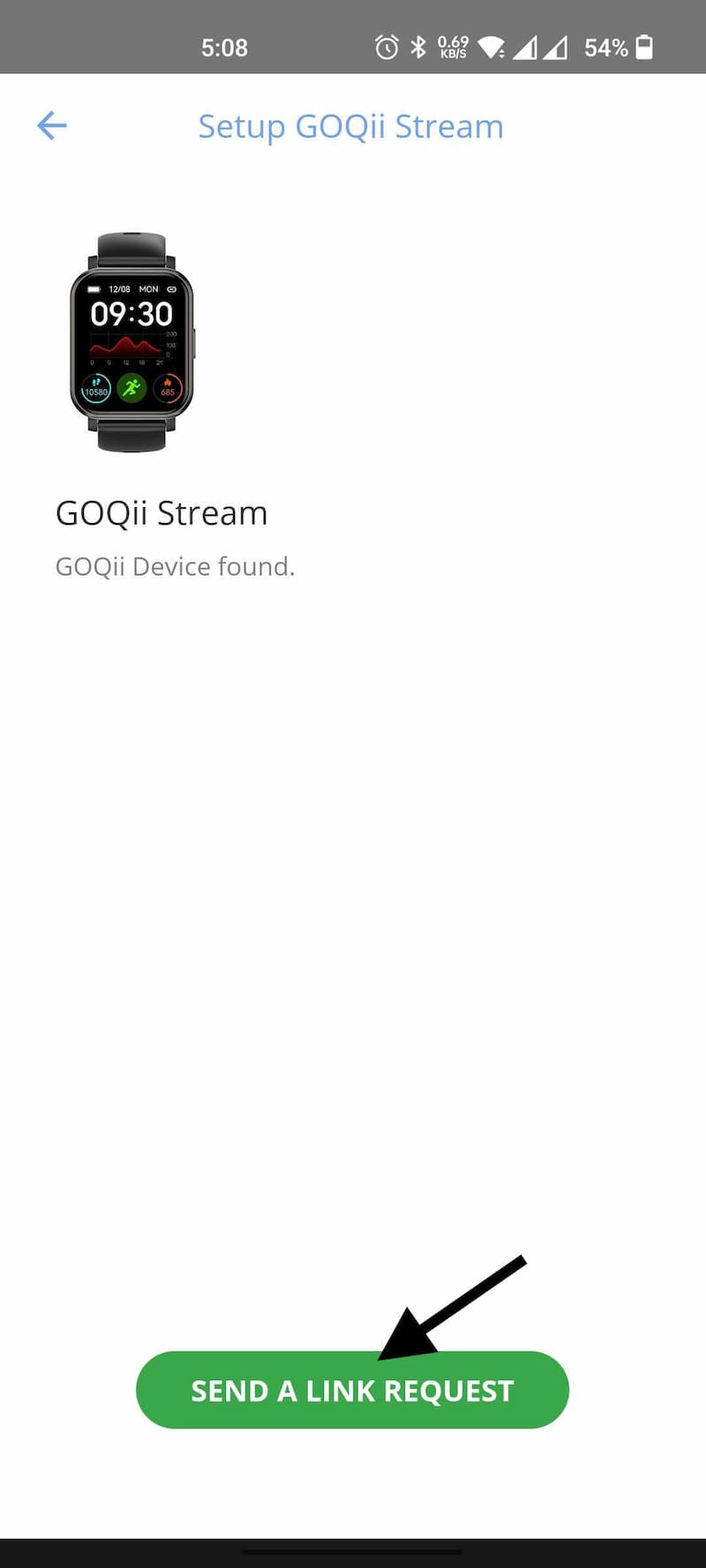
The entire setup hardly takes two to three minutes, and almost everything is straightforward. Once connected, you need to approve permissions such as Notification access to get the alerts on the watch. You don’t need to connect the watch to the phone unless you need phone notifications and voice call features on the watch. You can turn off the Bluetooth anytime to save some battery.
Once you turn ON the Bluetooth, the watch connects to the phone automatically and syncs the data. I did not experience any connectivity issues or connection drops with GOQii Stream. Once connected, the GOQii app takes about 15 seconds to fetch all the data from the watch.
GOQii Stream UI and Gestures
The GOQii Stream doesn’t include a crown and supports gesture-based navigation. The user interface is clean and easy to use. You can use the following gestures to navigate the watch.
- Power button: Press once to get access to the home screen, Press again for all watch features
- Swipe down: Quick shortcuts: Eject water mode, Enable/disable Rise to wake, Enable/disable Voice calling, Find my phone, Change brightness levels, Settings
- Swipe up: Today’s data: Steps, Calories burned, Distance traveled, Active time
- Swipe left: Heart rate, SpO2, Exercise modes, Weather, Music control
- Swipe right: Call controls (Dial pad, Recent call, Contact list), Notification log
- Press & Hold: Change the watch faces (Works only on the home screen)
- Long press the power button: Turn off or Restart the watch

GOQii Stream Features
All-day activity tracking: The GOQii Stream supports all-day activity tracking and tracks the number of steps you’ve walked, calories burnt, distance covered, and active time. I have compared the watch with Amazfit Bip 3 Pro and GOQii Smart Vital Ultra, the readings are almost identical.

The data collected on the watch will remain on the watch till 12 AM and reset after that. Make sure you sync the watch at least once before midnight. Else you’ll lose the data. The data can be checked in the watch’s ‘Today’s Data’ section by swiping up from the home screen. Once you connect the watch to the app, you can also check all the data on the app.





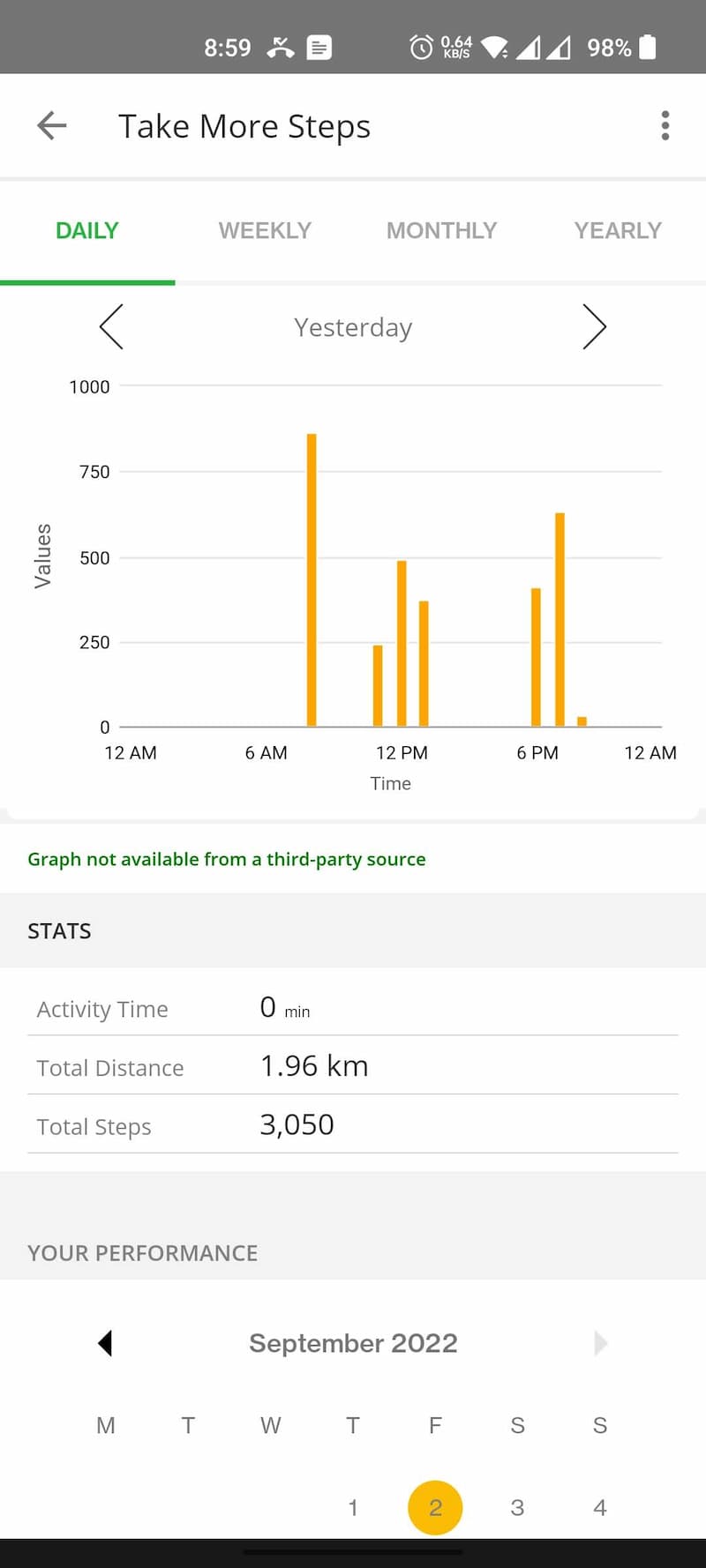
Sleep tracking: The GOQii stream supports auto sleep tracking and tracks your sleep automatically. You don’t need to start anything manually, the watch records your sleep data when you fall asleep. It tracks both ‘Day sleep’ and ‘Night sleep’. In addition, the watch provides data on Hours slept, Restless, Deep sleep, Light sleep, and REM. The watch also continuously records your heart rate and SpO2 data while you’re asleep.


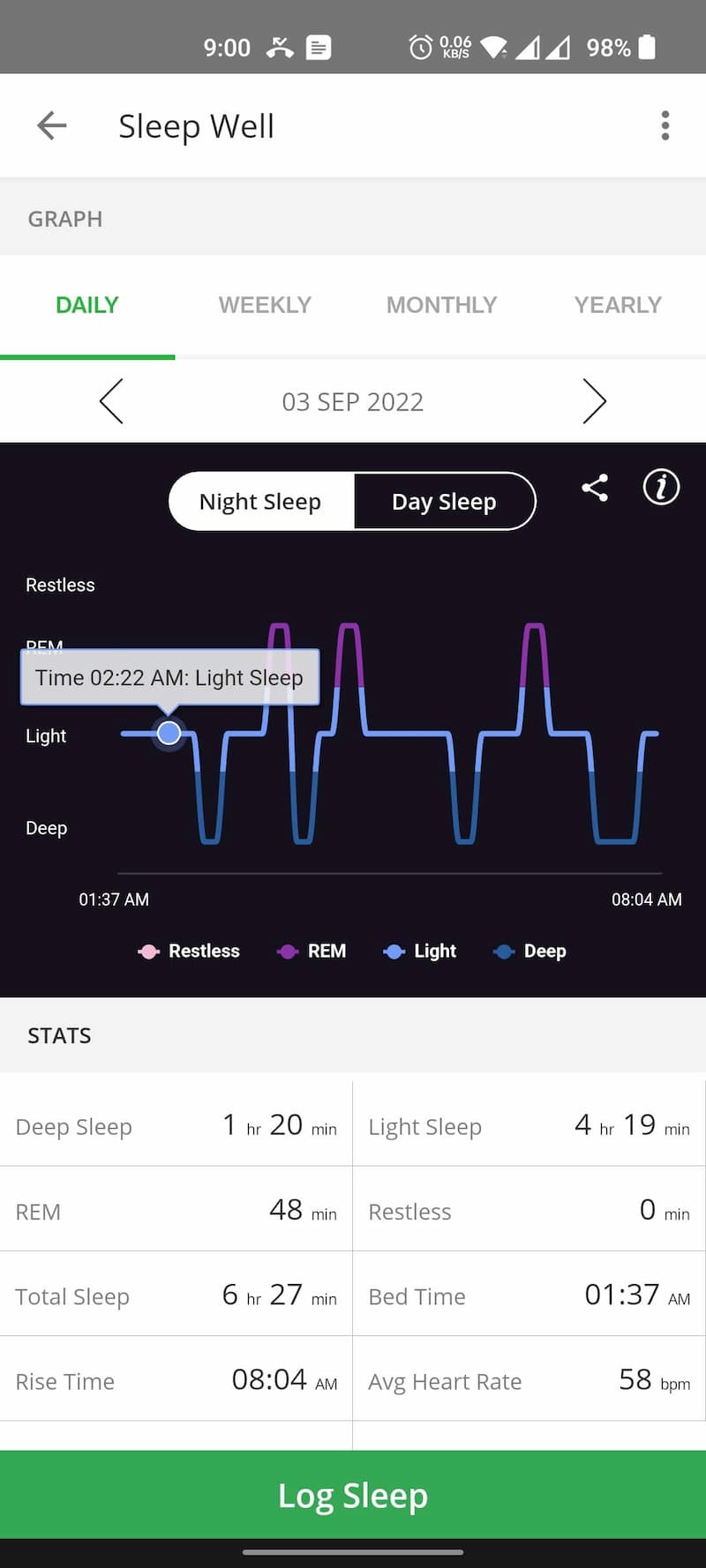
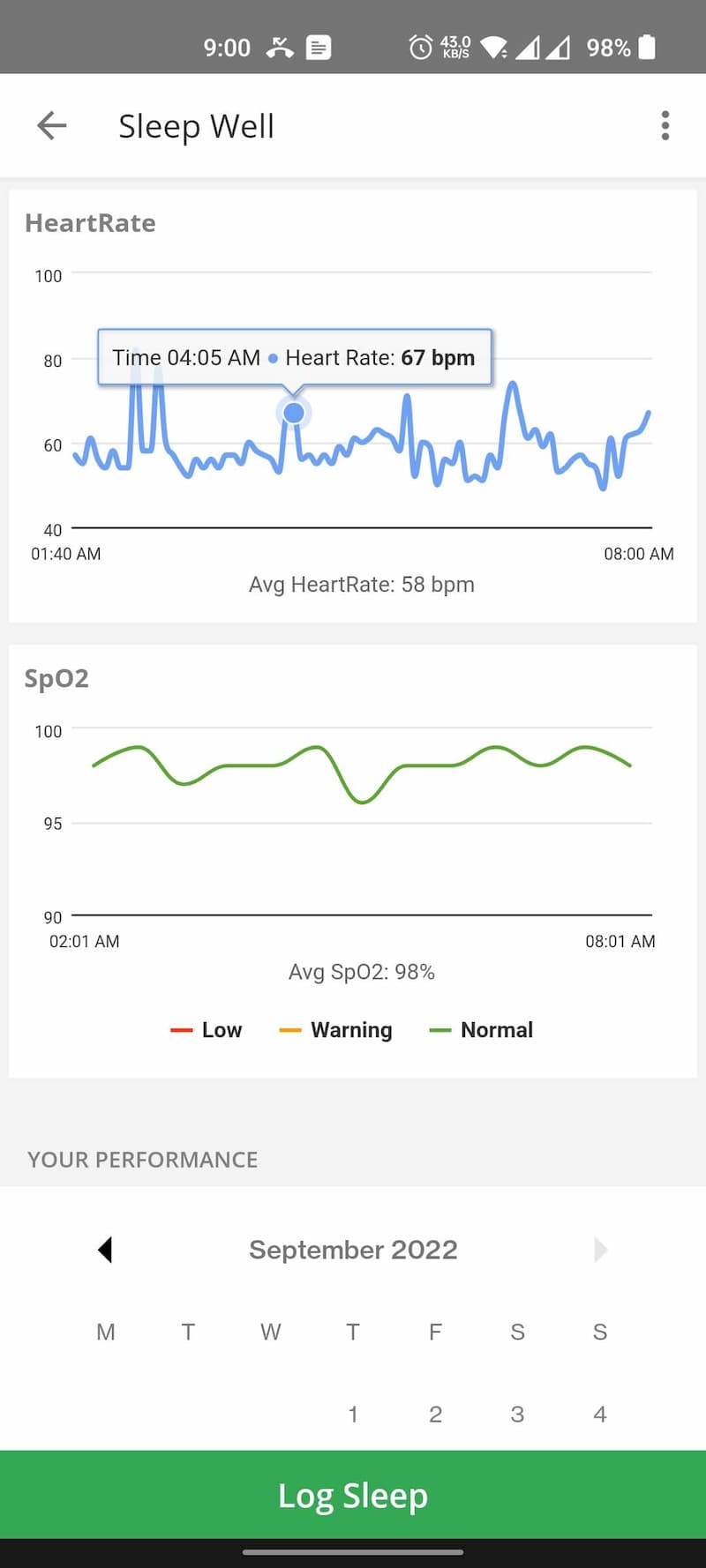
Continuous heart-rate monitor: The GOQii Stream supports continuous heart rate monitoring and tracks your heart rate every five minutes. GOQii hasn’t provided any option to set the heart rate measuring frequency. You can only enable it or disable it. If you disable it, you need to measure the heart rate manually and if you enable ‘Continuous Heart Rate’, the watch measures the heart rate every five minutes.


You can check the maximum, minimum, and resting rate right from the watch itself. The watch takes about 10 seconds to read your heart rate, and the data is identical when compared with GOQii Smart Vital Ultra and Amazfit Bip 3 Pro. Overall, the heart rate tracking works pretty well. The major feature missing is Heart-rate alert. The watch will not notify you if the heart rate crosses the safe limit or preset limit.
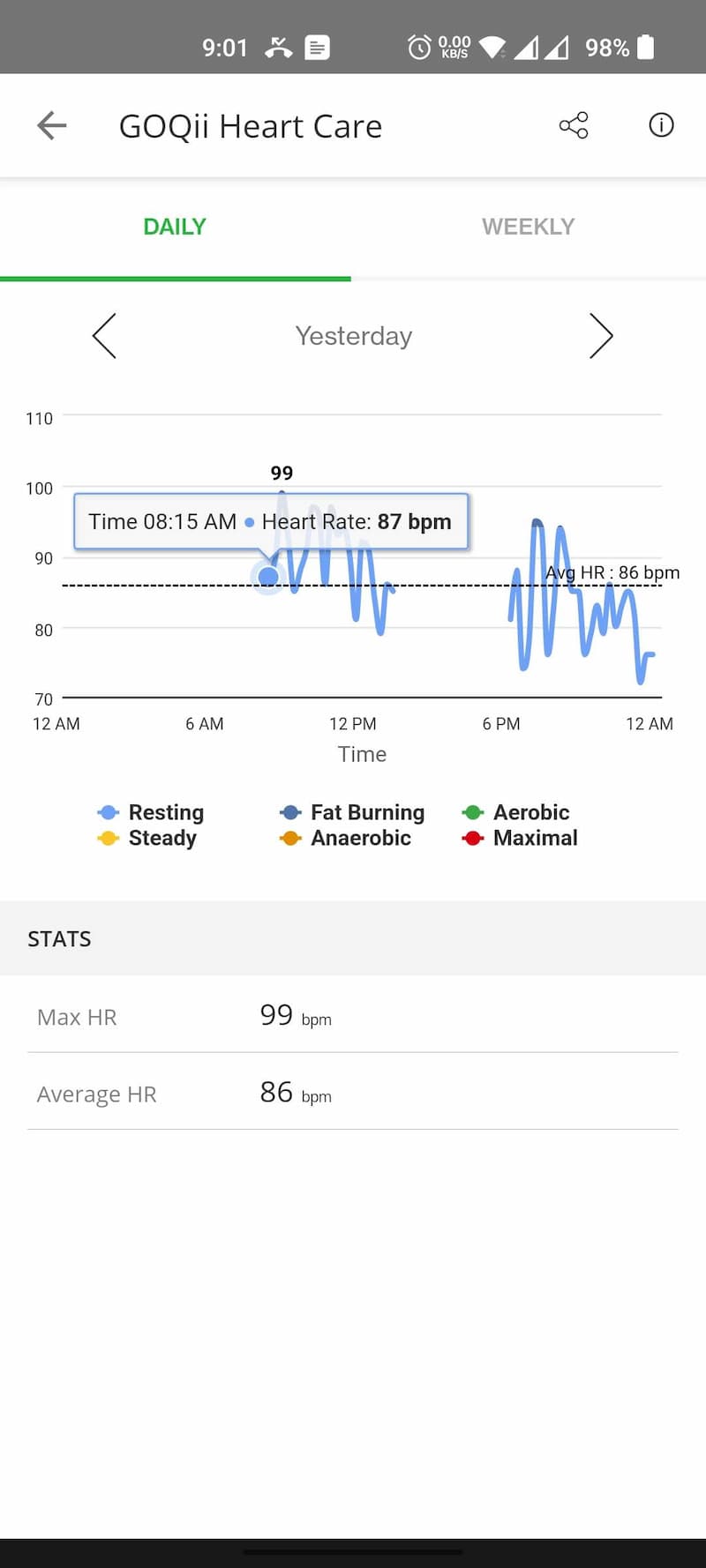

Exercise modes: GOQii Stream supports 18 exercise modes – Run, Workout, Cycle, Walk, Cricket, Yoga, Climb, Aerobics, Basketball, Badminton, Soccer, Dance, Table-tennis, Rope jump, Sit-ups, Volleyball, Tennis, and Meditation. The watch doesn’t support automatic activity detection, and you’ll have to select the activity manually from the watch. Once you select the activity, the watch records the calories burned and heart rate in real time.



Blood Oxygen Saturation (SpO2): The GOQii Stream comes with an integrated Pulse Oximeter that monitors your blood oxygen saturation levels at regular intervals. To check SpO2 levels, you need to visit the SpO2 page and tap on the screen to measure the data. There are no specific options to configure the SpO2. The watch measures the SPo2 data and heart rate data simultaneously at regular intervals.

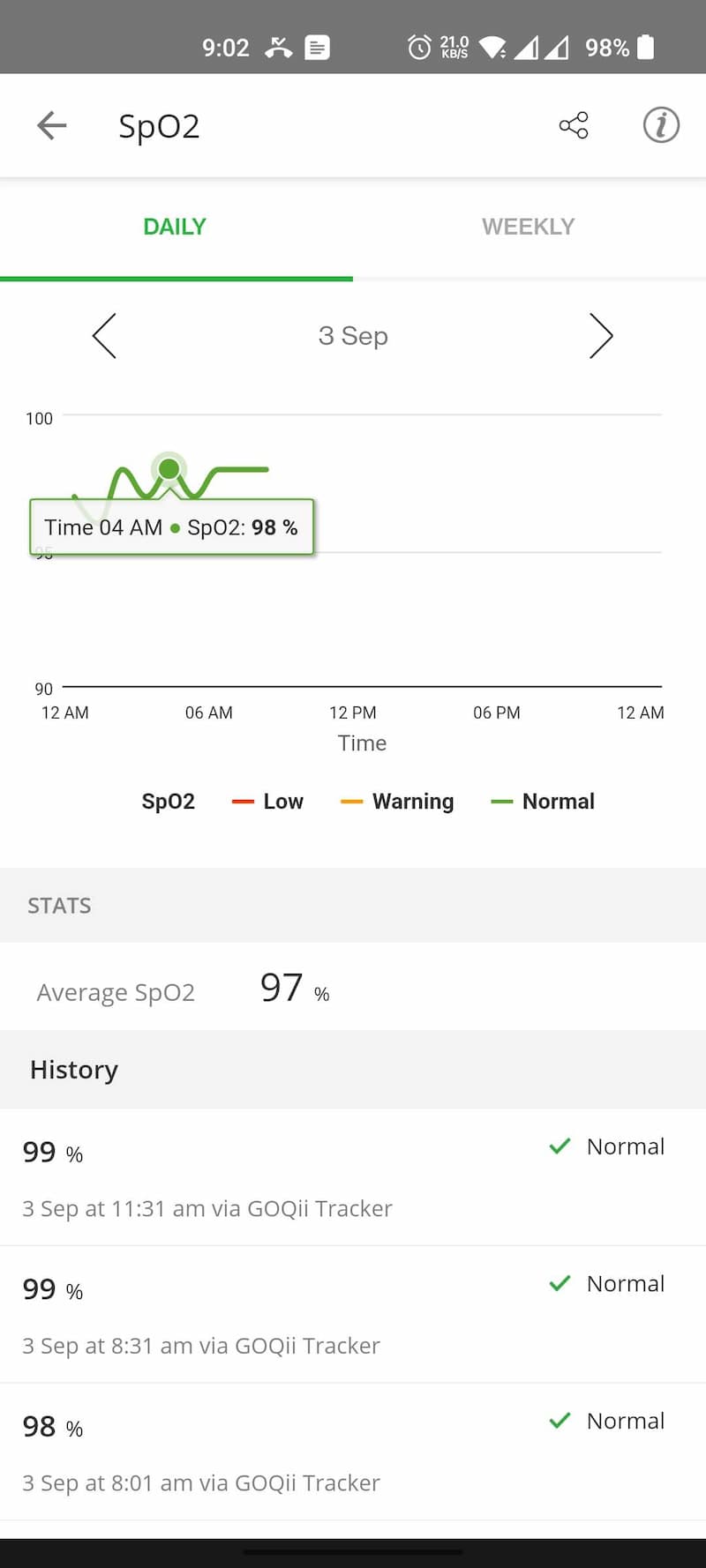
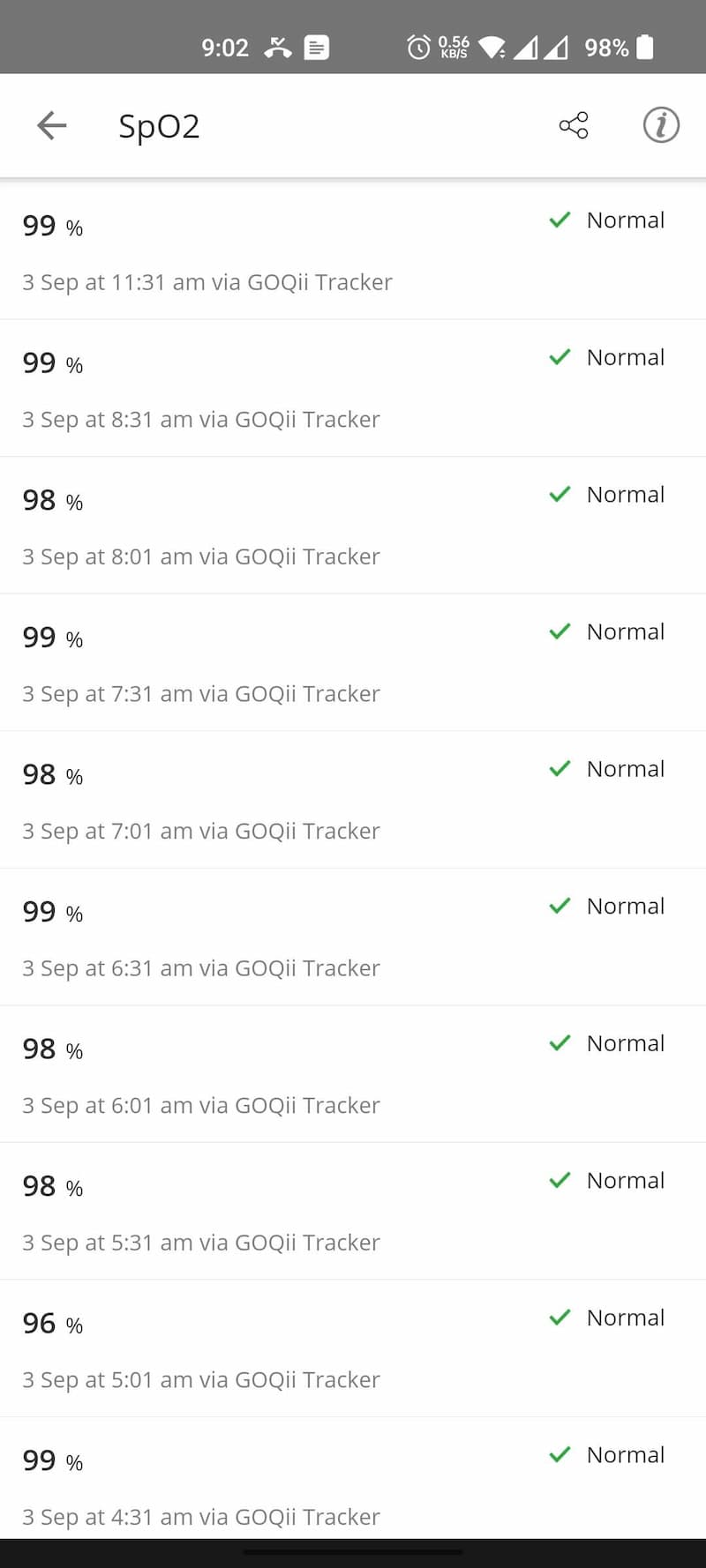
GOQii Call Connect (Voice calling): One of the key highlights of the GOQii Stream is the on-device voice calling. You can make and receive voice calls from the watch with the help of a built-in speaker and a microphone. The audio output is decent, and I did not observe distractions at maximum volume levels. The microphone quality is also very good, and I haven’t experienced any issues. Once you receive the call, you can easily mute it, transfer it to the phone or disconnect it from the watch itself.

The voice calling feature is disabled out of the box, and you need to follow the steps below to activate the voice calling on the GOQii Stream. To enable voice calling:
- On the watch, Swipe down on the home screen and tap on the ‘Phone icon‘. You’ll get a popup saying ‘GOQii Call Connect Enabled‘. You can also swipe left on the home screen and select Turn On.
- Go to ‘Bluetooth settings‘ on your smartphone and Tap on ‘GOQii Call Connect‘.
- Select ‘Allow access to contacts and call logs‘ from the pop-up and select ‘Pair‘.
- That’s it. Now you can make and receive calls using the watch.
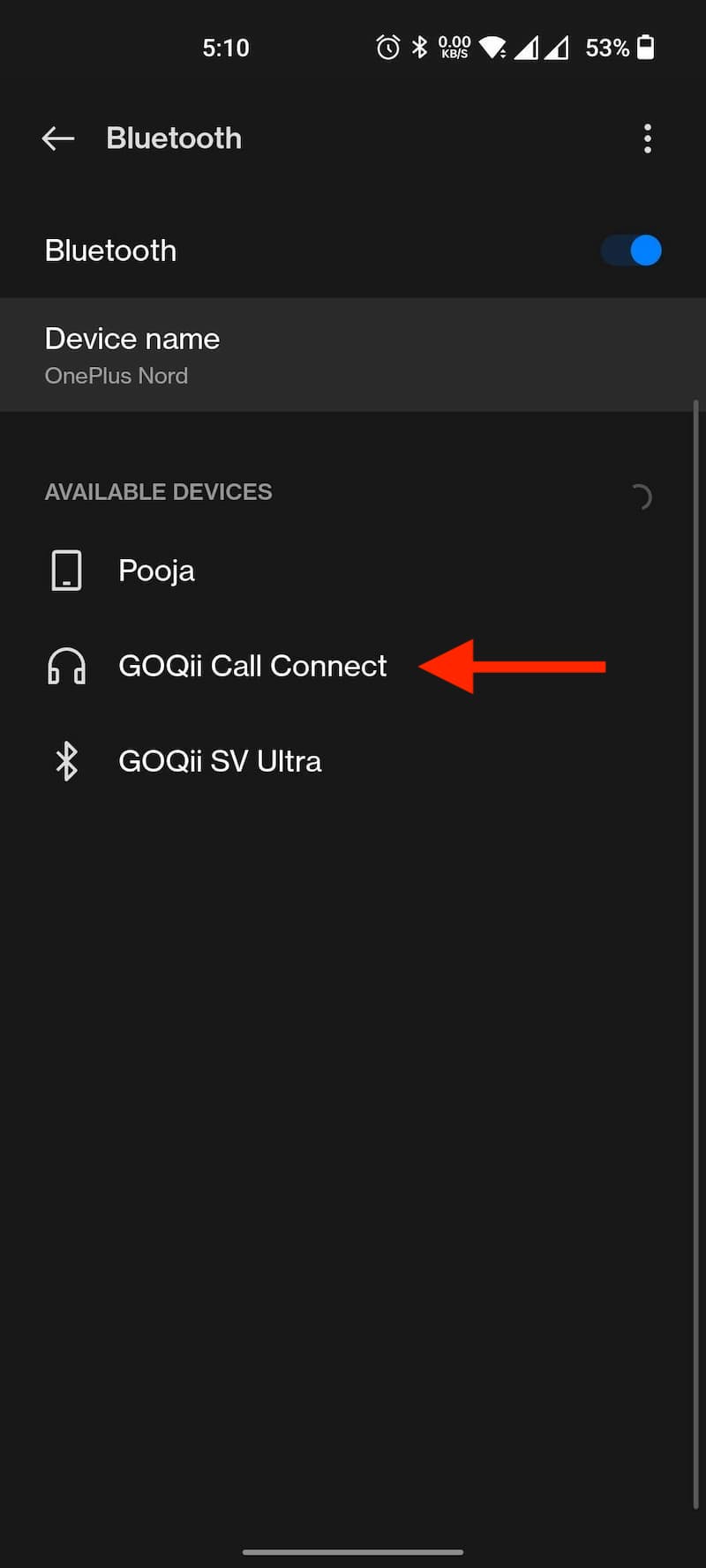
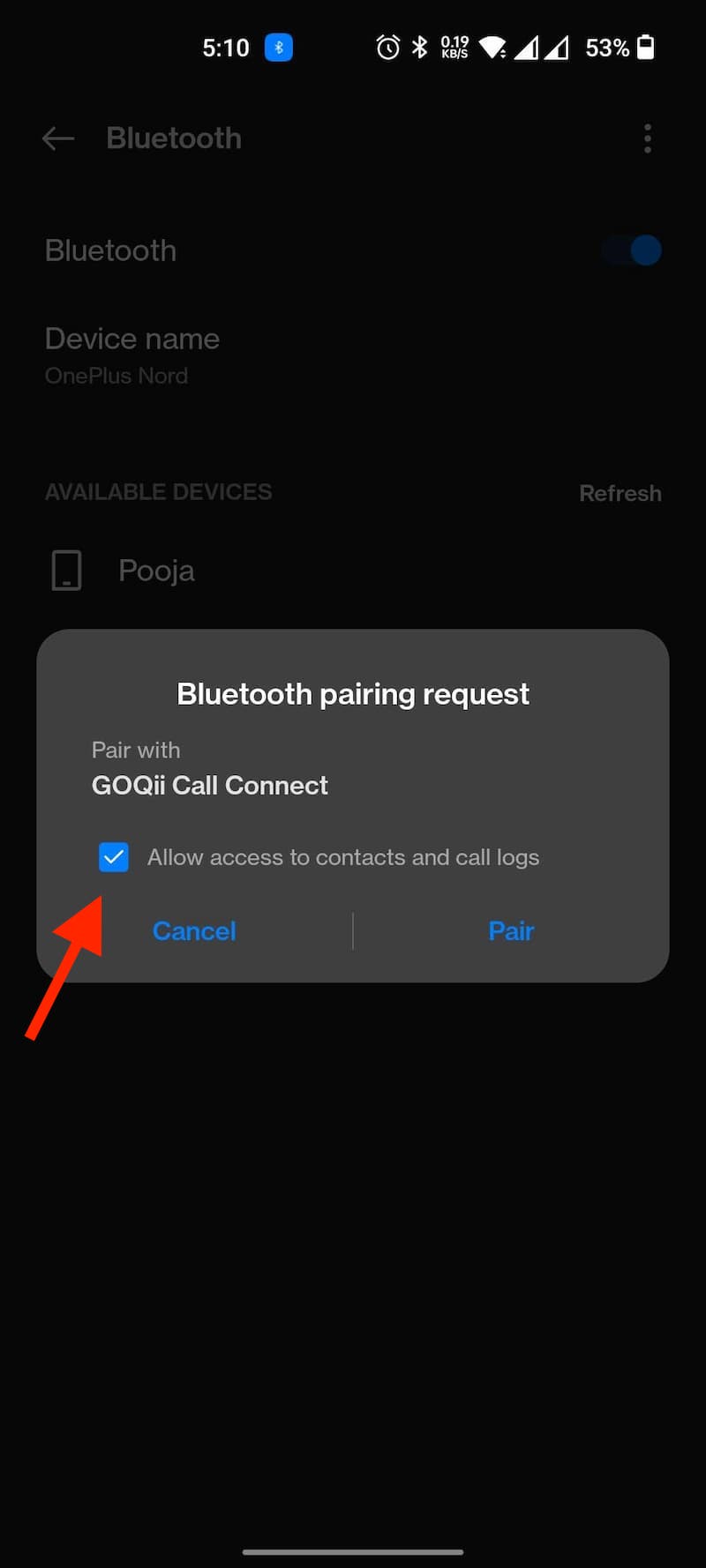
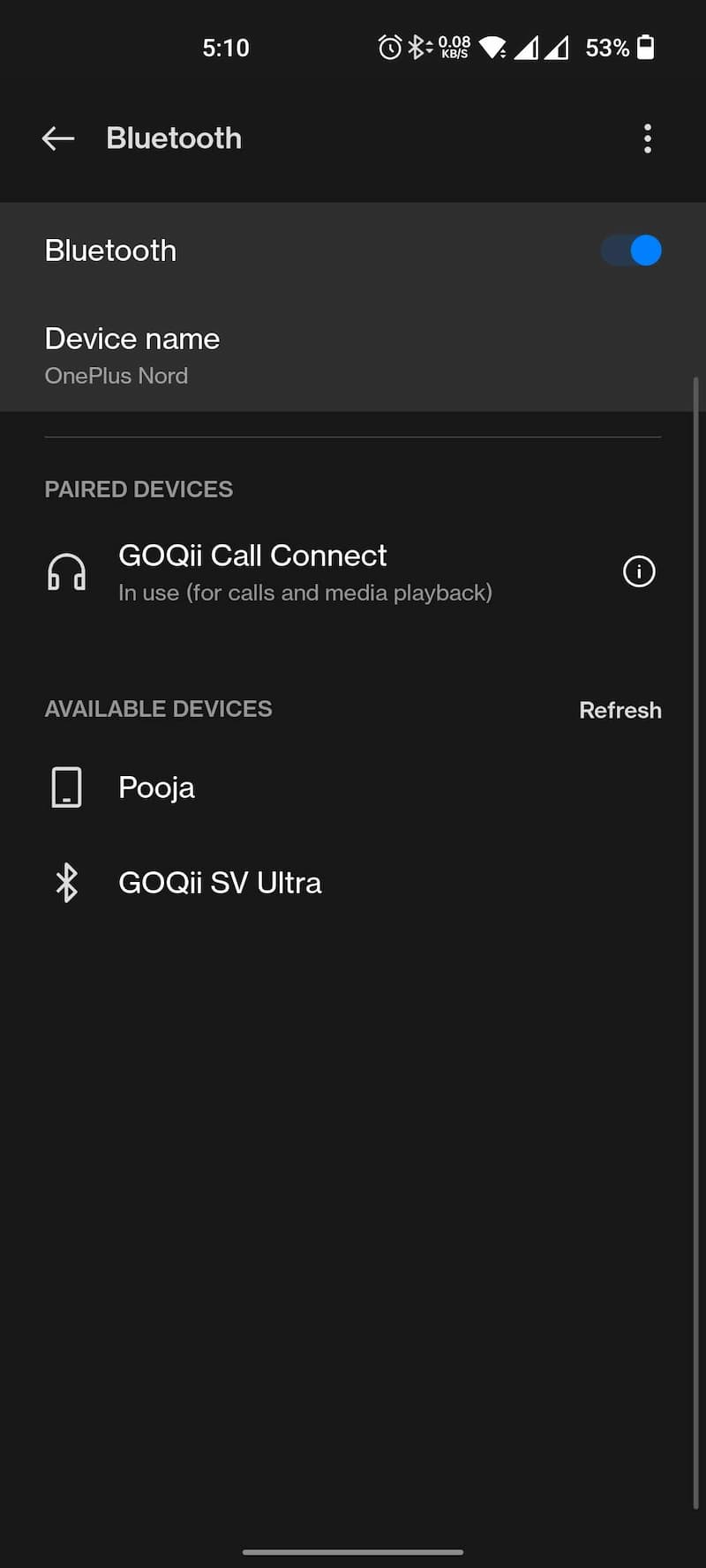






You can store up to 20 contacts on the watch to make quick calls. You can manually select the contacts that you need on the watch. To add the contacts:
- Go to watch ‘Settings‘ on the GOQii app. (Click on the watch icon in the top right).
- Select ‘Phonebook‘.
- Tap on ‘Add Contacts‘ and select 20 contacts. You can update these contacts anytime.
- Select ‘Start syncing contacts‘ button to transfer the contacts to the watch.
- Now you can access the select 20 contacts in the ‘Contacts‘ section on the watch. Tap on a contact name to directly make the voice calls. There is also an option to check ‘Recent calls‘.
Weather: GOQii Stream shows live weather data and Weather forecast. You need to set the city from the Tracker settings. Once set, the watch shows the current temperature including Max. and Min. temperature, and the forecast for the next five days. The watch must be connected to the phone to show the weather data. Sometimes weather data may not show on the watch due to sync issues. In such situations, disable and re-enable the ‘Show Weather’ option in the Tracker settings.

Music player – This feature lets you control the music player from the watch. Once you open the music app on your phone, the watch detects the music app and lets you play/pause and change tracks. The feature works fine with YouTube and YouTube Music app. Note that you cannot control the volume using the app and it has to be done using the phone.

Relaxation: It is also called a Breathing exercise. It has three types – Slightly fast, Soothing, and Slightly slow. Once you select the mode and set the time, the watch will tell you when to Inhale and Exhale with a haptic. Once done, the display shows the heart-rate value.
- Alarm: Add and delete the alarm right from the watch.
- Stopwatch: Regular stopwatch with lap support.
- Timer: Predefined and custom interval support.
- Find my phone: Ring your phone in case you misplaced it within the range of your smartwatch. If your phone is connected to the watch, it will ring even if it’s in silent mode.
- Eject water mode: Once enabled, the speaker vibrates and ejects water from the speaker port.

GOQii Stream Watch Settings
- Theme: Four layout options to choose from – Grid, List, Circle, Blocks
- Wallpaper: Six built-in watch faces and 1 slot for app store watch space
- Raise to wake: Enable or disable
- Do not disturb: Enable or disable
- Screen time – 5, 10, 15, or 20 seconds
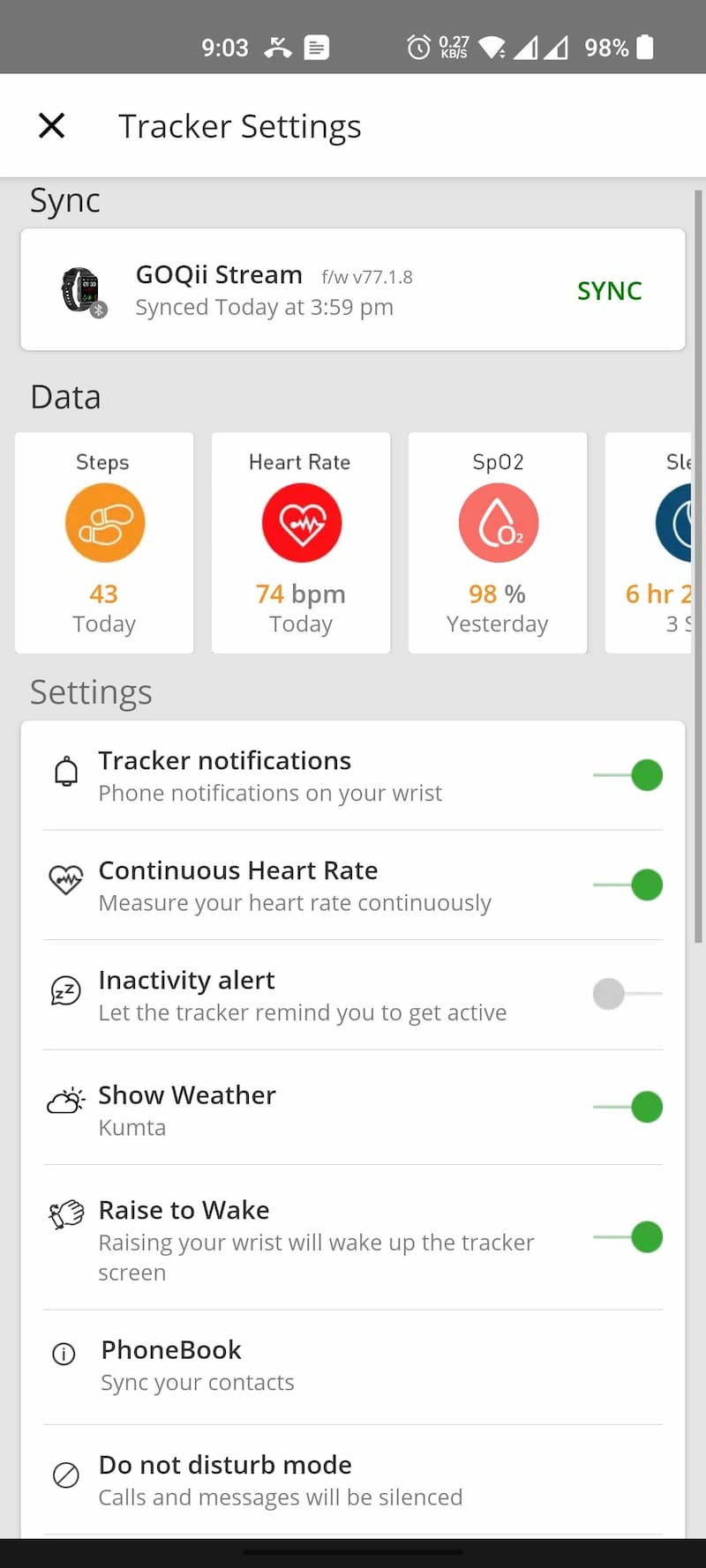
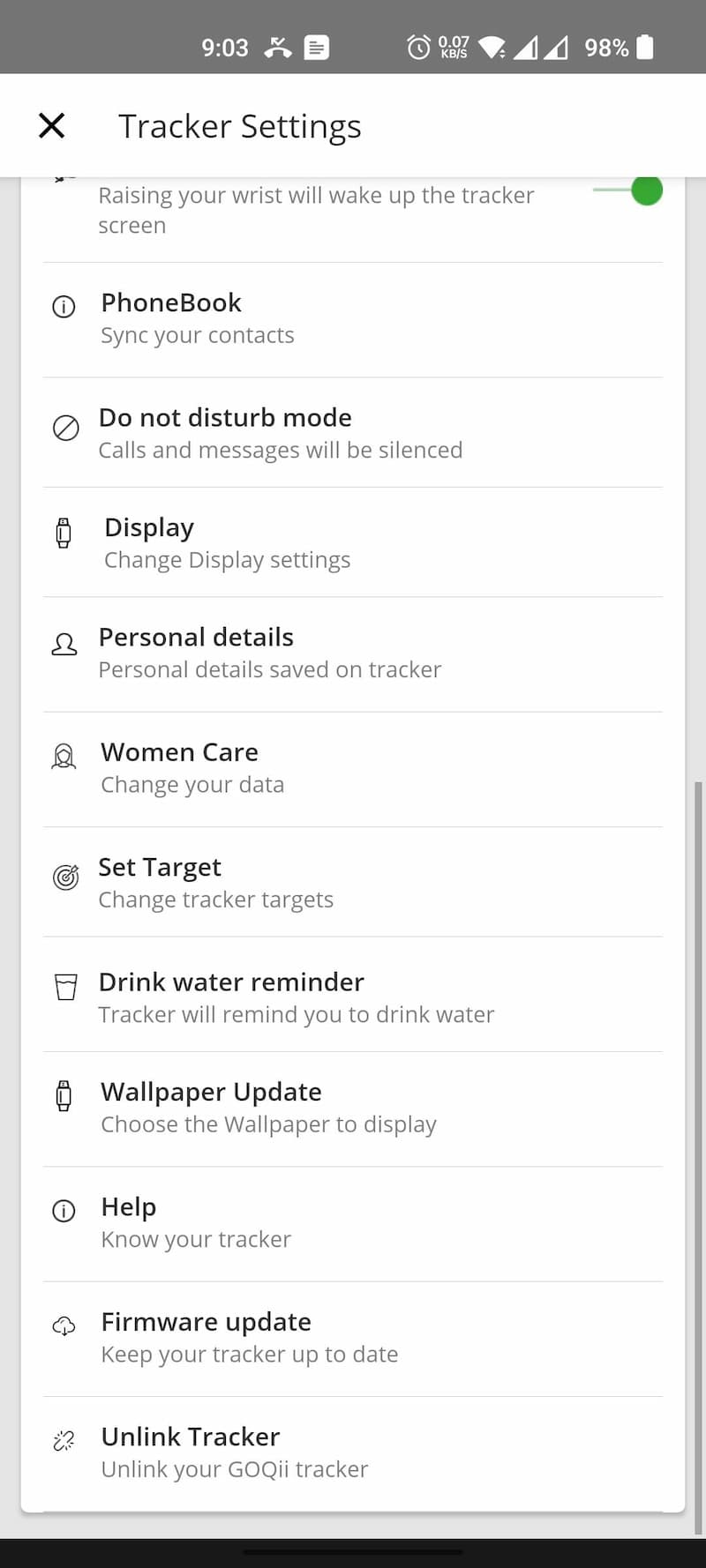
- Brightness: Adjust the screen brightness in 5 levels
- System settings – Power off, Restart, Reset
- About – Check the watches’ OS version, Model number, MAC address, Serial number
- Help – Ways to reach GOQii support
- QR code – Quickly pair the watch with the GOQii app




GOQii Stream App Features
Wallpaper – It is also called Watch Faces. At the time of writing the review, there was about 43 downloadable watch faces on the GOQii app with multiple analog and digital combinations. The watch comes with six pre-loaded watch faces, which can be changed right from the watch.






To download the new wallpaper, go to ‘Tracker settings’ in the GOQii app and tap on ‘Wallpaper update’. Select the wallpaper you like and click on ‘Set wallpaper. You can only download one wallpaper at a time. There is also an option to customize the watch face wherein you can set your photo as the watch’s wallpaper.

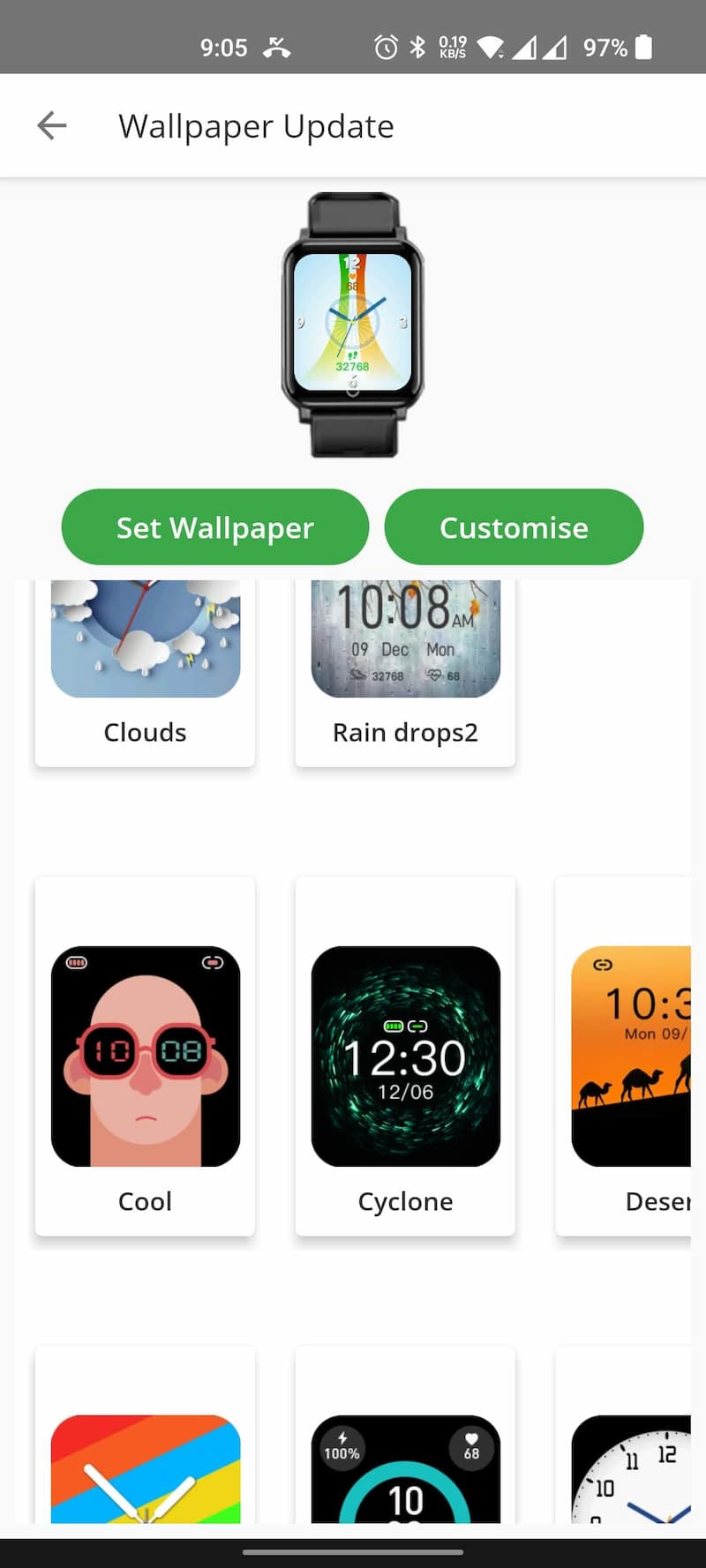
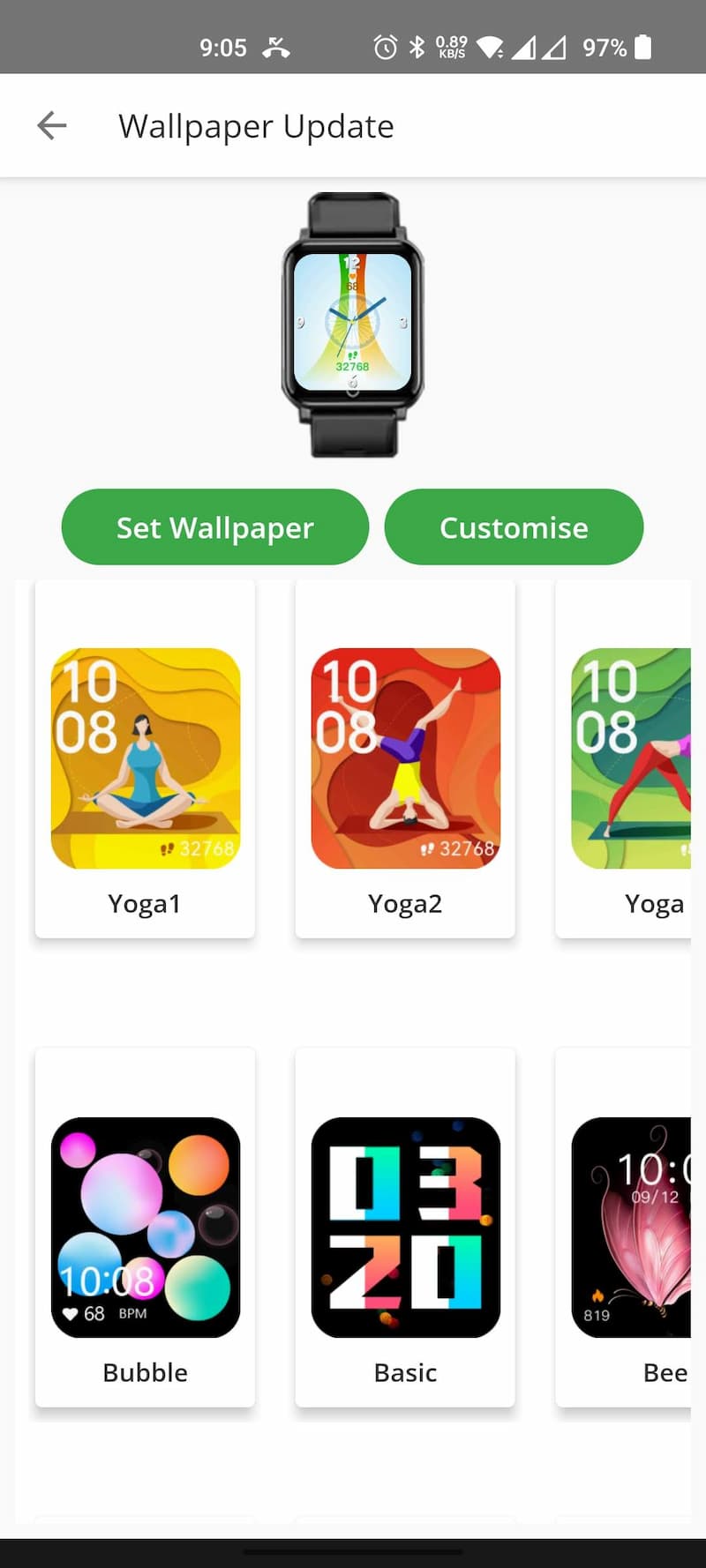
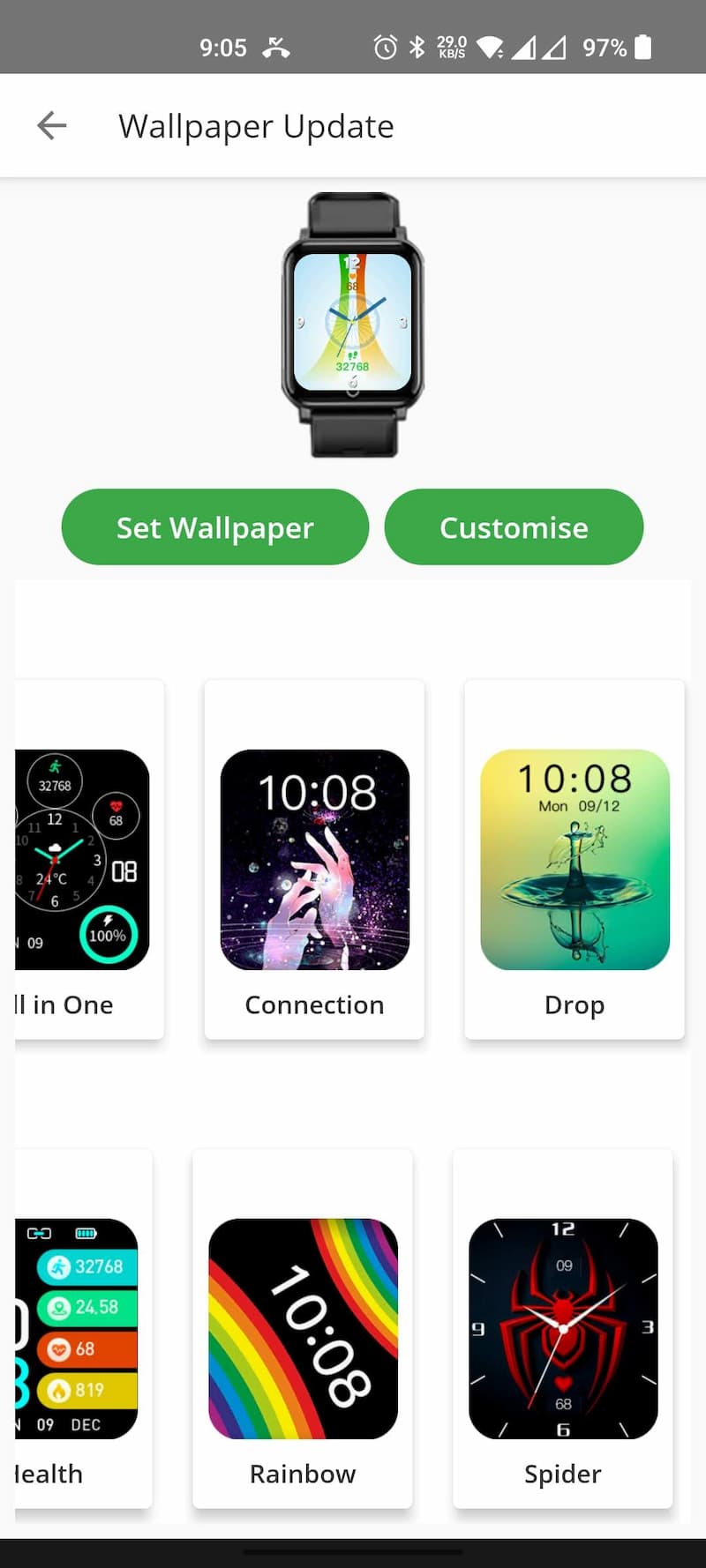
Tracker notifications – GOQii Stream shows smartphone notifications such as WhatsApp, Text messages, Social media alerts, etc. on the watch. Once you set up the watch, you need to select what notifications you want on the watch. These include Phone (Calls), Messages (SMS), and Apps.


First, you need to exclude the GOQii app from Battery Optimization to get the alerts on your watch. This process is slightly different; you need to configure it based on your phone’s model and Android OS version. Once you open the Notification setting, the GOQii app will guide you through the process of excluding the app from battery optimization.
You’ll get haptic whenever you receive a notification on the watch. You can also check the notification history on the watch. To clear all notifications, swipe down on the Notification screen and tap on ‘Clear All’. Note that, you can only check the notification but cannot reply from the watch. Also, the watch doesn’t support Emojis.
- Continuous Heart Rate: Enable / Disable. If enabled watch will check heart rate every five minutes.
- Inactivity alert: Watch will vibrate and remind you to move if you’ve been sitting for too long. You can set the Idle length and interval.
- Show weather: Enable or Disable the weather display on the watch. Once enabled, you need to select the city manually.
- Raise to Wake: Wake the watch screen when you bring your wrist in front of your face.
- Phonebook: Select what contacts you need on the watch (Max. 20 contacts)
- Do Not Disturb: Turn ON to stop receiving Calls, Messages, and App notifications on the watch. You need to set the Start time and End time. It also includes Night Mode, wherein the device screen will display the lowest brightness during the set period to save some battery.
- Display: Time format – (12h or 24h), Distance (Km / mi)
- Personal Details: Gender, Age, Height, Weight
- Women Care: Menstrual cycle, Ovulation, and Fertility tracking with reminders. Female users need to feed in their last cycle start date, end date & their usual cycle length.
- Set Target: Set the Steps, Calories, Distance, and Active Time
- Drink Water Reminder: Start time, End time, and Interval. The watch will vibrate and remind you to drink water as per the set time and interval.
- Help: A quick guide on how to use certain watch features.
- Firmware update: Update your watch if GOQii releases any updates in the future.
- Unlink tracker: Unlink the tracker from your GOQii account.
GOQii Stream Battery
According to GOQii, the GOQii Stream can provide a battery life of up to seven days on a single charge. During my testing, I got about 6 days of battery life with approximate usage of 7 hours per day. I haven’t used the voice calling feature and also did not use the watch while sleeping. It is hard to get the claimed battery life if you use the watch with voice calling as it consumes more battery. As per my testing, you’ll easily get 3 to 3.5 days of battery life even if you use the watch for more than 8 hours per day with full brightness and voice calling enabled.

The GOQii Stream features a proprietary magnetic charging port for charging. Just above the heart-rate sensor, you’ll find two magnetic charging points. You need to bring the supplied 2-pin connector of the USB cable near these charging pins, and the connector will connect to the watch through a magnetic pull. The watch took about 110 minutes to go from 5% to 100%. So you need about 120 minutes to charge the watch fully. You must use a 5V/1A power adapter to charge the smartwatch. Do not charge the watch using fast chargers.
GOQii Subscription
One of the major advantages of the GOQii smartwatches including the GOQii Stream is the GOQii Health Ecosystem. The GOQii Stream comes with a complimentary 3-months personal coaching subscription worth ₹1,999. This means you’ll get access to various benefits offered by GOQii Health Ecosystem. Once activated, you’ll get the following benefits.
- Access to certified coaches
- Personal coach with unlimited chat
- Monthly telephone consultation
- Health and nutrition advice based on your health goals from experts
- GOQii rewards
- Access to GOQii health store
- GOQii Play: Live workout classes
- Participate in challenges and win prizes
- Make like-minded friends
- Access to digital health locker
- Offline access to health classes
- 50 Pro classes with master trainers
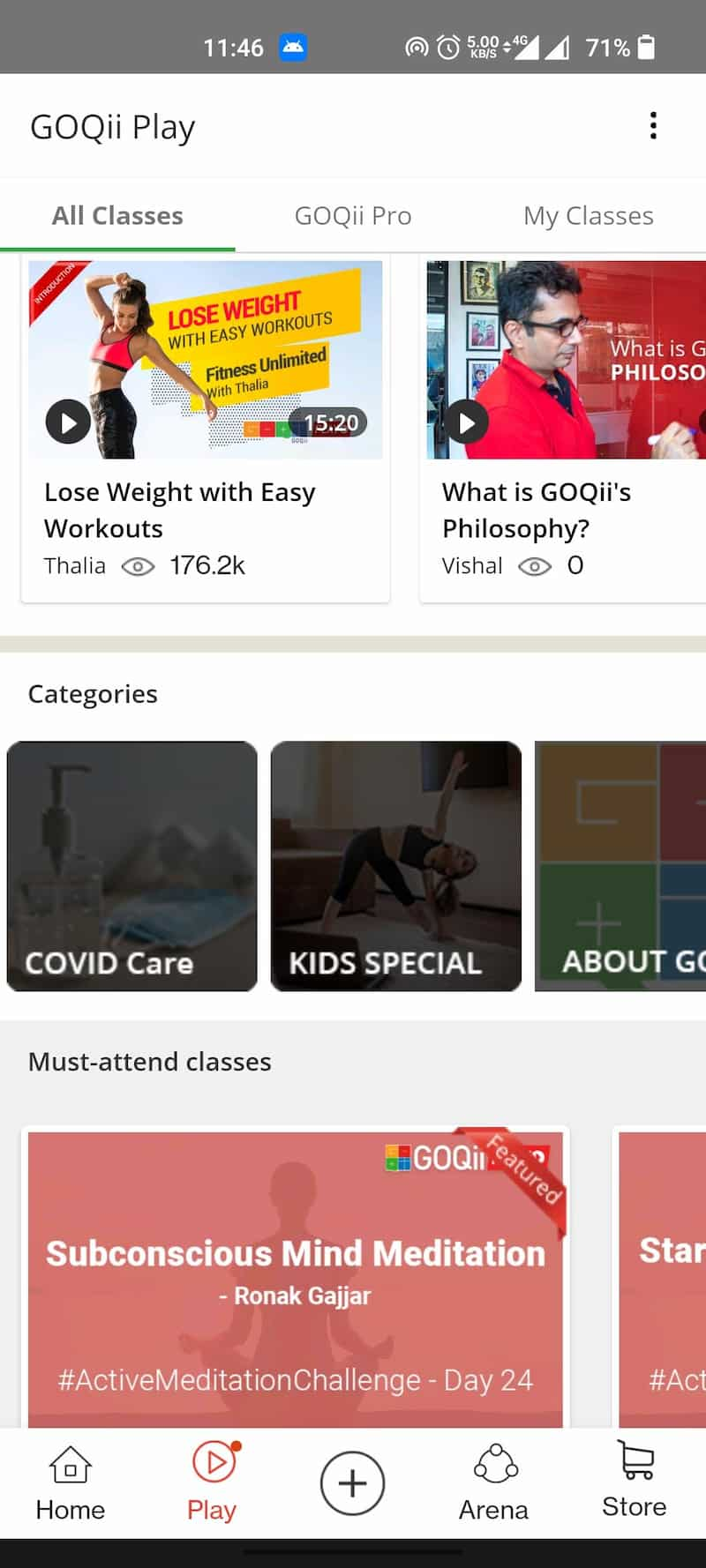
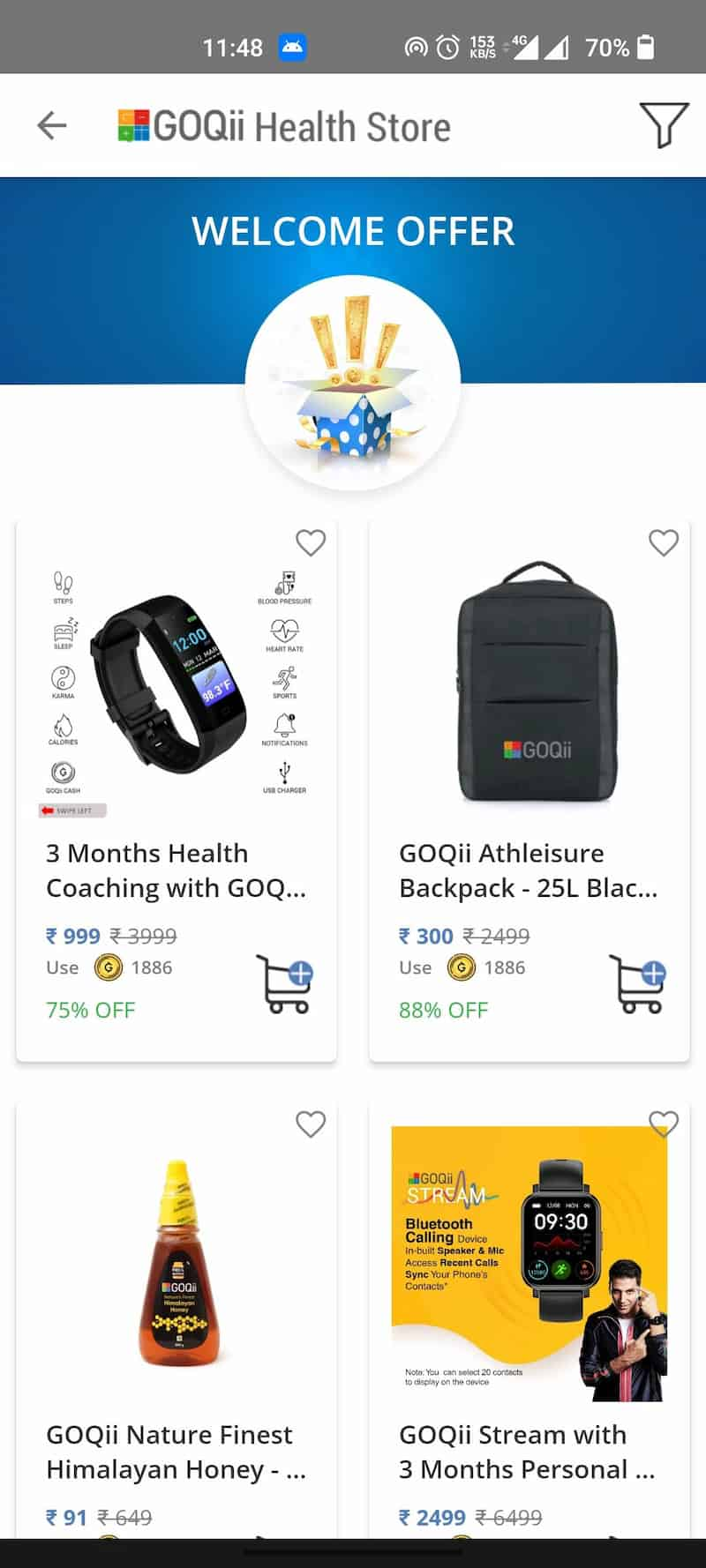
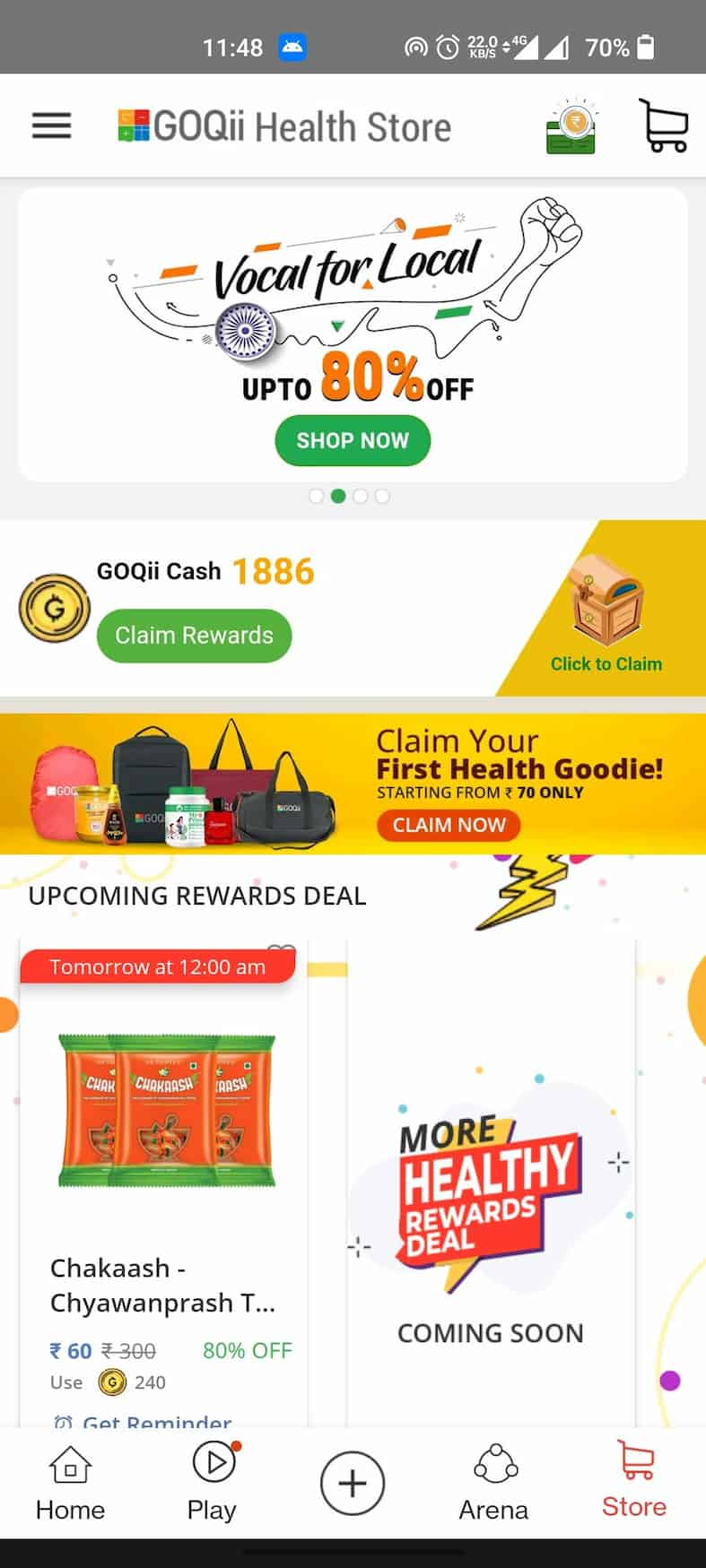
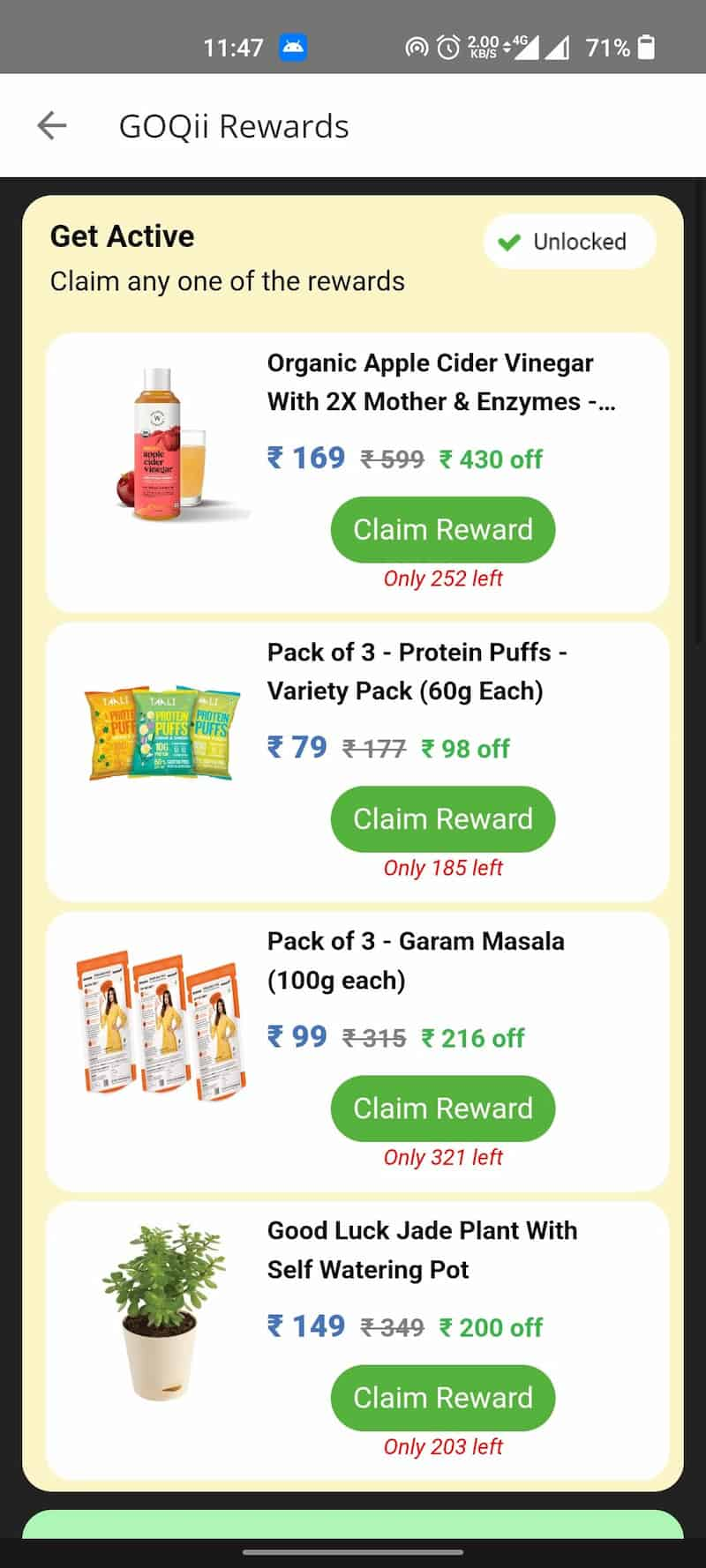
You need to renew the subscription after the completion of 3 months. It’s not compulsory. The watch works absolutely fine without the active subscription, but you’ll not get access to GOQii Health Ecosystem benefits.
GOQii Stream Opinion
GOQii Stream is an entry-level fitness tracker and supports some basic fitness tracking. On top, it also supports Bluetooth voice calling. It isn’t a futuristic smartwatch but a watch that is designed especially for people who want to improve their health. Even though the watch supports basic fitness tracking, the data collected is enough for newbies to plan their workout plans. Like the GOQii Smart Vital Ultra, almost every feature on the GOQii Stream works pretty well and I haven’t noticed any issues.

If you are someone who wants to improve your health or fitness with the help of certified consultants/trainers on a limited budget, I think GOQii Stream is the most affordable option available in the market right now. Check out GOQii Smart Vital Ultra (review) if your budget is slightly higher. This watch has a premium design and AMOLED display but lacks on-device voice calling.
What I like
- Durable design
- Responsive display
- Accurate steps tracking
- 24×7 heart-rate tracking
- Auto sleep tracking with analysis
- On-device voice calling
- Quality speaker & microphone
- Fluid user interface
- High-quality straps
What I don’t like
- Limited watch faces
- No stress tracking
- No Abnormal heart-rate alerts
- No option to set heart rate frequency
- No IP rating
GOQii Stream Pricing and Availability
The GOQii Stream comes in four colors – Black, Grey, Pink, and Blue and is priced at ₹2,999. It will be available to purchase via GOQii eStore and eCommerce ports like Amazon.in Flipkart, etc. The smartwatch (excluding the strap) comes with a 1-year warranty. If you have any queries, let me know in the comments. You can also send your queries through Facebook and Twitter.
Important: GOQii Stream is not a medical device and is not an alternative to the medical device. The data obtained must be used only for screening & educational purposes. Always consult your Doctor for understanding GOQii Smart Vital results and medical Interventions.
GOQii Stream Frequently Asked Questions (FAQ)
Can I use GOQii Stream without a subscription?
Yes. You can use GOQii Stream without a GOQii subscription. You’ll get access to all watch features, and you can also sync all your watch data such as Heart, SPo2, Step count, etc. to the GOQii app. If you don’t have a premium subscription, you’ll be unable to use premium features such as GOQii sessions, Offers on products and services, etc.
Where can I buy GOQii Stream watch straps?
You can buy watch straps right from the GOQii app. You can buy either a standard watch belt (Black) or other designer watch straps at an additional cost.
Can I make voice calls using GOQii Stream?
Yes. You can make voice calls directly using the GOQii Stream. The watch has a built-in speaker and microphone that allows you to make and receive voice calls right from the watch. You can also store 20 contacts on the watch to make quick voice calls.
Does GOQii Smart Stream support body temperature monitoring?
No. GOQii Stream doesn’t support body temperature monitoring.
Does GOQii Stream support stress monitoring?
No. GOQii Stream doesn’t support stress monitoring.
Does GOQii Stream support blood pressure monitoring?
No. GOQii Stream doesn’t support blood pressure monitoring.
Is GOQii Smart Stream the GOQii Band water resistant?
Yes. GOQii Stream is water resistant but doesn’t have an IP rating.
Does GOQii Stream support Google Fit integration?
GOQii app supports Google Fit integration. The data gathered from your watch will not sync to the Google Fit app, but, some data collected from Google Fit, such as step count, will get synced to the GOQii app.
Can I change the interval of the continuous heart-rate monitor?
No. There is no option to change the interval of the continuous heart-rate monitor. on the GOQii Stream. By default, the heart-rate interval is set to five minutes. You can either disable it or enable it which sets the frequency to five minutes.
Can I disable vibration on GOQii Smart Stream?
No. You cannot. GOQii hasn’t provided any option to disable vibration on the GOQii Stream watch.
What is the warranty period of GOQii Stream?
GOQii Stream comes with a 1-year warranty.