Note: Google has rebranded the Tez app to Google Pay. Visit this link for our new post on Google Pay FAQ’s.
Here are the list of Frequently Asked Questions (FAQ) and possible solutions to help you solve problems related to Google Pay App (Google Tez). Please be noted, we are not associated with Tez or Google. If you have any issues with transactions, contact Google support using the Tez app itself. Open the app, go to Settings -> Help & Feedback -> Select Chat or Call back.

1. How to set up the Tez app?
2. How to link Bank account to Tez app?
3. How to delete a Bank account in Tez app?
4. How to Send money using the bank account number and IFSC code in Tez app?
5. What is the difference between Google PIN and UPI PIN?
6. How to reset UPI PIN in Tez app?
7. How to add multiple bank accounts to Tez app?
8. What is the transaction limit of Tez app?
9. What is Cash mode in Tez app?
10. How to delete the transaction history in Google Tez app?
11. What will happen if I uninstall the Tez app?
12. Can I use Tez app without the Internet?
13. Are there any transaction charges for making or receiving payments through Tez app?
14. My transaction on Tez has failed but the amount is debited from my bank account.
15. How to add or transfer money to Paytm wallet using Google Tez app?
16. How to delete Tez app from my Smartphone?
17. What if I lose my phone?
18. How to delete a Chat message from Tez app?
19. How to recharge prepaid mobile number using Tez app?
1. How to set up the Tez app?
To set up the Tez app, You will need an active Google account, an active Indian phone number, and an active Indian bank account. The mobile number should be registered with the Bank. To get started,
- Select the language and tap on the top right arrow
- Enter your phone number associated with your Bank and hit enter
- Grant the permission request (Contacts, Messages, etc)
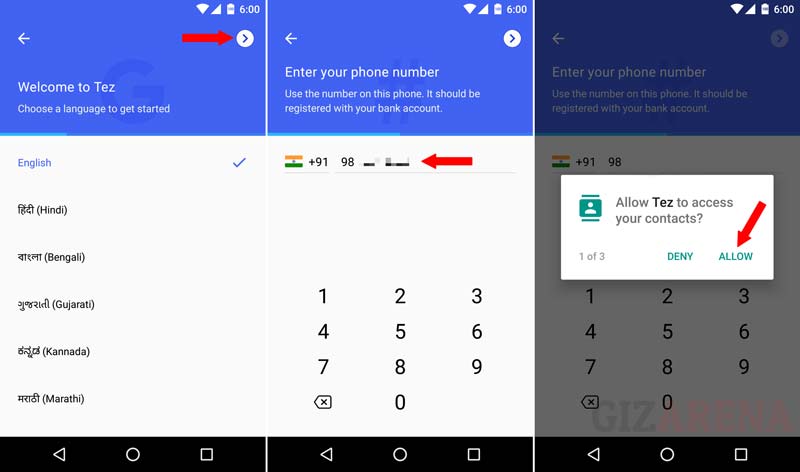
- Select the Google account which you want to link with Tez app.
- Tez app will send an OTP to verify your number and it will detect the OTP automatically. If not, enter the OTP manually and hit enter.
- Once your number is verified, select the app security method. You can either select your phone’s existing screen lock such as pattern lock, fingerprint or create new Google PIN. Make a note that, this is not UPI PIN and you need to enter this PIN every time to open the Tez app on your smartphone. We recommend you to use your phone’s screen lock such as pattern lock or fingerprint. That’s it. This completes the setup process. Follow FAQ 2 to link your Bank account to Tez app.
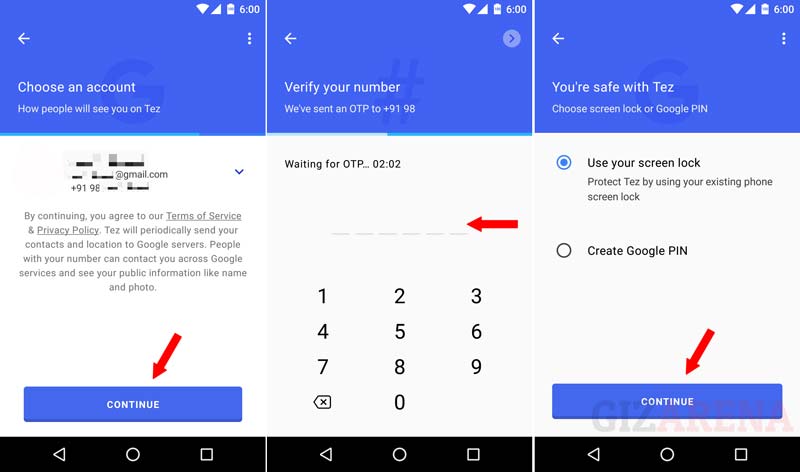
2. How to link Bank account to Tez app?
Once you are done with setup, now link your Bank account to Tez for making the transaction. The amount received will be directly credited to the linked Bank account.
- Open the app, Tap on Add Bank Account from home screen just below your profile or Tap on the Menu
- Select Settings options from the options
- Select Bank account
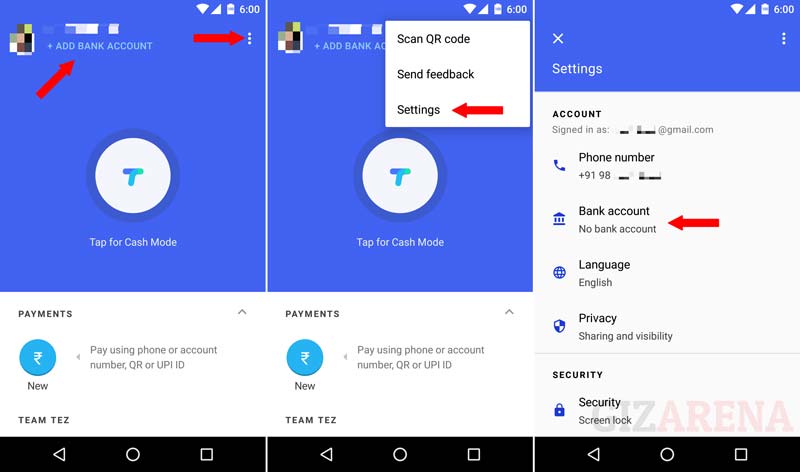
- Tap on Add Bank Account
- Select the Bank you want to link to Tez app. Once you select the bank, Tez will fetch the details using a secure connection. If your number is verified, your bank details along with UPI ID will be shown on the screen. Now to complete the process, Select Enter UPI Pin option.
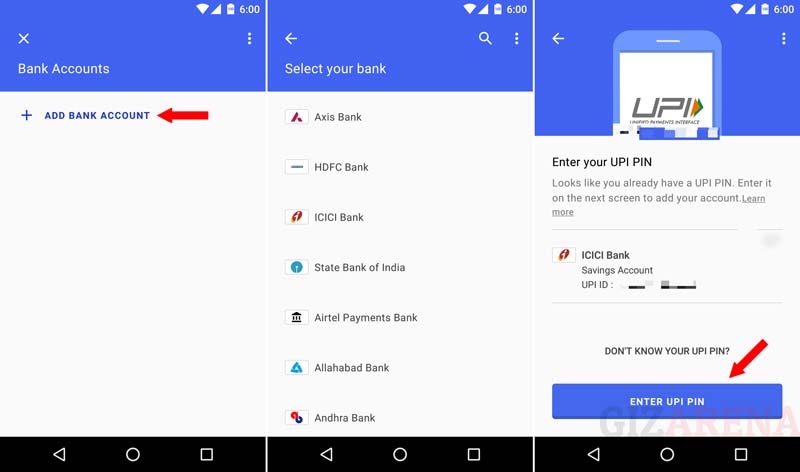
- If you have an existing UPI PIN, you will be asked to enter it. Enter the UPI PIN. If you don’t know the UPI PIN, reset it or generate the new UPI PIN.
- Once you enter the valid UPI PIN, the bank will get linked to the Tez app. You can find the Bank Name listed under Bank Accounts. You can also add multiple bank accounts by following the same procedure. Follow FAQ 3 to delete the Bank account.
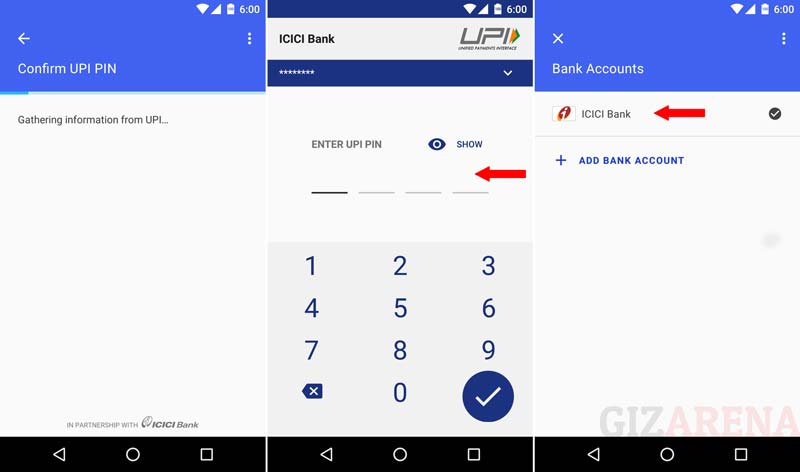
3. How to delete a Bank account in Tez app?
To delete a Bank account, Go to Settings by clicking the Menu from the home screen. Select the bank you want to delete and select options by tapping the menu. Select Remove account option from the listing. This will remove the Bank account from Tez app. You can relink the same bank account whenever you need it again.
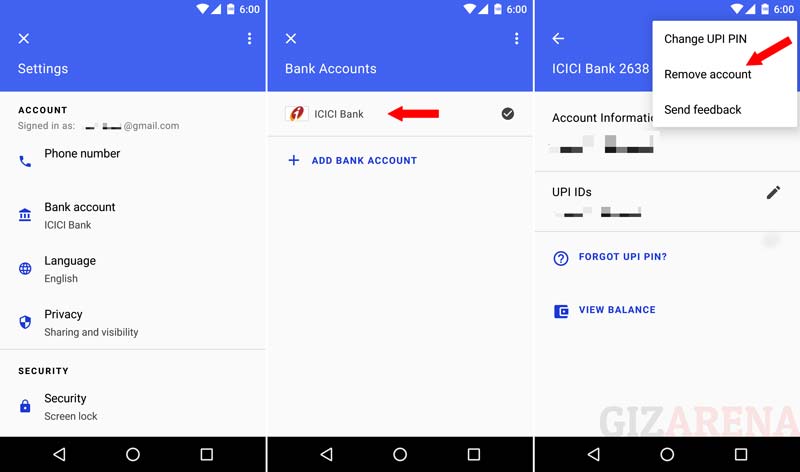
4. How to Send money using the bank account number and IFSC code in Tez app?
- Tap on the New or ₹ icon on the home screen
- Select the Account Number from the options
- Enter the details (Recipient name, Account number, and IFSC code) and tap on the Proceed button at the bottom.
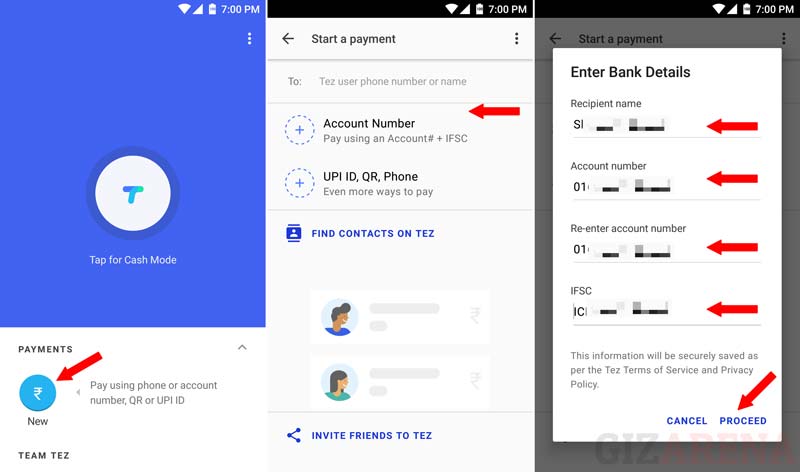
- Now, enter the amount you want to send. (For your future reference, you can also add purpose of the transaction by tapping on What’s this for? else leave it blank)
- If the Location is disabled on your smartphone, You will get a prompt to Turn on the location. This helps Google to detect suspicious activity. Select Turn On. If you want you can close it manually once the transaction is done.
- Enter your UPI PIN to complete the transaction. It will take a few minutes to get credited into the recipient’s account after successfully completing the transaction.
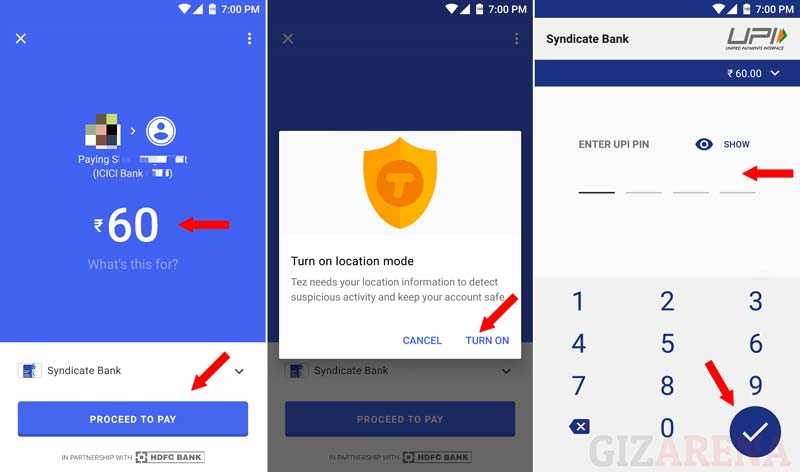
5. What is the difference between Google PIN and UPI PIN?
Google PIN and UPI PIN are different. Google PIN is used to safeguard the app and also to prevent others from accessing the app. You need to input this PIN to open the Tez app every time. Make a note that, if you use Google PIN, you’ll need to be connected to the Internet to open the app. You can even use your existing screen lock such as pattern, fingerprint scanner to secure the Tez app. UPI PIN is your transaction password which is used to approve the payments.
- Google PIN provides more protection and you can change the PIN whenever needed
- If you are not comfortable with Google PIN, switch to Phone lock anytime
- Fingerprint scanner provides a faster way to open the app just like unlocking your smartphone.
6. How to reset UPI PIN in Tez app?
- To reset UPI PIN, tap on the Menu from the home screen and select Settings
- In the settings menu select Bank account
- Select the bank account for which you want to reset the UPI PIN
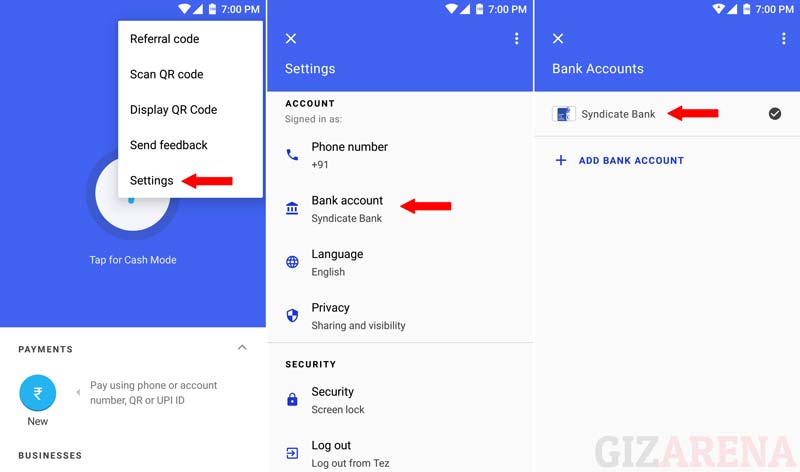
- Once you select the bank account, tap on the Menu
- Select Change UPI PIN
- Enter your Current or Old UPI PIN and then Enter the new UPI PIN
- Hit enter to complete the process. You will be notified about the UPI Pin change on the app screen and also through an SMS
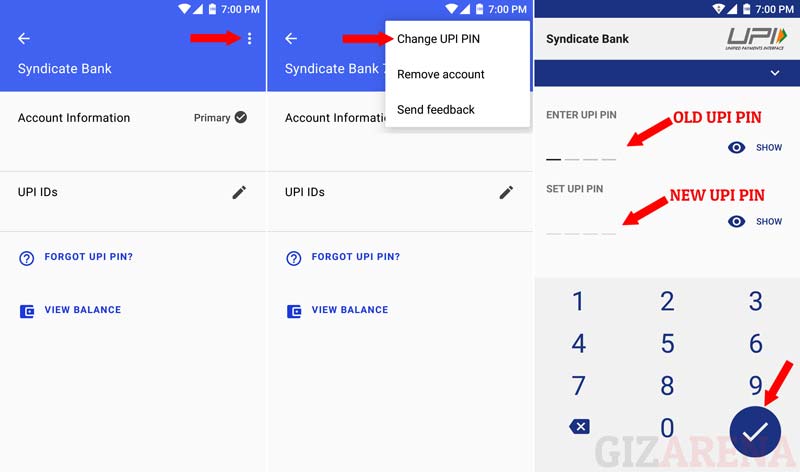
7. How to add multiple bank accounts to Tez app?
- Tap on the three-dot-menu from the home screen and select Settings
- From the settings screen, select Bank account option
- Tap on Add Bank Account
- Select the bank you want to add
- Enter the UPI PIN to complete the process. Once you enter the valid UPI PIN, the new bank will be added to Tez app. During the payment, you can also select the bank you want to use for payment else the default will bank will be selected.
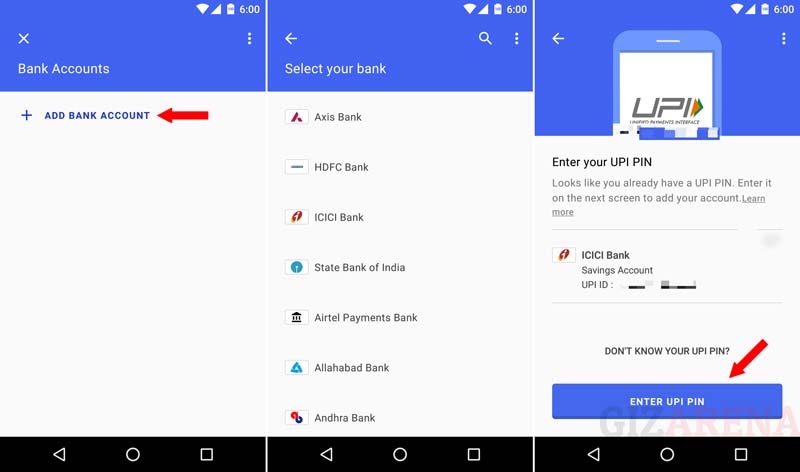
8. What is the transaction limit of Tez app?
You can send up to ₹1,00,000 (1 Lakh) per day. A maximum number of transactions per day is limited to 20. Your bank may have its own transaction limits on how much you can send or receive. So contact your bank for more information. You can also switch to another Bank account if your default Bank account limit is reached.
9. What is Cash mode in Tez app?
Cash Mode allows you to transfer or pay money to another Tez user nearby without having to share personal details like your bank account number or phone number. Just bring two phones near each other, hit pay or request, Enter the amount and input your UPI PIN. That’s it, the payment goes instantly from one bank account to another bank account. Cash Mode is built using Audio QR technology similar to QR codes like what other UPI apps are currently using. Audio QR technology is more secure and works almost any Android and iOS smartphone.
10. How to delete the transaction history in Google Tez app?
There is no way to delete the transaction history from Tez app.
11. What will happen if I uninstall the Tez app?
You will not lose any transaction data if you uninstall the Tez app. All the transaction details will be restored once you sign into the app again. You should use the same Mobile number which you have used to sign up earlier.
12. Can I use Tez app without the Internet?
For making payments, you need an active internet connection but to check the transaction details, internet connection is not required. Make a note that, if you are using Google PIN as a security method, you’ll need to be connected to the Internet to open the app.
13. Are there any transactions charges for making or receiving payments through Tez app?
There are no charges for making the transaction on Tez app for both Personal and Business use. But your bank might, however, levy a nominal charge as UPI transfer fee. Contact your bank for more details.
14. My transaction on Tez has failed but the amount is debited from my bank account.
In such cases, the amount debited will be refunded back to your account within a few mins. Sometimes it can take 2 to 3 business days or a week in some rare cases for the money to transfer from your bank to your bank account. If the money has not been received even after 2 business days, raise a dispute from the Tez app. To raise a dispute,
- Open Tez app and Go to All Transactions from the home screen
- Open the transaction that you want to report
- Tap on the Menu and then, Select Report a problem and select Report
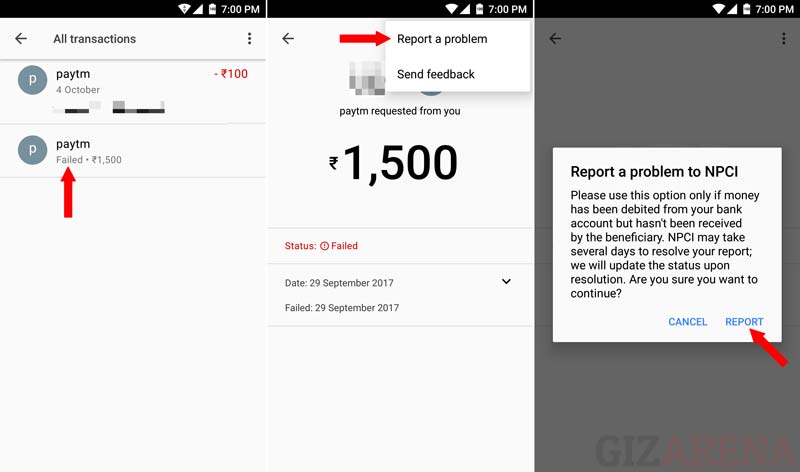
Once you report the transaction, it will be Under review in the Tez app. Your bank may take a few days to resolve the issue. You will be notified once the issue is solved. For more information contact your Bank’s customer support or Tez support.
15. How to add or transfer money to Paytm wallet using Google Tez app?
Check out this article to know about step by step instructions for adding money to Paytm wallet using Google Tez app.
16. How to delete Tez app from my Smartphone?
- Tap on the three-dot-menu from the home screen and select Settings
- Scroll down and select Close account
- Tap on Close from the pop-up to delete the account from your smartphone
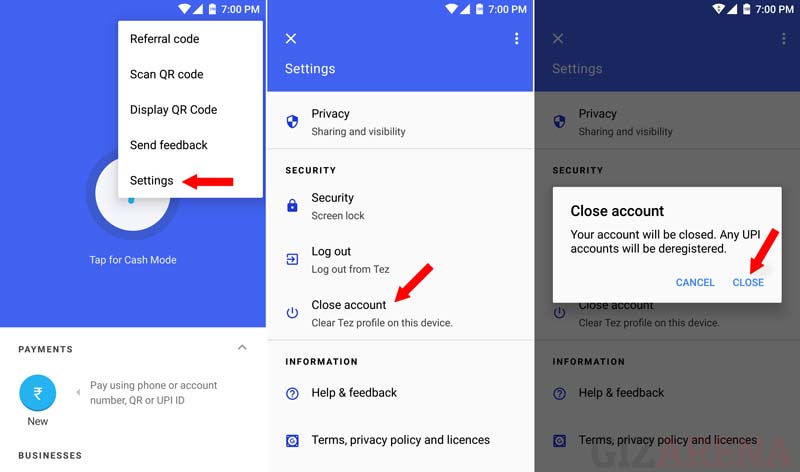
Once you close the account, associated UPI accounts and Tez UPI ID will be deregistered automatically. Anytime you can signup for Tez and data will no be lost. All the transaction details will be retrieved automatically once you sign up using the same number. Also, make a note that, you will lose your previous Tez UPI ID and a new UPI ID will be generated once you link the Bank account to the Tez app.
17. What if I lose my phone?
Tez app is built with a high level of security. There are two layers of security – Passcode and UPI PIN. Without the passcode, one cannot open the app and without the UPI PIN, one cannot do the transactions. Do not share your UPI PIN with anyone. To be on a safer side, if you lost your phone, contact your bank customer support and block your bank account linked to the Tez app.
18. How to delete a Chat message from Tez app?
- Open the Chat
- Long Press on the Message or Chat you want to delete
- Select Delete from the pop-up
- The message will be deleted from both your’s as well from the recipient’s chat window
19. How to recharge prepaid mobile number using Tez app?
Go through this detailed article for step by instructions to recharge your Prepaid mobile number using Tez app
How to take backup of transactions of google pay ?
Hi Partik,
There is no way to take the backup of all Google Pay transactions. Instead, you can download the receipt of the individual transaction. To download the receipt,
-> Open Google Pay
-> Go to All Transactions
-> Open the Transaction you want
-> Tap on Share receipt
-> Tap on Upload to Photos or upload to Google Drive
Hey Satwik,
I have referred Google pay to my relative. Everything went fine, he did his first payment too but it was failed. Now second try was a success. But neither he,nor I received 51rupees. What should we do?
Please help
Hi Aman,
Sometimes the reward money won’t appear in your app, but it will reflect in your Bank account or statement. Other times, the reward payments may take up to one week to appear in your app or bank account. If you don’t see your reward money even after five working days, contact Google Pay support.
How can i delete the received messages in tez app
Hi Vikshitha,
You cannot delete the received message in the Google Pay or Tez app. You can only delete the sent message.
Hi
I m getting the below error while adding bank account.
Error – bank account could not be added since you left google pay
Can you tell me how to resolve this issue.
Thanks,
Ramya
I’m unable to restore my google pay account in to my new phone… What can be done
Hi Devanand,
What error message you are getting?
I sent money to my friend indian bank account from my iob account through tez app..money deducted from my account..but he didnt receive money yet…wat should i do? pls take immediate action..
Hi Kamaraj,
Ask your friend to check the Bank statement. Sometimes due to issues with the Bank Servers, it may take up to 48 hours to process your request. If you do not receive an update within 48 hours, report the transaction. You can also reach Google support using the Google Pay app. Open the app, go to Settings -> Help & Feedback -> Select Chat or Call back.
Hi can I hide the transaction history
Hi Santosh,
There is no way to hide or delete the Transaction History in Google Pay (Tez) app.
Hello, satwik garu..
Through my tez app I send money to my friend tez app successfully…
In few minutes money reverse to my upi number…(upi/Rev/×××××××) like it shown on my friends app.
But i don’t get money to my account?
Hi Abhi,
It may take some time to reflect in your Bank account. Check the status using the Transactions tab in the Google Pay app or Check your Bank statement. If you have not received any update in 48 hours, contact Google Pay support.
how to change profile name in google pay app?
Hi Bhargav,
You cannot change the profile name using the Google Pay app. The name displayed on the Google Pay profile is the name of your Google account. So, if you want to change the profile name, you’ll have to change it in the Google account settings.
Please update an option of removing transaction history
Hi Humera,
There is no way to delete the Transaction history.
Hii,
My mobile was stolen by someone while travelling..I’ve blocked my Sim which is registered with my bank a/c but the thing is I’ve installed tez app in it.. So, Is it possible to block/delete tez a/c from my lost phone through another device before it’s being misused.. plz help me out in this regards..
Hi,
Google Pay (Tez) is built with a high level of security. There are two layers of security – Passcode and UPI PIN. Without the passcode, one cannot open the app and without the UPI PIN, one cannot do the transactions. To be on a safer side contact your bank customer support and block your bank account linked to the Tez app. Once you switch to a new phone, Install Google Pay (Tez) and Sign-in. Once you sign in, you’ll get all your transaction details on your new phone. Also, change the UPI PIN.
Hi I need a answer for my doubt. As I am using two accounts in tez when a friend or a random user send me money through entering my phone number, on which account I will be getting my money on the 1st one added or the second one? I just need to know which of my two will be credited with the money if i have added two accounts in my tez app.
Hi,
There will be different UPI ID’s if you are using multiple bank accounts (Ex: YourName@OkSbi, YourName@OkHdfcBank). You can find your UPI id just below your name on the Home screen. Let me know if you need any help.
How can I set up tez with my Jio sim card as SMS is not sending.
Hello Arjun,
Thanks for visiting GizArena. Google Pay will automatically send an SMS from your mobile to verify your mobile number with Bank. If you are experiencing any issues while sending an SMS, reach out Jio Support. Else, you cannot register your Bank account with Google Pay.
How to fix the problem of exceeded maximum retry attempts while creating Upi
Hi Priya,
Thanks for visiting GizArena. If you enter an incorrect UPI PIN or any other account details multiple times, your account will be blocked to prevent the unauthorized access. So contact your Bank’s customer support for the quick resolution.
Hi, Can u please tell me how can i delete contacts of 3rd party(ie.,the person to which i have already done transaction). I want to delete that account from my tez since i dont want that in my list.
Hello Manjula,
There is no way to delete the transaction history from Google Pay app. If you want to delete the Contact from the Home Screen, long press on the Contact and select the option ‘Hide Contact from this Screen’.
Hi Satwik. I already have one of my account in my phone on tez app and it’s working absolutely fine. My phone have the feature of dual app using which I installed 2 tez apps. For the app2 when I enter number,everything works fine ,I get the otp and registration gets complete but when I go into the section of adding back account, it works fine until I reach the step of upi pin where There are 2 blocks one to enter otp and another to set upi pin But the problem is I do not receive otp this time. Please help sir!!
Hi Manish,
You can use any other UPI enabled Apps such as BHIM, PhonePe etc. to generate the UPI PIN and the same UPI PIN can be used in any app. Download the BHIM app, Register your Bank account and Generate the UPI Pin. Use the generated UPI PIN in the Tez app. Let me know if you need any help.
hi Satwik How do I change the default invitation settings in Google Pay app
Hi Manish,
There is no way to change the Default Navigation in Google Pay app.
How to edit profile name?
Hi Pradeep,
You cannot change the profile name using the Google Pay app. The name displayed on the Google Pay profile is the name of your Google account. So, if you want to change the profile name, you’ll have to change it in the Google account settings.
I am facing a problem while creating a upipin. It showing invalid debit card details even though I entered correctly
Hi Vijay,
While creating the UPI PIN, you should enter “Valid Up to” Date. Let me know if you need any help.
I got a message from friend how to delete it.
Hi Srinivas, You cannot delete the message. There is no such option to delete the message.
after deleting my account now i am again downloading it. i am continuously getting OTP for the same. but its not verifying my mobile no. how can its possible. after getting OTP its not verifying my mobile ?
Hi Ranjit, sometimes due to issues with the Bank’s server or Network, you’ll get the multiple OTP’s. Wait for sometime and Sign up again. If you still experience the same issue contact your Bank’s customer support.
I’m not able to disable my Touch ID on iPhone se & I already checked in settings but option is not provide, how can I reset the pin, plz solve my issue.
Hi Bhargava, To change the app security, Open the Tez App, Go to Settings -> Security and change it from Screenlock to Google PIN. Refer FAQ 6 to reset the UPI PIN.
Hii,
I got referal money of Rs 51,but from last 1 day its showing in ”Processing” status.How much time its going to take ??
Hi Abhishek, It may take up to a week.
My same mobile no is registered with two bank accounts. One for SBI and other to Bank of Baroda. I am able to add Bank of Baroda account but in case of SBI, it shows there is no account error. how to sort out this issue
Hi Krishna, Try to add SBI account using other UPI apps such as BHIM or others. If you are still getting the same error, contact the Bank’s customer support.
Hi I’ve transfer the amount to friend but later i came to know that he has uninstalled the app, Transaction status is showing successful. plz guide.
Hi Mubin, The transaction status is Successful means, the amount is credited to your friend’s bank account. Ask him to check the bank statement. Else reach Tez support for more information. You can contact Google support using the Tez app itself. Open the app, go to Settings -> Help & Feedback -> Select Chat or Call back.
Hello
I sent money to tez user but the text user has deactivated her linked account,so please help me regarding this
Hi Sachin, Whats the transaction status?
I closed my tez account and now i want to get in to the tez with that same bank account
Hi Hitanshu, Install the Tez app from Google Play and add your bank account. You will get all your transaction history.
Hi, how can i delete my transaction history on tez??
HI, There is no way to delete transaction history on Tez app.
Sir, i transferred money to my friend who had tez app,, but later i came to know that he uninstalled tez app without deleting his bank account, what will happen to money in this case? Will it be transferred to his account even if he has uninstalled tez?
Hi Veer, What is the status of transaction?
FOR INTERNATIONAL PURPOSE WE CAN USE THIS APP TO SEND MONEY AND RECEIVE MONEY IS THERE ANY OPTION . PLEASE TELL ME
Hi, Tez app only supports Indian Banks. You can’t use it for international purposes.
On tez app its written
That within 45 days we have to link our SB account with the app and after 45 days our reward will be forfeited
That mean we can do transaction to user whose not having linked bank account
If you win a prize on Tez app, your prize money will be deposited into your bank account. To receive payment from Google, you must have a UPI-enabled bank account attached to your Tez account. You need to link the bank account to your Tez account within 45 days of claiming the reward else reward will be forfeited.
Can I do transaction to another tez user whose not having linked bank account
On the app ??
Hi Naman, It is not possible to send money to another Tez user who did not link any Bank account to Tez app. Because in Tez money received will be directly credited to the linked Bank account.
Is there a way to cancel a transaction? I made a test transfer for 1000 rs and it was successful. Then i made another transfer for 74K. It is showing “Payment Processing” for 2 days. The cash is still in my account and unable to cancel the transaction. This bank account(Sender’s account) does’nt connected to PAN account. So is there a way to cancel the transaction?
Hi Suresh, There is no way to cancel the transaction. Your bank may take up to 48 hours to process your request. If the transaction is failed, deducted money will be credited back to your account within 48 hours. If you do not receive an update within 48 hours, report the transaction (Refer FAQ 14). To reach Google support, Open the app, go to Settings -> Help & Feedback -> Select Chat or Call back.
If I updated my tez app, is there any chances losing of my transaction history.
Hi Mahesh, You will not lose your transaction history if you update or delete the app.
I have raised dispute for transaction but now the transaction is successful butas the same time it is showing dispute under review and money is not received by receiver’s account
Hi Manish, Once you raise the Dispute, the bank may take a few days to resolve the issue. You will be notified once the issue is solved. For more information contact your Bank’s customer support or Tez support. For Tez support, Go to Settings -> Help & Feedback -> Select Chat or Call back.
CAN I PAY CREDIT CARD BILL THROUGH TEZ
Hi, Tez app only supports Direct Bank accounts and you will not be able to pay credit card bills using the Tez app. You can send money to any bank account using the Account number and IFSC code. So contact your Bank to know more information on this issue.
How to delete transaction history from tez app
Hi Suresh, There is no way delete the transaction history from the Tez app.
i had transferred 500 yesterday but the transfer is still processing. And balance is deducted from my account. What can i do now please help asap.
Hi, Sometimes due to issues with the Server or Bank, it may take up to 48 hours to process your request. If the transaction is failed, deducted money will be credited back to the account within 48 hours. If you do not receive an update within 48 hours, report the transaction (Refer FAQ 14). To reach Google support, Open the app, go to Settings -> Help & Feedback -> Select Chat or Call back.
Hi this is Shivukumar. My friend send me 6000 rupee that transaction got fail but 6000 rupee deducted. And am not receive that money what should I do now?
Hi Shivukumar, the deducted money will be credited back to the account within 48 hours. If you do not receive an update within 48 hours, report the transaction. You can also reach Google support using the Tez app itself. Open the app, go to Settings -> Help & Feedback -> Select Chat or Call back.
What will happen when we register with a mobile number not linked to bank account.
If i could register , can i receive money to this mobile number..??
Tez will fetch the Bank details using the mobile number linked to it. If the mobile number is not linked to any of your Bank accounts, you will not be able to link your bank account to Tez. So transaction is not possible.
How to restore account after uninstalled the tez app
Hi Sridar, Install the Tez app from Google Play and register using the same number. All your transaction details will be retrieved automatically.
hi i have transferred 2000 and 50 to the same both got failed . as per your faq 14 if i do am i able to get the refund? pls reply if not what is the procedure ??
Hi, Money will be credited back to your Bank account within two working days. If not raise the dispute from the Tez App.
I have transferred money to my friends account it was showing processing from past 15 hrs and my money was deducted from the account.
Hi Likith, Sometimes due to issues with the Server or Bank, it may take up to 48 hours to process your request. If you do not receive an update within 48 hours, report the transaction. You can also reach Google support using the Tez app itself. Open the app, go to Settings -> Help & Feedback -> Select Chat or Call back.
How much amount can transfer from tez app?
Hi Ankur, You can send up to ₹1,00,000 (1 Lakh) per day. A maximum number of transactions per day is limited to 20. Your bank may have its own transaction limits on how much you can send or receive. So contact your bank for more information.
Sir when my transaction is done in tez app services charges are applying i.e.,17rs for every transaction . How to reduce it
Hi, As per Google, There are no charges for making the transaction on Tez app. But your bank might, however, levy a nominal charge as UPI transfer fee. So contact your bank support for more info.
WHAT IS THE CHARGE FOR SEND MONEY TO ANY BANK ACCOUNT.
Hi Neelesh, There are no charges for making the transaction on Tez app. But your bank might, however, levy a nominal charge as UPI transfer fee. Contact your bank for more details.
i have send this link to 10 people i got only 7 times referral money i haven received rest three referral money?why?
Hi Ravinder, Reward payments take a few days to appear in the app. Contact Tez support for more details.
How to delete or modify beneficiary on the Tez app
Hi Rohan, As of now, it is not possible to delete or modify the beneficiary in Tez app.
Pls mention the transaction charges details.
Hi Sunil, There are no charges for making the transaction on Tez App. But your bank might, however, levy a nominal charge as UPI transfer fee. Contact your bank for more details
I want to know this. If i have not reffered a link to my friend and he installed the app directly from play store then our first transaction will give us 51rs cash back???
No, Your friend should download and signup using the invite link you have shared. Else you will not get the referral benefits.
How restore Tez account in new device
Hi Balaji, Install the Tez app on your new device. Register using the same Mobile Number and E-mail ID which was used while signing up on your old phone. Your transaction history will be restored automatically.