Google had introduced its UPI-enabled Tez app a few months ago and initially, it was limited to the Bank to Bank transactions. Later, in January 2018, the company had introduced various Bill Payment services to it. The only major feature missing was Prepaid Mobile Recharge. It is also the most requested feature from regular Tez users. Now, finally, Google has started rolling out Prepaid Mobile Recharge option to Tez users. As it rolling out in batches, might take some time to available for your device. Make sure you have the latest version of Tez app installed on your smartphone.
Recharge Your Prepaid Mobile Number Using Tez App
- Open the Tez app and tap on the ₹ symbol
- Select Mobile recharge
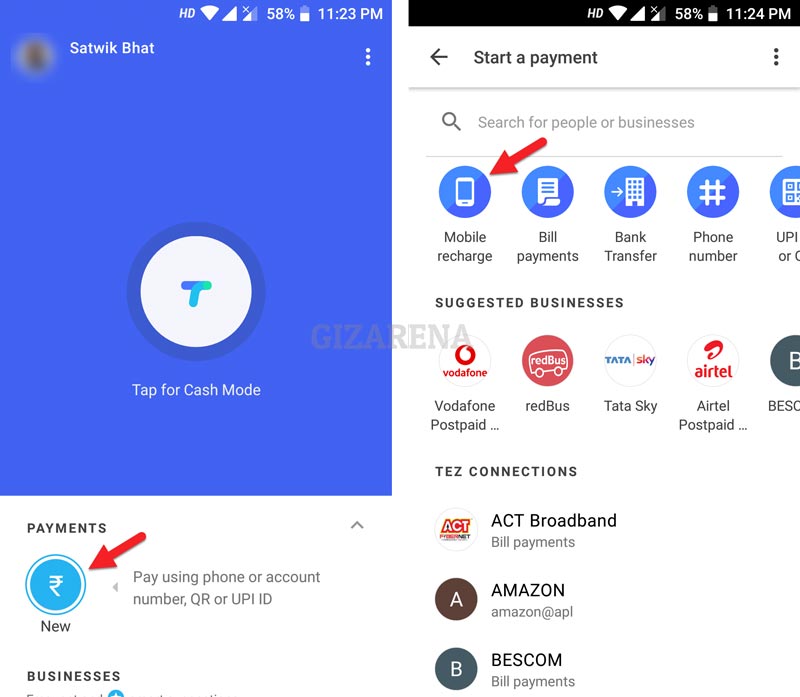
- Enter the Mobile Number you want to recharge
- Enter a nickname for the number. It will help you select the number quickly while doing the recharge next time
- Tap on the Down Arrow to get the list of Operators
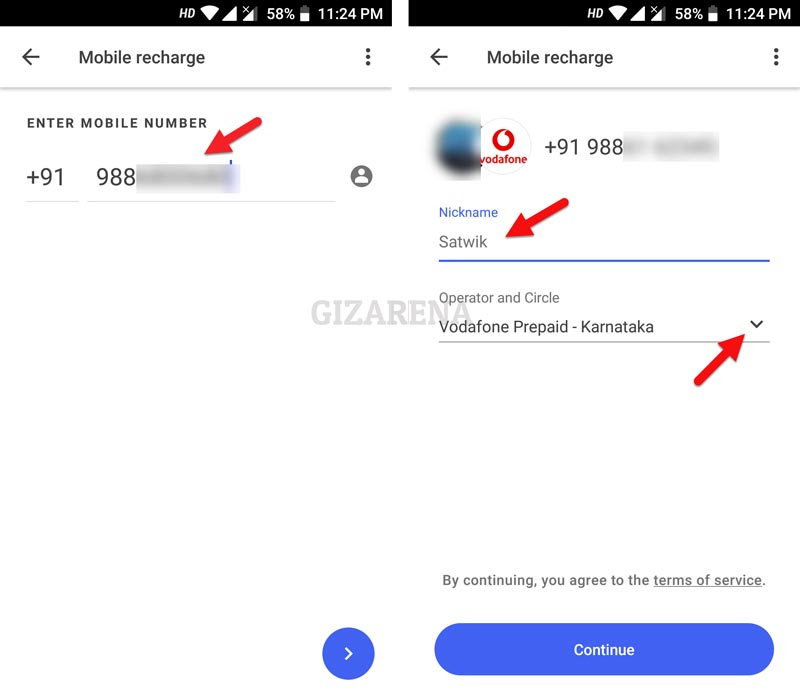
- Select the Operator (Ex: Vodafone, Airtel etc.)
- Enter the Amount you want to recharge or Pick a plan from available options
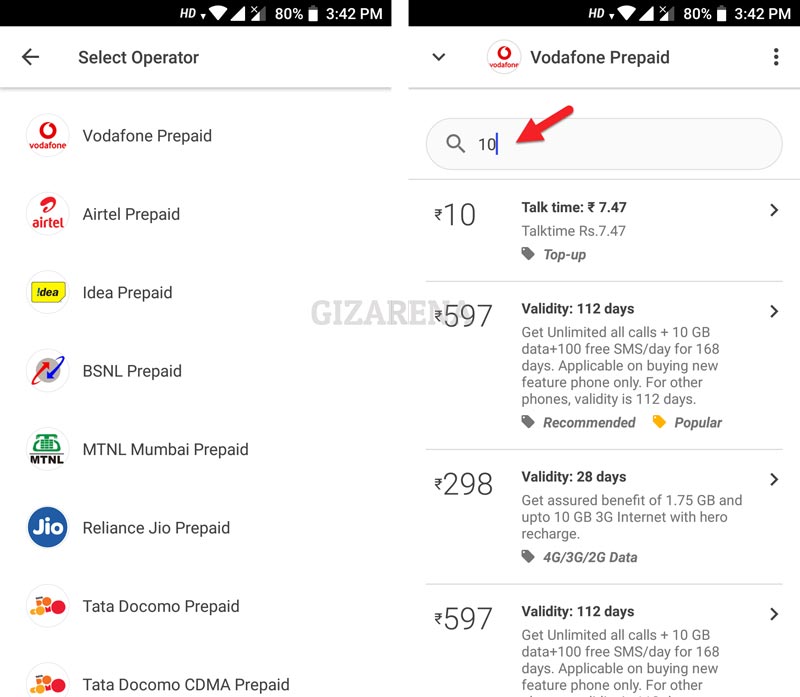
- Select the Bank and tap on Proceed to Pay
- Enter your UPI PIN to complete the transaction
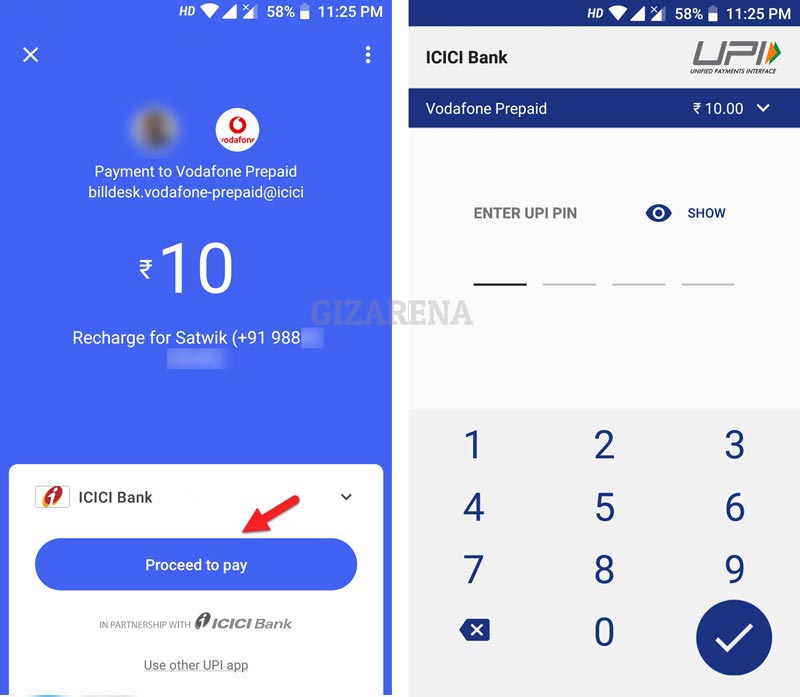
- That’s it. You’ll receive the recharge confirmation once the payment is processed
- To check the recharge status manually, Go Transactions tab from the home screen and select the transaction. For successful transaction, you will get the status as Recharge Processed
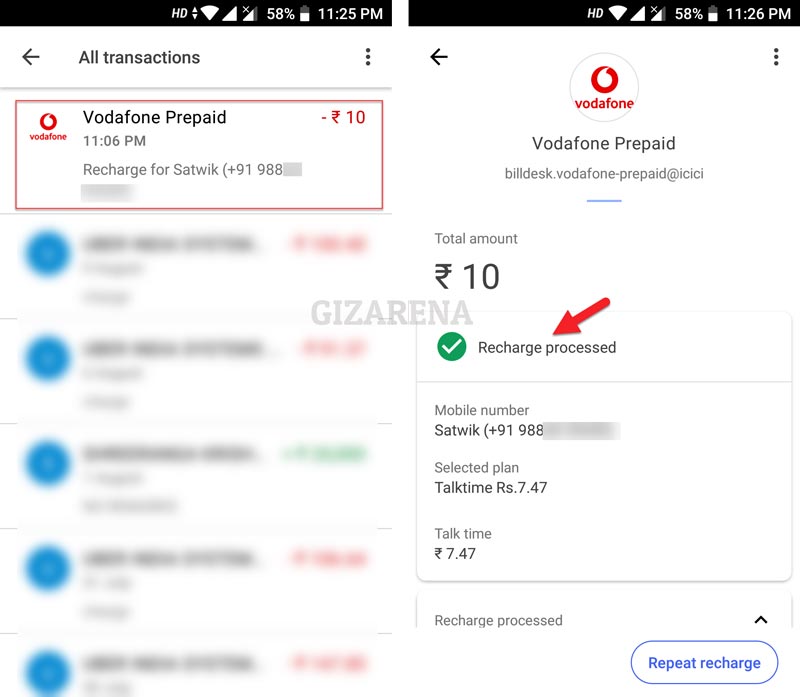
Things to remember
- You can recharge your own number or someone else’s mobile number
- If your transaction has failed and amount deducted from your Bank account, you’ll be notified about how many days it will take to get your money back
- If you didn’t get the refund even a after the specified date, Open the payment that you want to report and Raise a dispute
- If you use a Jio prepaid mobile number, you can’t recharge custom amounts. Choose a plan from the available options and recharge your number