pTron has recently unveiled its latest offering in India, the pTron Zenbuds Ultima, the newest TWS earbuds equipped with Hybrid Active Noise Cancellation (ANC) and Transparency mode. This marks the second addition to the premium Zenbuds series from pTron that supports Hybrid ANC technology. Priced below ₹1,500, these entry-level earphones boast many impressive features. Having tested the pTron Zenbuds Ultima extensively over the past week, I am ready to share my detailed review of these earbuds.




pTron Zenbuds Ultima Full Specifications
| Earbuds type | In-ear |
| Sensors | Touch |
| Audio modes | 35dB Hybrid ANC mode Transparency mode Music mode 40ms Game mode |
| Connectivity | Up to 85 hours with charging case |
| Supported codecs | SBC, AAC |
| Noise cancellation | Hybrid ANC / ENC |
| IP rating | IPX5 |
| Driver | 13mm Dynamic |
| Earbuds battery | 40mAh |
| Charging case battery | 500mAh |
| Earbuds charging time | Up to 60 Minutes |
| Case charging time | Up to 90 Minutes |
| Charging input | DC 5V-1A |
| Claimed battery life | Up to 85 hours with charging ase |
| USB port | USB-C |
| Microphones | Four (2 on each) |
| Earbuds dimensions | 29 x 15.15 x 21.35 mm 3.7g each |
| Case dimensions | 7.8 x 6.4 x 2.6 mm 32g |
| In the box | Pair of Earbuds Charging Case Eartips X 2 Pairs USB-C Cable Welcome Card Manual |
pTron Zenbuds Ultima Design & Build
The charging case features a dual-tone design, combining glossy and matte finishes. The top part of the case lid is a glossy mirror-like finish in a blue color, while the bottom has a matte black finish. The design gives it a premium and attractive look. However, the glossy finish easily attracts fingerprints and is susceptible to scratches, so it must be handled carefully.

The charging case has a good fit and finish. It’s sturdy enough that even when you shake it with the earbuds inside, there is no rattling noise. The fit and finish of the charging case are very good, and it does not seem to break if you drop it from a lower height. When you open the charging case’s lid, you’ll find two earbuds securely placed in their slots.

On the front of the charging case is the pTron logo, and an LED indicator is positioned just below it. The White LED indicator blinks when you place the case for charging, and the light will get steady when the case is fully charged. The earbuds have powerful magnets that keep them firmly in place, preventing any rattling noise when you’re on the move.



Additionally, even if the charging case is open and facing downward, the strong magnets ensure the earbuds stay put and won’t fall out. You’ll find the pTron logo again at the back of the charging case and the regulatory markings inside the lid. A USB-C port is placed for charging on the bottom of the case.


Similar to the charging case, the earbuds also have a dual-tone design featuring both matte and glossy coatings. This combination gives them a premium appearance. The earbuds have an in-ear type design, which means they fit comfortably inside your ears. Additionally, you can easily replace the ear tips to find the best fit for your ear size. Ptron has included two extra ear tips inside the box, allowing you to choose the most comfortable and suitable fit for your ears.

The earbuds are equipped with 13mm dynamic drivers for an enhanced bass experience and are certified with an IPX5 rating, offering protection against splashes and spills. However, it’s important to note that only the earbuds are water-resistant, not the charging case. Both earbuds have the pTron logo embossed on them. They also feature LED indicators that glow red and blue. When you charge the earbuds inside the case, the LED indicators turn red, and during pairing, they glow blue. This provides a visual indication of their charging and pairing status.


Earbuds will start charging automatically when you place both earbuds into the charging case and close the lid. The charging case indicator light will glow constantly while the earbuds are getting charged. The charging case indicator light will turn off when the earbuds are fully charged. In order to conserve battery life, these earbuds are equipped with an Auto Off function. When the Bluetooth connection is lost, the earbuds will notify you promptly with a voice prompt saying Disconnected and will power down after 5 minutes automatically.

For improved voice quality, each earbud is equipped with dual microphones. Both earbuds feature highly-responsive touch sensors, allowing you to control various functions with a tap. You can easily play or pause music, change music tracks, switch between different music modes, answer or reject phone calls, and activate voice assistants by tapping the earbuds. These touch sensors also allow you to enable additional features like Active Noise Cancellation (ANC) mode and Transparency mode.
In case you missed it: pTron Bassbuds NYX TWS Earbuds Review: Best Non In-ear TWS Earbuds with Transparent Design Under ₹1000
pTron Zenbuds Ultima Touch Controls
| Transparency Mode | Long-touch the sensor on either earbud. Both earbuds will respond with a voice prompt, Transparency Mode. |
| ANC Mode On/Off | Long-touch the sensor on either earbud. Both earbuds will respond with a voice prompt, ANC Mode On or ANC Mode Off. |
| Movie Mode | Tap the left sensor four times. Both earbuds will respond with a voice prompt, Movie Mode. |
| Music Mode | Tap the left sensor four times. Both earbuds will respond with a voice prompt, Music Mode. |
| Answer a Call | Tap on the sensor of either earbud once. |
| End a Call | Tap on the sensor of either earbud once. Both earbuds will respond with a voice prompt, Hangup. |
| Reject a Call | Long touch the sensor on either earbud. Both earbuds will respond with a voice prompt, Call rejected. |
| Re-dial a Call | Touch the sensor on the earbud five times. |
| Play / Pause Music | Touch the sensor on either earbud once. |
| Next Song | Touch the sensor on the right earbud twice. |
| Previous Song | Touch the sensor on the left earbud twice. |
| Volume Increase | Touch the sensor on the right earbud three times. |
| Volume Decrease | Touch the sensor on the left earbud three times. |
| Activate Voice Assistant | Touch the right earbud sensor four times to wake up the voice assistant. |
| Power On | Press and hold the sensor on both L and R earbuds for 3 seconds simultaneously, then release when you hear the voice prompts, Power On. |
| Power Off | Long touch on the sensor of either earbud. |

pTron Zenbuds Ultima Connectivity
The pTron Zenbuds Ultima TWS supports Bluetooth 5.3 and has a wireless range of 10 meters. What sets these earbuds apart is their convenient Open-to-pair feature. The earbuds automatically connect to the last paired device in under 5 seconds by simply opening the lid. No need to take them out of the case. Just ensure the Bluetooth on the last paired device is ON, and you’re ready. To connect pTron Zenbuds Ultima to your phone:
- Turn on the Bluetooth on your phone.
- Open the charging case lid. No need to take the buds out.
- Go to Bluetooth settings on your phone and tap on Pair a new device.
- Select pTron TWS in the list of available devices.
- Allow access to contacts and call logs (Optional).
- Select Pair.
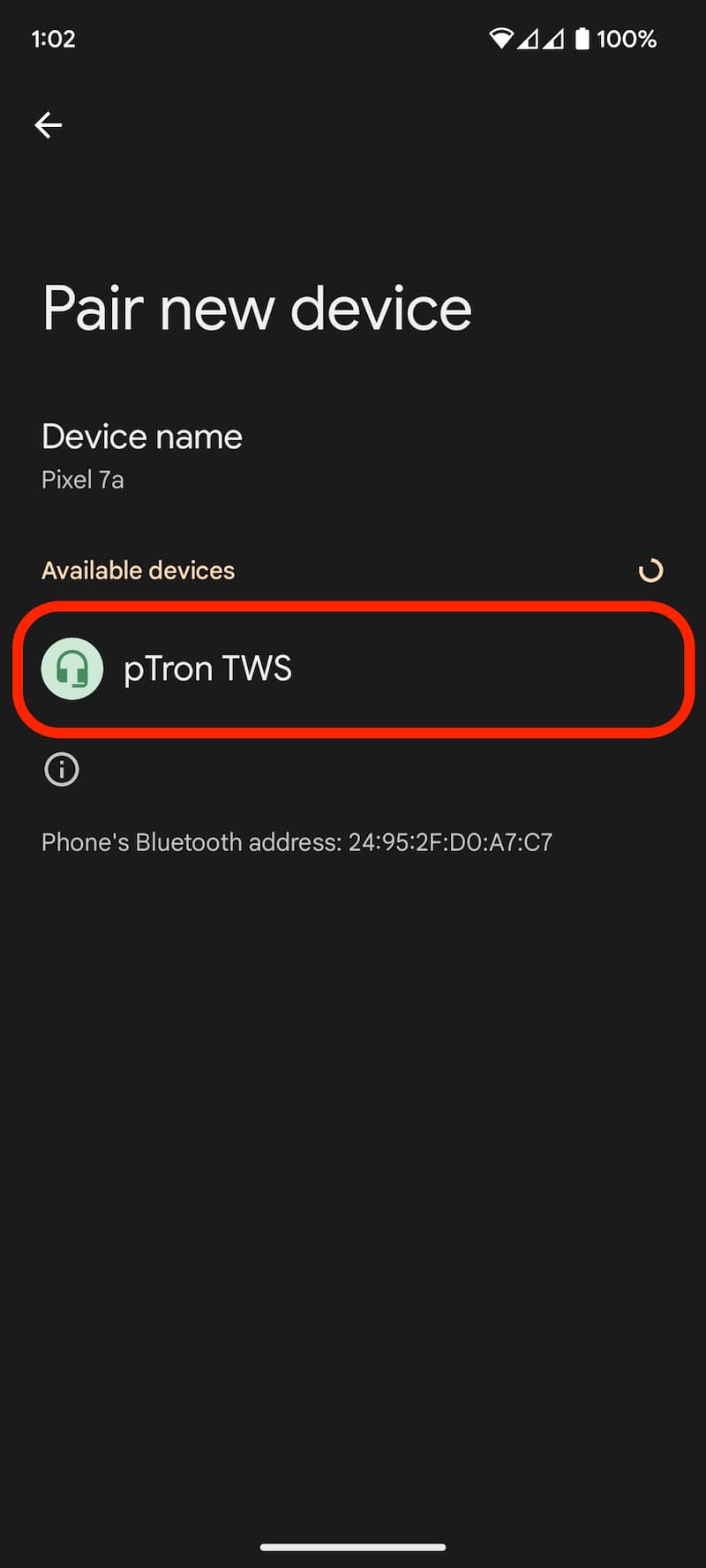
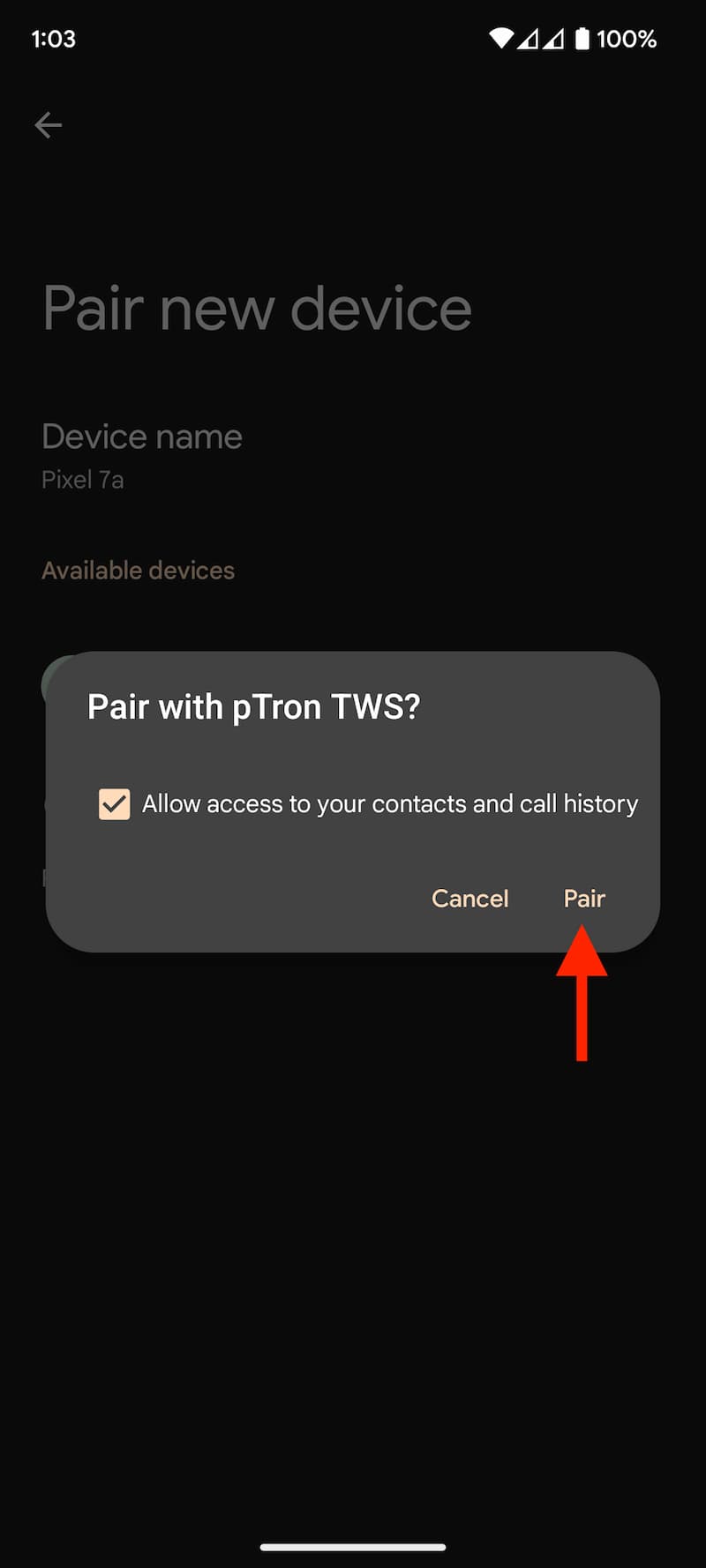
Once the earbuds are paired with your phone, you can check their battery levels by opening the Bluetooth Settings on your device. These earbuds provide support for both SBC and AAC codecs. If you wish to enable the AAC codec, you can do so from the Bluetooth Settings menu. Open Bluetooth Settings -> Select pTron TWS -> Enable HD audio option: AAC.
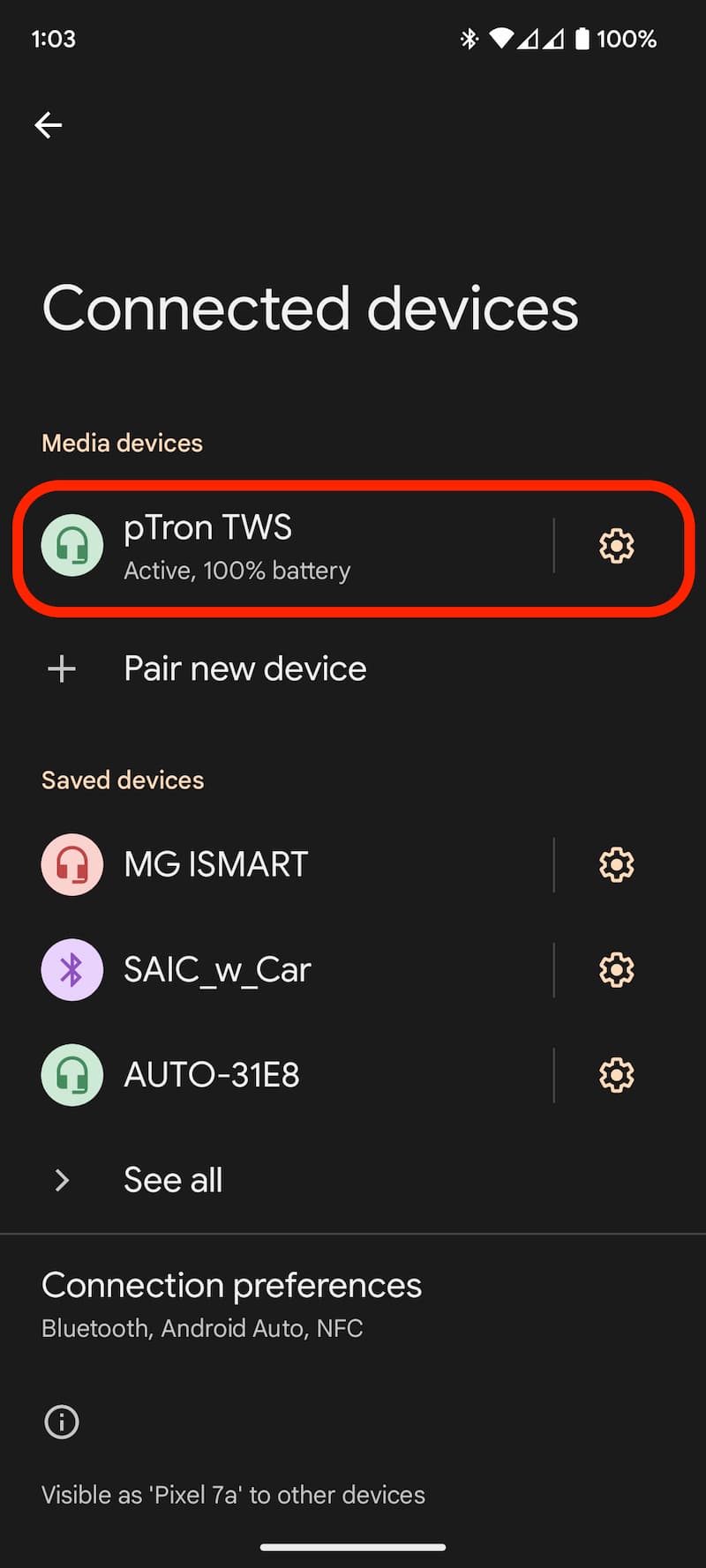
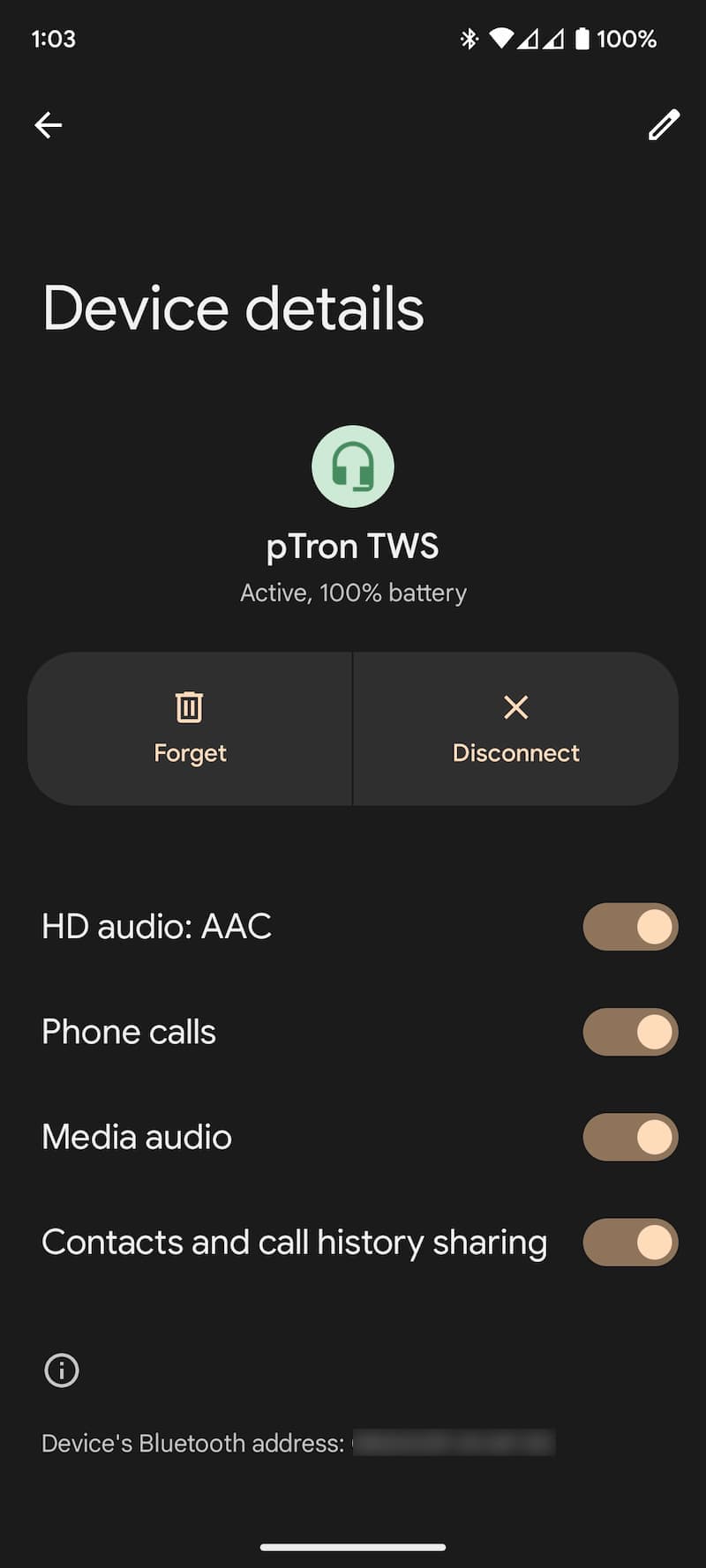
pTron Zenbuds Ultima Features
Hybrid ANC Mode
One of the key highlights of the pTron Zenbuds Ultima is the 35db Hybrid Active Noise Cancellation mode. This feature is commonly found in premium headphones. The ANC technology uses built-in microphones to detect external sounds and filters out incoming noise. This helps to create a quieter and improved listening experience by reducing unwanted ambient sounds.
When ANC mode is activated, these earbuds counteract external noises, such as the hum of an airplane engine, the noise of a fan in the room, the background chatter in a crowded room, or the rumble of traffic. By neutralizing these sounds, ANC allows you to focus on your audio content without raising the volume to compensate for the surrounding noise. The Hybrid ANC on the pTron Zenbuds Ultima works impressively well, providing surprising results. While it may not match premium headphones, it still performs its job effectively in reducing background noise.
In case you missed it: pTron Musicbot Lite Review: Best Portable Mini Bluetooth Speaker Under ₹400
Transparency Mode
This mode allows external sounds to be picked up by built-in microphones and then mixed with the audio being played through the earbuds. This creates a more transparent or ambient listening experience, where you can hear the surrounding sounds without removing the earbuds. The benefit of Transparency mode is that it enhances situational awareness.
It’s particularly useful in situations like walking on busy streets, commuting, or when you need to be aware of your environment while still enjoying your music or taking calls through the earbuds. The pTron Zenbuds Ultima also supports transparency mode and works well. While it may not be on par with premium earbuds, it still surpasses expectations and provides an impressive experience. Note that whenever you switch on the earbuds, earbuds will be in Normal mode. You need to change the audio mode as per your preference (ANC, Transparency, Music, or Gaming) using the touch sensors.
Game Mode
The pTron Zenbuds Ultima features a 40ms gaming mode, and my testing with COD Mobile has been remarkably impressive. I encountered minimal audio delay during gameplay, with only a few occasional hiccups. I also used this mode while watching movies on Prime Video and Netflix, and there were no noticeable audio delays. Overall, the low-latency mode enhances the gaming and entertainment experience without significant audio disruptions.
Quad Microphones
The pTron Zenbuds Ultima comes equipped with Quad microphones, featuring two microphones on each earbud. They provide passive noise cancellation and substantially enhance voice quality compared to other pTron earbuds. With ANC mode activated, the voice call quality experience is excellent, and external noise is significantly reduced compared to normal mode.
On the other hand, when the Transparency Mode is enabled during a voice call, you can easily hear the surrounding noise, allowing for better awareness of your environment while on a call. One limitation of the pTron Zenbuds Ultima is that you cannot switch audio modes during a call. If you receive a call while in Transparency Mode, the earbuds will remain in the same mode for the duration of the call. Similarly, if you wish to switch to Transparency Mode during a call, you can only do so after disconnecting the call.
Voice Assistant Support
The pTron Zenbuds Ultima provides quick access to voice assistants such as Google Assistant on Android and Siri on iOS devices. Tapping the sensor four times activates the voice assistant, allowing you to interact with the connected device seamlessly. I have tested the functionality with Google Assistant on Google Pixel 7A, and did not experience any issues. The Google Assistant responded immediately and performed the assigned tasks.
Mono/Stereo Mode
The pTron Zenbuds Ultima offers the flexibility to use them in either Mono or Stereo mode. When both earbuds are taken out of the case, they automatically switch to Stereo mode, providing a full audio experience in both ears. However, if you place one earbud back into the case, the other earbud seamlessly switches to Mono mode, allowing you to conserve battery power. This smart feature enables users to enjoy stereo audio when needed and prolong the usage time when using only one earbud.
Volume Control
Unlike many other pTron TWS earbuds I’ve tested, the pTron Zenbuds Ultima offers a convenient volume control feature through touch sensors. You can easily increase the volume by tapping the sensor on the right earbud three times. Similarly, tapping the sensor on the left earbud three times decrease the volume effortlessly. This provides a more user-friendly experience and eliminates the inconvenience of adjusting the volume using your connected device.

pTron Zenbuds Ultima Battery
Each earbud of the pTron Zenbuds Ultima is equipped with a 30mAh battery, while the charging case holds a 500mAh battery. According to pTron, these earbuds can deliver up to 50 hours of total music playtime when used with the charging case. Charging the earbuds inside the case to full capacity takes about 60 minutes, and the case itself requires around 90 minutes to go from 0 to 100% using a standard 5V/1A power adapter.
The actual battery life may vary based on different factors, and the earbuds tend to consume more battery when the ANC mode is ON. Despite this, the earbuds still offer an excellent battery life. During my testing, I was pleasantly surprised to discover that the battery life exceeded pTron’s claims, even with ANC mode frequently activated. I got over 50 hours of battery life. With ANC ON and several voice calls, you can easily expect 40 to 50 hours of usage or even more on a fully charged case and earbuds.
In case you missed it: Qubo Dashcam Pro 4K Review: The Best Made-in-India 4K Dashcam with ADAS and GPS Under 10,000 [Exclusive Promo Code Inside]
pTron Zenbuds Ultima Performance
The pTron Zenbuds Ultima delivers an excellent listening experience, accompanied by a premium build quality. The Active Noise Cancellation (ANC) performs amazingly well, effectively reducing outside noise and significantly improving music and voice calling experiences. The Transparency mode also adds to the overall satisfaction, allowing for awareness of the surroundings when needed.

The pTron Zenbuds Ultima’s 13mm dynamic drivers deliver a satisfying bass experience, which is not overly heavy but packs a punch. The mids and highs, however, are rated as average, not standing out as much as the bass. The earbuds maintain a good volume level, providing a pleasing audio output. Additionally, the instrument separation is commendable, allowing distinct sounds to be heard clearly and distinctly. However, it’s worth noting that there may be slight audio distortion at high music volumes (above 90%).
Overall, the earbuds offer a well-rounded audio performance. In addition to Hybrid Active Noise Cancellation (ANC) and Transparency mode, the pTron Zenbuds Ultima further enhance their appeal with a 40ms low-latency gaming mode. This feature is a cherry on top for gamers, as it minimizes audio delay, ensuring a seamless and immersive gaming experience. Voice quality during calls is excellent, and the drastic reduction in outside noise with ANC ON further enhances call clarity. Additionally, the earbuds boast an impressive battery life even with ANC activated, providing extended hours of use.
In case you missed it: pTron Force X11P Smartwatch Review: An Excellent Round Dial Smartwatch with Bluetooth Voice Calling, Blood Pressure, and ECG Tracking at ₹1,699
While the pTron Zenbuds Ultima offer good value for their price, there are a few limitations to consider. First, they lack Dual pairing functionality, so you can’t connect them to multiple devices simultaneously. Additionally, the earbuds don’t allow you to switch audio modes during a call, which might inconvenience some users. Furthermore, the glossy surface of the earbuds is prone to scratches, potentially affecting their appearance over time.
Despite these limitations, the pTron Zenbuds Ultima still offers a well-rounded listening experience without breaking the bank. Whether it’s for music, calls, gaming, or simply enjoying some quiet moments, these earbuds deliver great value and make for a compelling option in the budget-friendly TWS market. If you are seeking an affordable true wireless earbud option with Hybrid Active Noise Cancellation, Transparency mode, and good battery life, the pTron Zenbuds Ultima stands out as one of the best choices available under ₹1,500.
What I like
- Premium design
- Hybrid ANC
- Transparent mode
- 40ms gaming mode
- Excellent battery life
- IPX5 water-resistant
- Clear voice calls
- Sensitive microphones
What I didn’t like
- Prone to scratches
- No dual pairing
- Can’t switch audio modes during calls


pTron Zenbuds Ultima Price & Availability
The pTron Zenbuds Ultima comes in two colors – Black & Blue and will go on sale via Amazon.in at a special launch price of ₹1,499. It comes with a 1-year limited warranty. You can download the official user manual of pTron Zenbuds Ultima here. Drop your queries in the comment section, and we’ll respond as soon as possible.