pTron has recently announced a new portable soundbar called pTron Musicbot Evo in India. This soundbar features an all matte black finish, dual speakers, a built-in microphone, USB, AUX, microSD connectivity, and many more. I have been using it for a week, and here is my detailed review.
pTron Musicbot Evo Full Specifications
- Bluetooth: v5.0
- Bluetooth range: 10 meters
- Speaker: 2 x 5W, 52mm
- Battery: 1200mAh
- Charging time: Up to 4 hours
- Charging voltage: DC 5V-1A
- Music playtime: Up to 10 hours
- Ports: USB-A, MicroSD, AUX, Micro USB for charging
- Dimensions: 38.7 (h) x 6.6 (w) x 6.5 (t) cm
- Materials: ABS (Body), Metal (Grill)
- In the box – Soundbar, AUX Cable, Micro USB Cable, Welcome card

pTron Musicbot Evo Design
The pTron Musicbot Evo features a simple, clean design with smooth rounded edges and wrapped with soft matte black. It is about 38.7 cm long, 6.5 cm deep, and 6.5 cm high. A metallic grill is placed on the front that acts as vents for the speakers and has a pTron logo. The only issue with the soft matte black finish is it easily attracts fingerprints.

The soundbar is backed by two 5W speakers with 52mm drivers (Total 10W output) and supports Bluetooth 5.0, which helps you easily connect this soundbar to your smartphone, TV, laptop, or tablet. You’ll find two rubber stoppers on the bottom to keep the soundbar in place. It also supports quick pairing, wherein the soundbar will automatically connect to the last connected device if the Bluetooth of the last connected device is On.

You’ll find a connectivity panel on the rear side with a dedicated Power (on/off) switch, AUX port (3.5mm Jack), USB-A port, A microSD slot, and a Micro USB port (DC 5V) to charge the soundbar. The Micro USB power port includes a small LED indicator that lets you know the charging status. This soundbar supports microSD cards up to 32GB.

On the top of the soundbar, you’ll find four buttons that help you to change modes, adjust the volume, select tracks, or play/pause music. There is also a built-in microphone near the Play/Pause button and an LED indicator near the ‘M’ (mode) button. The LED blinks blue once when the soundbar is paired with a device. The buttons support the following music and call functions.
- Answer/reject a phone call: Press the Play/Pause button once.
- Reject a phone call: Press the Play/Pause button for 2 seconds.
- Music Play/Pause: Press the Play/Pause button once.
- Next song: Press the “+” button once.
- Previous song: Press the “–” button once.
- Volume up: Long press the “+” key.
- Volume down: Long Press “–” key.
- Change more: Press the ‘M‘ button.
Once connected to a phone, you can receive and reject the call right from the soundbar itself. Another notable feature is the ‘Phone Number Announcement’. Whenever someone calls you, the soundbar starts announcing the number of the person calling you. I tried a few voice calls on the soundbar, and the performance is decent. The audio output is good, and also did not observe any issues with the microphone.

In case you missed it: pTron Force X10 Smartwatch Review: Affordable Smartwatch with Bluetooth Voice Calling
Connectivity
pTron Musicbot Evo supports multiple connectivity options. You can connect the soundbar to your TV, Phone, Tablet, etc., wirelessly via Bluetooth or using an AUX port with the help of supplied 3.5mm to 3.5mm audio cable. Additionally, you can plug the USB drive and a microSD card in their respective slots. To connect the soundbar to your phone:
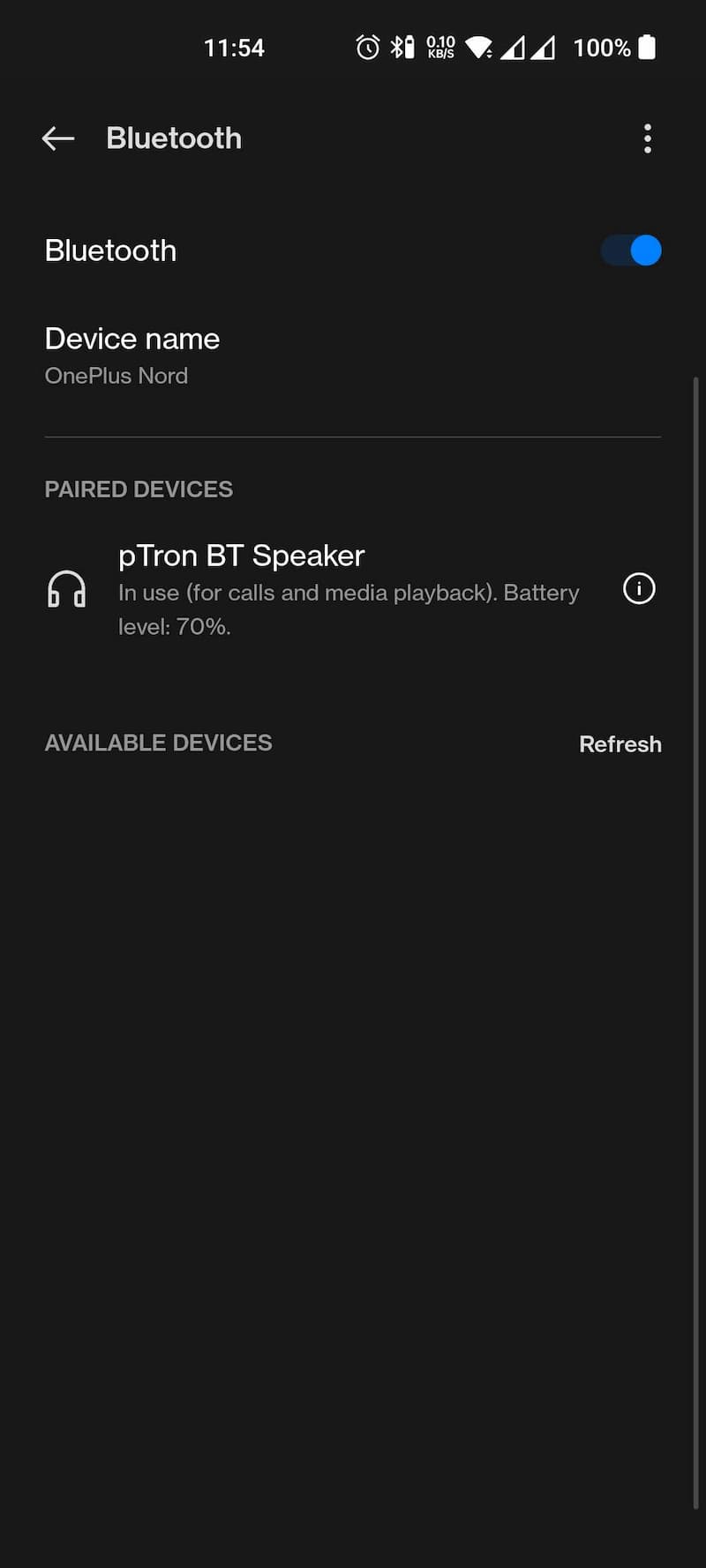
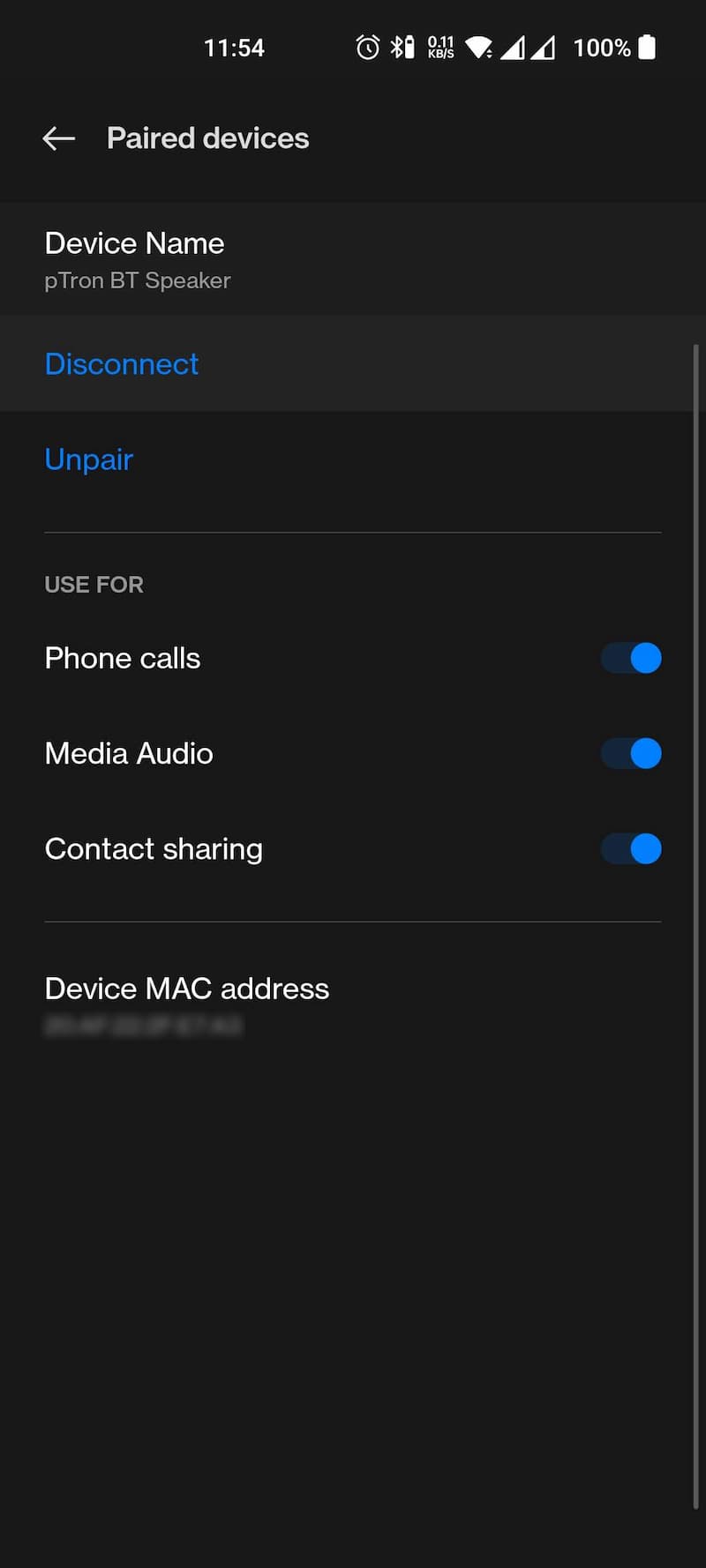
- Turn on the power switch on the soundbar’s rear side by sliding it towards the left side. You will see a Blue LED light starts blinking.
- Turn on your phone’s Bluetooth.
- Select ‘pTron BT Speaker‘ from the list of available devices.
- Allow access to Contacts and Call logs (Optional).
- That’s it. You’re now connected to the pTron Musicbot Evo soundbar.

Once connected, you can check the battery levels from the Bluetooth Settings page. You can control the soundbar’s volume using your phone or through dedicated volume control buttons from the soundbar itself. pTron Musicbot Evo is set at 60% volume out of the box.
In case you missed it: pTron Bassbuds Wave TWS Earbuds Review

pTron Music Bot Evo Features
One of the key features of Music Bot Evo is the Wireless Stereo Pairing. Using this feature, you can connect two Musicbot Evo’s together for an amplified music experience. To connect two soundbars, follow the below method.
- Turn on both soundbars. By default, Bluetooth mode will activate in both soundbars.
- Now, press the Play/Pause button twice on both the soundbars to activate TWS mode
- Now, both soundbars will get connected to each other wirelessly
This function also works when one soundbar is connected to your phone via Bluetooth mode. There is no need to power off, unpair or disconnect the first soundbar. Press the Play/Pause button twice to auto-pair the soundbar.

This soundbar also supports FM Radio, and you can activate it by pressing the ‘M’ button. The ‘M’ button supports two functions – FM Radio and Bluetooth. Once you turn on the soundbar, it will default to Bluetooth mode and enter into pairing mode. If you press the ‘M’ button once, FM Radio activates, but I cannot set it to any particular frequency. I tried to tune FM Radio using the provided buttons, but it did not work. Even pTron has not mentioned anything about FM Radio on the product page, packaging, or even in the user manual. So, FM Radio functionality is not guaranteed.
pTron Musicbot Evo Battery
The pTron Musicbot Evo soundbar has a built-in 1200mAh battery and can provide up to 10 hours of music playtime. Using the soundbar at low volume levels (less than 50%) may give you approximately 8 to 9 hours of battery, but if you use the soundbar with 70% or more volume levels, you’ll get about 6 to 7 hours of battery life.


You need about 4 hours to charge the soundbar using the standard 5V-1A power adapter. pTron has bundled a Micro USB cable and a 3.5mm to 3.5mm (AUX) cable with the package. You can also charge the power bank using the power bank. Do not charge the soundbar using fast chargers.


Once you connect the charging source to the soundbar (such as a power adapter or power bank), the Red LED light will remain Steady if the soundbar is OFF during charging, and once it is fully charged, the LED remains steady Red for a couple of minutes before turning off. If the soundbar is On or connected to a device, the LED light remains steady Blue during charging on the front of the soundbar, while the LED light near the charging port turns steady Red. According to pTron, you shouldn’t use this product or the Bluetooth function during charging.
Also read: pTron Tangent Urban Wireless Neckband Earphones Review
pTron Musicbot Evo Opinion
The pTron Musicbot Evo is an entry-level soundbar with a premium design that syncs well wherever you keep it. The design is very clean and looks premium due to the all-matte black finish. The sound quality is surprisingly good and loud (about 85dB), even with small dual 5W speakers. It’s sort of an indoor/outdoor Bluetooth speaker rather than a typical soundbar. Or, you can even call it a Mini Soundbar. I think it is well-suited for enjoying music rather than watching a movie connected to the TV.

The bass is slightly on the lower side but good enough to enjoy Indian music. Also, you cannot expect more bass at this price point. The vocals are pretty clear, and the instrument separation is also not bad. So yes. You can use it with a TV, but the audio quality might not be enough to get a decent audio experience. But again, the audio output and quality are decent for its price. There is slight audio distortion when you cross 90% of the volume, which is quite usual.
Overall, you’ll get balanced audio output enough to enjoy Indian music indoors as well as outdoors. With a premium matte black design, multiple connectivity options, a built-in microphone for voice calls, on-device volume and voice call control buttons, and phone number announcement, I think pTron Musicbot Evo is one of the best mini soundbars you can buy for under ₹1,000.
What I like
- Minimalistic design
- Matte finish
- Dedicated power switch
- Wireless stereo pairing
- Built-in microphone
- Decent audio quality
What I don’t like
- Charging time
- Micro USB port
pTron Musicbot Evo Price & Availability
pTron Musicbot Evo comes in Black color and is priced at ₹999. It will be available to purchase via Amazon.in, Flipkart and also through pTron’s official website. The pTron Musicbot Evo comes with 1-year limited warranty. Follow GizArena on Facebook and Twitter for the latest tech updates. If you have any queries, do let me know in the comments section.