Along with the Force X10 (review) smartwatch, pTron has also announced pTron Bassbuds Eon TWS earbuds in India. These earbuds come with several features such as a compact premium case, lightweight design, AAC codec support, USB-C port, IPX4 certification, Up to 30 hours of music playtime, and many more. I have been using these earbuds for the past ten days, and here is my detailed review.



pTron Bassbuds Eon Full Specifications
- Bluetooth: v5.3
- Bluetooth range: 10 meters
- Supported codecs: SBC, AAC
- Noise cancellation: ENC / DSP technology
- IP rating: IPX4
- Driver: 13mm Dynamic
- Earbuds battery: 30mAh x 2
- Case battery: 250mAh
- Charging time: Earbuds – 60 Minutes
- Charging voltage: DC 5V-1A
- Music playtime: Up to 30 hours with case
- USB port: USB-C
- Microphones: Dual HD
- Earbud weight: 3.65 grams per earbud
- Case weight: 23.7g
- Dimensions: 6 x 4.3 x 2.5 cm
- In the box – Earbuds with Charging case, 2 x Eartips, USB-C Cable, Welcome card
pTron Bassbuds Eon Design
Compared to previous models, pTron has made significant improvements in the design. The charging case has an oval shape with a glossy finish. The best part of the charging case is its size. Forget about pockets, the case easily fits even in your palm. pTron has done a fantastic job keeping the case size as small as possible. The pTron Bassbuds Eon is available only in the Graphite Black color option.
The quality of the case is excellent, and it feels very premium. The design is clean, and you’ll only find the pTron branding on the front. The charging case has a rigid design, and you’ll not hear any rattling noise even if you shake the case. Once you open the lid, you’ll get access to the earbuds.

Both earbuds are light in weight, about 3.65 grams each, and sit inside the dedicated slots provided in the charging case. Both earbuds have built-in magnets that help them stay inside the case securely. The charging case’s lid is also equipped with magnets, and it closes with a satisfying click. I did not observe any noise or unwanted sound while using the charging case with earbuds inside.

Although the magnets are strong in the charging case, you can easily open the lid with a single hand. At the same time, the lid retracts even with a slight hand movement. There is no Left/Right marking on the charging case and on the earbuds, so sometimes, you may need multiple attempts to keep the buds in their place. Due to the built-in magnets, the earbuds don’t fall if you face the charging case downwards with the lid open.

There is a multi-colored LED indicator on the front just below the pTron logo that tells you the status of the battery. On the bottom, you’ll find a USB-C port to charge the charging case. pTron has also supplied a USB-C cable inside the package.
In case you missed it: pTron Force X10 Smartwatch Review: Affordable Smartwatch with Bluetooth Voice Calling

The earbuds are light in weight and very comfortable to wear. These earbuds are ergonomically designed and naturally adjust to the ear with good sound isolation. Also, these don’t fall easily, even when jogging or on a treadmill. pTron has supplied two additional pairs of ear tips to get a comfortable fit. Even though you’ll not find L/R marking on the earbuds, the unique design helps you pick the right one. If you place the left earbud in your right ear, or vice versa, it doesn’t fit properly. This helps you wear the buds properly.




These earbuds are backed by 13mm dynamic drivers, and IPX4 certified to protect from dust and water. Note that only earbuds are water-resistant, not the charging case. Both earbuds support touch control and let you control music, accept/reject voice calls, and activate voice assistant. Once you remove the earbuds from the charging case, the LED light on the earbud starts blinking and enters into pairing mode. The LED light on one earbud blinks continuously till you connect it to your smartphone.

Once you keep the earbuds inside the case, the LED indicators on the earbuds turn blue, indicating they are charging. During the earbud’s charging, the LED indicator on the charging case also turns Red and glows continuously until the charging is finished. While charging the charging case using the external power adapter, the LED indicator on the case will blink RED and turn steady (Red) once the charging is finished.
pTron Bassbuds Eon Touch Controls
- Turn on earbuds: Take out the earbuds from the charging case.
- Turn off earbuds: Touch and hold the sensor on the earbuds for 5 seconds or place the earbuds inside the charging case and close the lid.
- Answer a phone call: Touch the sensor on either earbud once.
- Reject a phone call: Long touch sensor of either earbud for 2 to 3 seconds.
- Music Play/Pause: Touch the sensor on any earbud once.
- Next song: Double-tap the sensor on the right earbud.
- Previous song: Double-tap the sensor on the left earbud.
- Voice assistant: Long touch the sensor of either earbud till you hear voice feedback.

Note that these earbuds don’t support volume control. This means you cannot increase or decrease the volume using the touch sensors on the earbuds. If you want to adjust the volume of the earbuds, you’ll have to do it on your phone. By default, these earbuds are set at 50% volume.
pTron Bassbuds Eon Connectivity
The pTron Bassbuds Eon supports Bluetooth 5.3 and has a wireless range of 10 meters. Like Bassbuds Wave, these earbuds also support the one-step pairing. Once paired with your phone or any other compatible device such as Laptop, Tablet, etc., these earbuds automatically reconnect with the last paired device.

To connect Bassbuds Eon to your phone or laptop, pull out both earbuds from the charging case. Once you take them out, the earbuds will power On automatically and pair with each other instantly. Then,
- Turn on the Bluetooth on your phone or laptop.
- Select pTron TWS in the list of available devices.
- Allow access to Contacts and Call logs (Optional) from the pop-up.
- Select Pair. That’s it.
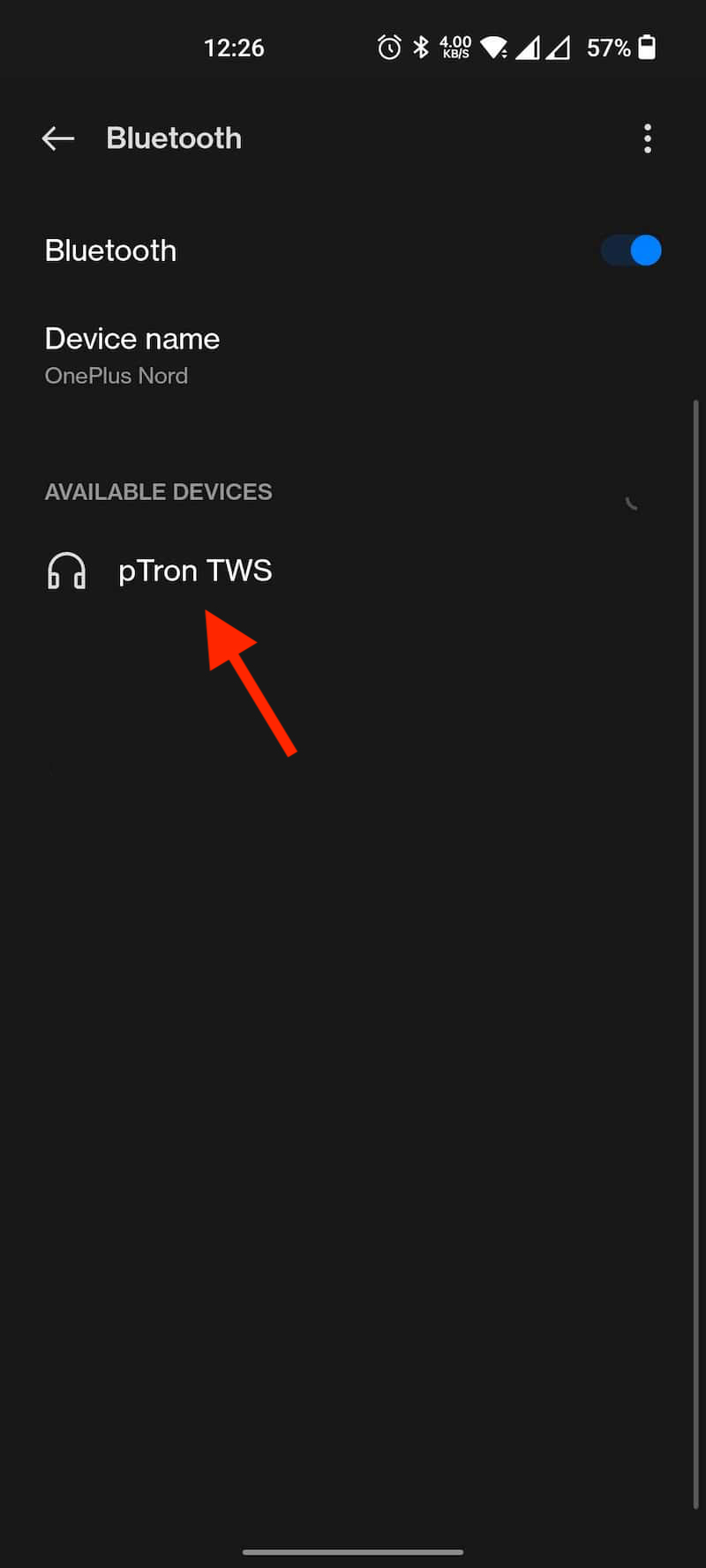
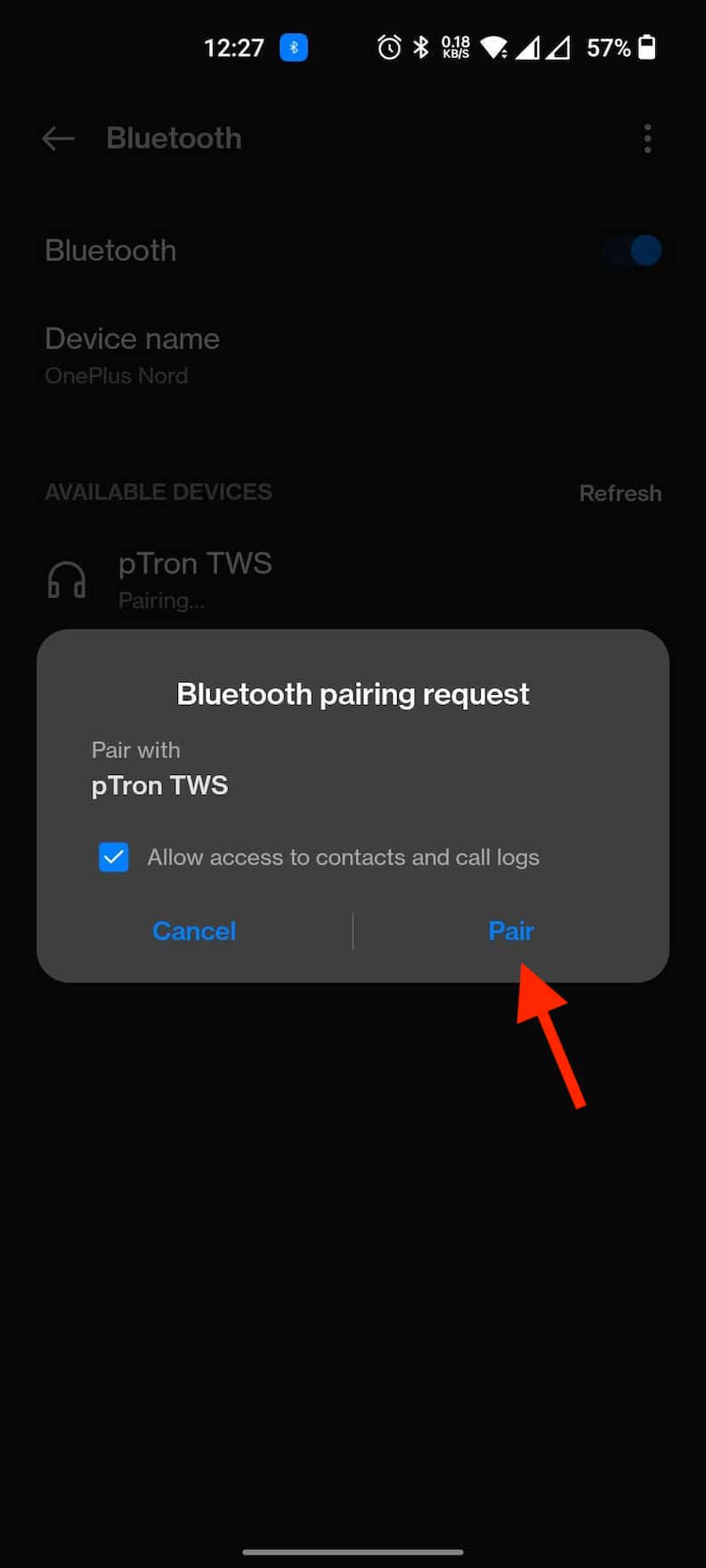
Once connected, you can check the battery levels from the Bluetooth settings on your phone. Like Bassbuds Wave, the pTron Bassbuds Eon also supports SBC and AAC codecs. You can easily switch either of these codecs from the Bluetooth settings. You’ll find an option called ‘Use High-quality Audio’ in the Bluetooth settings. By default, this option is off, meaning the earbuds use the SBC codec. Once you enable this option, the AAC codec activates.
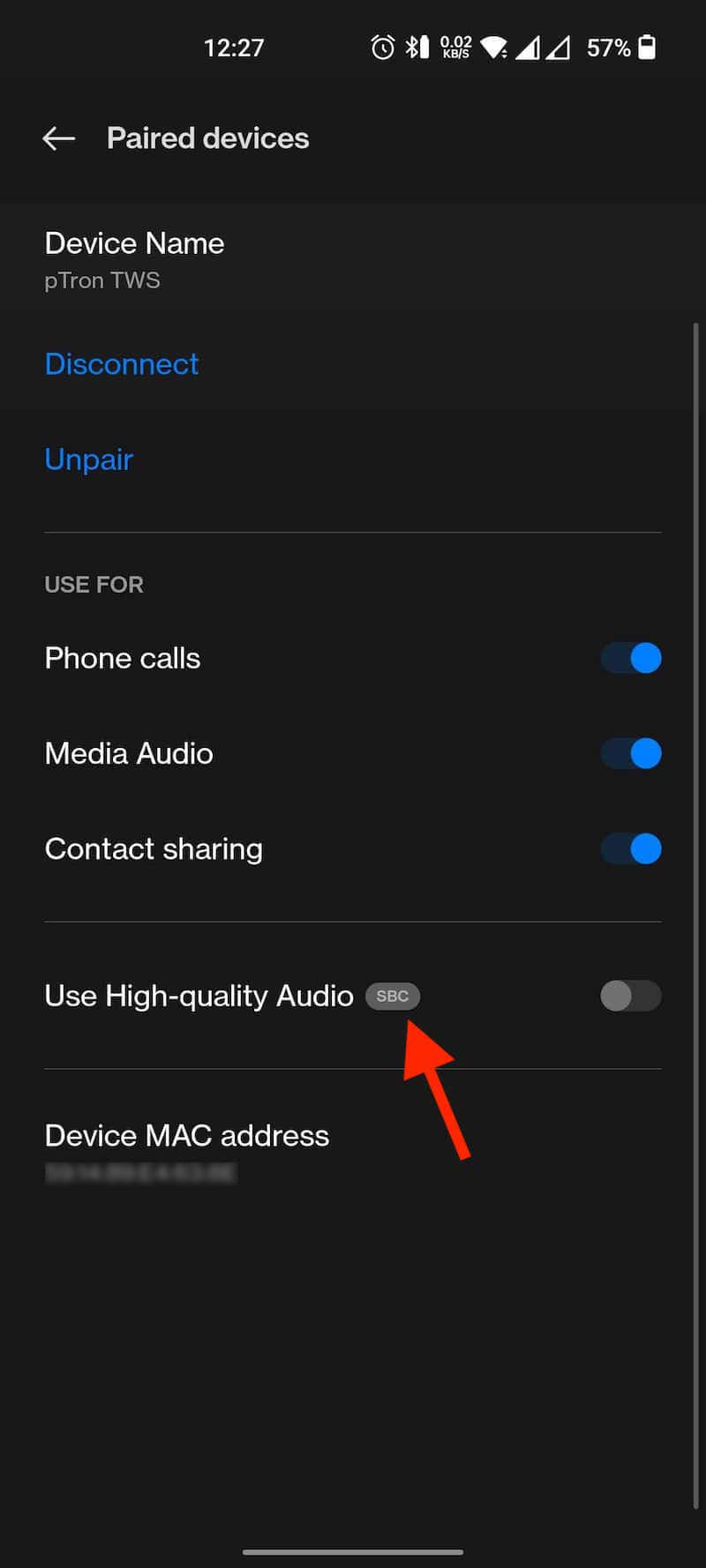
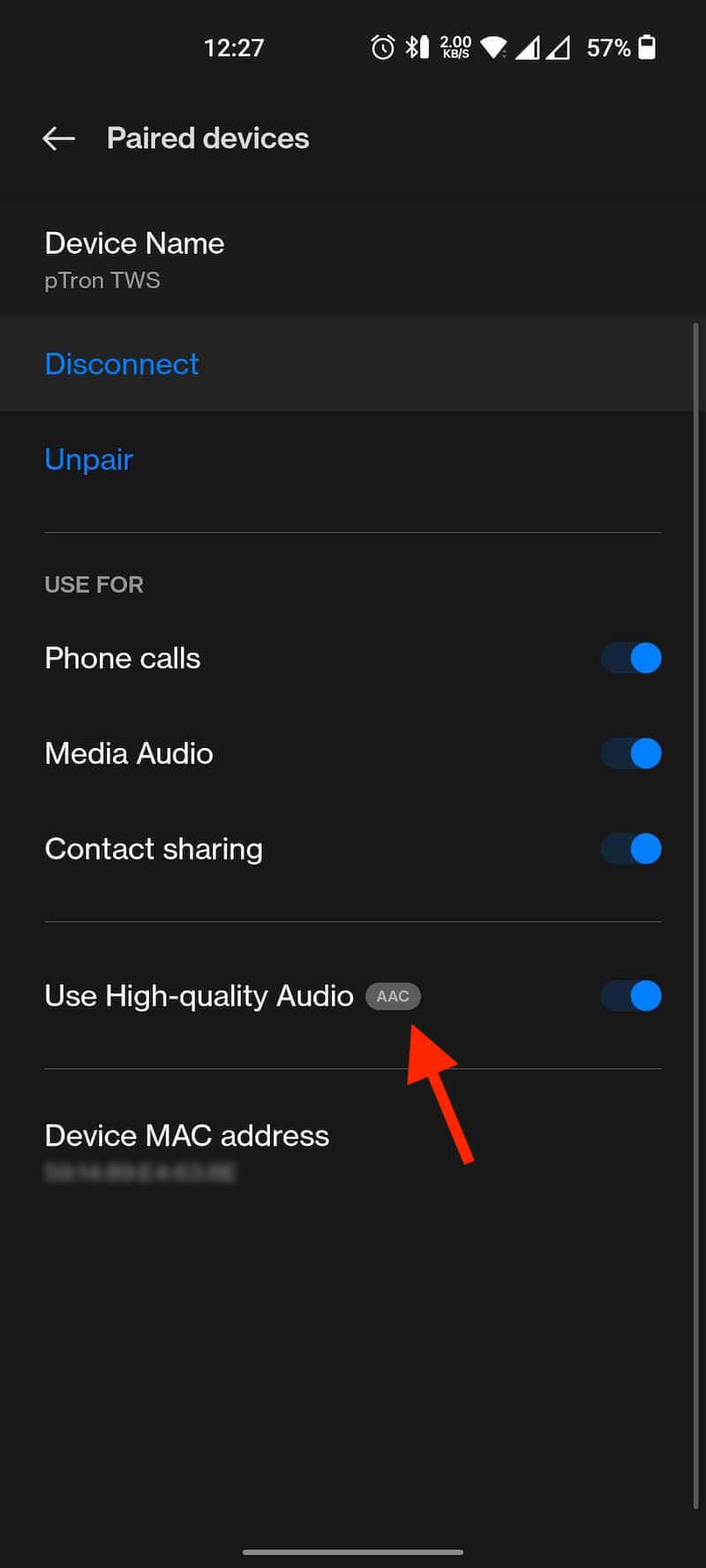
The pTron Bassbuds Eon doesn’t support dual-pairing. You can only connect one device at a time. If these earbuds are connected to your phone, and you want to connect them to your laptop, then you’ll have to disconnect or unpair them from your smartphone to use them with your laptop.
pTron Bassbuds Eon Features
ENC with dual microphones: Apart from the unique design, the earbuds are powered by DSP ENC (Environmental Noise Cancellation) technology for improved voice calls. Both earbuds are equipped with HD microphones and the ENC tech to help filter some background noise during voice calls. The voice call experience is pretty good, and the microphone catches your voice even if you are in a slightly crowded place. I have not experienced voice drops or lag during testing.
In case you missed it: pTron Bassbuds Wave TWS Earbuds Review
When you are on a voice call with a single earbud, ensure the other earbud is inside the charging case and the lid is closed. If you keep the bud outside, the earbuds turn on automatically, resulting in slight audio distortion. However, these earbuds are decent for everyday use and work well, even for long-duration calls. The ENC features work fine when you are not moving but quickly picks up the background noise when walking or riding.

Mono mode: pTron Bassbuds Eon supports Mono mode and lets you use only one earbud to save some battery. Take out only one bud from the charging case and start using it in a mono mode. If both buds are in use, put one earbud back into the charging case and close the lid to use another bud in the Mono mode. If you want to switch to stereo mode, take out the earbud from the charging case, and it automatically pairs with another earbud and switches to stereo mode.
Voice assistant: pTron Bassbuds Eon supports Google Voice Assistant and Siri. When you hold your finger on the sensor for about three seconds, you’ll hear a sound indicating that your phone’s voice assistant is awake. I have tested it on OnePlus Nord 2T with multiple commands and did not observe any issues.

pTron Bassbuds Eon Battery
Each earbud on the pTron Bassbuds Eon is fitted with a 30mAh battery and can provide a total music playtime of up to 30 hours with the 250mAh charging case. You need around 90 minutes to charge the charging case fully using the standard 5V-1A power adapter. pTron has bundled a USB-C cable with the package, but you’ll have to use your existing 5V/1A power adapter or a power bank to charge the charging case. Do not charge the case using fast chargers.

A typical usage may not give you the claimed 30 hours of battery life as it depends on various parameters such as volume level, number of voice calls made etc. I have used these earphones as my daily drive with about 70% volume. My usage includes music for a couple of hours and a few voice calls. On average, I have used these earphones for about 2 to 3 hours per day for seven days. I could see some battery was still left in the charging case and the buds were 100% charged. Overall, the battery life is good, and you’ll easily get 20 to 22 hours of music play time even if you use it with about 70% volume level.
pTron Bassbuds Eon Opinion
As I stated above, pTron has made good improvements in the design, and at the same time, there is a noticeable improvement in the audio quality. The earbuds are lightweight and give you a very comfortable fit even if you use them for hours. I have tested these earbuds with various music genres, and the performance is excellent. These earbuds provide punchier bass, and if you are a fan of bass like I am, you are going to love these.
In case you missed it: pTron Force X10e Smartwatch Review
The bass is relatively heavier and dominates above 80% volume levels, but I did not observe any distortion. Overall the bass response is very strong and may not be well suited for those who prefer more vocals. Compared with competitors, these are priced quite aggressively but still miss a few features. The major drawback is the lack of gaming mode or low-latency mode. As a result, you might experience a slight audio delay while playing FPS games.

Overall, I am pretty happy with the performance, and I’ll say it justifies its pricing. If gaming is not your priority and you are looking for earbuds priced around ₹1,000 with a compact premium design and punchier bass, pTron Bassbuds Eon is one of the best TWS earbuds you can get in India right now.
What I like
- Premium case design
- Lightweight earbuds
- AAC codec support
- Excellent bass with balanced sound
- Responsive touch controls
- IPX4 water-resistant
What I don’t like
- No gaming mode
- No volume control support
- No dual pairing
pTron Bassbuds Eon Price & Availability
pTron Bassbuds Eon is offered only in Graphite Black color and will be available via Amazon.in and through pTron’s official website at ₹999. These earbuds come with 1-year limited warranty. Follow GizArena on Facebook and Twitter for the latest tech updates. If you have any queries, do let me know in the comments section.
Excellent review. Thanks for such a detailed review.