Mi A1 is the first Android One device from Xiaomi which was introduced in October 2017 and shipped with Android Nougat. During the launch, the company has also promised the Android Oreo update before the end of 2017. As per the promise, today, the company has started rolling out the Android Oreo update to Mi A1 users. The update is about 1.1GB and comes with various improvements, new features, and bug fixes. As the OTA update is rolling out in batches, it may take some time to reach your device. You will receive the push notification once the update hits your device. Make sure you’re already on the latest December 2017 update (Build number 7.12.19) to receive the Android Oreo update. You can also check for the update manually by going to Settings -> About -> System Updates -> Check for update.
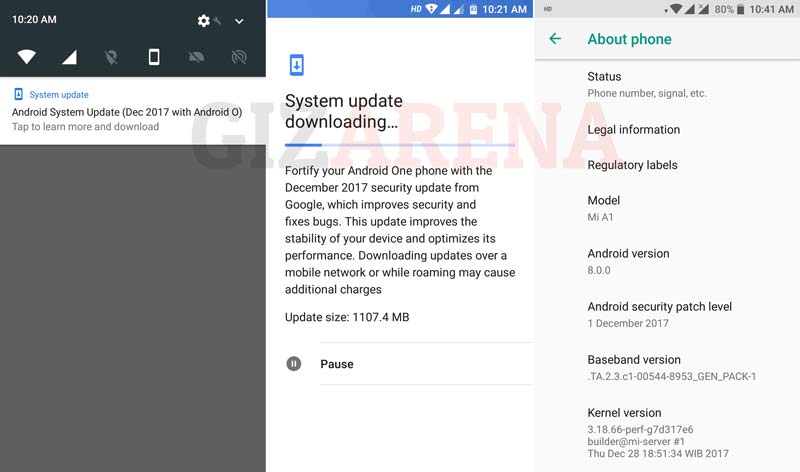
Android Oreo Key Highlights
- 2X faster boot speed
- Over 60 new emojis
- Picture-in-picture to manage two tasks simultaneously
- Background limits to improve battery life and the device performance
- Securely stores and Autofill user login data for faster sign-in
- Notification Dots – Press the notification dots to quickly see what’s new
- Android Instant Apps – Open apps right from the browser without any installation
- Google Play Protect to keep your device and data safe from misbehaving apps
- Quick access to accessibility options from the navigation bar
- Ambient screen to highlight the incoming notification with larger font
- Integrated printing support
- Granular and consistent notification controls
- Wi-Fi Assistant – Auto-connects you to high-quality open WiFi and secures your connection with a VPN back to Google.
- Adaptive icons – displays in different shapes, based on a mask selected by the device
Things to Remember
- To be on a safer side, take a full backup of your smartphone before initiating the update
- Make sure the battery is at least 50% or above
- Download the update using WiFi network. Do not use mobile network
Did you get the update? How’s the performance? Drop your thoughts in the comments. Do follow GizArena on Facebook and Twitter for latest tech updates.