Synology announces DSM 7.1, Surveillance Station 9.0, SRM 1.3, and significant updates to C2 Services – C2 Backup, C2 Identity, C2 Password, C2 Storage, and C2 Transfer at Synology 2022 AND BEYOND online event held on 2nd December 2021. According to Synology, these new features and updates will bring substantial improvements to the user experience, reliability, and scalability across the products and services.

Synology DSM 7.1
After months of rigorous testing, Synology had rolled out its much-awaited DSM 7 update to compatible devices on 29th June 2021. Now, the brand announces DSM 7.1 with improved file sharing performance and SMB multichannel and DFS support. Check out the key announcements below.
- Multi-site businesses can leverage the C2 Storage supported Hybrid Share to reduce bandwidth constraints and make collaborative work simpler.
- Complete control of data with Synology Drive’s unified file portal and redesigned mobile app.
- Improved Active Insight – Get more details on system updates and login activity analysis. Active Insight will recognize suspicious activity patterns such as unusual login location and time, unused accounts suddenly becoming active, or frequent failed login attempts, providing suggestions to minimize the impact of potentially compromised credentials.
- Task monitoring for Hyper Backup – Monitor Hyper Backup tasks across the entire deployment through Active Insight’s centralized and convenient dashboard, without having to manually check each device or relying on a large number of email notifications.
- New bandwidth control capabilities and expanded client triggers in Active Backup for Business.
- Support for Virtual DSM deployment in MailPlus to reduce operational complexities.
- Support for full DSM backups to protect and restore entire Synology devices.
- SMB Multichannel.
- System updates – Richer information about available system and package updates, option to batch install updates across multiple servers.
- Read-only domain controller.
Surveillance Station 9.0
The Surveillance Station 9.0 comes with a refined user interface and a new Monitor Center centralizes all important feeds with convenient playback controls and alerts. The updates also include a better map integration that allows you to efficiently monitor multi-site deployments with precise information. Synology has also made the camera setup simpler with the new onboarding wizard. The new option ‘import and copy settings’ helps you deploy hundreds of cameras easily within minutes.
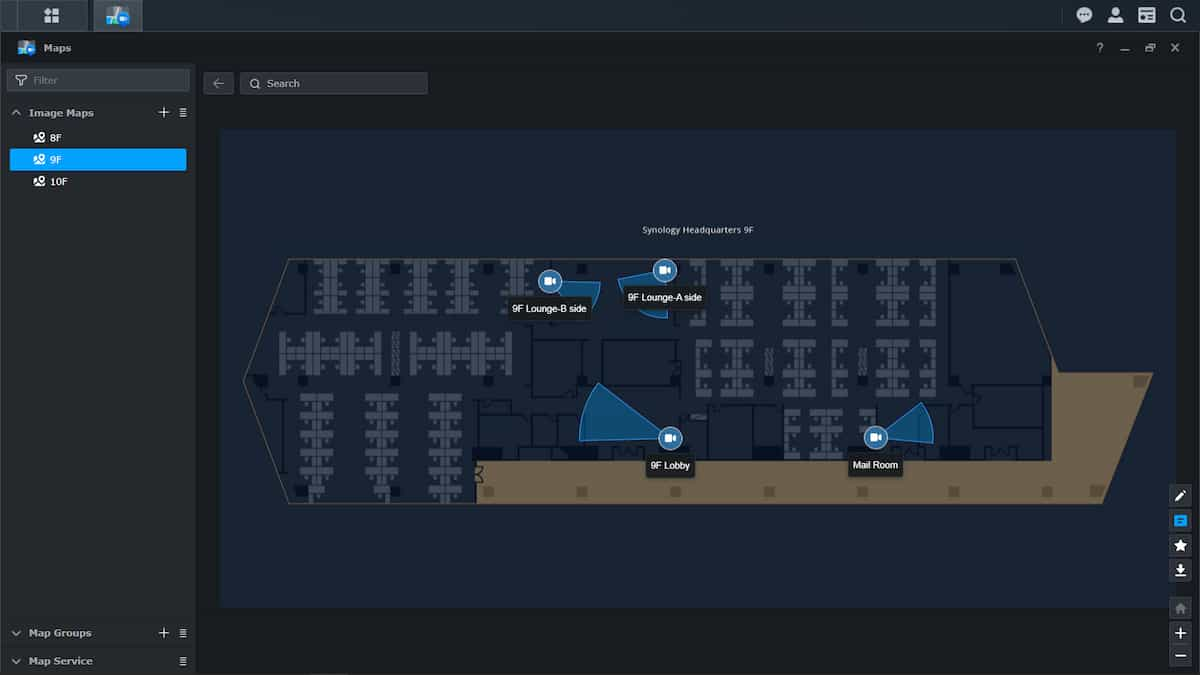
The latest update also includes improvements to Central Management System (CMS), including flexible device update options, simultaneous dual recording, and HTTPS/SRTP support. Additionally, the new Synology C2 Surveillance service will enable homes and businesses to simultaneously and securely record surveillance footage to the C2 cloud. With under five seconds of lost footage, the C2 Surveillance will ensure that the footage is always accessible, even after a catastrophic event or in case of theft of the on-prem system.
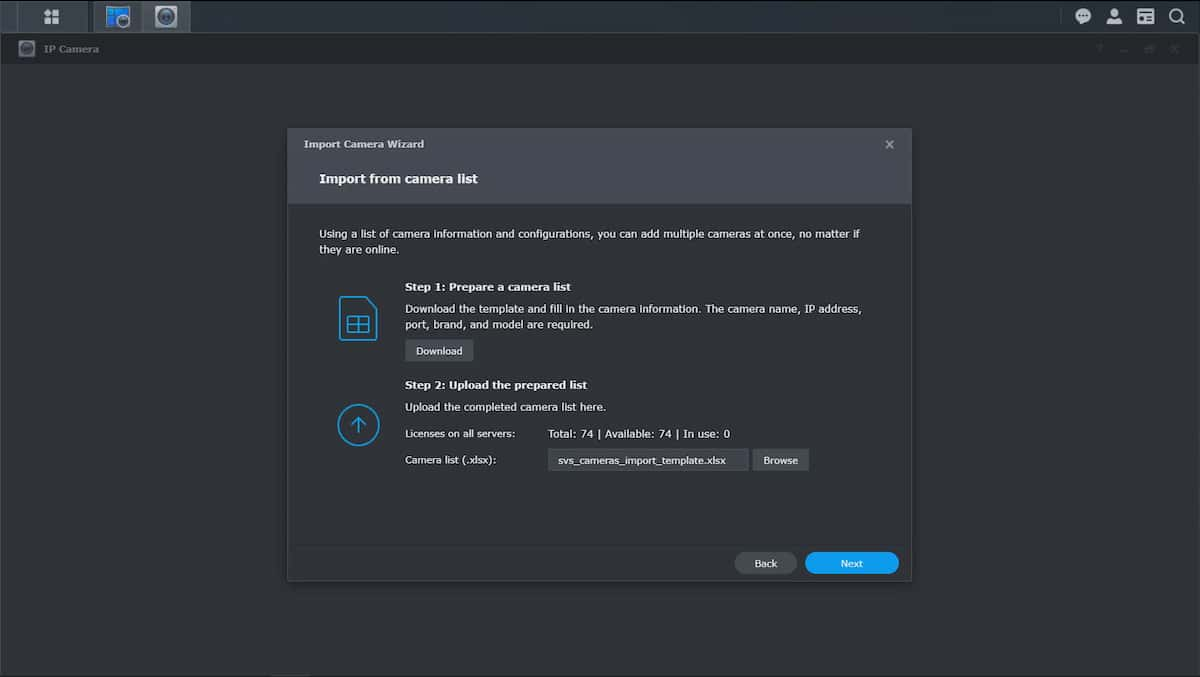
RT6600ax router and SRM 1.3
SRM 1.3 and the Wi-Fi 6 Synology RT6600ax router introduce faster networking and greatly expand network management capabilities. SRM 1.3 ships with full VLAN support through an intuitive interface that anyone can use to partition and separate their devices, including IoT sensors and other potentially insecure gadgets.

The RT6600ax tri-band router is one of the first to support the expanded 5.9GHz spectrum for an uninterrupted operation for 160MHz devices. The 2.5GbE port ensures support for faster uplinks and internet connectivity. The redesigned DS router app comes with various management including creating new wireless networks, configuring parental control or web filtering, setting traffic control schemes, etc. right from the smartphone.
Updates to Synology C2 Services
- Multiple data residency options: A new data center in Taiwan in addition to the existing ones in Frankfurt and Seattle to achieve maximum compliance with local data retention regulations.
- C2 Object storage service for S3-compatible applications.
- Transfer policies – Sharing options (image watermarks, share link expiration, and single download limit) can be applied to all transfer tasks by default, ensuring compliance of each and every transfer with the company’s policies.
- File library – Users can upload frequently shared files in a dedicated and secure cloud space accessible directly from the C2 Transfer interface. This eases frequent sharing operations and avoid document scattering that can lead to sharing wrong documents or outdated document versions.
- C2 Backup for macOS.
- C2 Password Plus Plan – Price per year for up to six users is USD 4.99.
- Shared Vault – Invite others to share access to a folder within the main Vault. Once an item is added to a Shared Vault, all its members can access and edit it.
- C2 Storage for Hybrid Share Warm-up phase – When mounting a Hybrid Share folder onto a new Synology NAS server, Hybrid Share will preload the most frequently-used files to the local drive to make file accessibility smooth even for first-time access.
- HTTP3 support for C2 Storage for Hybrid Share – Speed up transfer performance between Synology C2 cloud services and Synology devices.
Read this: Synology C2 Password: Features, Installation, Easy Setup Guide with Step by Step Instructions.
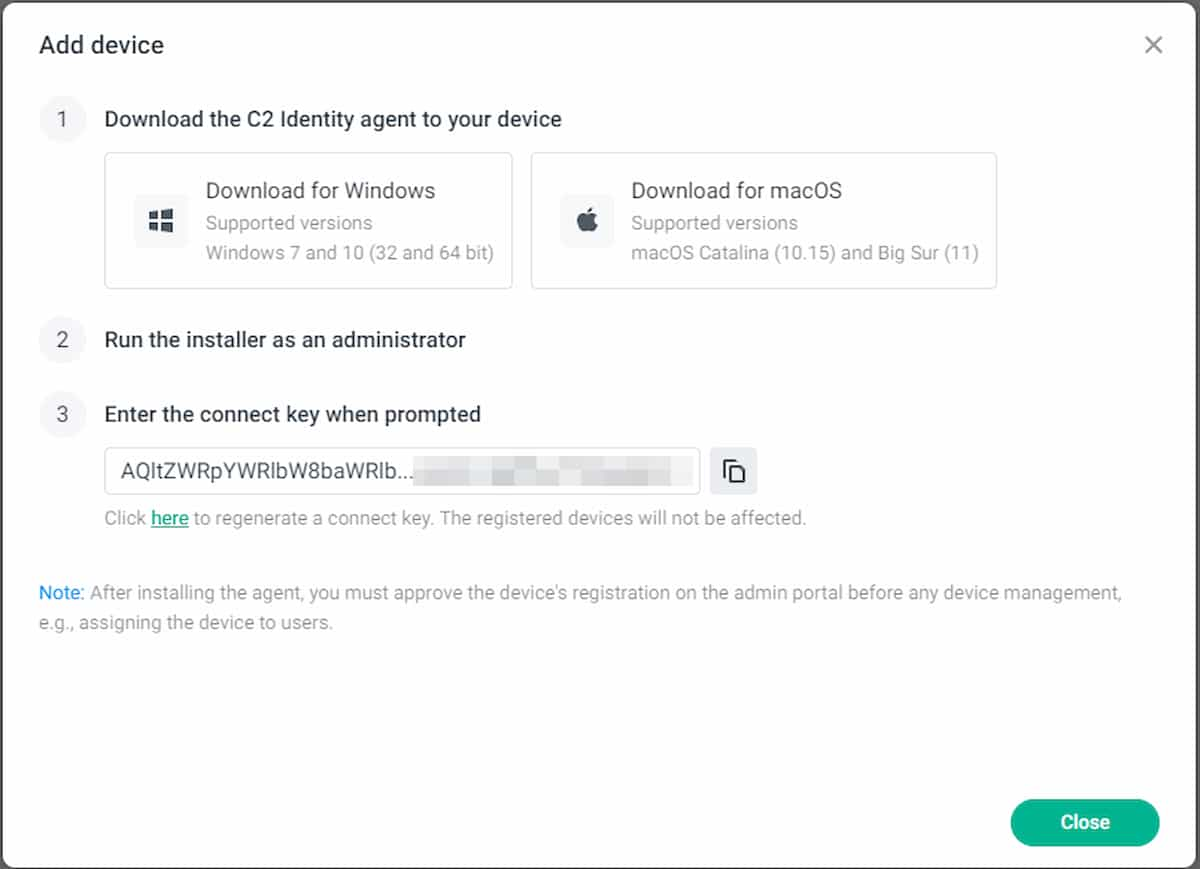
Synology DSM 7.1 and Surveillance Station 9.0 will be released in Q1 2022 as public previews. The SRM 1.3 will debut on the RT6600ax router in Q1 2022 followed by support for RT2600ac and MR2200ac will be released in Q2 2022. You can watch Synology 2022 AND BEYOND event keynote here.