Mi India is one of the key players in the Smart Band segment in India. Right from the launch of its first band, they are pretty aggressive in the pricing. Also, their price to performance ratio is extremely good. After becoming an independent brand Redmi introduced its first smart wearable called Redmi Smart Band in India.

Its entry-level fitness accessory comes with a touch-enabled display, continuous heart rate sensor, customisable watch faces, sleep tracking and much more. I have been using this smart band past two weeks and here are my thoughts on it.
In the Box
The Redmi Smart Band comes in a minimalistic package that includes a securely positioned Smart Band and a User manual with detailed instruction to configure the band. As the band comes with built-in USB-A plug, Redmi hasn’t included the charging cable and power adapter inside the box. You can use your existing Power adapter or compatible power bank to change the band.

Design & Display
If you are a Mi Band user, the first thing you notice after unboxing the Redmi Smart Band is its design. The band comes with a slightly larger display compared to the one you find in the Mi Band 4. It has rectangular design with sharp edges compared to capsule kind of design on the Mi band. It sports a touch-enabled 1.08-inch colour display with a resolution 128 x 220 pixels and mounted inside a rectangular plastic enclosure. As it is far cheaper than the Mi Band 4, comes with a LED screen instead of an AMOLED screen.

Just below the screen, you’ll find a capacitive button that helps you wake the screen and also jump to the home screen. The band supports four on-screen gestures – Swipe Up, Swipe Down, Swipe Left and Swipe Right. The band has five brightness levels which can be increased or lowered using the Band or the App. Overall, the display is bright, produces good colours and also has a good outdoor visibility.
The visibility is decent & easily readable outdoors and I have not experienced any problems during my usage. But you might need to cover the display with your hand to read the numbers under direct sunlight and it is quite usual with most of the entry-level bands. The screen attracts fingerprints which can be easily wiped.

Even though the band has an above average display with good outdoor visibility, the touch response isn’t great. Sometimes the screen doesn’t recognise swipe gestures and it’s really irritating. Even a simple swipe up or swipe down will not work properly when you apply normal pressure just like how you swipe up or swipe down on your smartphone. You’ll have to apply more pressure to get things done. To be precise, you’ll have to press your finger on the screen and drag it up or down to switch to different apps. Unlike the display, the capacitive button is responsive and activates immediately even with a gentle touch.

Another issue with the display is the Display timing. The display stays ON only for 5 seconds and there is no way to adjust it either using the app or watch itself. It might not be a problem at indoors but when you working out, running or doing any outdoor activity, 5 seconds may not be enough to read the numbers on the tiny screen. The display keeps turning off if you try to read the data on the watch for more than 5 seconds.
Now, coming to the design, the Redmi Smart Band comes with a sturdy Polycarbonate shell with a thick padding on all sides. The watch is fitted with a removable wrist strap that has a soft matte-like finish and also made up of good quality material. There are about 9 well-spaced holes to help you find a comfortable fit. The Band is also 5ATM water resistant so that you can wear it during workouts and also while swimming.

One of the key highlights of the Redmi Smart Band is the built-in USB-A Plug. The bottom end of the watch has a USB-A plug and you’ll have to pull out the strap to charge the band. Unlike Mi Band 4, the Redmi Smart Band doesn’t need a dedicated charger, you can directly connect the USB-A charging plug to your regular smartphone’s power adapter or even on to your Power Bank. There is also a charging icon on the rear side of the strap to identify which side needs to be removed to charge the band.

Even though Redmi has eliminated the need of carrying a separate charger, the Strap and USB-A plug arrangement is snappy at all. You’ll have to apply a lot of pressure to remove the strap. For the first time while removing the strap I felt like, I am going to break something for sure. It’s frustrating to remove the strap from the charging port and you might need a few seconds (or sometimes more than a minute) to remove the strap.

I have used the Redmi Smart Band almost round the clock even while sleeping and not experienced any issues especially with the strap. The strap was comfortable throughout the day and there wasn’t any skin irritation or redness. Overall, the watch looks smart and should go well with both casual as well as formal wear.
Redmi Smart Band Features
Raise to wake up – The Redmi Smart Band’s screen can be woken up by tapping the capacitive button and it is instant. But the watch also supports Raise to wake up, which you’ll find on most of the entry-level smart band nowadays. By default, the option is disabled and the same cab enabled using the App Settings. Once enabled, the band’s display automatically turns on once lift your hand to look at it.

The Raise to wake up option can be set to work 24×7 or schedule it based on your requirement like turn off during sleeping hours. It works well in Indoor, outdoor as well as low lighting conditions. When i enable the Raise to wake up from the app, the band did not respond. Had to restart the band to fix the issue.
Customisable watch faces – Out of the box, the watch comes with two watch faces and you can download more than 70 watch faces using Xiaomi Wear or Wear Lite app. Simply tap on the watch face you want to use on the watch and it will start downloading. While writing the review, there were about 72 watch faces and Redmi might expand the list in the coming days.
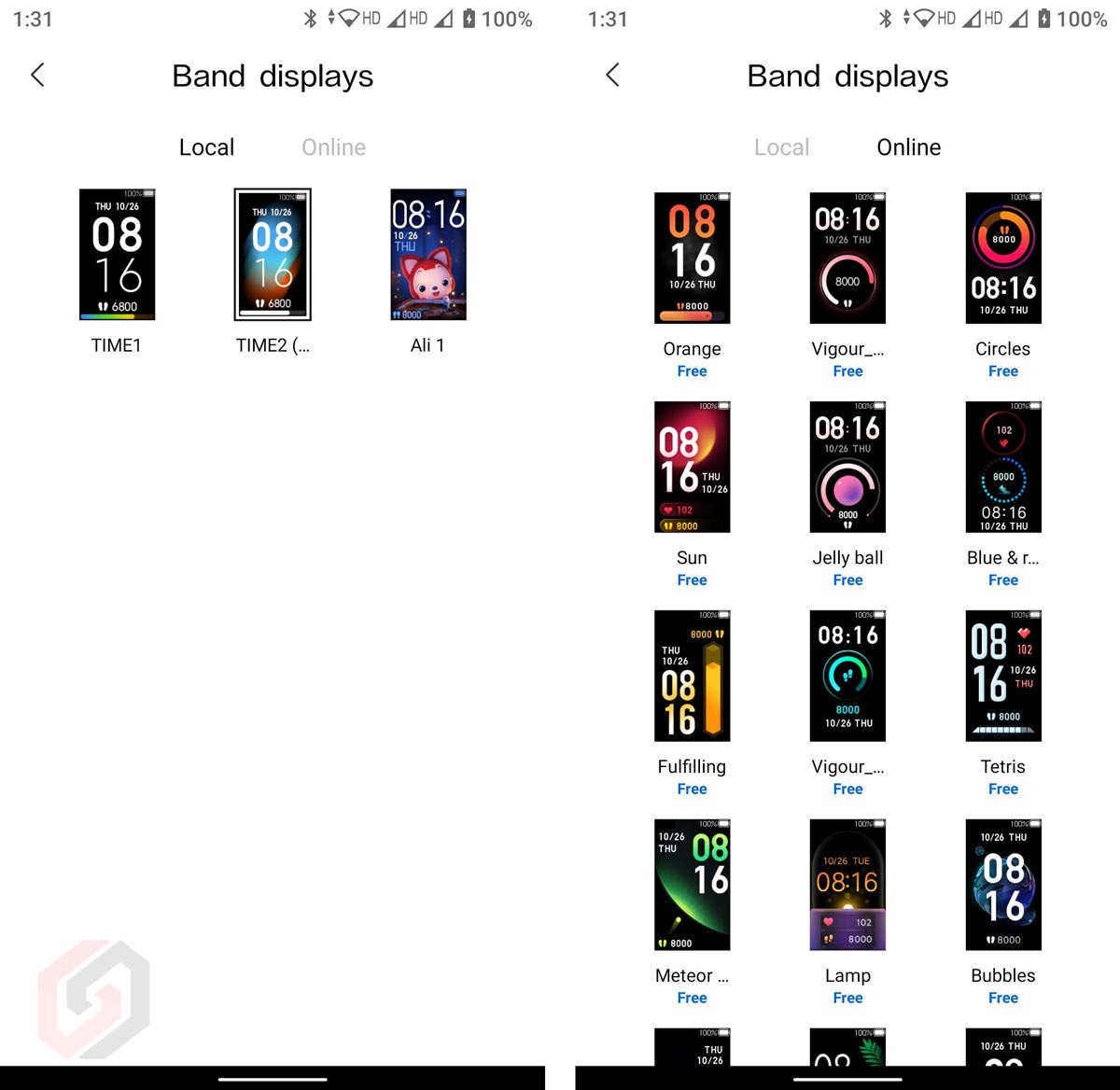
The watch can store only three watch faces – 2 preinstalled and 1 downloaded custom watch face. Once you select the watch face from the app, it will take a few seconds to sync to the watch. Switching the watch face is not instant. You’ll have to wait for a few seconds every time if you want to change the face, even if the watch is previously downloaded.

Fitness tracking: Just like Mi Band 4, the Redmi Smart Band also comes with fitness tracking features including Running, Walking, Cycling, Treadmill and Freestyle modes. Whenever you start doing an activity for example Treadmill, you’ll have to select the activity manually using the Activity app on the watch.

Once you select the appropriate activity, the band will show the live data on the screen such as Time counter, Distance, Calories burned, Heart rate etc. The step counter is near accurate compared to Mi Band 4 and it does its job well. To stop or pause the activity, you’ll have to hold the capacitive button for a couple seconds.
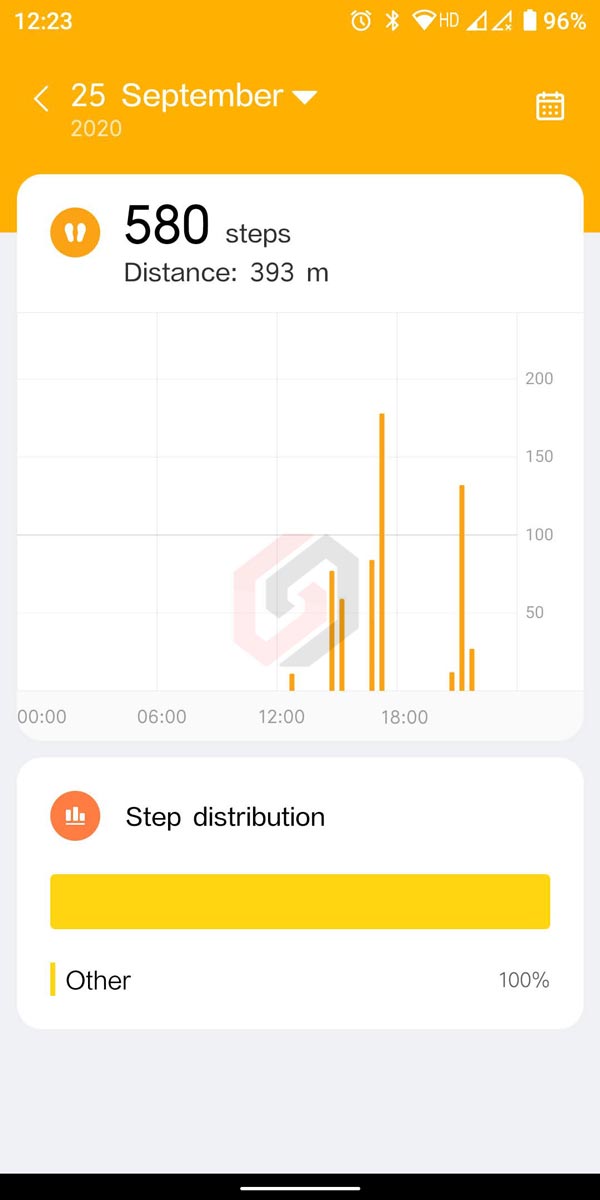
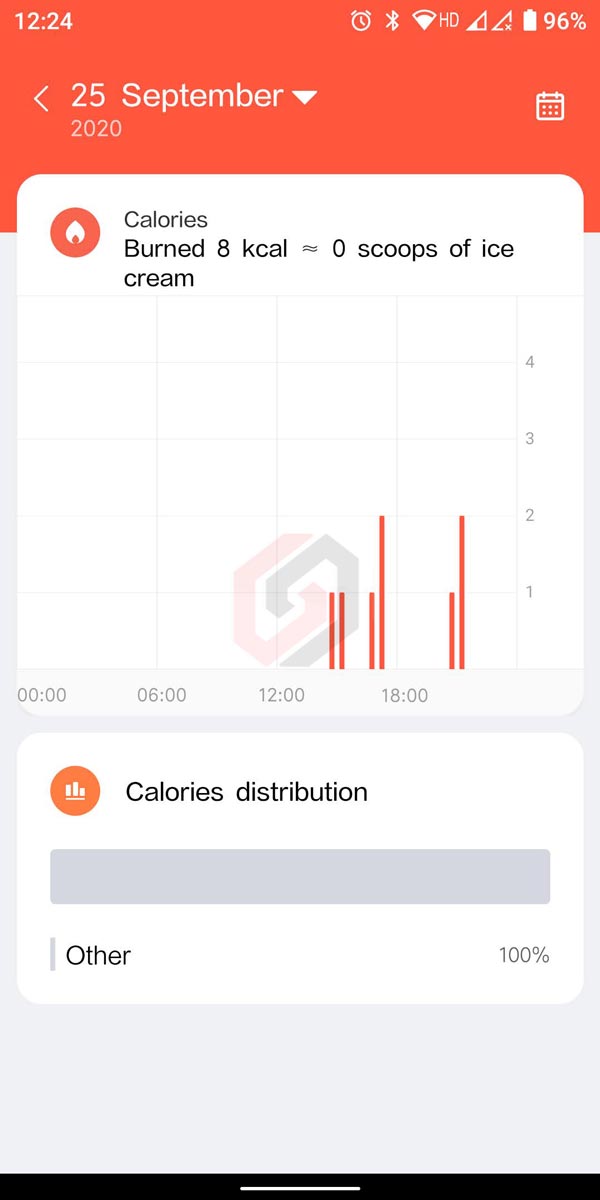
Heart rate monitor: One of the key highlights of the Redmi Smart Band is the continuous heart rate tracking. The device is equipped with a PPG Heart-rate sensor that tracks your heart rate at predefined intervals. By default, it tracks whenever you open the heart rate tracker app on the band. If you want to measure your heart rate automatically at regular intervals, you need to set the frequency using the app.

The frequency can be set to 1 minute, 5 minutes, 10 minutes, and 30 minutes. Additionally, the band also supports Heart Rate Alert, wherein you’ll get a vibration alert when your heart rate reaches the predefined Alert Value. The Alert value has to be entered manually on the app. All these settings can be configured using the Heart rate settings under Additional settings on the Home screen.
Tapping the heart icon on the band will give you the heart rate reading and it is near-accurate. I compared the reading with Mi Band 4 and it is almost identical. Once you open the app, you’ll get Average heart rate, maximum and minimum heart rate logged with an easy to understand graph. Additionally, the band supports Wear detection wherein the sensor deactivates itself if you are not wearing it to save some battery.

Idle alert: It’s a health-centric feature that alerts if you haven’t done any activity for 1 hour. This feature can be disabled or enabled using the App. The Idle alert is something really need some improvement. Even though the band was able to notify me when i was idle but, it also altered a couple times even when i was roaming and working. Hope Redmi improved this in the upcoming OTA updates.
Sleep tracker – Like most of the Mi Bands, the Redmi Smart Band also supports sleep tracking and it works really well. Redmi has done a very good job especially with the smart algorithms to gather the sleep data. Using the app, you can check various data such as Night sleep distribution, when you slept, when you woke up, deep sleep, and light sleep.

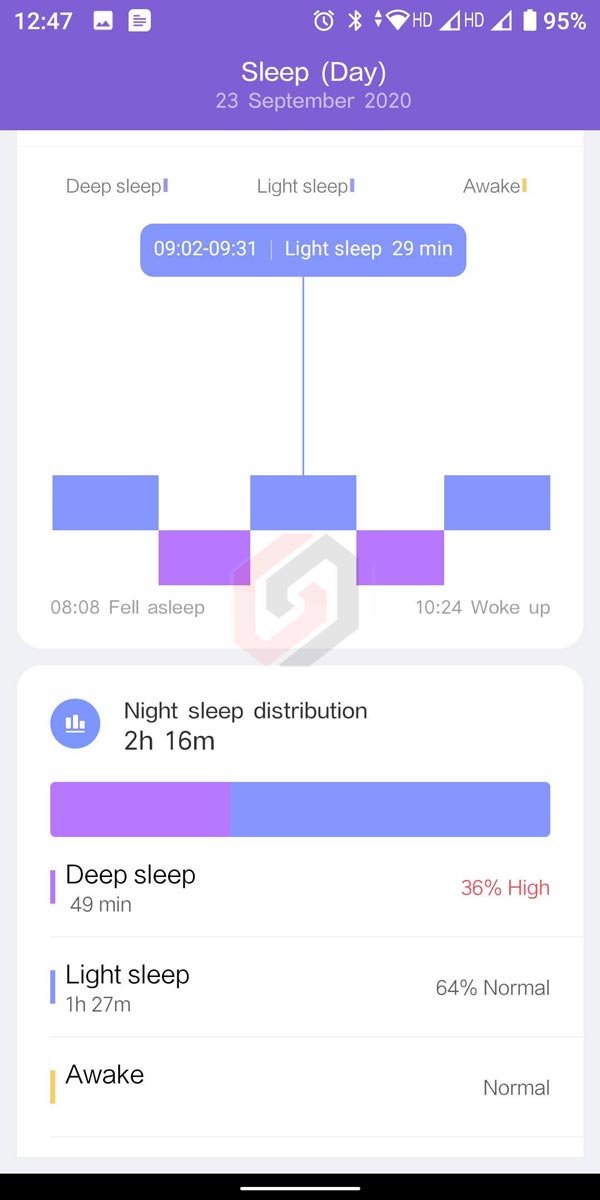
All the data with graphs can be accessed using the app. During my testing, the app was able to detect when I slept, when I woke up accurately. Additionally, I am quite happy about the analysis of sleep patterns. Being an entry-level fitness band, it performed exceptionally well.
OTA Update: Redmi can push software updates also known as Firmware to the band remotely to improve the performance, fix the bugs to enhance the existing features. During my review, the band was running on v2.6.7. You’ll get a notification on the app whenever there is an update available.
Find phone – It’s a useful feature that lets you ring your smartphone if you misplace it somewhere within the band’s range with a single tap. Simply tap the on Find phone option on the band to ring your smartphone.

Connectivity – Redmi Smart Band supports Bluetooth 5.0 and instantly connects to the Xiaomi Wear or Wear lite app without any hassle. Connection was stable throughout the review and never experienced any connection drops. The band also has an option to reset the Bluetooth in case if you experience any issue with the connectivity.

Redmi Smart Band UI and App
The user interface (UI) is something very important especially when you’re using a smaller display. Redmi Smart Band has a very simple user interface and supports swipe gestures to navigate around. Once you swipe up from the home screen, you’ll get six different apps:

- Status – Check tow many steps you have taken in a given day, distance covered, calories burnt, and ideal alerts
- Heart rate – Check your heart rate manually
- Workout – Outdoor running, Treadmill, Cycling, Walking and Freestyle
- Weather – Show the weather condition of your location including maximum and minimum Temperature, Air quality index. You can even check the weather forecast of next three days by swiping up
- Notifications – Shows pending notifications if any
- More – Activate DND, Alarm, Themes, Music, Stopwatch, Timer, Find Phone
- Settings – Brightness, Reboot, Factory reset, Reset Bluetooth, Regulatory, About
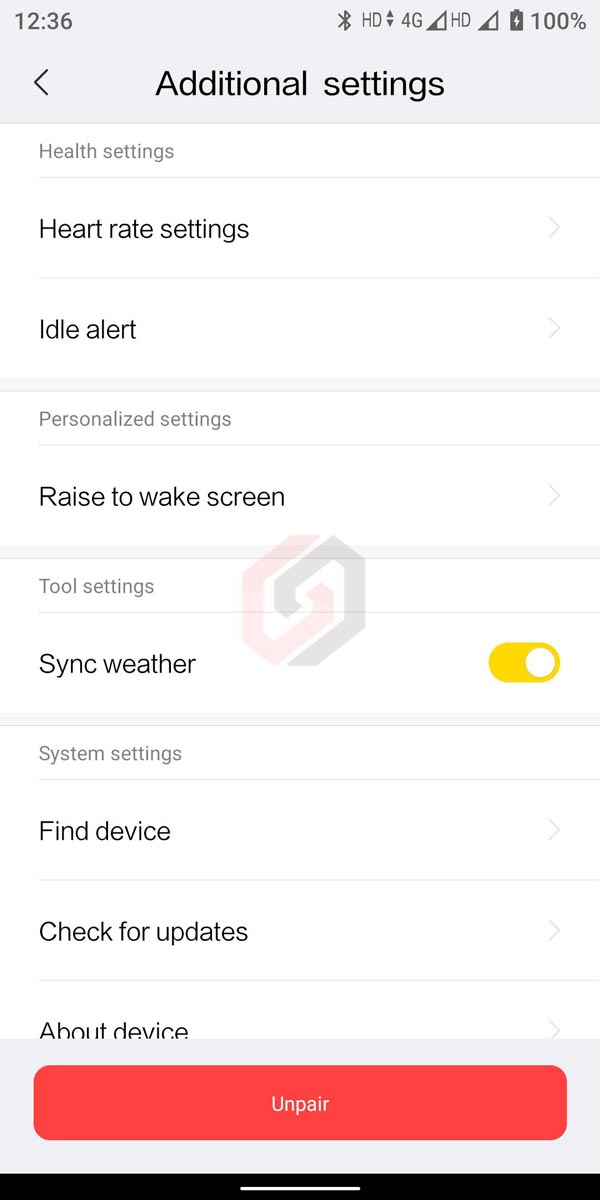
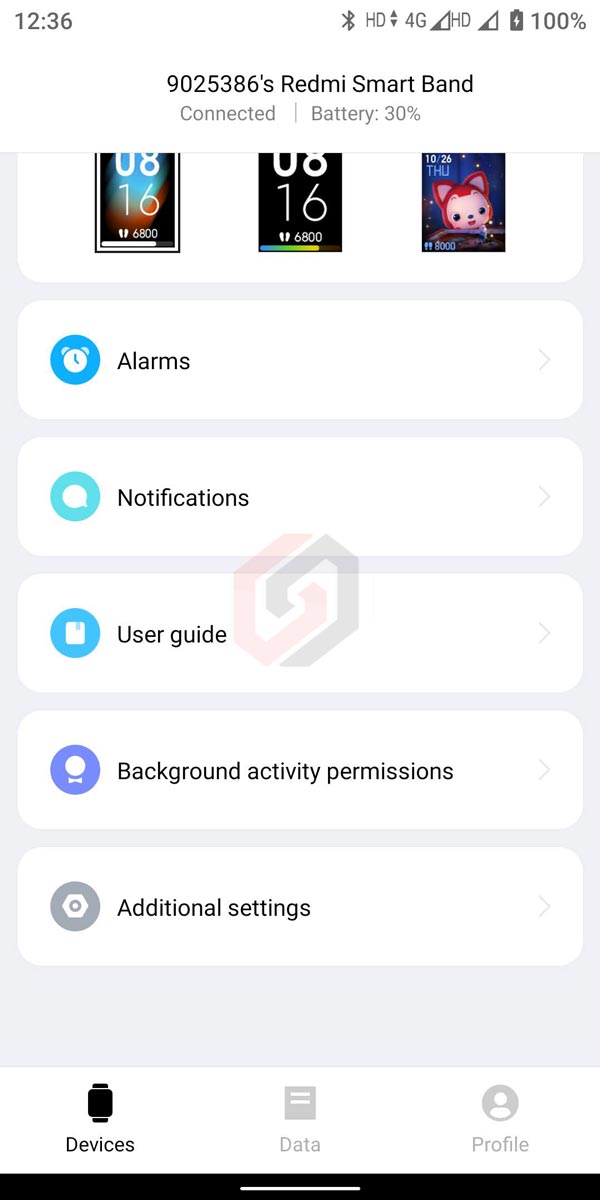
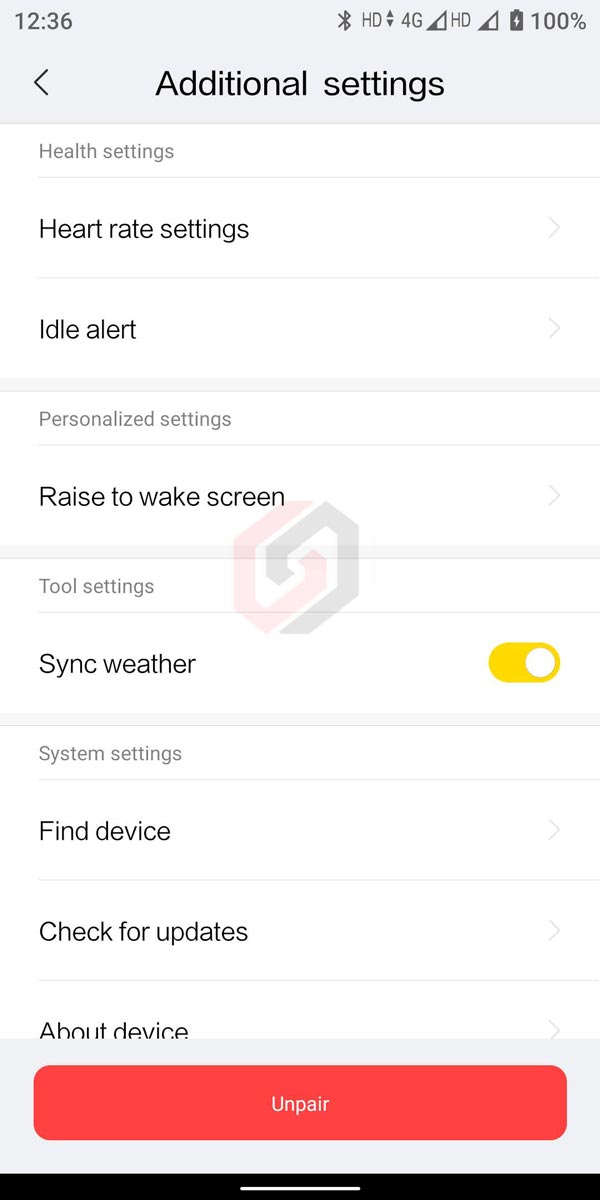
Phone notifications – Like most fitness bands, the Redmi Smart Band also shows your phone’s notification on the screen such as Messages, WhatsApp, Mails, Calls, etc. You’ll get a vibration whenever there is notification on your phone. Not only notification, you can also read the content of the message and caller’s name. You can silence or reject the call right from the band itself but you cannot make calls. Also, it’s not possible to reply to the message from the watch.

You can select from which apps you want the notification on the band and it can be easily configured using the app. I was able to read messages and emails on the band and the experience is decent. Sometimes notifications took time to appear on the band and sometimes no notification at all. This may be a bug and the company may fix it in the future OTA updates. Overall, notification feature does its job well and messages displayed on the screen are easily readable.

As the band vibrates and screen turns on with every notification, results in more battery consumption. So only enable the apps which are very important to save some battery. Additionally, Redmi Smart Band also provided a cool feature “Enable notification only when the phone’s screen is off”. If your phone’s screen is On, you’ll not receive any notifications on the band. You’ll only get notification on the band whenever there is a new notification on your phone with the phone’s screen off. Make a note that the Redmi Smart Band doesn’t show notifications in Hindi.
Music Control: You can access the music control by swiping right on the home screen. Using the band, you can easily change the tracks, play or pause the music and also skip tracks.
Redmi Smart Band Setup
The Redmi Smart Band comes with a dedicated app which is available on both Android as well as iOS devices. If you’re an android user download Xiaomi Wear app from Google Play Store and Xiaomi Wear Lite app in case of Apple devices. The app has a very simple, modern and intuitive user interface that allows you to setup and configure the Redmi Band without any confusions or help from the user manual.
Once you unbox the Redmi Smart Band, install the app mentioned-above on your smartphone. Once installed, open the app and follow the below steps to setup Redmi Smart Band.
- Input your personal details such as Country, Gender, Height, Weight etc.
- Tab on Add device on the app
- Select Redmi Smart Band

- Enable location permission by tapping Turn on
- Turn on the Bluetooth by tapping Allow from the Popup
- App will detect your Redmi Smart Band
- Read the Legal information and tap on Agree & Continue
- You’ll get a notification on the band to approve the pairing. Tap on Pair
- That’s it. Your phone is now connected to the band.
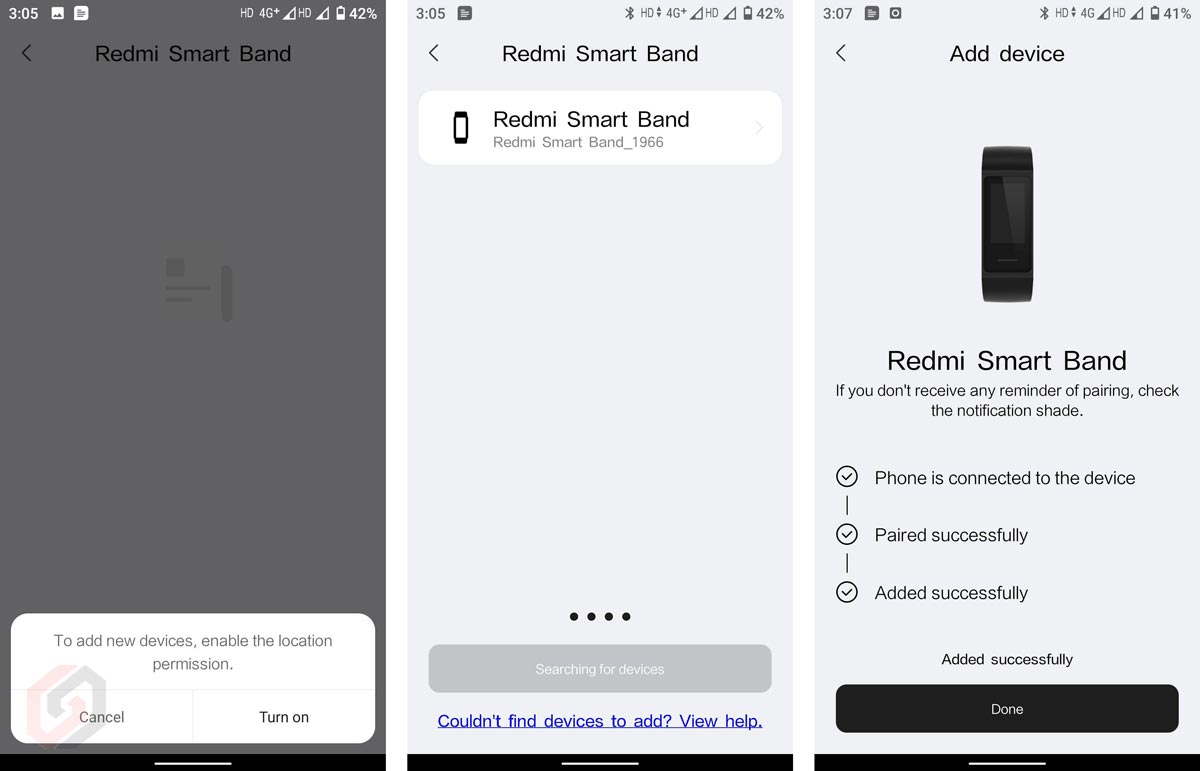
Once pairing is done, the App will show you some highlights of the Watch like gestures, heart rate sensor, Workout, Themes etc. Tap on Next and Done. Using the Xiaomi Wear app, you can do the following tasks.
- Set alarm
- Set the Idle alerts
- Revoke band authorization
- Enable or disable weather Sync
- Allow or disable phone notifications on app
- Read official user manual
- Download, change and update the watch faces
- Find device – Watch vibrates when tap on Find device
- Configure Raise to Wake screen – Start time, end time
- Send feedback to company if you find any bugs or issues
- Check for updates – Update you watch firmware if available
- Add or update personal info – Gender, Height, Date of birth, Weight etc.
- Check activity log – Calories burned, Step Count, Average heart rate etc.
- Configure the heart rate sensor – Detection method, Heart rate alert, Detection frequency
Note: While writing the review, there was a bug in the Redmi Smart Band related to the time-format. There is no option to switch to 12-hour or 24-hour time format in the band. It depends your Phone’s time format. Even if your phone is set to 12-hour time format the band will show 24-hour format. You can check the details here.

The dedicated Data tab on the app that will give you all your fitness data such as Calories burned, Steps taken, Average heart rate, Standing data and Sleep data. There is also an option to set the Daily goal on each module. All the tracking data gathered is segregated according to the date. Once you open the app, it will show you present day data and you’ll also get an option on the top where you can check the past data by selecting the date from the calendar.
Battery
The Redmi Smart Band comes with a 130mAh battery and Redmi says it lasts for 14 days with a single charge. This may be true if you use the band with very basic functions with less brightness, less notifications etc. When you use the band with High brightness, Continuous heart tracking, App notifications etc., the battery life reduces. During my testing, I got around 5 days with almost all features enabled.

Charging the battery isn’t a problem at all. As stated above, the band comes with a built-in USB-A plug and eliminates the need for a proprietary charger. You can directly plug the band to any smartphone charger with USB-A Port. Once you plug-in, the band vibrates and battery charging animation will show on the band’s screen. Also make a note that the band doesn’t vibrate in case the battery level is less than 25%. Make sure you have properly inserted the USB Plug into the power adapter or flip the band and check if you don’t get the charging animation.
I used AMX XP 60 Power adapter (Read review here) to charge the band and it charged without any issues. You need about 2-hours to fully charge the Redmi Smart Band and you can even use your laptop or desktop computer to charge the band. The band also supports charging over power banks that helps charging the band especially when you are travelling. Make a note that some of the power banks should be on low power charging mode to charge the small gadgets such as Smart bands. If you’re already using the latest Mi Power Banks, double press the power button to enter the low power charging mode.
During my testing the brightness was set to full, Heart rate tracker was set to 30 minutes frequency and the band was allowed to show more than 10 app notifications on the screen. In spite of wearing the band for almost 12 to 14 hours a day, the band was still working with 12% battery left. So, there are no issues with battery life and Redmi smart Band does its job very well.
What I Like
- Affordable
- Light-weight
- Excellent build quality
- 70+ watch faces
- Good outdoor visibility
- Near-accurate Heart-rate tracking
- Built-in USB charging port
- Quality wrist strap
- Good sleep tracker
What I Don’t Like
- Poor touch-response
- Strap design
- No Swim tracking
- No Menstrual cycle tracking
Verdict
The Redmi Smart Band is an entry-level fitness band that covers almost all features that is more than enough for your basic fitness needs. Considering the price, it is offered, right from the design to features Redmi has not done any compromises. The only thing I did not like was the Screen responsiveness. Step counting, Heart rate tracking are also accurate (compared to Mi Band 4). Redmi Smart Band doesn’t include built-in GPS, so the distance data gathered may not be very accurate when you go only with the band. It uses your phone’s GPS when connected to your phone over Bluetooth.

If you are looking for an entry-level band to track your daily steps or calories burnt and to keep an eye over your heart rate you can’t go wrong with the Redmi Smart Band. With a large colourful display, good battery life, near-accurate pedometer and heart-rate sensor, excellent build quality, the Redmi smart band is the best entry-level Smart Band available in the market in its price segment.

Where to buy Redmi Smart Band
Redmi Smart Band comes in Black Body with Black strap and priced at ₹1,599. There are three additional Strap colours to choose from Blue, Orange & Green. You can buy the band via Amazon.in, mi.com, Mi Homes and Mi Studios across India. The Band Strap is priced at ₹249 and you can pick it up from Mi.com.

Redmi Smart Band Full Specifications
| Parameter | Specifications |
|---|---|
| Display | 1.08-inch TFT LCD Touch Display 120×220 Pixels 200-nits Brightness 1-touch Key |
| Water Resistant | 5ATM |
| Compatibility | Android 4.4 or later iOS 9.0 or later |
| Compatible Apps | Xiaomi Wear (Android) Xiaomi Wear Lite (iOS) |
| Connectivity | Bluetooth 5.0 |
| Sensors | 3-axis Accelerometer PPG Heart-rate Sensor |
| Battery | 130mAh Lithium Polymer |
| Charging Time | Up to 2 Hours |
| Standby Time | Up to 14 Days |
| Material | Body – Polycarbonate Strap – Thermoplastic Polyurethane |
| Dimensions | 5.9 x 2.1 x 1.7 cm |
| Weight | 13g |
| In the Box | Fitness Tracker Strap (Black) Manual |