The Department of Telecommunications (DoT) has introduced a new portal called Central Equipment Identity Register (CEIR) to block mobile phones using the IMEI number. CEIR connects to the IMEI database of all the mobile operators across India and blocks the IMEI of lost or stolen phones on all mobile networks. If your phone is blacklisted or the IMEI is blocked in one network, it will not work on any other network, even if a new SIM card is used on the blacklisted device. Let’s see how to block a stolen phone with an IMEI number.

Step 1: Before applying for IMEI blacklisting, you’ll have to visit the nearest police station and file a report with the Police. You’ll also need to collect a copy of the report. Filing a report at the police station is mandatory, and without filing a report, you cannot block your lost or stolen phone. You should provide the details of your Phone Make, Model Number, and SIM cards (Mobile numbers) used in the lost or stolen phone.
Step 2: Once you file the report at the Police Station, You need to visit the telecom service provider’s office or outlet to get a duplicate SIM card for the lost number. (Ex: Jio, Airtel, Vodafone, BSNL, MTNL, etc.). This step is essential, and you need to ensure you are getting the same number that was present in the stolen or lost phone. You need to enter a One-time Password (OTP) which will be sent to this number while submitting the request for blocking your IMEI. It will be explained later in the article.
Note: As per TRAI’s regulation, SMS service remains blocked for 24 hours on re-issued SIM cards (duplicate SIM cards) to protect consumers from SIM swap fraud. This means you’ll be unable to send or receive any SMS on your phone. SMS service will be enabled automatically 24 hours after the SIM activation.
Step 3: Submitting a request to block the phone’s IMEI number – After getting the duplicate SIM card from the service provider, you need to wait for 24 hours to complete the SMS activation process. There is no way to bypass it.
Documents Needed to Block IMEI Number
- A copy of the police report you filed earlier. (Mandatory)
- Identity proof (Voter ID, Passport, Adhaar, etc.). (Mandatory)
- Invoice copy of the stolen or lost mobile. (Optional)
- IMEI number of the lost or stolen phone. (Optional)
Now go to https://ceir.gov.in/. This form includes three parts – Device Information, Lost Information, and Mobile Owner Personal Information. You need to fill in all the necessary information to block the IMEI of your lost or stolen phone.
Device Information
- Enter the primary mobile number. You can also enter the 2nd Mobile number if you are using two numbers on the lost or stolen phone
- Enter the IMEI 1 and IMEI 2. You can keep these fields blank if you don’t know the IMEI number of your lost device.
- Device Brand – (Ex: Apple, OnePlus, etc.)
- Device Model – (Ex: iPhone 12, OnePlus Nord). This field is optional. Leave it blank if you don’t know the device model number.
- Upload the mobile purchase invoice if you have one. This step is also optional. If you don’t have the invoice, skip to the next step.
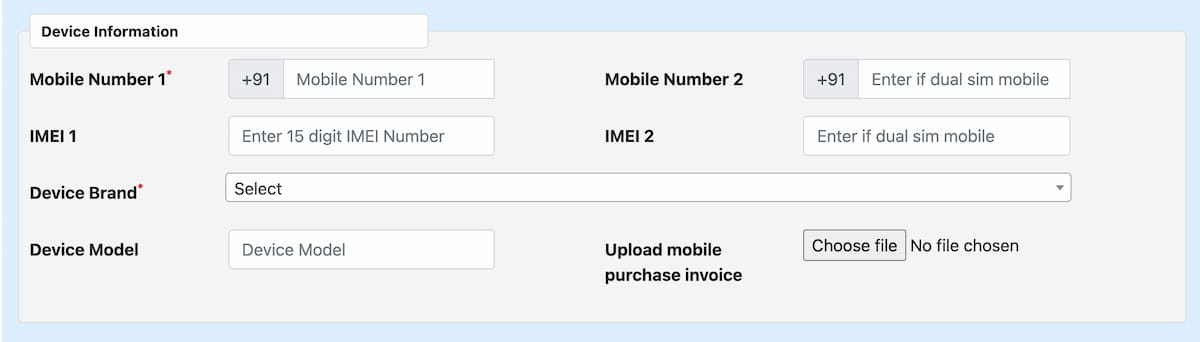
Lost Information
- Lost place – The place where your device is lost or stolen.
- Lost date – The date when your phone is lost.
- Select state – State where your phone is lost.
- Select district – District where your phone is lost.
- Select Police Station – Select the Police Station where you file the report.
- Police complaint number – You’ll get the number on the report you received from the police station.
- Upload police complaint – Scan or take a photo of the report you received from the police station and upload it by clicking on the Choose file. You can also add multiple complaints by clicking the Add more complaints box.
In case you missed it: How to Activate Jio eSIM: Step-by-Step Guide
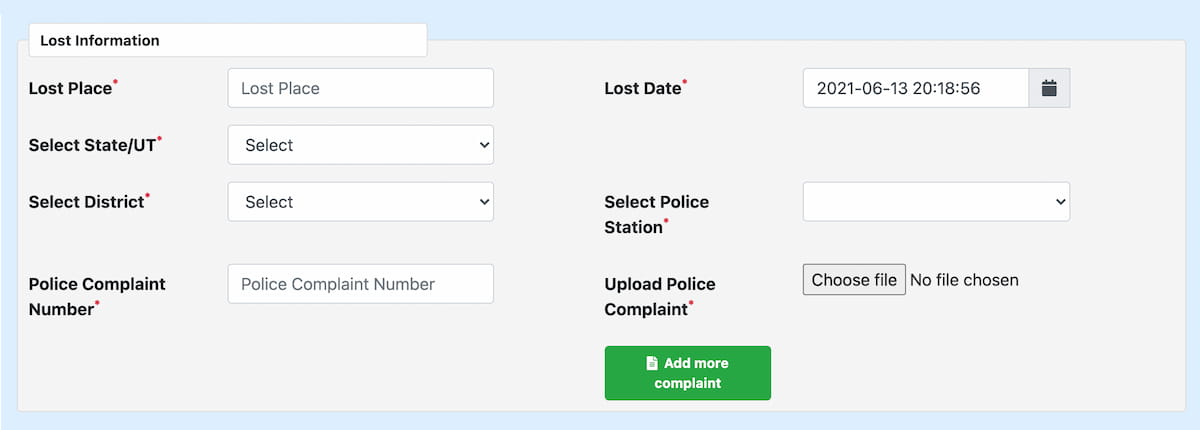
Mobile Owner Personal Information
- Owner name – Enter your name.
- Address – Enter your current address.
- Upload identity – Select the Identity proof such as Adhaar, Pan, etc.
- Identity Number – You’ll find this number on your Identity proof selected.
- Email ID – Enter your e-mail ID to receive updates.
- Click on the Get OTP.
- Enter the OTP you received on your mobile number in the Enter OTP field and click on Verify OTP.
- Give a declaration by ticking the checkbox.
- Click on Submit button to complete the process.

Once you click on the submit button, you’ll receive a Request ID. Make a note of the request ID. This request ID can be used to check the status of your request and also for unblocking the IMEI if you got your lost or stolen phone. After successfully submitting the blocking request, your details will be verified, and the phone will be blocked within 24 hours. After the phone has been blocked, it cannot be used on any network across India.
Check Lost/Stolen Mobile Request Status
- Go to https://ceir.gov.in
- Enter the Request ID.
- Click on Submit to get the status of your complaint.
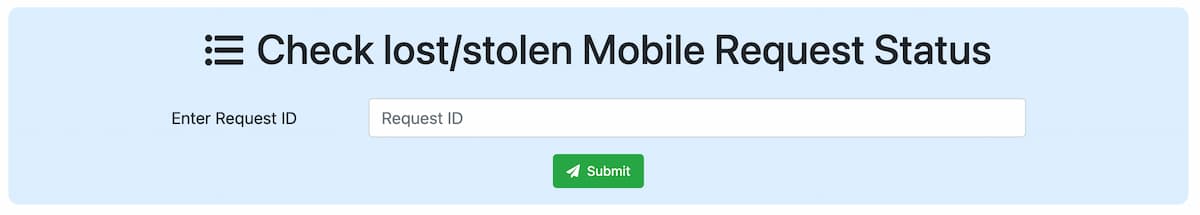
Unblock a Lost or Stolen Phone’s IMEI
If you got your lost or stolen phone, you’ll be unable to use your device as the IMEI is already blocked. In such a case, you need to unblock your device’s IMEI by submitting a request. To unblock the IMEI of your phone:
- Go to https://ceir.gov.in/
- Enter the Request ID. This is the ID you received after blocking the IMEI.
- Enter your Mobile number. You need to use the same mobile number you used while blocking the IMEI.
- Enter the Reason for Un-blocking.
- Enter a Mobile Number to get the OTP.
- Click on Get OTP.
- Enter the OTP you received on your mobile number in the Enter OTP field and click on Verify OTP.
- Click on Submit to complete the process. After submitting the form, the IMEI will be unlocked in a few hours or days.

That’s it. A quick tutorial on blocking or unblocking your device’s IMEI in case your device is lost or stolen. If you have any questions, do let me know in the comments. I’ll answer those as soon as possible. Follow GizArena on Twitter and Facebook for the latest updates.
I lost my phone Lenovo K6 Pro.
Raise a complaint in CEIR portal.
Will they inform us when we they trace our mobile? In ceir??
Help
After blocking, how this portal help us to trace the mobile and what is the next process till mobile traced
I had a dual sim mobile that was stolen. I sent a blocking request to CEIR with both IMEI numbers. But when I check the status, it shows only IMEI 1 blacklisted and blocked but IMEI 2 status shows it as active. Why is this? Only one IMEI blocking is enough to make the phone unusable or can a thief operate the phone through the second IMEI?
Reach out to Helpdesk.support@cdot.in for more information.
How to check the mobile has been blocked? and how does using this service, the mobile get found?
You can track the status using the Request ID you have receive after submitting the complaint online. Go to this link and enter the Request ID to get the latest updates.
my phone is missing
Raise the complaint in CEIR Portal.
If sim card not inserted and phone lost what to do? Which number mention in mobile phone blocking application form?
Blocked the phone Infinix x6816
Have you got your mobile phone?
how much is this service reliable?
After blocking sucessful how I will get my phone
Mobile missing
Assam
My mobile
I’m from Bhubaneswar, Odisha & lost my phone. Is this service available here??
As of now, this service is available only in Maharashtra and Delhi.
I am from UP. how to block my phone please suggest
You need to file an FIR at the nearest Police Station.
My mobile phone chori ho gaya hai
OPPO a53
Which are the procedures one should follow to block a phone that is stolen using Imei
As of now, this service is available only in Maharashtra and Delhi. If you are located outside, visit the nearby police station and file a complaint.
और जब पुलिस भी शिकायत दर्ज करने से मना करे तब क्या करे
Can you block if you are in Kenya?
No. The service is only available in some parts of India.