Back in September 2020, Amazon had announced its partnership with Mr. Amitabh Bachchan to provide a unique voice experience with Alexa. Now, Amazon India officially announced the availability of Mr. Amitabh Bachchan’s voice on Alexa. Alexa users in India can add Amit ji’s voice to their Alexa experience on Echo devices or by pressing the mic icon on the Amazon shopping app (Android only) for an introductory price of ₹149 for one year.
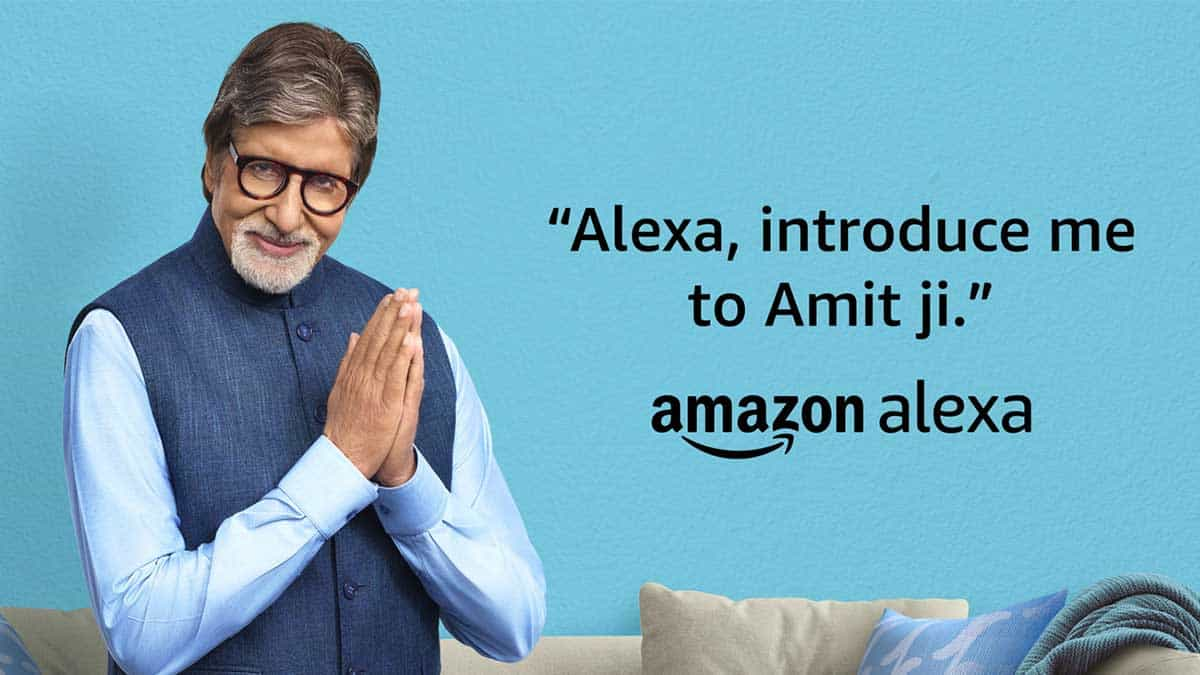
Just say “Alexa, introduce me to Amitabh Bachchan” to start the purchase and interact with Mr. Bachchan’s voice using the wake word ‘Amit ji’. According to Amazon, the celebrity experience features content handpicked by Mr. Bachchan – stories from his life, a selection of poems by his father, tongue twisters, motivational quotes, and more. In addition to the entertaining content, users can also ask for music, set alarms, and get weather updates in Mr. Bachchan’s signature style.
How to Add Amitabh Bachchan’s voice on Alexa
- Say “Alexa, introduce me to Amitabh Bachchan” and listen to the instructions
- Confirm your purchase
- Say “Alexa, enable Amit ji wake word” on Echo devices to enable this feature
- On your Amazon shopping app (Android only), visit the Alexa section in the settings and enable “Amit ji” wake word
Few commands to try
- Ask Amit ji for music, poetry, joke, tongue twisters, and more
- “Amit ji, what can you do?” to explore more
- “Amit ji, play songs from Kabhi Kabhi” or “Amitji, Sholay ke gaane bajaiye”
- “Amit ji, tell us a funny story” to hear some fun behind-the-scenes info
- “Amit ji, koi kavita sunaiye” or “Amit ji, recite Madhushala”
- “Amit ji, it’s my birthday”
According to Amazon, Amit ji’s voice experience understands the same languages that Alexa can on your compatible devices. On your Echo devices, you can interact with Alexa and Amit ji in English, Hindi, or both. To change the language, go to the device settings on your Alexa app or just say “Alexa, speak in Hindi” to your Echo device. On the Amazon shopping app, Amit ji and Alexa can interact in English only at launch. Check out this link for more information.