The ride-sharing app, Uber has introduced two new features namely In-app chat and Multi-destination in India. Both features are available in most of the cities and rolling out in phases. Once you open the app you will get a message about these features on the app’s home screen.
Uber in-app chat
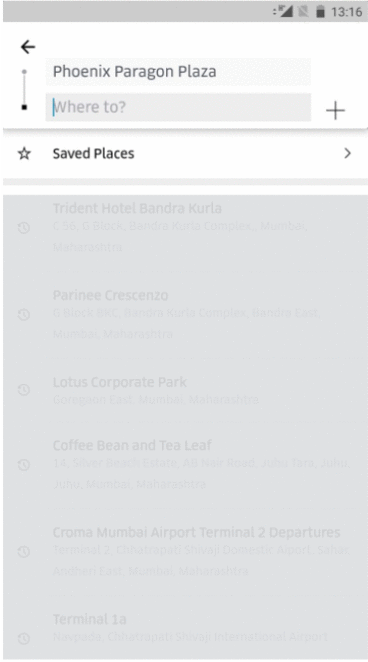
Uber In-app chat feature aims to help riders and drivers get in touch with one another to provide information such as their exact location without switching the app. Also, both will see if their chats are delivered and read. They can even choose to communicate in their preferred local language. Another important highlight is that both riders and drivers won’t have to share their phone number with one another.
How In-app chat works?
- Once you book a ride, Go to the Uber feed and tap “contact” and then “chat”
- During a POOL trip, the feature lets the driver partner know which rider sent the chat
Uber Multi-destination
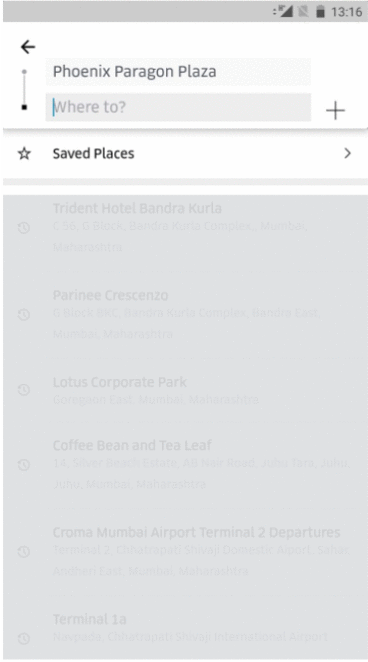
This feature enables you to add up to two extra stops along your route. The fares are adjusted based on the number of stops, time & distance. You can also add/remove stops during the trip and each stop is limited to 3 minutes. You can even use split fare feature that allows you to divide the fare equally among friends. Note: Split fare is based on the entire ride but not by the cost of each stop.
How Uber multi-destination feature works?
- Open Uber App on your device
- Set your destination (Where to)
- Tap the “+” icon next to the “Where to?”
- Add the addresses of the additional stops. Max two stops