Xiaomi has just announced Mi Notebook 14 e-Learning Edition, an aggressively priced laptop with an impressive spec sheet. Below are the Frequently Asked Questions (FAQ) to clarify your doubts. If your question is not listed here, drop them in the comments and we’ll respond as soon as possible.
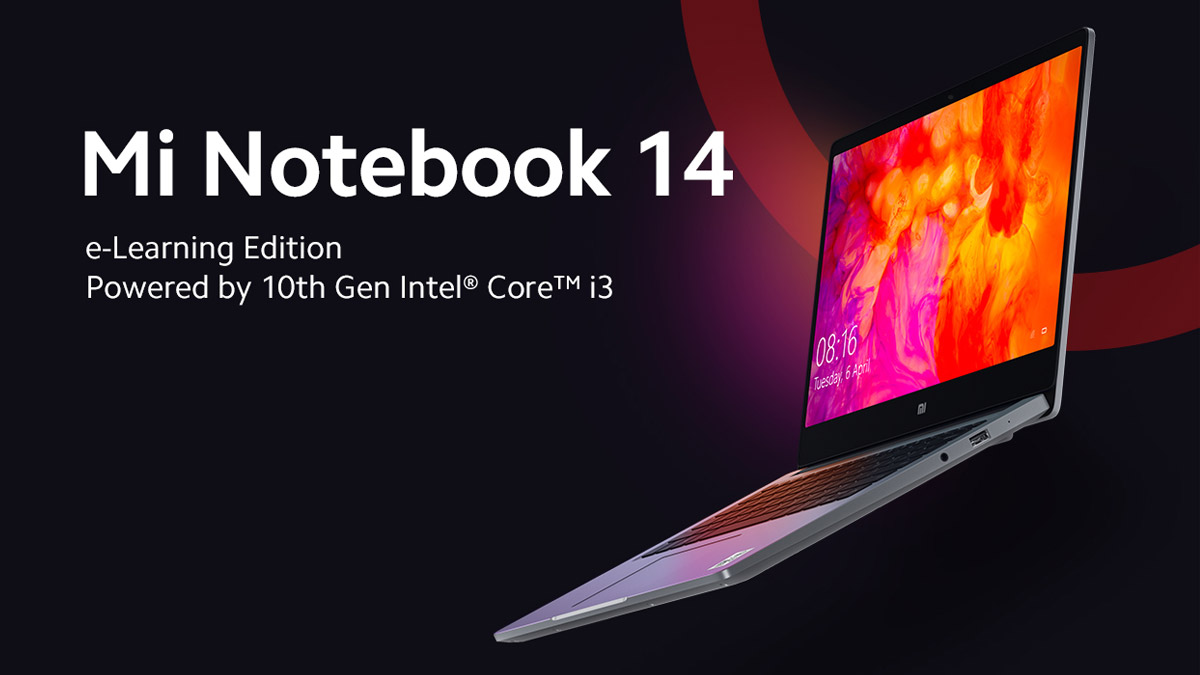
1. What is the size and resolution of the display used in Mi Notebook 14?
The Mi Notebook 14 e-Learning Edition comes with a 14-inch Full HD anti-glare IPS display with an aspect-ratio of 16:9. This is the same display that has been used in the Mi Notebook 14 Core i5 variant.
2. What is the processor used in Mi Notebook 14 e-Learning Edition?
The Mi Notebook 14 e-Learning Edition is powered by the 10th Gen. Intel Core i3-10110U dual-core processor, it has a base speed of 2.10GHz and max speed of 4.10GHz.
3. Is the RAM expandable on Mi Notebook 14 e-learning edition?
There is no additional slot to expand the RAM and the existing 8GB of DDR4 RAM is soldered onto the motherboard. So, there is no way to expand the RAM.
4. Is the storage expandable on Mi Notebook 14 e-learning edition?
Yes. You can expand the storage in Mi Notebook 14 e-Learning edition. Make a note that the laptop comes with only 1 storage slot which has been used by the existing 256GB SSD. So, if you want more storage, you’ll have to replace the existing 256GB SSD with a higher capacity M.2 SSD. The maximum supported speed on the slot is 6 Gbps.
Storage upgrade process is a bit complex. You must take a backup of your OS and files before making this change. You would need to make a bootable pen drive from the Mi.com website to reinstall Windows after your storage device has been upgraded. Also, according to Xiaomi, replacing the internal SSD may void the warranty of the device.
5. Does Mi Notebook 14 e-learning edition come with a Card reader?
No. There is no card reader on the Mi Notebook 14.
6. Does Mi Notebook 14 e-learning edition come with Microsoft Office apps such as Word, Excel, PowerPoint, etc.?
Mi Notebook 14 e-learning edition comes preloaded with Office 365 One-month trial. This means you can use Microsoft Office features free for 1-month. After one month you’ll have to purchase the subscription that starts from ₹530 per month. Alternative, you can purchase Microsoft Office Home & Student 2019 at ₹7,799 (One-time purchase).
7. How many speakers are in Mi Notebook 14 e-Learning Edition?
The Notebook comes with two speakers and also supports DTS Audio Processing App.
8. Does the keyboard come with a backlit on Mi Notebook 14 e-Learning Edition?
No. Mi Notebook 14 e-Learning Edition doesn’t include the Backlit keyboard.
9. Does Mi Notebook 14 e-Learning Edition come with an Ethernet or LAN port?
No. There is no LAN port in Mi Notebook 14 e-learning Edition. Alternatively, you can purchase an external USB Ethernet Network Adapter for as low as ₹599.
10. Is the battery on Mi Notebook 14 e-Learning Edition user replaceable?
No, the battery on the Mi Notebook 14 e-Learning Edition is not user-replaceable. The process requires extreme care and precision tools. So, the battery has to be replaced by the Authorized service centre.
11.Does Mi Notebook 14 e-Learning Edition come with a CD/DVD ROM drive?
No. There is no CD/DVD ROM in the Mi Notebook 14 e-Learning Edition.
12. Where can i download the official drivers of Mi Notebook 14 e-Learning Edition?
You can download the system drivers from mi.com. Click here to download the drivers.
13. Does Mi Notebook 14 e-Learning Edition come with CD/DVD ROM drive?
Yes. Mi Notebook 14 e-Learning Edition comes with a built-in 720p HD webcam that supports Auto HDR mode.
14. Does Mi Notebook 14 e-Learning Edition come with Genuine OS?
Yes. Mi Notebook 14 e-Learning Edition comes preloaded with Genuine Windows 10 Home Edition.
15. Does Mi Notebook 14 e-Learning Edition come with a USB Type-C port?
No. There is no USB Type-C port on Mi Notebook 14 e-Learning Edition.
Does mi notebook 14 e learning edition support nvme ssd
No. It doesn’t support NVMe SSD.