Facebook is the best place to get the latest and breaking news. Thousands of videos are shared on Facebook every day. Watching your favorite videos again consumes lots of data. You can easily download those videos. Even though there are
The best way to download Facebook videos on your smartphone is by using Google Chrome Browser. Yes. You can download the videos with a click. No external App is needed to download videos.
What all you needed ?
1. Facebook for Android App. (It’s not necessary if you’re using Facebook on Chrome browser)
2. Chrome Browser for Android (to download videos)
Below tutorial will guide you download Facebook videos on your Android smartphone.
1.Open the Facebook on your smartphone and go to the video which you want to download.
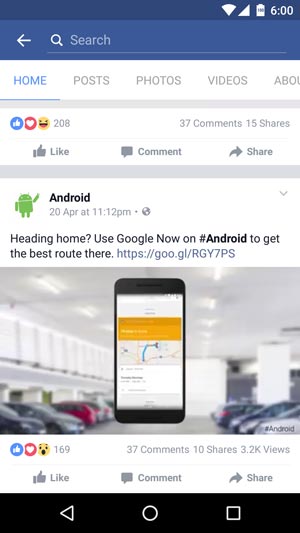
2. Click on the Down Arrow Icon at the top right and Click on ‘Copy Link’ which copies the link to clipboard.
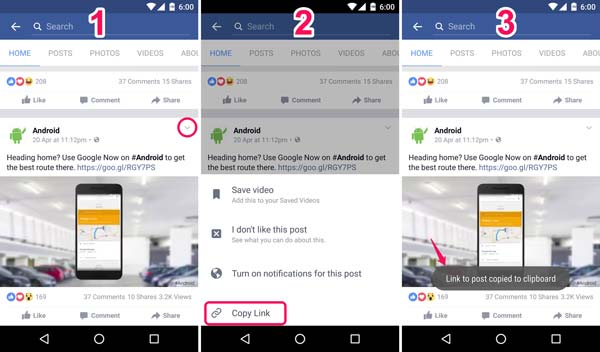
3.Open Google Chrome browser. Paste the copied URL in the address bar (Long press on the address bar and click on paste). After pasting the URL hit enter which opens the video page.
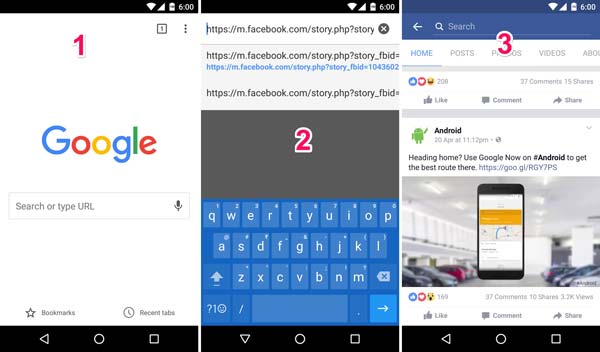
4. Play the video.
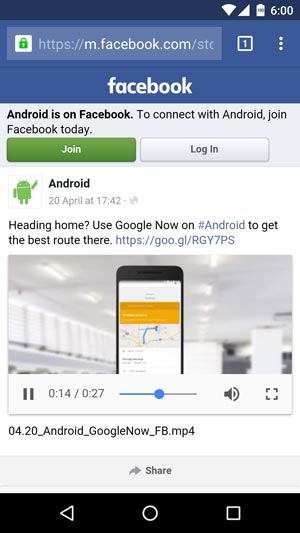
5. Once the video starts playing long press on the video screen (Anywhere). A ‘Save Video button will pop-up. Tap on the ‘Save Video’ button which starts downloading the video.
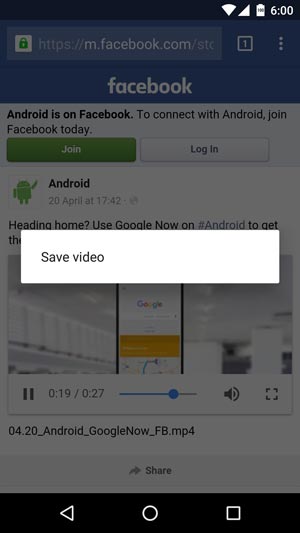
6. You will get the download confirmation message at the bottom once the download completes. Go to the gallery and open the video.
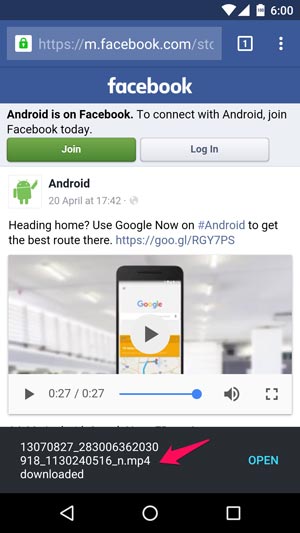
This tutorial works only on the Android smartphone with Chrome browser. Make sure you have the latest version of chrome browser else update it from here. We have tested this method only on Chrome browser. We are not sure about the other browsers. Do let us know about your experience in the comments.