A couple of days back Google had introduced a new app called Files Go to clean up space on the smartphone by notifying rarely-used apps, Recognizing the spam & duplicate images etc. Although the app is in beta stage, it does its job very well. Today, the company has introduced a new mobile data management app called Datally which helps you monitor, save, and gain control of your data. This app will show you the data stats in hourly, daily, weekly or monthly basis and send you personalized recommendations to save more data. Datally is compatible with all Android smartphones running on Android 5.0 Lollipop or later.
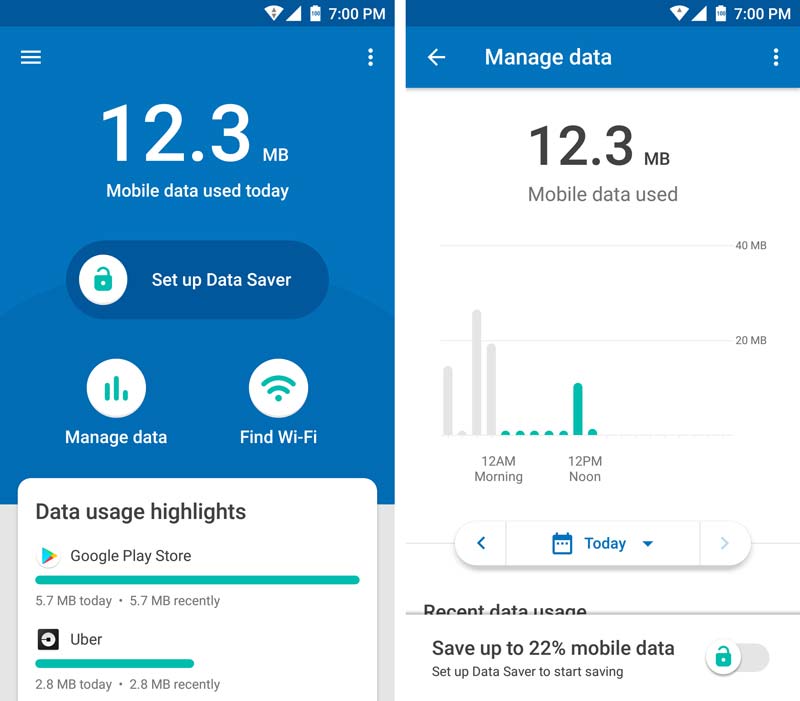
The major highlight of this app is the inbuilt Data Saver which allows you to control the data usage of each app with a tap. Once you turn on the Data Saver mode, you can select the app and block it from accessing the mobile data. Apart from the Data Saver, Google has also included another useful feature called WiFi Finder. It helps you find Wi-Fi networks nearby with details like Name, Category, Distance etc. You can even see how other Datally users have rated the Wi-Fi network, and you can also rate Wi-Fi networks that you have connected to.
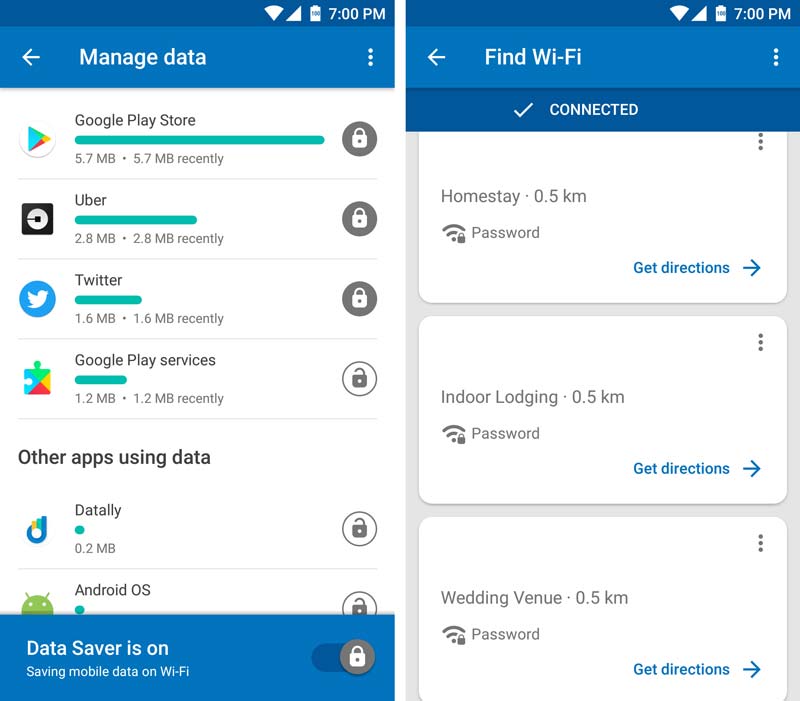
Google Datally Quick Highlights
- Data Saver – Save up to 30% of mobile data with individual controls
- Data Saver Bubble – Tap on the bubble to get the details of data consumed in a current session and block the data access if needed
- Personalized Recommendations – Check usage highlights, Prompts to rate Wi-Fi networks, Reminders to turn on data saver
- Data Usage Metrics – Usage history, Trends over time, Per-app usage
- Wi-Fi Finder – Find Wi-Fi networks nearby
- Balance checking and balance expiration reminders (Upcoming)
- Proactive data usage warnings and controls (Upcoming)
Things to remember
- By default, you will be notified about the nearby WiFi networks. To disable this feature Go to Menu -> Settings -> Turn off ‘WiFi Notifications’
- You can also disable the Data bubble. Go to Menu -> Settings -> Turn off ‘Bubble Control’
