Since the beginning of the coronavirus pandemic, Smartphones and Laptops have become an integral part of the study. Most of the schools have already started taking online classes, while few of them are still in the process due to the availability of resources. Even though you can use your smartphone to take courses, Laptops will give you more comfort and allows you to multitask efficiently.
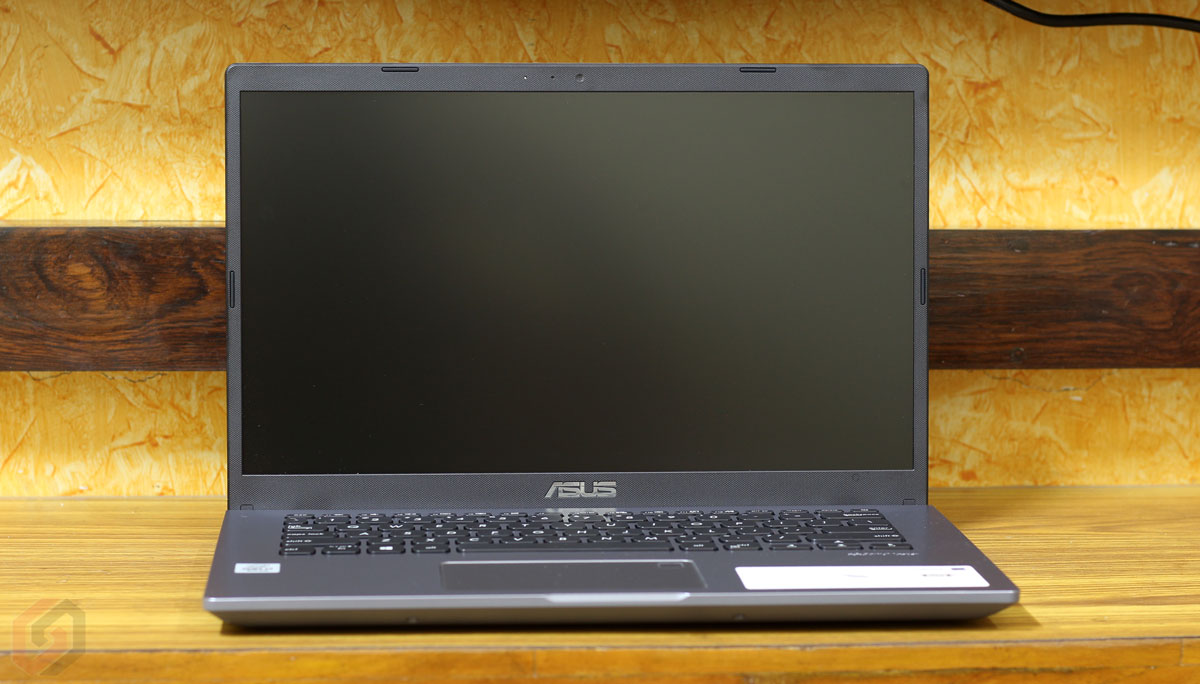
So, we decided to review a laptop that is Affordable, Durable, and also upgradable. There are hundreds of options available in the budget segment, but most of them miss out on one or other features. After a lot of research, I decided to go ahead with Asus VivoBook 14 (X409JA-EK011T). Be it a phone or a laptop, Asus is one of the most popular brands in India because of its aggressive pricing and service network.
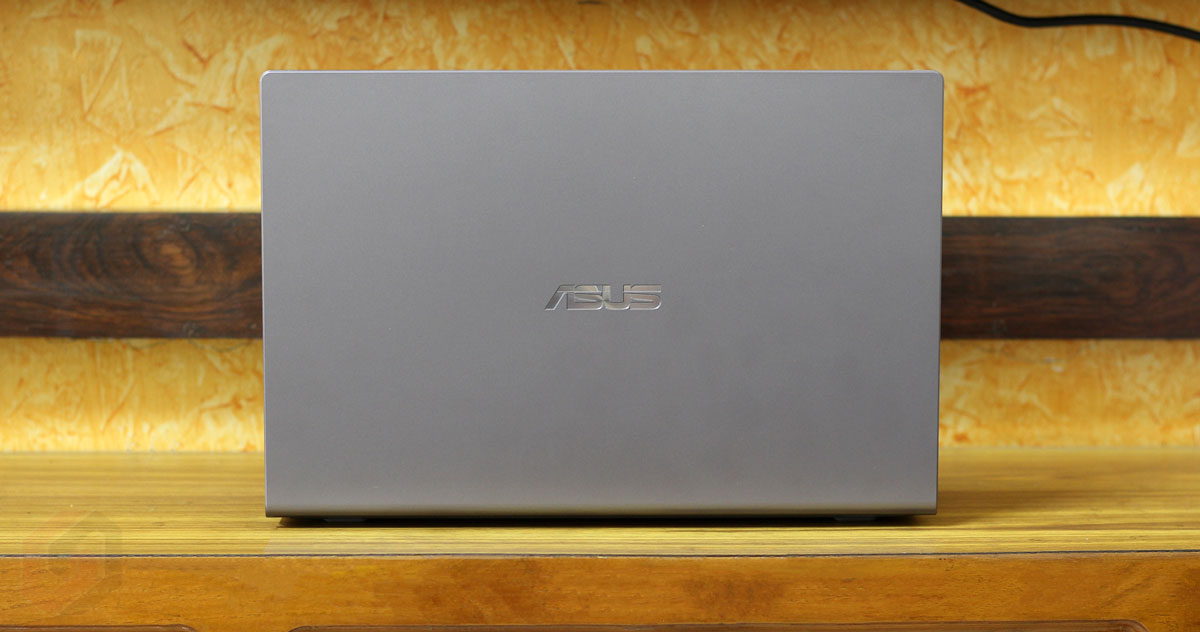
Asus VivoBook 14 Series comes in different configurations and screen sizes. Asus VivoBook 14 (X409JA-EK011T) is the latest laptop introduced during Amazon’s Prime Day 2020. It’s a feature-rich entry-level laptop with all much-needed features to fulfill the needs of Schools, Colleges, or Home users. Check out my review of Asus VivoBook 14 below.
Asus VivoBook 14 Highlights
- 14-inch Full HD Display
- 10th Gen. Intel Core i3 Processor
- Integrated Intel UHD Graphics
- Fingerprint Reader, USB Type-C Port
- 4GB DDR4 RAM, 1TB Internal HDD
- 32 Watt-hours Battery
- 5GHz WIFI, Bluetooth 5.0
- Preloaded Windows 10 Home Edition
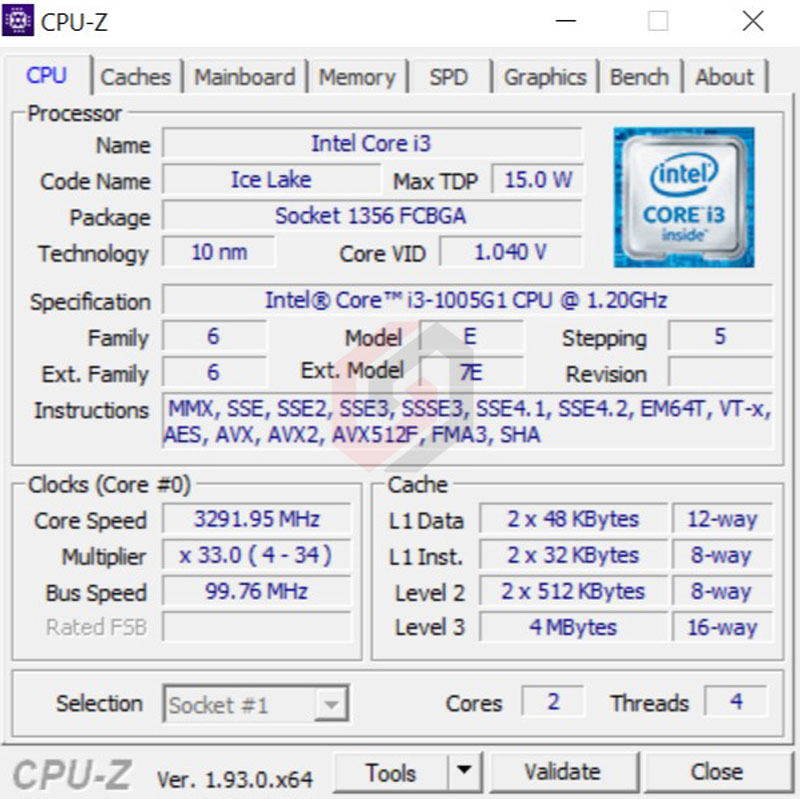
The Asus VivoBook 14 comes in a securely packed cardboard box with a handle for easy transportation. Inside the box, you find the laptop wrapped in a soft pouch along with a compact ASUS branded 45W power adapter, a power cable, and two instruction manuals. According to Asus, you’ll have to charge the laptop for at least 3 hours before using it in battery mode.


Design
The VivoBook 14 is wholly made out of plastic but still looks very neat. It has a plain glossy finish on the top with a shiny ASUS logo at the center. The design isn’t eye-catching or modern, but the surface is smooth, sturdy, and doesn’t make any kind of creaky noises. The bottom part of the laptop is made up of hard plastic but with textured patterns for better gripping and durability. Two speakers are placed on the bottom (one on the left and another on the right) along with three air vents to dissipate the generated heat.

Additionally, the laptop comes with various design enhancements for better durability. The sides of the lid are reinforced to provide structural support for the panel and metal support underneath the keyboard to offer better stability while typing. Asus has also provided EAR HDD shock dampening that protects the hard drive from physical damage. The display hinges are sturdy and keep the display panel in position when roaming around with the laptop.
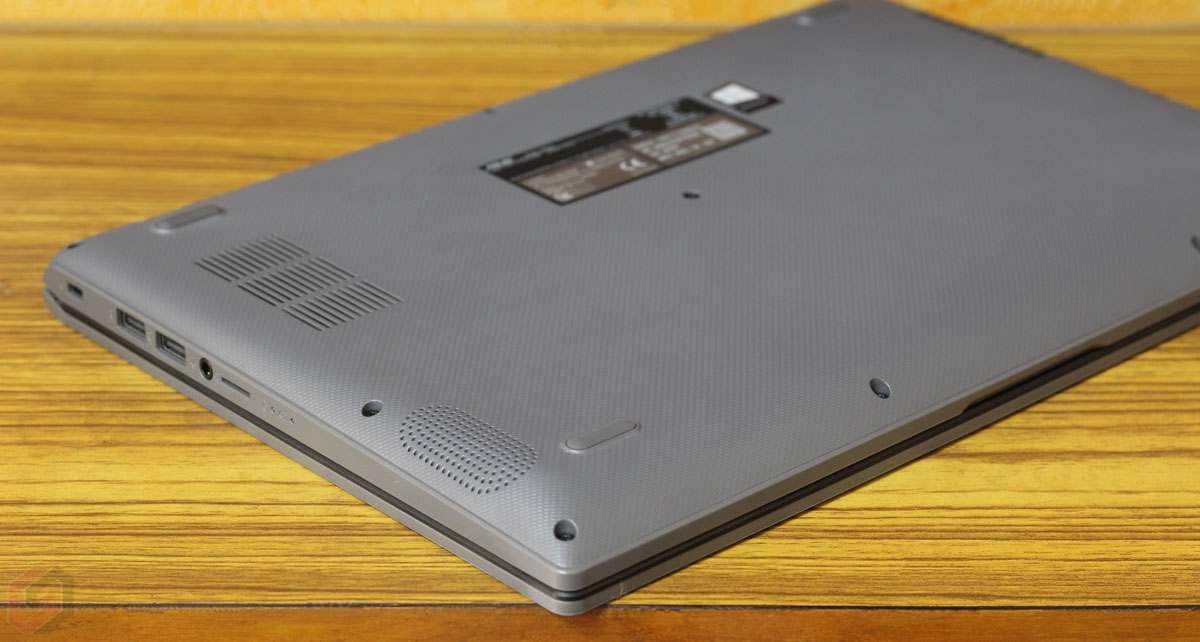




Display
VivoBook 14 has a 14-inch Full HD LED-backlit display with a resolution of 1920 x 1080 pixels and an an anti-glare coating to reduce glare & reflections. It has an aspect ratio of 16:9 with a 77.5% screen-to-body ratio and offers slim bezels on either side to provide more screen real estate. The top bezel is quite big compared to the one you find on the sides, as it accommodates the camera, camera indicator, and microphone.

The display has an NTSC gamut of 45%, and the color shifts slightly when you tilt the screen. Even though the display supports Full HD resolution, the display doesn’t produce vibrant colors and does not have a wide dynamic range. There is enough brightness, which is more than enough for general work, watching movies, and videos. You can even fine-tune the display by switching to the Vivid color profile and Enabling the Tru2Life feature from the MyAsus app.


Due to the all-plastic design, the weight balance isn’t that good. You’ll not be able to lift the display lid with a single hand and have to use both hands to open the lid. Coming to the webcam, it comes with a VGA Webcam that does its job well in the right lighting conditions but struggles in the low light. There is also an LED indication placed beside the camera that turns on whenever an app uses the webcam. Overall, the webcam is average like most of the other entry-level laptops, and should be enough for your regular video calls.
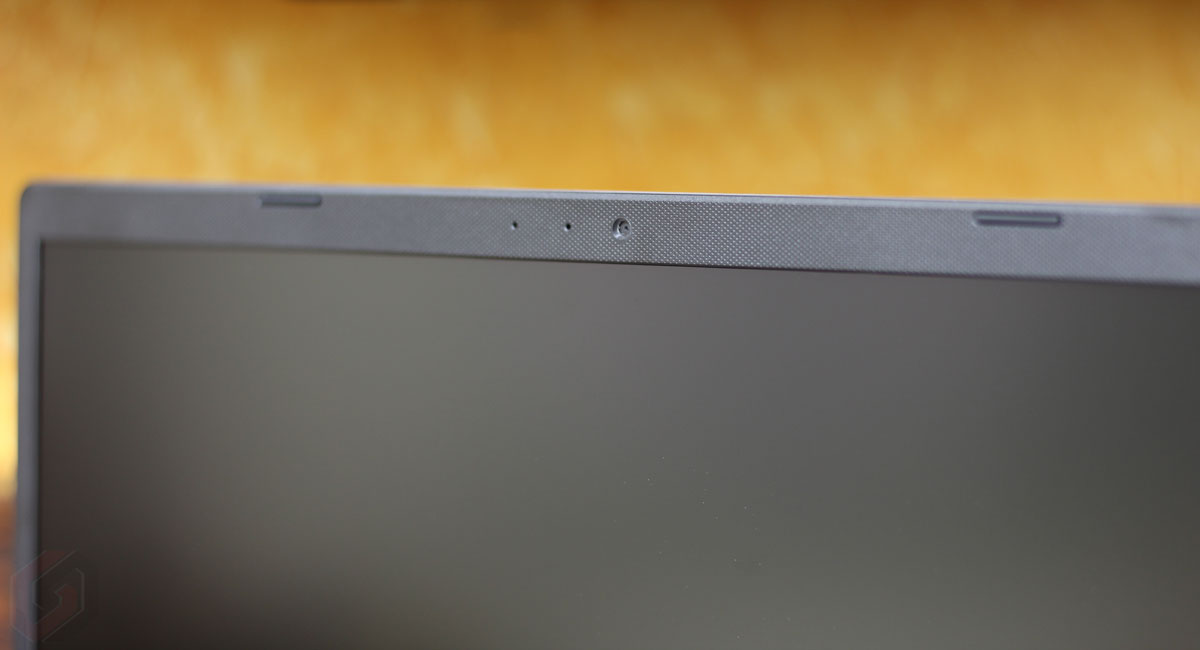
Keyboard & Trackpad
One of the best parts of this laptop is its Keyboard. So far, this is one of the best keyboards I have ever used on an entry-level notebook. The device has a full-sized ergonomically-designed chiclet-type keyboard with 1.4mm key travel. The keys are well-spaced, have a matte-like finish, and are also big enough for a comfortable typing experience.

As stated above, ASUS has provided a metal frame beneath the keyboard to prevent the flex while typing. So, you’ll not experience any flexing even with rigorous typing. The keyboard isn’t backlit, and you may not be able to see the keyboard in a dark room without turning on the room lights. During my testing, I could type up to 85 words per minute on this keyboard.
Just like most laptops, the hotkey functions are merged with F1 to F12 Keys. You can access the Hotkey functions by pressing the Fn key or Lock the Fn key (Fn+Esc) to access the Hotkey functions without pressing the Fn buttons. The keyboard misses out on the dedicated Numpad due to the 14-inch form factor.

Below the keyboard, you’ll find a multi-gesture trackpad made of plastic. Even though the trackpad is responsive, the trackpad buttons make an annoying click sound. Additionally, the buttons have slightly more play than usual. The size of the trackpad is decent, and tracking is also smooth. It also supports multi-finger gestures such as:
- Single-tap, Double-tap
- Drag and drop
- Two-finger scroll, zoom in and Zoom out
- Three-finger tap to invoke Cortana
- Three-finger swipe left/right to switch between apps
- Three-finger swipe up to see an overview of currently opened apps
- Three-finger swipe down to see the desktop
- Four-finger tap to open the action center

The trackpad includes a Windows Hello-supported fingerprint reader on the top right that allows you to quickly login to the system without typing the password. The fingerprint reader is fast, and I haven’t experienced any glitches while logging into the system. I was able to log in most of the time in the first attempt itself. You can also use the reader to authorize purchases in the Microsoft Store.
Connectivity and Audio
The VivoBook 14 comes with multiple ports placed on either side of the device. On the left side, you’ll find a DC input port that connects to the power adapter, a USB Type-C port to connect your smartphone or other compatible devices, a Standard HDMI port, and also a USB 3.1 (Gen 1) port for high-speed data transfer. On the right side, Two LED indicators are placed one after another, followed by a microSD reader, 3.5mm combo audio jack, a USB 2.0 port, and also a Security slot.

Make note that the card reader only supports MicroSD cards and doesn’t support SD, SDXC, or SDXC, the one you use in your Digital or DSLR cameras. All the ports are placed with a sufficient gap so that you can utilize all the ports at the same time. It supports 5GHz WIFI for high-speed WIFI connectivity and Bluetooth 5.0 to connect wireless accessories such as Headphones, keyboards, etc. The device lacks – RJ45 port, so you will not be able to connect LAN cable to the laptop. Anyways, if you want to connect your laptop to a wired network, buy an external Gigabit Ethernet Adapter (I use TP-Link UE300 and its good), which costs you around ₹1,000.

The Asus X409J is fitted with two speakers at the bottom. The speaker quality is good enough for regular home or school usage. The output is loud and audible even when the Room fan runs high speed. As it’s an entry-level laptop, the speakers won’t give you an immersive audio experience, and the bass output is also very low. But the speakers are good enough to watch movies and your favorite videos without any distortion, even when the volume level is high.

Software
The VivoBook 14 comes pre-loaded with Genuine Windows 10 Home with Lifetime validity. Just like most of the laptops, the software comes with almost ready-to-use conditions, and you need to give some information to complete the setup process. Once you start the Laptop, you’ll be asked to provide some inputs. The setup process includes Setting up the username & password, setting up the fingerprint reader, and accepting the privacy policy, among a few others.
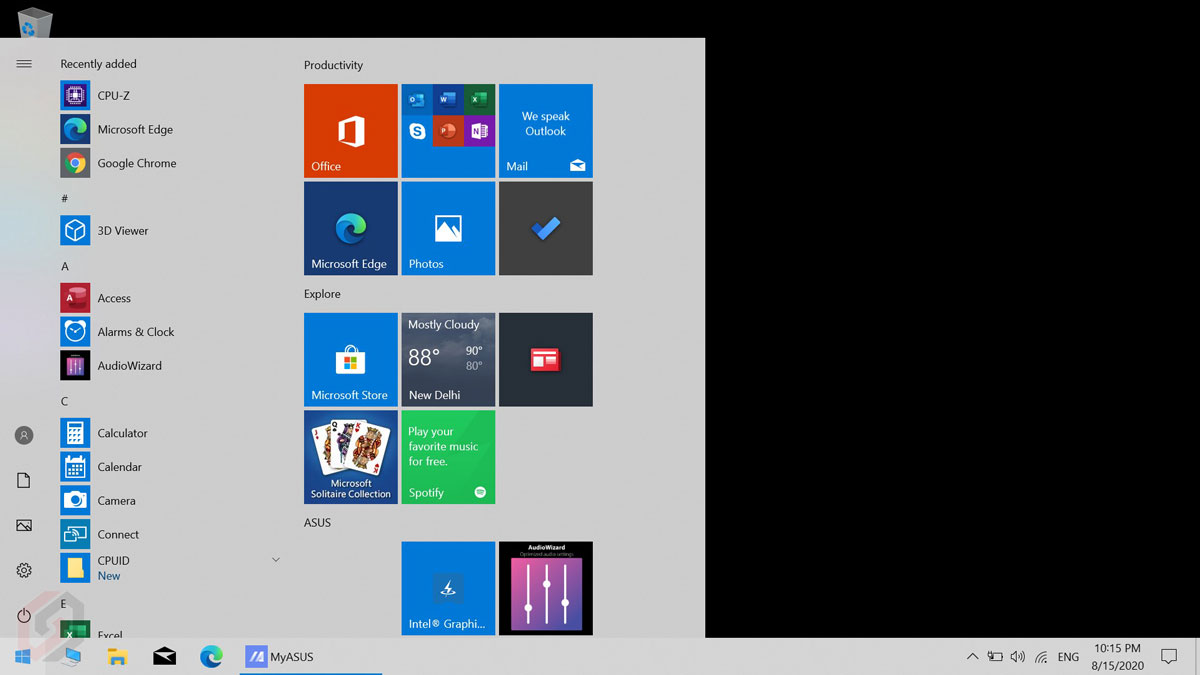
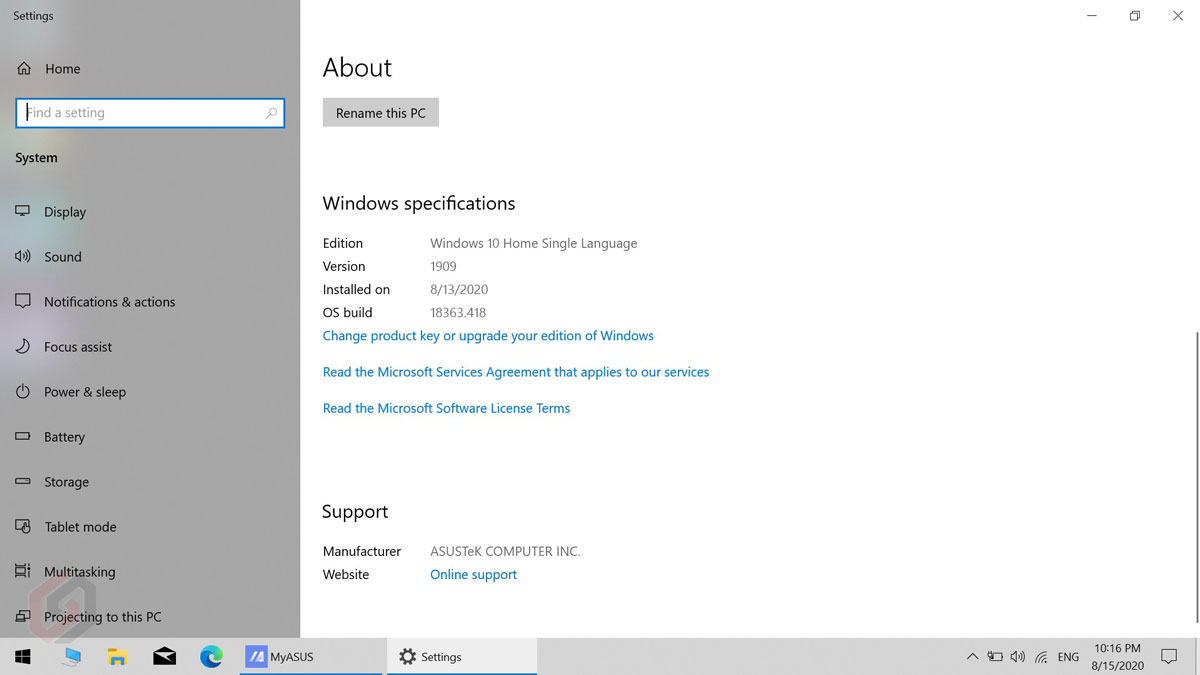
The entire setup process is as easy as setting up a newly bought smartphone and will take about 15 to 20 minutes. In between, you’ll be asked to connect to Wi-Fi, which can be skipped. So, you can complete the setup process even without the Wi-Fi.
Along with essential Windows apps, the laptop also comes preloaded with other apps such as McAfee antivirus, Microsoft Office Trial, and Spotify. Just like most of the ASUS laptops, the VivoBook 14 also comes with the MyASUS app that helps you diagnose system problems, Check the warranty status, Update system apps, and also to connect to customer support. MyASUS app also supports various hardware features such as:
- Battery Health Charging: Three battery modes – Full capacity, Balanced and Maximum lifespan to extend the battery life cycle
- Splendid: Change the color of the screen – Normal, Vivid, Manual, Eyecare
- Tru2Life: Exclusive ASUS video enhancement technology that uses intelligent software algorithms and optimizes the sharpness & contrast of every video
- Function Key Lock: Switch to Locked Fn Key or Normal Fn Key
- Wi-Fi Smart Connect: Automatically connects to the wireless router with the best signal in your present environment. This is a very useful feature when you have multiple routers at home.
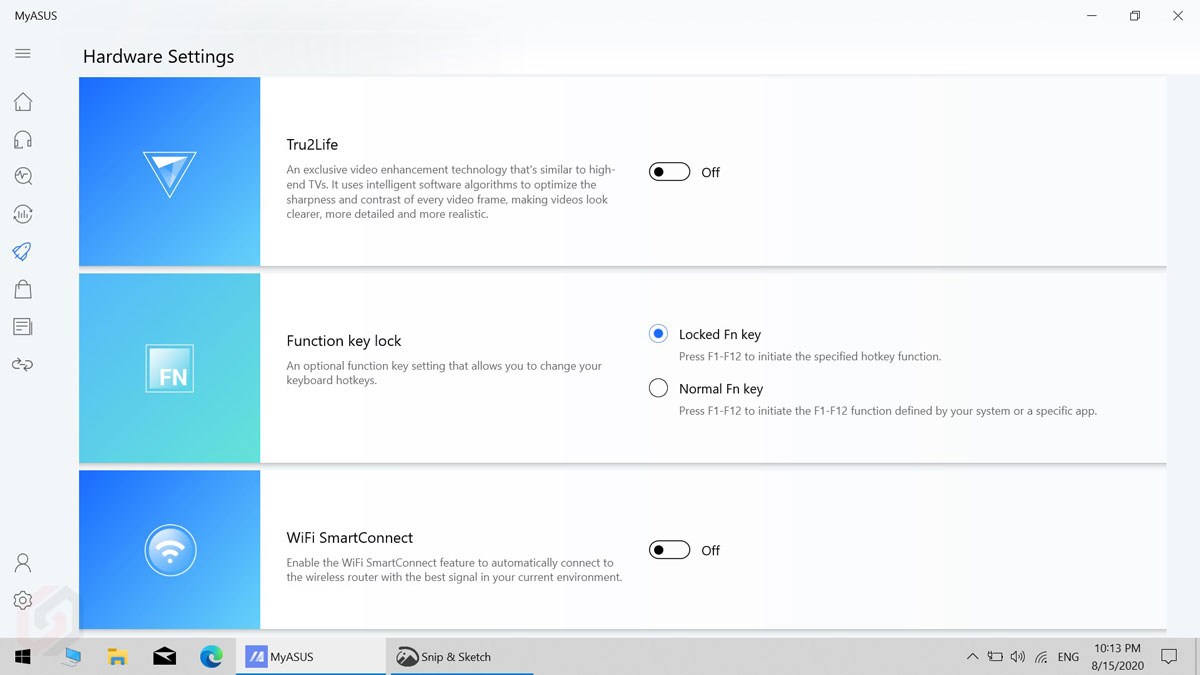
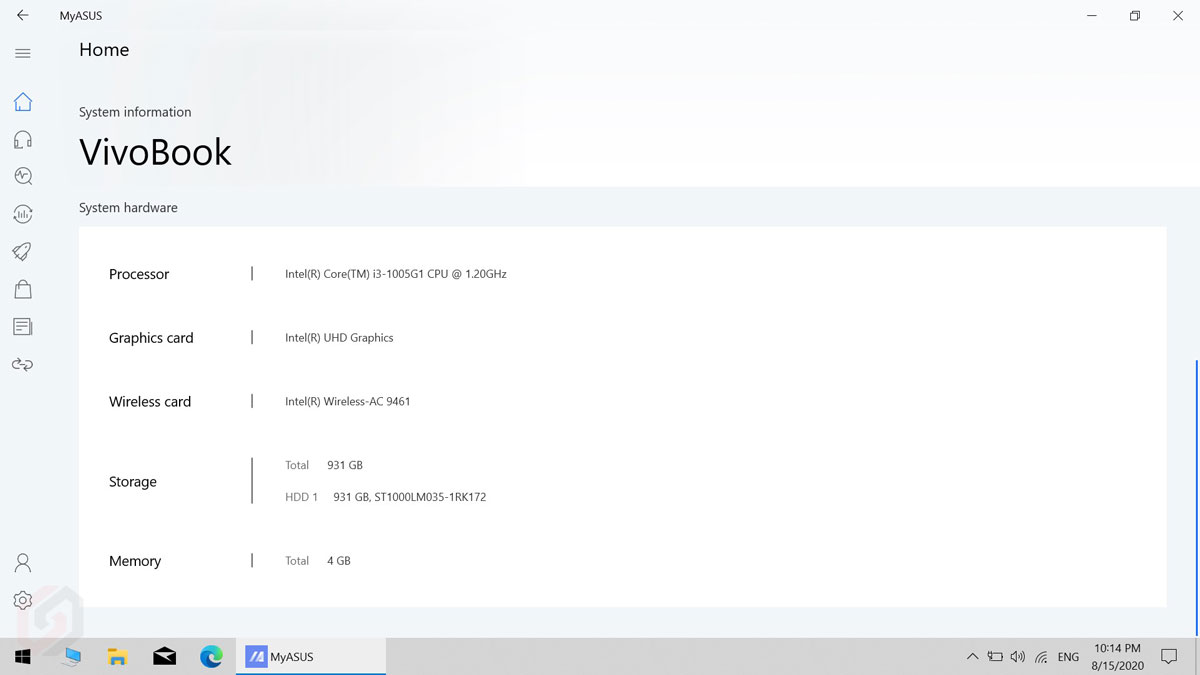
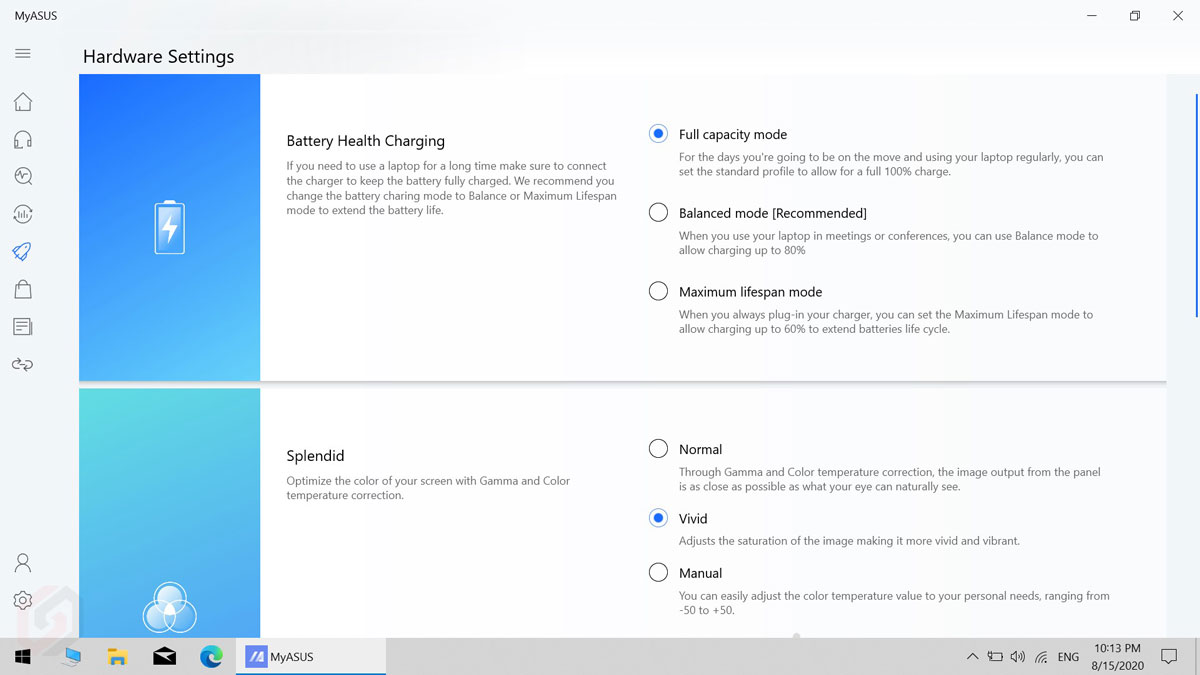
Battery Life
The Asus Vivobook X409JA runs on 32 Watt-Hours Lithium-ion battery and comes bundled with a 35W power adapter. With the stock power adapter, the laptop goes from 4% to 34% in about 37 minutes while further reaching 100% in 38 minutes. So, you need around 1 hour 15 minutes to charge the Asus VivoBook 14 fully. During my testing with actual day-to-day usage with a display brightness of 70%, the VivoBook 14 averaged around 4 to 4.5 hours with battery mode set to High Performance. Most of the work includes streaming audio on YouTube music, browsing on Microsoft Edge, Chatting on WhatsApp app, Document editing, Interaction with e-mails, video calls, etc.
Performance
The Asus VivoBook 14 is not a performance-oriented laptop. It is specifically targeted for home or school users. During my testing, I haven’t experienced any lag while editing a document, creating a presentation, and also while taking a conference call. Everything was smooth, and the laptop did its job well. Even the laptop performed fairly decent while editing a photo on GIMP as well as video editing on Openshot Video Editor.

Even the multi-tasking was a breeze. I was able to switch apps frequently using the trackpad gestures without lag. Both Chrome and New Microsoft Edge performed well, with ten tabs opened. But, as you start using other apps along with web browsers, the laptop starts heating a bit, and the fan kicks in.
As there is no dedicated GPU, you can expect an average or to be precise below-average performance while using professional tools such as Adobe Photoshop, Adobe After Effects, etc. As it doesn’t include a dedicated Graphics card, you will not be able to play heavy games such as GTA 5, PUBG, etc.
The ASUS Vivobook comes with soldered onboard 4GB RAM, which can be further expandable up to 12GB using the provided additional RAM slot. It includes 1TB (1000GB) regular mechanical hard drive to store your files and also consists of an extra M.2 SSD Slot that allows you to add a Solid State Drive for faster & improved performance.
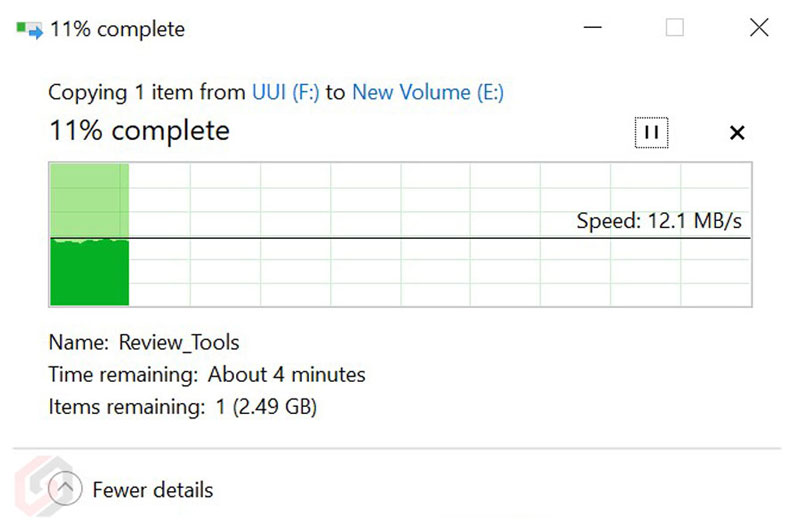
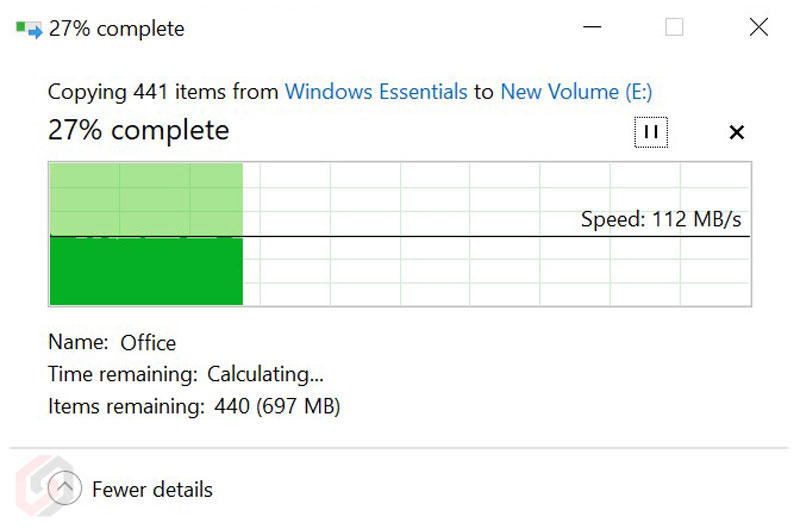
In a regular file copy test on USB 3.0 Port, the Asus VivoBook 14 achieved a transfer speed of 12MB/s on a USB 2.0 drive and about 112 MB/s on a USB 3.0 drive. The VivoBook 14 takes about 32 seconds to login screen, while sleep mode to login screen will take about 5 seconds. Once you are on the login screen, simply place the registered finger on the fingerprint reader to get instant access to the computer. I also ran CrystalDiskMark and PC Mark 10 Professional Edition benchmark tools on the Asus VivoBook 14. Check out the details below.
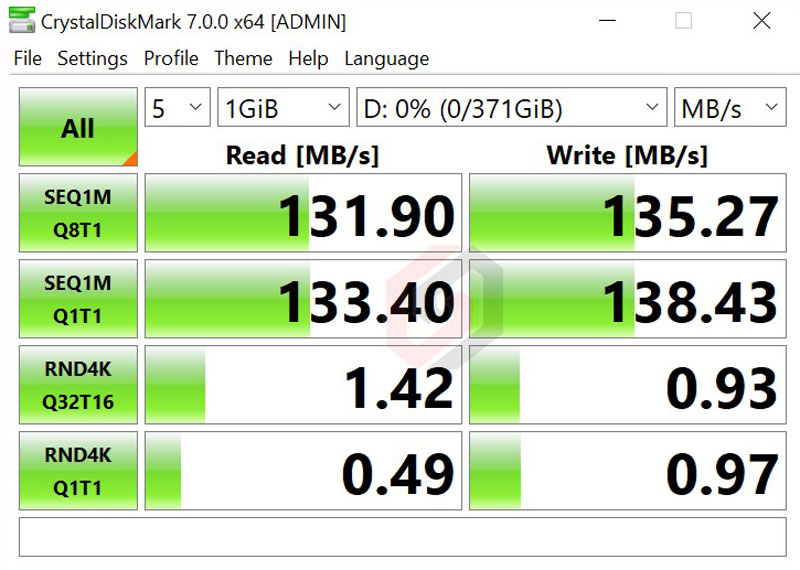
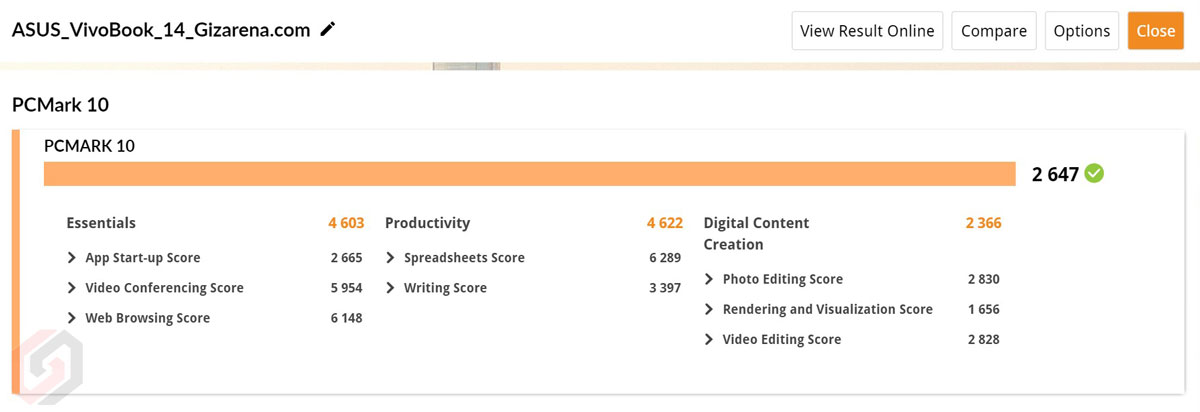
Verdict
Asus Vivobook 14 is purely an entry-level laptop and is recommended only for Home, School, also general office users. This is a perfect laptop if you are looking for an affordable notebook for taking online classes and performing basic tasks such as browsing, video calls, editing documents and presentations, or watching movies or videos. The laptop is suitable even if you are a sort of user who always takes regular VOIP calls or attend video calls or video conferences very frequently.
As mentioned earlier, there are a few shortcomings, such as a slightly dull display and average battery life. But, it’s a bit hard to find any other 14-inch laptop with these specifications at this price point, especially a Full HD display & fingerprint reader. Moreover, it supports expandable SSD storage and RAM so that you can expand as per your needs. Except for gaming, it offers the performance which more than enough for general computing.
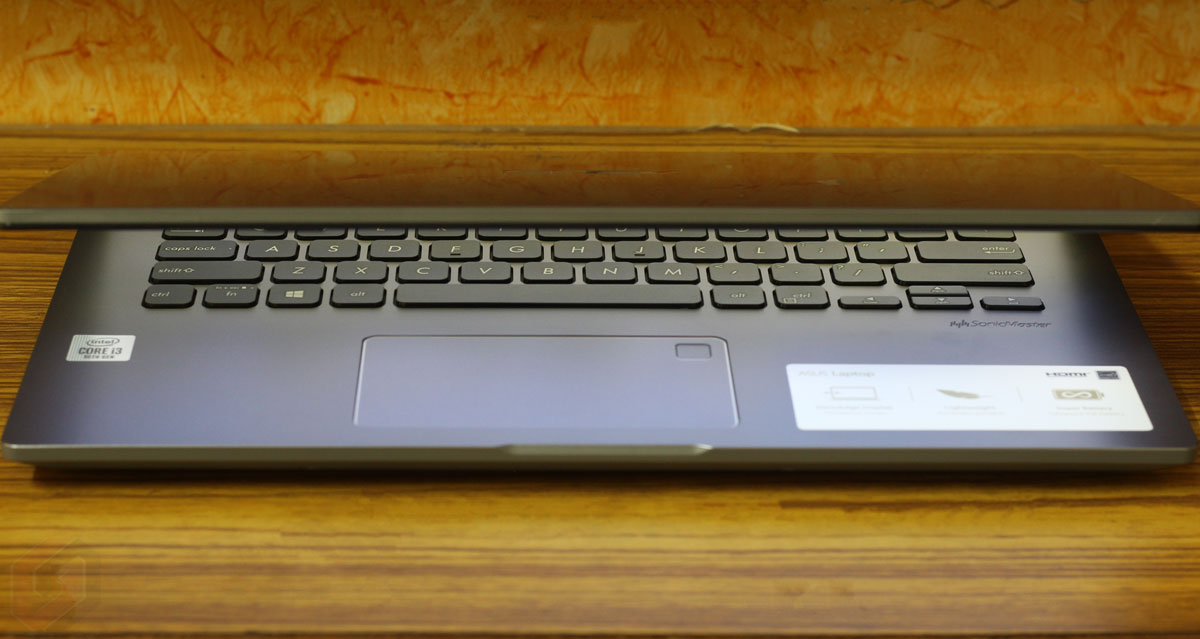
Full HD display, latest Intel Core i3 processor, Expandable SSD and RAM slots, USB Type-c port, Fingerprint reader, and a Genuine Windows 10 OS make Asus VivoBook 14 one of the best entry-level laptops currently available (as on August 2020) in India under ₹35,000. If you’re a heavy user and like to play heavy games or work with software such as Photoshop, Adobe Premier, etc., this laptop is not for you.
Pros
- Full HD display
- USB Type-C port
- Fingerprint reader
- M.2 SSD slot
- Upgradable RAM
- Comfortable keyboard
- Genuine Windows 10
- ASUS goodies
Cons
- No LAN port
- Trackpad quality
- No backlit keyboard
- Average webcam
- Average battery life
ASUS Goodies
As a limited-time offer is also providing Discounts on Warranty, Microsoft Office 2019 Home & Student Edition, and even a 1TB hard drive at a Nominal price. These offers can be redeemed from asuspromo.in. Once you receive your laptop, go to the website mentioned above and enter the Model number, State, and Purchase date, and then you’ll be redirected to the offer page. Select the offers you want. Note that you can only select two offers (1 from the first column and one from the second column).
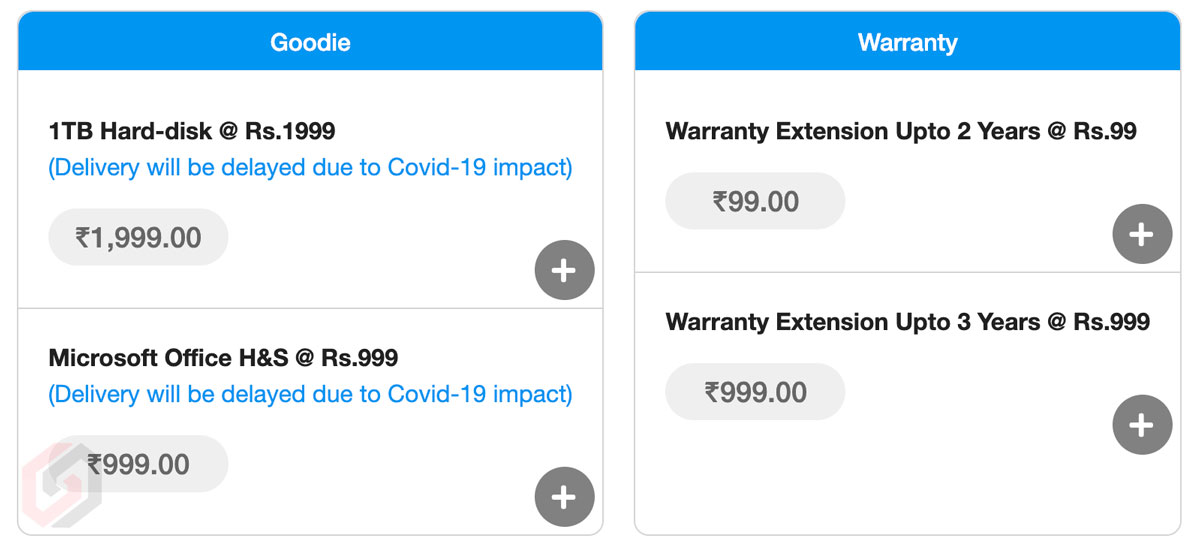
In the next step, you’ll be asked to enter your details (such as Name, Address, etc.) and Upload a photo of the documents (Invoice, Serial number sticker on the Packaging, and also ID proof). Once you submit, Asus will verify the details and send you the payment link in approx. Ten days. Once you complete the payment, selected Goodies will be shipped to your address.
Where to buy Asus VivoBook 14
Asus VivoBook comes in two colors – Slate Gray and Transparent Silver and is available to buy via Amazon.in at ₹30,990 (MRP – ₹40,990). You can also buy the laptop through Asus-certified retail stores across India. The Laptop comes with 1-year manufacturer warranty on the device and 6 months warranty on included accessories from the date of purchase.
Asus VivoBook 14 Full Specifications
- 14.0-inch (16:9) LED-backlit Display
- 1920×1080 Pixels, 60Hz Anti-Glare Panel, 45% NTSC
- Intel Core i3 1005G1 Processor, Integrated Intel UHD Graphics
- Windows 10 Home Edition with Lifetime Validity
- 4GB RAM, Up to 8GB SO-DIMM Expandable RAM Slot
- 1TB 5400 rpm SATA Hard Drive
- Chiclet Keyboard, Expandable M.2 SSD Slot
- Card Reader (MicroSD only), VGA Webcam
- Wi-Fi 802.11 a/b/g/n/ac (2.4GHz/5GHz), Bluetooth 5.0
- Ports – COMBO Audio jack, USB Type-C, USB Type-A 3.0, 2xUSB 2.0, HDMI
- 2-Cell 32-Watt Hour Lithium-polymer Battery
- Power Output – 19V DC, 2.37A, 45W
- Power Input – 100-240V AC, 50/60 Hz
- Dimensions – 325 x 216 x 22.9 mm
- Model Number – Asus VivoBook 14 X409JA-EK011T
- Weight – 1.5 kg
- Warranty – 1-year
IF I UPGRADE MY LAPTOP TO 12GB RAM AND add 1TB SSD ,WOULD I BE ABLE TO DO NORMAL GAMING AND VIDEO EDITING?
Yes, You can.
Can i charge the laptop using the Type-C port?
No. You cannot charge the laptop using Type-C port. It is only for data transfer.
No stock on Amazon. Can i buy this in local shop? please provide details.
Hi Viresh. Currently this model is out of stock on Amazon. I’ll update the offline availability soon.
Can I use Microsoft Teams and Cisco Connect on this laptop without any issue?
Hi Kalyani. Yes you can use both Microsoft Teams and Cisco Connect on this laptop.