Paytm has enabled UPI on its Android and iOS app. Now you can easily add money to your Paytm wallet using your UPI ID. So without any help of credit or debit card, you can instantly transfer the money to your Paytm wallet. All you need is Paytm App and UPI-enabled app like BHIM on your smartphone.
Adding Money to Paytm Wallet Using BHIM App
Open Paytm on your smartphone, Go to “Add Money” and Enter the amount you want to add and tap on “Add Money”. Now you will be redirected to the payment page. Scroll down and select “UPI” as payment method.
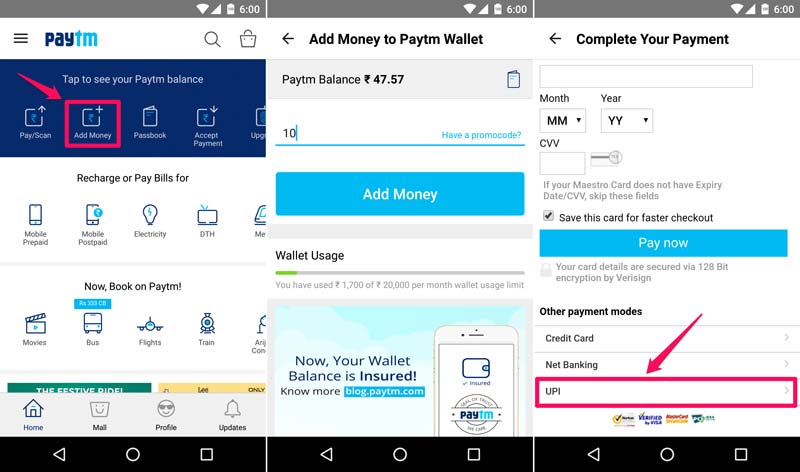
Enter you Virtual Payment Address (xxx@UPI) and tap on “Pay now”. Now PayTM will send a request to your BHIM app. You will also receive an SMS for the payment request.
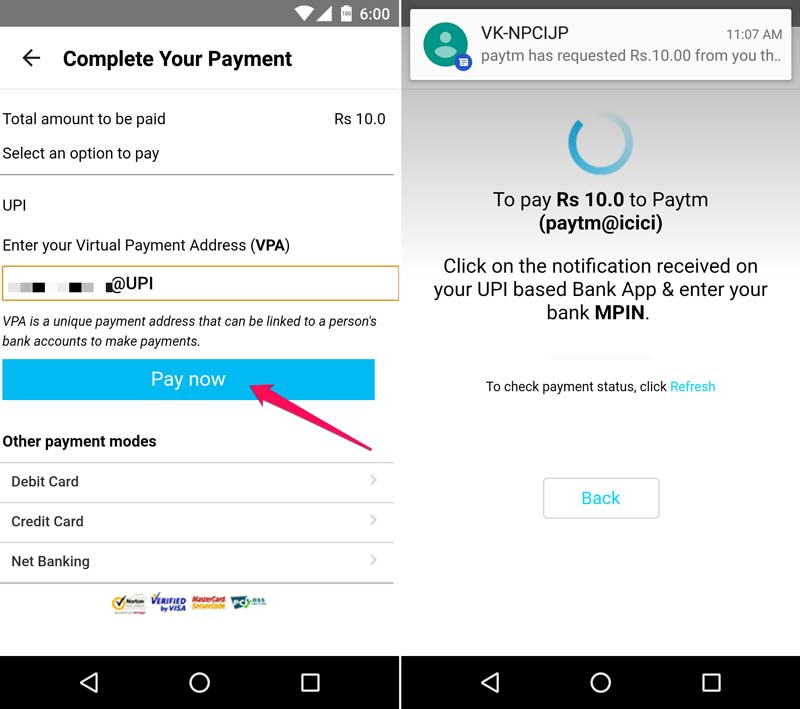
Open the BHIM app and go to Transactions -> Pending. Select the Paytm request by tapping on “Pay” button. Confirm the amount and add remarks if any. Tap on “Pay” again.
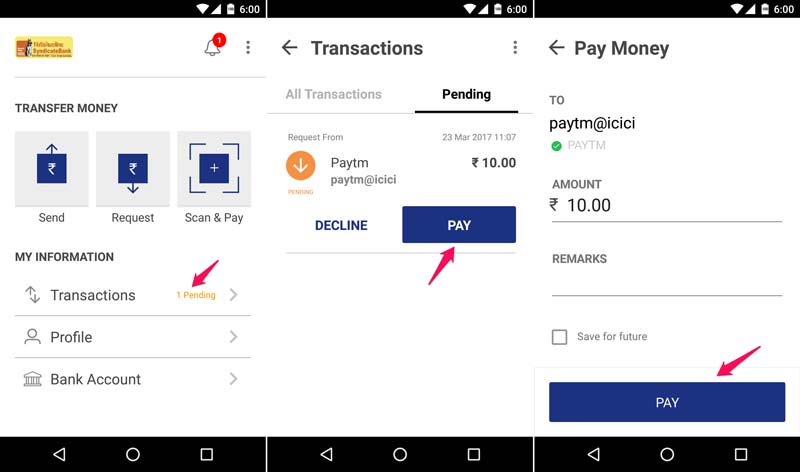
Enter your UPI PIN and hit enter, That’s it. The amount will be credited to your Paytm wallet instantly. You will also receive a confirmation SMS and updated wallet balance on the Paytm app.
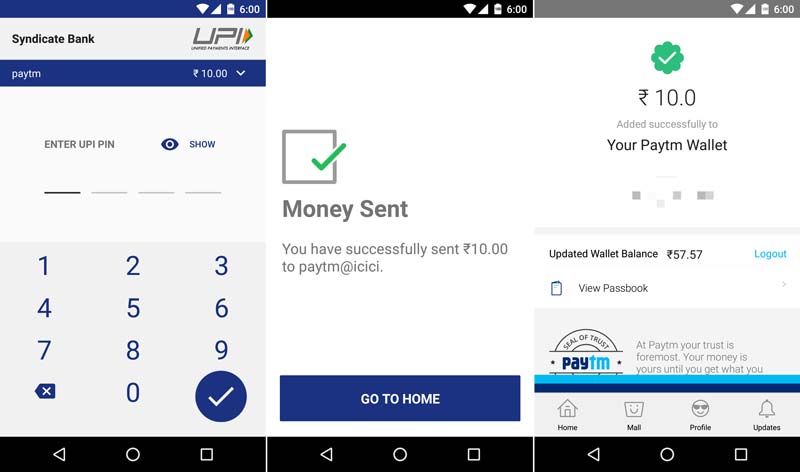
Note: Above tutorial is done using BHIM app and procedure is same for all UPI apps.
Things to Remember:
- You must have UPI enable app on your smartphone.
- You can add money up to ₹ 20,000 at a time as per RBI guidelines.
- This feature is available on Android, iOS, and Web.
- There are no charges to add money to your Paytm wallet.
- Check the payment request properly before approving it in UPI app.
Drop your queries in the comments if any. You can also reach us on Twitter and Facebook for instant live chat support. We are happy to help you.
Thanks for the info. Best was to add money to Paytm without using Net Banking.