BHIM is a UPI-based app developed by the National Payments Corporation of India (NPCI) that facilitates safe, easy & instant digital payments through your smartphone. Using BHIM UPI you can instantly transfer money from your bank account to other bank accounts just within a few seconds. Here is a curated list of Frequently Asked Questions (FAQ) on BHIM UPI.

Note: We are not associated with BHIM or NPCI. For all queries and issues related to transactions, contact your bank’s customer support. You can also contact NPCI or BHIM support by filling up this form.
How to set up the BHIM app?
To set up BHIM UPI, you need to select your Preferred language, Your mobile number, and your bank name. Language can be changed at any time after the setup. If you have a single SIM phone, the default number will be used for verification. If you have a dual SIM phone, select the number which is linked to your bank account. Check this article for detailed instructions for setting up the BHIM UPI app.
How to send money using the BHIM app?
To send money, Open Send tab from the main page. Enter the Mobile Number or UPI Payment Address of the person to whom you want to send the money and click on Verify. You can also select the mobile number from your phone contacts by typing the name of the person. Enter the Amount and Remarks (Optional).
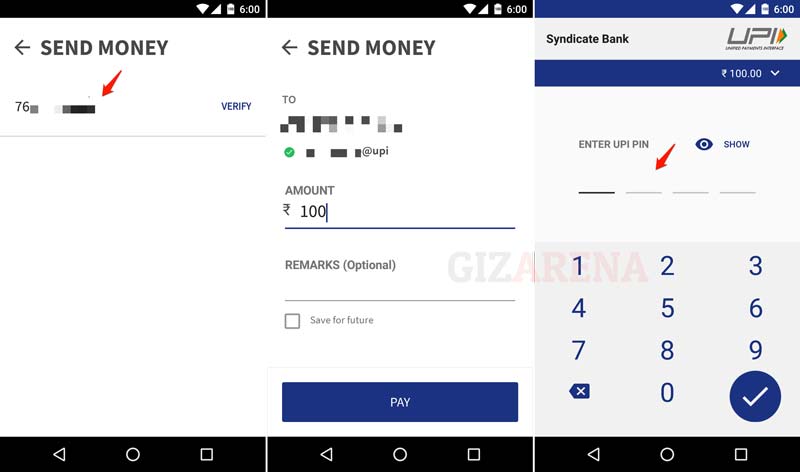
Finally, enter your UPI PIN to complete the transaction. Note: Once you click on verify, App will show you the name of the person. So, confirm the name before sending the amount. If the person is not registered to UPI banking, you’ll get the error saying ‘Beneficiary Payment Address Incorrect‘.
How to transfer money using an account number & IFSC code?
Go to Send and select A/c+IFSC and select the Bank. Input the IFSC Code, Account Number, Beneficiary Name and tap on the Send button. You will be asked to enter your UPI PIN. Enter Pin to complete the transaction.
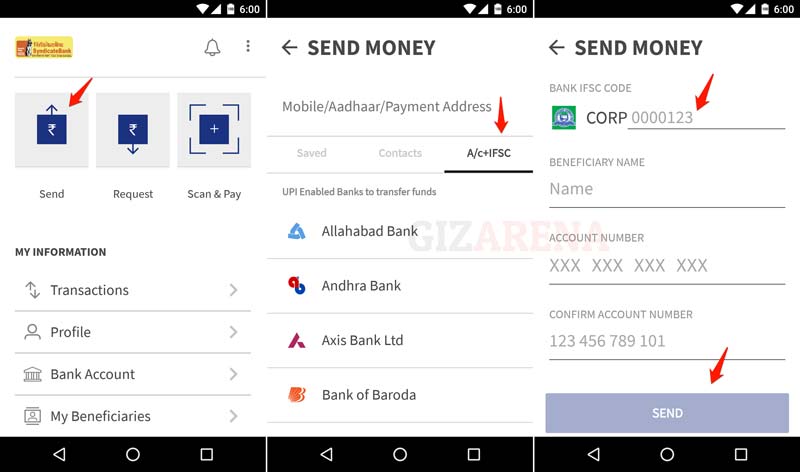
How to send money from one bank account to another account?
To transfer money from your one bank account to another bank account, link the bank account to the BHIM app from which you want to transfer the money. Next, send money to your other bank account using your Account Number and IFSC code. To know more refer to FAQ 3.
How to send money using an Aadhaar number using BHIM App?
Go to Send and enter the Aadhaar number of the person to whom you want to send the money and tap on Verify. If the entered Aadhaar number is valid, you will be redirected to the payment screen. Enter the amount and hit the PAY button.
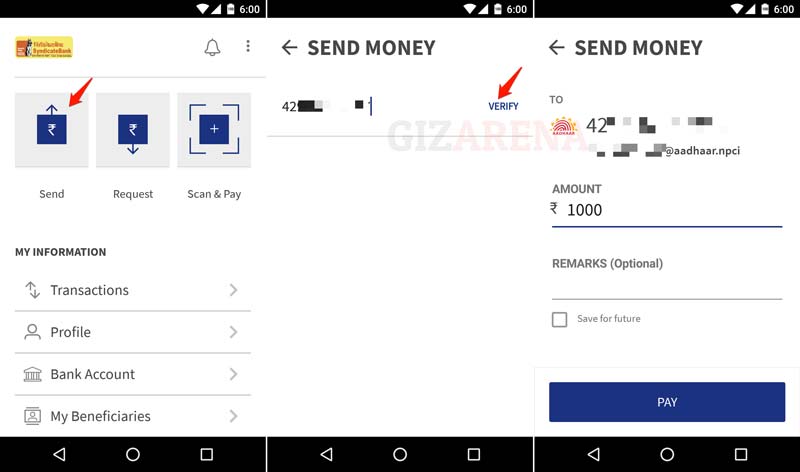
Enter the UPI PIN to complete the transaction. Make a note that the Money sent to the Aadhaar number will be credited to the person’s Bank account linked to the Aadhaar number. If someone links their Aadhaar number in two bank accounts and in such cases the money gets credited to the account where the Aadhaar number was linked the latest.
Can I send money using BHIM App to someone who has linked his account to Aadhaar, but doesn’t use BHIM app?
You can send money using his/her Bank account number and IFSC code. Refer to FAQ 3.
Sent money to the wrong account. How to get back?
It is not possible to get back the money once it has been credited to another account. Alternatively, if you know the person to whom the money has been sent wrongly, you can request that person to remit back the money to you. Contact your bank customer support for more information.
How to confirm if a BHIM UPI transaction is successful or not?
You will get a confirmation message once the transaction is complete. You can check your transaction status from the Transactions section. If the transaction is complete, the result will be added to the All Transactions section, and you will find the status as Success.
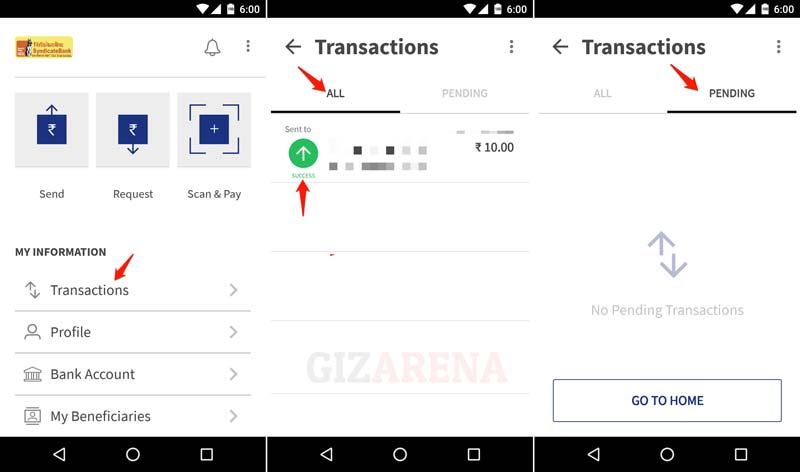
If the transaction is delayed or pending, the result will be posted in the Pending section along with a UTR or bank reference number. You will also receive an SMS from your bank.
Money is debited from the bank account but not credited to the recipient account
In such cases, Open the Transaction tab and select the transaction you want to report. Tap on the Report Issue or Raise Concern option at the bottom. Enter your issue and Submit. The amount should be reversed to your bank account in 3 business days.
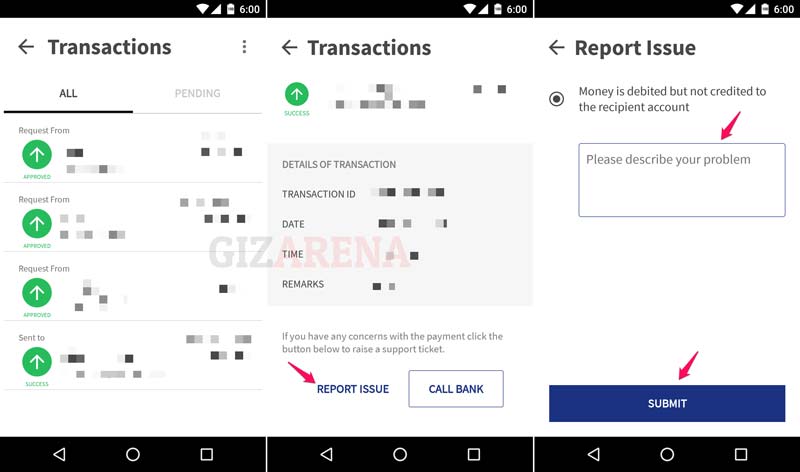
UPI Transaction failed, but money debited from the account.
In such cases, the money will be refunded back to your account within a few minutes. Sometimes this takes longer than intended. If you do not receive a refund within 1 hour, contact your bank’s customer support. You can also raise the request from the app for faster resolution. Refer to FAQ 9.
What are the transaction charges of BHIM UPI?
No. There are no charges for making the transaction. But your bank might, however, levy a nominal charge as a UPI transfer fee. Contact your bank for more details.
What is the difference between App Passcode and UPI PIN?
During the BHIM app installation, you will be asked to Generate the Passcode. This code is to protect your app from unauthorized access. You need to enter this code while opening the app every time. UPI PIN is required to transfer the money or to check the Account Balance. Always keep both the codes different and never share these codes with anyone. You can change both codes whenever required.
How to set, generate or reset the BHIM UPI PIN?
To generate UPI PIN go to Bank Accounts from the main page and tap on Reset UPI Pin. Enter the last 6 digits of your Debit card number & Expiry date and press Enter. One SMS will be sent from your mobile for OTP, and the app will detect the 6-digit OTP automatically.
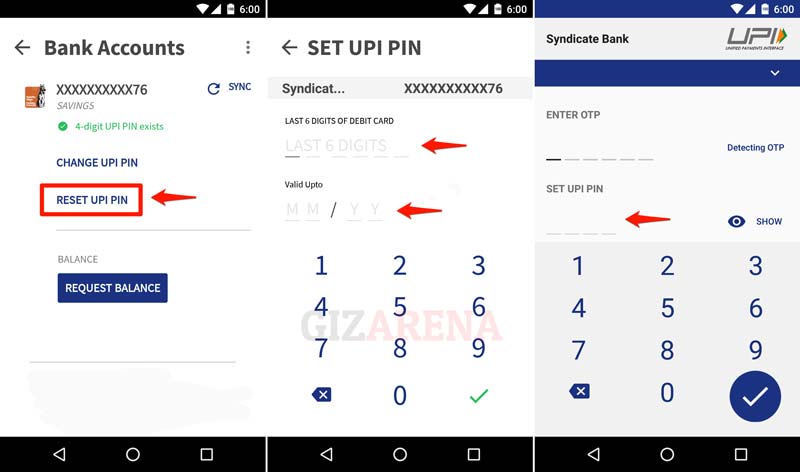
Now enter the 4 Digit UPI PIN and hit Enter. For better security, do not use a simple PIN like 1111 or 1234. You can also Generate or Reset the UPI PIN using the USSD method. Refer to FAQ 18.
How to change UPI PIN in the BHIM app?
To change the UPI PIN, OpenBank Accounts tab and tap on Change UPI Pin. Enter your old UPI PIN and then enter your New UPI PIN. Enter the New UPI PIN Again to confirm and hit Enter. You will get the confirmation message as UPI Pin Changed Successfully. Start using your new PIN.
What if I forget my BHIM UPI PIN?
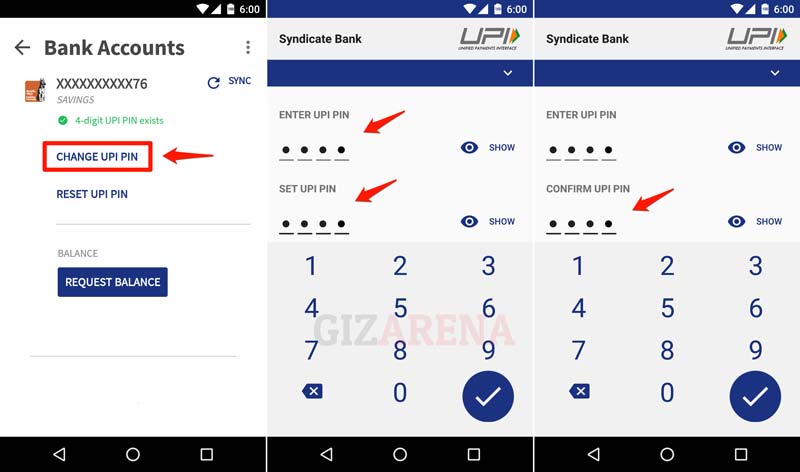
If you forget the UPI PIN, generate a new PIN from the app. Refer to FAQ 13 to generate the new UPI PIN. You can also generate or reset the UPI PIN using USSD. FAQ 18.
I don’t remember my UPI PIN. What should I do?
If you have a Maestro card without the expiry date, While resetting the UPI PIN, Select the Maestro Card checkbox. Once you select the checkbox, Valid Up to field will disappear automatically. Enter the last 6 digits of your debit card and hit Enter and set your UPI PIN.
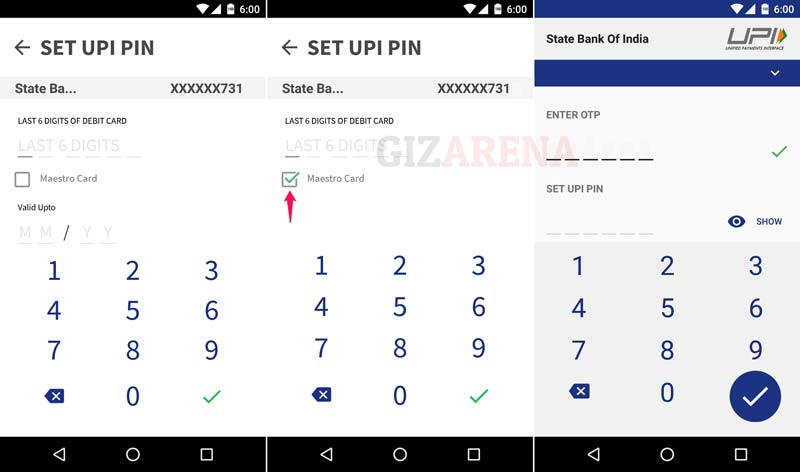
I had set up the UPI pin using another app. Can I use the same PIN on the BHIM app?
Yes. You can use the same UPI PIN for transactions on the BHIM app. Go to Transactions and tap on the SYNC option at the top left. Once you tap, the PIN you have set on the other app will be set on the BHIM app.
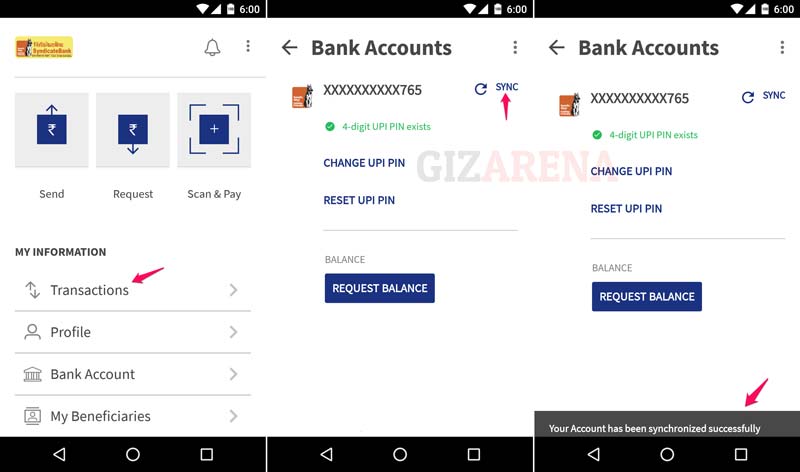
How to Change or Reset UPI PIN using the USSD code?
You can also reset your UPI Pin using USSD. Once the PIN is reset, you can use the same PIN in the BHIM app. For this procedure, an internet connection is not required. It’s just like checking the balance or activating some services on your phone. Follow the below procedure.
- Dial *99# from your mobile handset
- Enter 7 to Select UPI PIN and tap on Send
- Now enter 1 to Set/Forget UPI PIN
- Enter last 6 digits of your Debit card and the Expiry Date separated by a single space
- Enter your 4 Digit New UPI Pin
- Re-enter the new UPI PIN again to confirm and hit the send button
- A confirmation screen will appear displaying Your UPI Pin is Reset
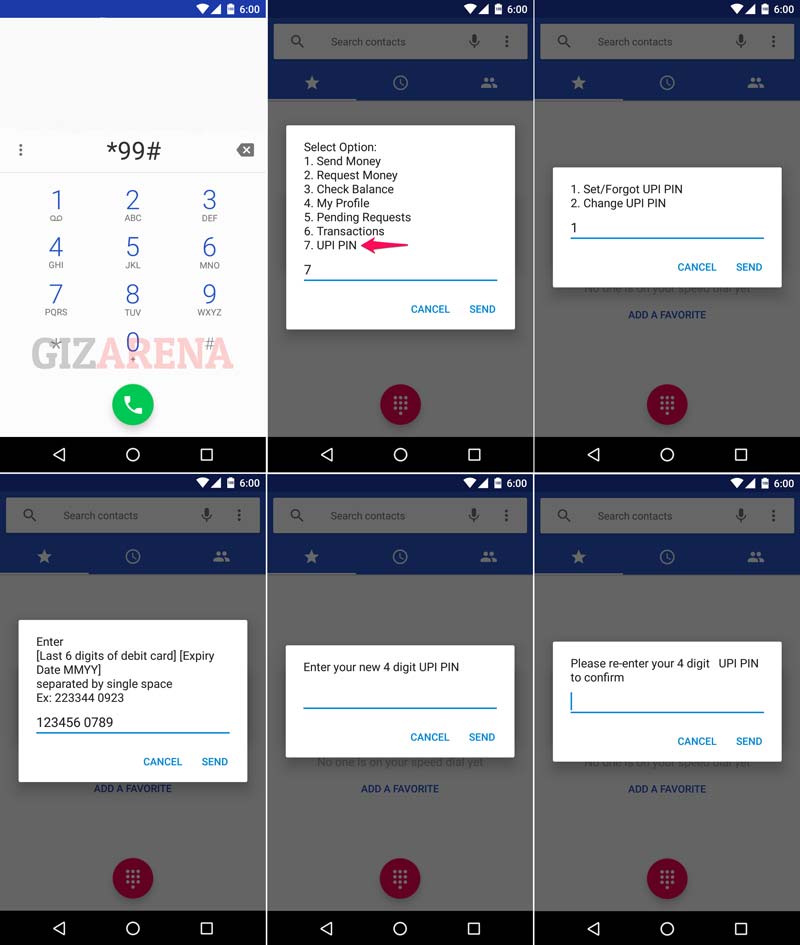
How to change BHIM app Passcode?
To reset the App Passcode, all you need is your Bank Account Number. Open the app and tap on Forgot Passcode?. Tap on Proceed and select your mobile number which is linked to your Bank account. Enter your bank account number and hit enter. Now enter your new passcode and enter again to confirm. You will get a pop-up saying, ‘Passcode set Successfully’.
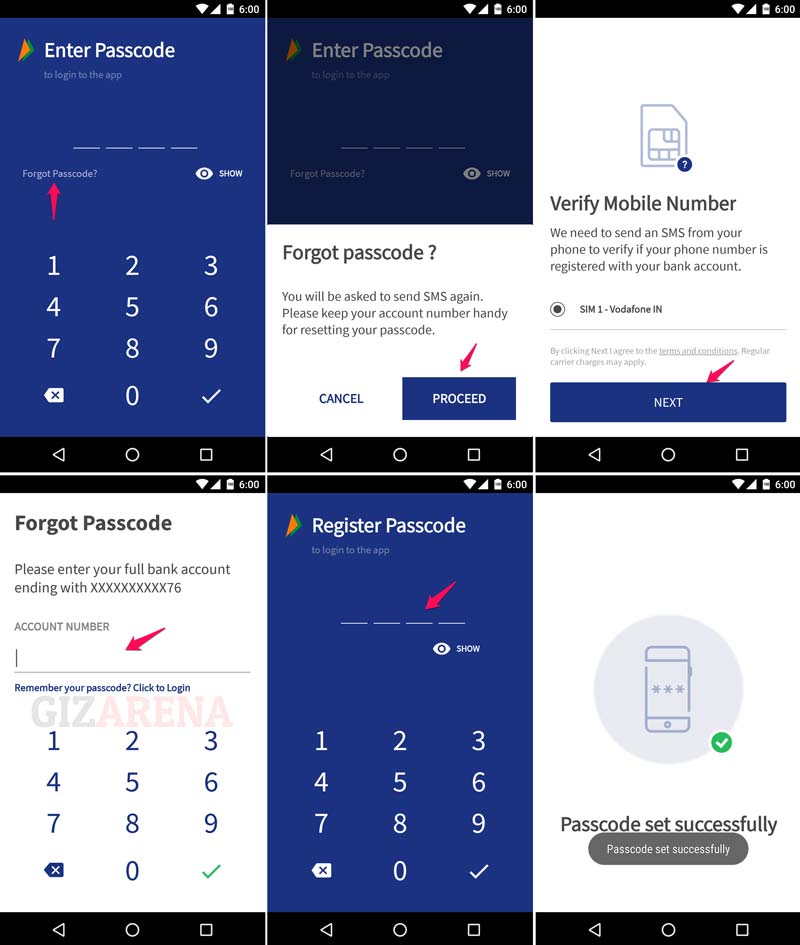
How to generate QR Code in BHIM UPI?
From the main screen tap on Menu and select Generate QR Code. Enter the amount and remarks (Optional), and then tap on the Generate QR Code option. The generated QR code can be directly shared or can be downloaded to your phone.
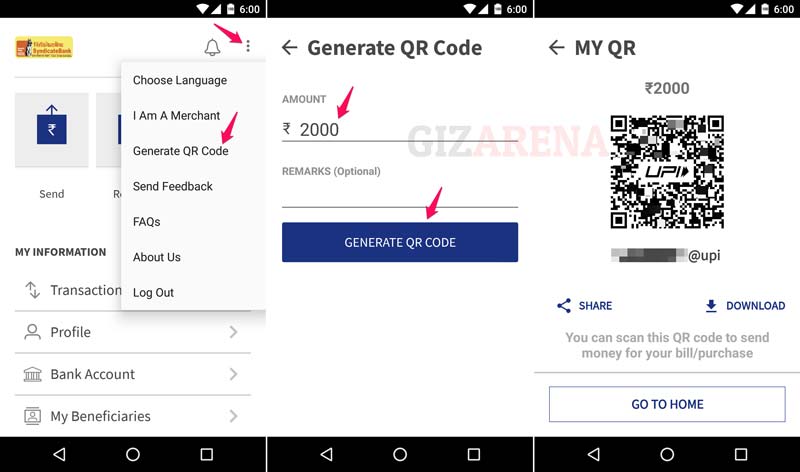
How to change the language in the BHIM UPI?
To change the language, tap on Menu -> Choose Language -> Select your preferred language -> tap on Next. The selected language will be set instantly.
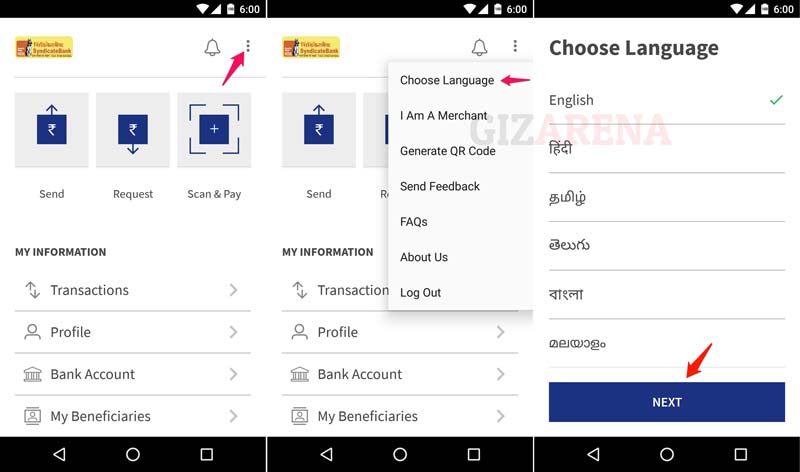
Does BHIM UPI require a Net Banking facility?
No. Your account need not be enabled for mobile banking or Internet banking. BHIM app is based on UPI. So everything will be based on your mobile number. Your mobile number should be registered with your Bank.
What is the maximum amount I can transfer through BHIM UPI per day?
According to BHIM, a user can send up to ₹20,000 per transaction and a maximum of ₹40,000 per day for one bank account. This limit is available per bank account linked to the BHIM app.
Why is my bank is not showing in the BHIM App?
All the Banks which are currently live on UPI, have been listed in the app, and many other banks are getting added soon. If your bank is not listed, then, your bank doesn’t support UPI Banking.
I can’t install the BHIM app on my phone.
The minimum Android version required for BHIM is Android 4.2. So you cannot install the BHIM app on devices running Android 4.1.
How to change a Bank account in the BHIM app?
Open Bank Accounts tab from the main page. Tap on options & select ‘Change Account‘ and select Proceed from the pop-up. Now select the bank you want to change. Once you select the new Bank, it will become your default Bank in the BHIM app.
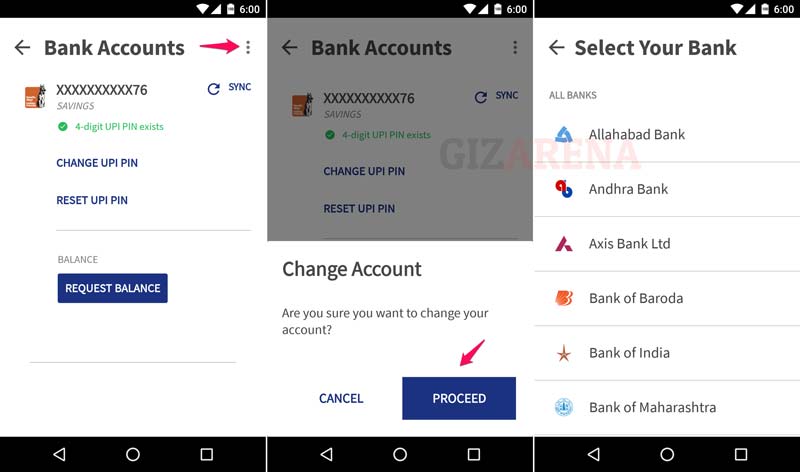
How to use 2 Bank accounts in BHIM App?
No. You cannot link multiple accounts to the app. You can only select one preferred account as the default account. So money sent to your number or your payment address will be credited to your default account. (Here, default account means the bank account used in the BHIM app). You can always change or switch to another bank account. Refer to FAQ 26.
How to delete a bank account in the BHIM app?
To delete the bank account, Go to the Bank Account tab from home the screen, scroll down and tap on the Remove button. Select Proceed from the pop-up to delete the bank.
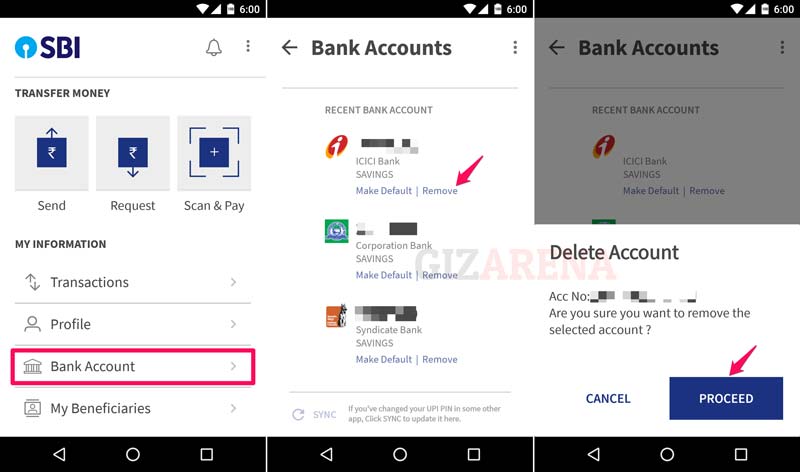
I have multiple accounts linked to the same mobile number. Which accounts can I use for sending money?
The account which you have selected will be displayed on the top left with the Bank’s icon. That will be your default bank. To change your Bank refer to FAQ 26.
How to create a new payment address in the BHIM app?
To create a new payment address, Go to Profile and tap on Add Payment Address. Type your new payment address and tap on Confirm Payment Address. Now the new address will be listed with the default address. Tap on Make Primary to set your new address as the default payment address.
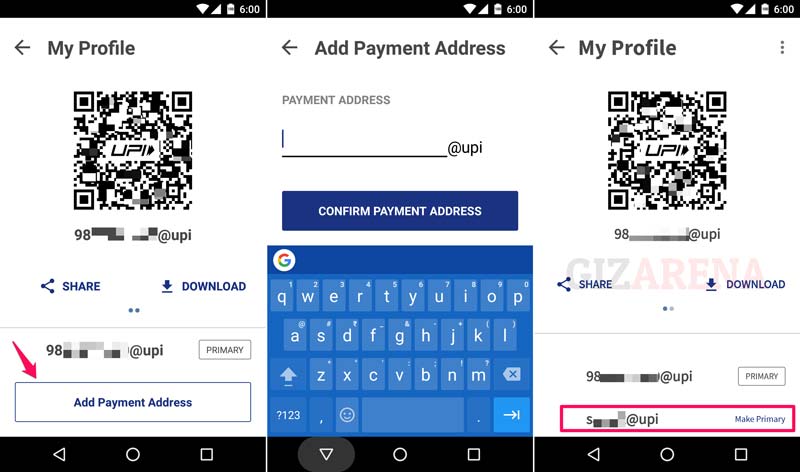
How many payment addresses can be added to the BHIM app?
You can create only 1 payment address (VPA) apart from the default payment address. Your default payment address will be (mobile_number@UPI).
How can I delete my UPI ID in the BHIM app?
You can edit the Payment Address (VPA), but it is not possible to delete it. To edit the Payment Address go to Profile and tap on the menu and select Settings. Your custom payment address will be displayed at the bottom. Tap on the Edit button, Enter your new payment address, and hit the Confirm Payment Address button. That’s it, your new payment address will be updated instantly. Note: You can edit your Payment Address only once.
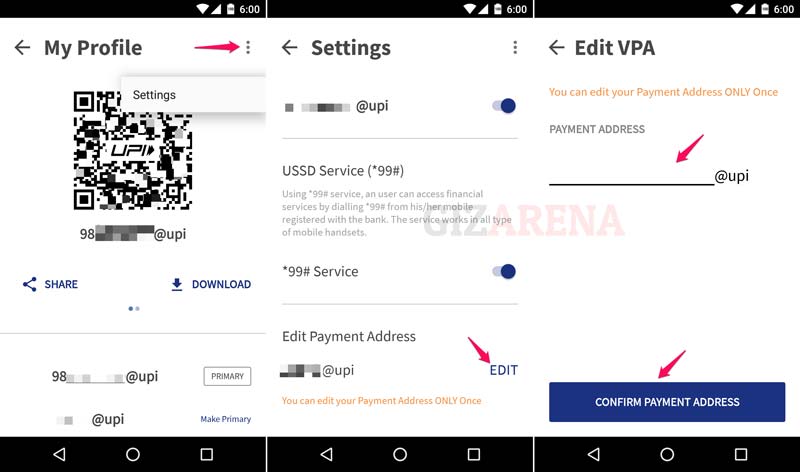
How to disable the default UPI ID in the BHIM app?
If you are getting too many SPAM requests for money, you can disable your default Payment Address. So you will not be visible to the public, and users will not be able to send/request your money. To disable the default payment address in the BHIM app, Go to Profile, tap on the Menu & Turn off the toggle in front of the payment address.
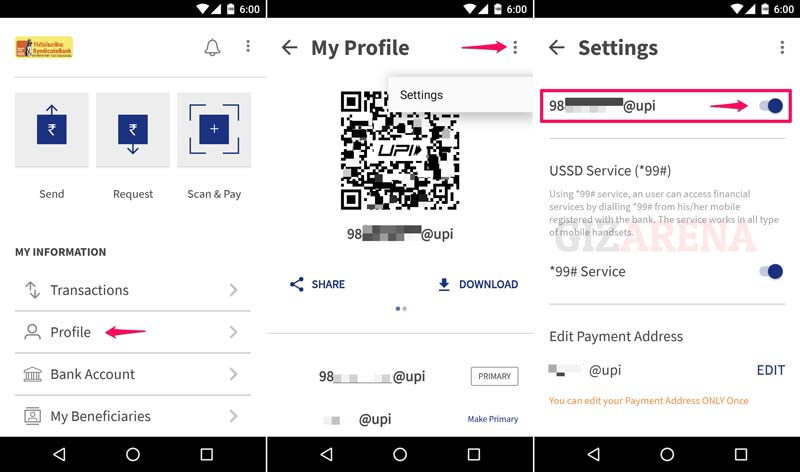
BHIM app is not detecting the OTP in my Smartphone.
Make sure the SMS option is enabled in the App permissions. To check, Go to your Smartphone Settings -> Apps -> BHIM -> Permissions -> SMS. If SMS is disabled, enable it. You can also enter OTP manually.
How to use the BHIM app without a debit card?
A Debit card is required to generate the UPI PIN. So without a Debit card, it is not possible to use the BHIM app.
Can I use the BHIM app without the Internet?
No. You need an active internet connection or Mobile Data to use the BHIM app.
What will happen to the BHIM app if I change my mobile number?
BHIM app fetches your account details based on the mobile number linked to your bank account. So if you change your mobile number, contact the bank and link the new number to your bank account. Once the number is linked, you can set up the BHIM app using your new number.
My mobile with BHIM UPI lost. What to do?
BHIM app is provided with two layers of security – Passcode and UPI PIN. Without the passcode, one cannot open the app, and without the UPI PIN, one cannot do the transactions. For better security, use different numbers for both Passcode & UPI PIN and always keep it confidential. To be on the safer side, contact your bank customer care immediately.
How to unblock UPI in the BHIM app?
If you enter an incorrect PIN multiple times, your account will be blocked to prevent unauthorized access. Try resetting the UPI PIN (FAQ 13) or contact your bank support to unblock the account.
What will happen if I uninstall the BHIM app?
You will not lose any transaction data if you uninstall the BHIM app. All the transaction details, including the custom payment address, will be restored once you sign into the app again. Your UPI PIN will remain the same.
41. Does the BHIM app auto-deduct payments from my bank account?
No. The BHIM app will not auto-deduct payments from your bank account.
BHIM UPI registration failed
BHIM app uses the registered mobile number to fetch your bank account details. So select the mobile number which is linked to your bank account. If you are using a dual SIM smartphone, make sure you have selected the correct mobile number.
BHIM UPI Beneficiary Payment Address Incorrect
Make sure you have entered the recipient’s number properly. You can not send money to a person who doesn’t have a virtual payment address or who has not activated UPI banking. You can also send money using the recipient’s Bank Account number and IFSC code. Refer to FAQ 3.
BHIM UPI Collect request is not reaching
In such cases, first, make sure you are connected to the Internet. If not, turn on the Mobile data or WiFi. If you have entered your payment address in the merchant app, re-check your payment address and re-try the transaction. Check the pending transactions tab to check if the collect request has reached you.
BHIM UPI Transaction limit exceeded
You will get this error if you exceed the daily transaction limit i.e., ₹20,000. You can transfer up to ₹10,000 at a time.
BHIM UPI Limit Exceeded, Please try after 30 minutes
You will get the above error if you enter the App Passcode wrong three times. This feature is implemented to prevent unauthorized access to the BHIM app. So you will not be able to use the app for 30 minutes after 3 wrong attempts. After 30 minutes open the app and enter the right passcode and get access to the app. If you forgot the App passcode, follow FAQ 19 to reset the App Passcode.
BHIM UPI – Device Binding Failed
This error usually occurs due to issues with the network connection and when the app cannot send SMS. Make sure you have updated the BHIM app else, update it from Google Play Store.
BHIM App Failed to Connect
This error is due to connectivity issues. Make sure you are connected to an active internet connection (WiFi or Mobile Data).
BHIM App Transaction failed
UPI transactions can fail for multiple reasons, most likely due to connectivity issues to the banking system, Incorrect payment address entered, or wrong UPI PIN. If your transaction fails, please try again after a few minutes. If the error persists, contact your Bank customer support.
How to save beneficiary details in the BHIM app?
Yes, you can save the beneficiary details. While sending money to a particular person, you’ll have to click on the Save for Future option. All beneficiary details will be saved under the My Beneficiaries tab, and anytime you can delete the details.
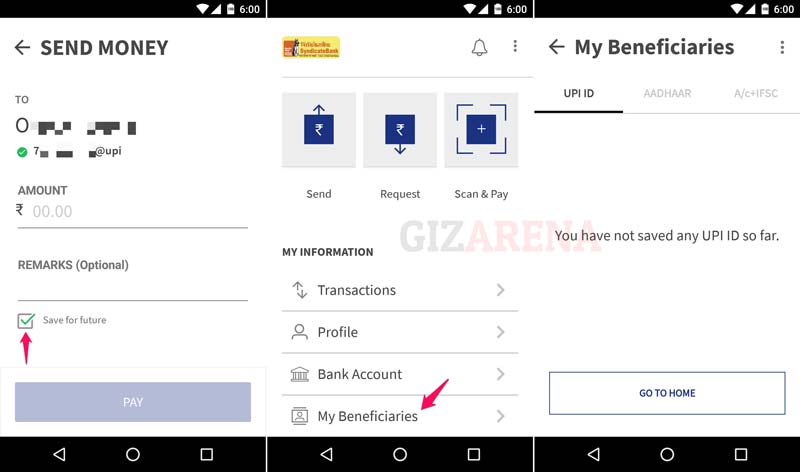
How to delete saved contact from BHIM UPI?
Go to My Beneficiaries and select the contact. Once you select the contact, You will get two options – Send Money and Delete. Click on delete to remove the beneficiary from the list.
How to block unknown money requests in the BHIM app?
You can block the sender by clicking on SPAM and also by clicking the particular sender so that he can no longer send you unwanted requests.
How do I unblock a user in the BHIM app?
Go to My Beneficiaries and tap on the Menu and Blocked Contacts. You will get the list of blocked contacts. Click on the contact which you want to unblock and select the Unblock option to unblock the contact.
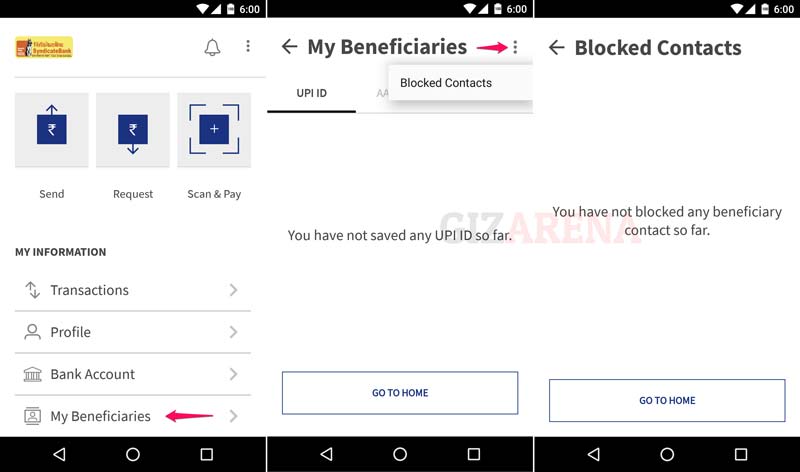
How to do UPI Payments on E-commerce Websites using BHIM UPI?
While making an online payment, select UPI as a payment option. On clicking that, you will need to enter your Payment Address (xxxx@upi). Once entered, you will receive a collect request on your BHIM app. Accept the request and enter your UPI PIN to complete the payment.
How to add money to Paytm using the BHIM app?
You can easily add money to your Paytm wallet using the BHIM UPI app. Refer to this article for step-by-step instructions.
What is BHIM App Referral Bonus Scheme?
If you are a BHIM user and introduce your friends/family to use the BHIM app, Both you and the new user will get a monetary bonus. Once the new user downloads the app from Play Store, you need to enter your number during the first transaction in the ‘Referal Code’ field. The referral code field will appear on the transaction page and will be visible only to the new BHIM user at the time of their first financial transaction process.
The referral will be considered successful only after 3 unique successful transactions have been completed by the new user. On completion of a minimum of 3 unique successful transactions totaling ₹50 to any 3 unique users, the referrer (You) and the referee (New User) will be notified of the bonus amount via notification in the BHIM app. You will get ₹10 per successful referral, while the new users will get ₹25 for downloading and transacting from BHIM App. The bonus will be credited to the bank accounts of the referrer and the referee after meeting the eligibility criteria.
What is BHIM Merchant Incentive Scheme?
This scheme only applies to Merchants, and merchants need to register their businesses in the BHIM app. Once the user clicks on the I AM A MERCHANT tab (Home Screen -> Menu), he/she has to fill in the appropriate details asked by the BHIM App, including Business Name, Contact number, Merchant category, Merchant address, etc. Merchants can use any mode available on BHIM [QR Code, VPA, Mobile number, or Aadhaar number] to collect payments from their customers.
On achieving the cashback incentive slab as defined for the merchants, NPCI initiates the cashback, and the merchant is notified of the cashback via notification in the BHIM app. The scheme applies to all merchants who receive payments on BHIM App or *99#.
How to check rewards in BHIM App?
To check rewards, Go to ‘Transactions‘ and select Rewards by tapping the Menu.
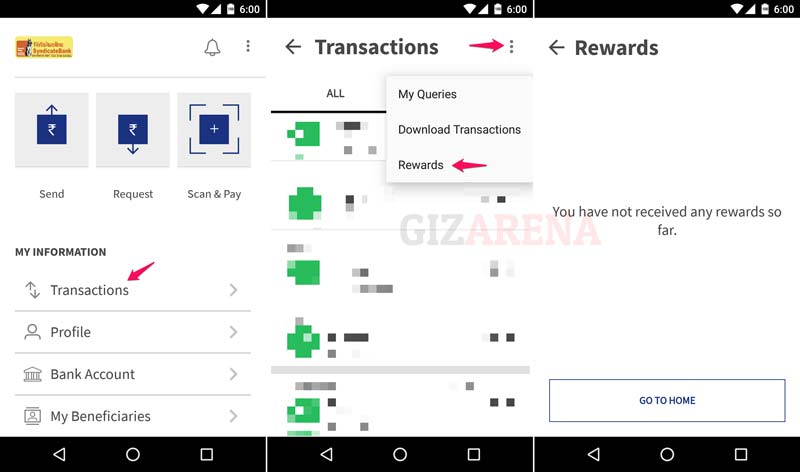
What is the split-bill feature in the BHIM app?
The split bill feature allows you to divide a bill between yourself and other users (BHIM and UPI). For example, you and your friends have used a product/service amounting to ₹1,000. Using the split bill feature, you can enter the total amount and that will get automatically split between the users after entering their payment address (VPA). A collect request will be initiated, and the payers need to approve the request.
How to remove transaction history in the BHIM app?
There is no way to delete transaction history in the BHIM app.
How to pay bills using BHIM UPI?
Check out this article for more information on BHIM bill pay, Supported billers, etc.
What is the customer care number of the BHIM app?
In case of any problems or issues related to BHIM UPI, such as transactions, account misuse, etc., reach out to the BHIM Toll-free number 18001201740. You can also reach your bank’s customer support directly from the app itself. From the BHIM app home screen, tap on the Transactions tab -> Select your transaction -> select Call Bank. You can even reach BHIM UPI customer support by filling out this form.
If you have any other specific questions or your queries not listed here, do let us know in the comments, and we’ll add those queries as soon as possible. Follow GizArena on Facebook and Twitter for the latest updates.
After scanning QR code, I made payment to the merchant. Payment details now appear in the Transaction history. Is it possible to save that merchant’s payment address in the Beneficiary list?
Yes. You can save the merchant’s payment address in the Beneficiary list.
Sir, I am using BHIM UPI through YONO bank. I want a solution that I am able to use this UPI by using QR Scan only first time of installation. (I checked this by installing this UPI in my mobile) Second time of installation and further usages that transactions become failed. Pl. Advice wether any setting is needed to use this continuously.
Hi, You need to contact YONO customer support.
Whenever I approve any ipo request in bhim upi, I get the msg as “payer/payee.account.detail.value Incorrect format “. Can you help in solving this problem
Hi Deepak, Use a different UPI app like Google Pay and check.
To set UPI pin, BHIM is unable to detect OTP automatically. Tried everything as suggested in FAQ 34. If I try to manually get the OTP from SMS, I have to again put in the pass code and start the whole exercise again. I am simply going around in circles.
Hi Raghav, thanks for reaching out. Delete the app and reinstall it from Google Play.
Hi satwik, I have gone through most of the problems faced by many using bhim app, but mine is different. I am using BHIM app from past 2 years, made numerous transactions every thing was good. Recently I have updated my app from google play store as the app couldn’t be logged in without updation. Now when I refered my transaction history, everything was wiped off. Bhim app says the transaction history cannot be deleted at any circumstances, but my transaction history is deted. I need my transaction history badly as my future payments largely depend on them. Please guide me through the issue. Waiting for your timely reply
Hi Shivakumar, the transaction history is linked to your mobile number. If it’s deleted or you’re unable to view means, there is some issue with the UPI server. Or, the app’s latest update is causing the issue. Make sure you’ve logged in using the same mobile number which you have used earlier. Delete the app and download and install it from Google Play. If the issue did not resolve, drop an email to NPCI or contact NPCI support.
I am using iPhone 11, whenever I try to login always show numbers of attempt exceed, even I enter first time in a day…..
Try uninstalling the app and install it again from the App store.
While setting upi pin, the bhim app is not detecting OTP .when I try to input OTP manually it logs out automatically from app and once agin new OTP is sent and the process keeps repeating ..How to solve this..pls help?
Hi, can you confirm which phone and OS version you are using?
Money debited but not credited to the benificiary’s account,it’s been more than 5 days still no response yet.. please do needful
Hi, Raise the dispute through the app or contact Bank’s customer support.
My transaction are getting failed and the reason is showing no. Of pins exceed ..how could I resoolve this
Hi, Reset the UPI PIN or Contact your bank’s customer support.
I m not able to do any transaction. Either its fail or shows pending
Hi Annu,
Sometimes due to server issues, the transaction will fail or will move to the pending state. Wait for a few hours and do the transaction again. If you still experience the same issue, contact your Banks’ customer support. Alternatively, you can try using different UPI apps such as Google Pay.
Bhim app wasn’t transferring 8k directly it was showing exceeded limit so I transfered 4k & want to transfer 4k more to my frnd but it’s showing u exceeded limit. But by rules limit is 20k per day.
So what is this problem exactly ?
Hi Sneha,
According to BHIM, a user can send upto ₹20,000 per transaction and a maximum of ₹40,000 per day for one bank account. This limit is available per bank account linked on the BHIM app. It looks like a Bank-specific issue. Better reach out to your Bank’s customer support.
I cannot register upi in BHIM for my allahabad bank. It says upi pin exists ,and when I try to reset it,it says WRONG CARD DETAILS,I recheck and re enter,still entering the correct details,after 3 attempts,it says “Limit for registration exceeded the mazimum attempts. I wait for several days(not only 24hrs) ,but the problems remains put. What do I do?
Hi,
If you enter incorrect details multiple times, your account will be blocked to prevent the unauthorized access. You need to enter ‘Valid Up to’ date while resetting the UPI PIN. Alternatively, You can also use any other UPI enabled Apps such as Google Pay (Tez), PhonePe etc. to generate or reset the UPI PIN and the same UPI PIN can be used in any app. So try generating the UPI PIN using any other apps and use the generated UPI PIN in the BHIM app. If the problem still persists, contact your Bank’s customer support.
I am trying to create an upi pin but it’s showing attempt excided what should I do
Hi Aditya,
You need to enter “Valid Up to” date of your Debit Card while generating the UPI PIN. If you enter an incorrect UPI PIN or any other account details multiple times, your account will be blocked to prevent the unauthorized access. So contact your Bank’s customer support for the quick resolution.
Will BHIM work? If debit card’s expiry date once passed?
Hi Vijay Singh,
As far as I know, You’ll not be able to transact if your card is expired. You’ll have to create a new UPI PIN using your new Debit card.
I’m using this app in Boi. But I’m getting error i.e. Number of pin tries exceeded for the transaction. Please provide with a better solution
Hi Milind, Reset the UPI PIN and check. Refer FAQ13
I forgot my bhim passcode..And as I go through the forget passcode option it asks for the account number..But even though I am entering the same account number which I linked to bhim earlier it says that account number is not verified..Please help
Hi Haris, Refer FAQ 19 to reset the BHIM passcode.
Hi, I’m getting an error msg saying “beneficiary UPI address restricted”. What does this mean ? What are my options ?
Hi Sneha, Possible issues are
1. Recipient may have deleted the UPI app
2. There is no active bank account linked to the recipients UPI ID
3. Recipient did not completed the eKYC
4. Recipient’s account may have reached the daily or monthly limit
Alternatively, you can also send money using the Bank account number and IFSC code. Refer FAQ 3
Hi Sudhanshu,
You need to enter “Valid Up to” date of your Debit Card while resetting or generating the UPI PIN. If you enter an incorrect UPI PIN or any other account details multiple times, your account will be blocked to prevent the unauthorized access. So contact your Bank’s customer support for the quick resolution.
Dear Sir
Please help as I have an sbi a/c registered with BHIM and while trying to add a new corporation a/c I was getting an error invalid card details and thenafter limit exceeded like. Also I tried with USSD but getting the error ” exceeded limit of registration. Plz help me …
I applied syc by mistake and is asked about the new upi pin … By Mistake i applied wrong and when I want to correct it showing the attempts exceed , how will I Set new upi pin … Please help
If you enter an incorrect PIN multiple times, your account will be blocked to prevent the unauthorized access. Try resetting the UPI PIN (FAQ 13) or contact your bank support to unblock the account.
Sir my attempts exceeded…..for reset upi pin give me suggestion…i followed FAQ18 but its showing attempts exceeded so i should doo
Hi Siri, Whats the error message you are getting? Try resetting the UPI PIN using FAQ13.
I have entered my card number correctly and yet to set UPI pin. but whenever i try to set the pin it shows “attempts exceeded” How can i set the pin for my transactions?
Hi Nilesh, looks like you have entered the wrong card details multiple times. You need to enter “Valid Up to” date of your card while resetting or generating the PIN. You can also generate the UPI PIN using USSD Method. Refer FAQ 18. If the problem still persists, contact your Bank customer support.
Comment:I have entered my card number wrongly…and attempts exceeded …..what is the time duration for next transaction?
Hi, What is the error message you are getting?
There should be the availability of deleting transaction history in bhim app on your phone
Hi, Transaction history is just like your Bank Passbook, you will not be able to delete or modify it.
when i am trying to set my upin..it is showing that my debit card details are incorrect. i tried many times but got same error…
Hi, Refer FAQ 13 to reset or generate the UPI PIN. You need to enter “Valid Up to” date while resetting the PIN. You can also do it using USSD Method. Refer FAQ 18
I am using upi but i delete it by mistake and i am trying to reactivate it but it keep showing that my number is not linked to my state bank account and showing no account found but i am using it from very long time. I am unable to do any payment plz help
2 days back i had entered the wrong upi pin a multiple times so after that a pop msg was flashed saying “number of tries exceeded” and when i finally entered the correct pin and also reset my pin..the same pop up msg is being flashed in my bhim app till now..
Please help how to rectify this problem and be able to make transactions via bhim app normally.
Thank you
If you enter an incorrect PIN multiple times, your account will be blocked to prevent the unauthorized access. Try resetting the UPI PIN (FAQ 13) or contact your bank support to unblock the account.
Kindly give me solution of maximum number of pin tries
Hi, If you enter an incorrect PIN multiple times, your account will be blocked to prevent the unauthorized access. Try resetting the UPI PIN (Refer FAQ 13) or contact your bank support to unblock the account.
I could not able to create upi pin. It is showing that your debit card showing wrong detail I can not understand whats wrong with my debit card please suggest me how to create upi pin
Hi Swaraj, Refer FAQ 13 to reset or generate the UPI PIN. You can also do it using USSD Method. Refer FAQ 18
Hii., 7000 rs deducted from account but not credit to the beneficiary account ,plzz help me, what can i do, any customer care number for queries
Hello Bhupender, Hi, You can reach BHIM by sending an e-mail to contact[at]npci.org.in or by filling up this form. Refer FAQ9.
Hii., what conference password, i want to talk with bhim customer care plzz tell me
Hi, You can reach BHIM by sending an e-mail to contact[at]npci.org.in or by filling up this form.
Please help to delete transaction history from Bhim app
Hello Priyanka, There is no way to delete the transaction history from BHIM app.
Sir,
My bhim app shows “maximum number of payment address verification limit exceeded please try after 43 hours”. What can i do?
Hello Srikanta, Wait for 43 hours and try again. If the error still persists, contact your Bank customer support.
after entering upi pin for any transaction in bhim it is going back to home screen with enter app password option. I have given correct UPI PIN and able to reset password from USSD
Hi Anirban, Make sure, BHIM app is updated to latest version or Reinstall the app and try again.
Sir ,
I am getting error
You have acceded number of pin tries
You will get this error if you enter wrong UPI PIN number of times. So Reset your UPI PIN and use the new PIN for transactions. If the error still persists, contact your Bank customer support.
ट्रांसेक्शन डिटेल्स डिलीट कैसे करूँ
ट्रांसेक्शन डिटेल्स डिलीट नहीं कर सतातें|
Yesterday I had Transferred some amount to my friend. But still, it’s showing as Pending. what can I do?
Hi, Open the ‘Transaction’ tab and select the transaction you want to report. Tap on ‘RAISE CONCERN’ at the bottom. Enter your issue and submit. The amount should be reversed to your account in 3 days. For faster resolution contact your Bank’s customer support. You can also reach BHIM support by filling out this form.
I am not able to reset my UPI PIN. It says wrong debit card details. I did put last 6 digits of my debit card number and Valid Upto (mm/yy). Please help.
Hi Abhimanyu, Try resetting the UPI PIN using USSD method. Refer FAQ18.
why only 20 transactions are sucessfull in one day.how to do more transaction in one day.
You can transfer up to ₹ 10,000 at a time. Maximum daily limit (24 Hours) is ₹ 20,000.
How to remove transaction history from BHIM
Hi, It is not possible to remove the transaction history.
I wrongly entered my name and Rs 5000 transferred. How can I get the Refund?
Hi, It is not possible to get back the money once it has been credited to another account. Alternatively, If you know the person to whom the money has been sent wrongly, then you can request that person to remit back the money to you. Contact your Bank customer support for more information.
Money is debited but not Credited to the recipient account due to wrong Upi address. plz help
Hi, It is not possible to get back the money once it has been credited to another account. Alternatively, If you know the person to whom the money has been sent wrongly, then you can request that person to remit back the money to you. Contact your Bank customer support for more information.
number of pin tries exceeded in my bhim app how do i resolve it.??
Hi, Reset your UPI PIN and try again.
How can i save my transection detail from bhim app ???
Hi Ketan, Go to Transactions -> Menu -> Download Transactions. Select the durations and hit download. The statement will be downloaded in the HTML format.
Dear Sir
I have used BHIM app for transaction of Rs 2000 to my friend.But due to some reason it failed.My friend does not get that money but my money from account have cut. Please sir help me.
Hi Sachin, In such cases, Money will be refunded back to your account within few mins. Sometimes this takes longer than intended. If you do not receive the refund within 1 hour, contact your bank customer support.
I have no debit card…. How i can set upi pin..plzz give solution
Hello Pankaj, There is no way to generate the UPI PIN without an active debit card.
Then how can set upi pin… And its urgent to transfer
It is not possible to use the BHIM app without the UPI PIN and to generate the UPI PIN, you need an active Debit card. There is no other way to generate the UPI PIN. Alternatively, you can use Mobile Banking or Net Banking to transfer the amount. Contact your Bank customer support for more information.
i sent money to another account, amount deducted but transaction is not showing success, only showing sent to , i sent money in time of morning , so tell me what should i do.
Hi, In some cases due to server issues processing can take longer time. You will get a confirmation message once the transaction is complete. You can check your transaction status from the ‘Transactions’ section. If the transaction is complete, the result will be added to ‘All’ Transactions section and you will find the status as ‘Success’. If the transaction is delayed or pending, the result will be posted in the ‘Pending’ section along with a UTR or bank reference number. You will also receive an SMS from your bank (Refer FAQ8). If the transaction failed, the amount will be credited back to your account. If it’s not credited within an hour, contact your Bank customer support.
but already shown in all transaction but status is not showing success.
To raise the complaint, Open the BHIM App, Go to ‘Transaction’ tab and select the transaction you want to report. Tap on ‘REPORT ISSUE’ at the bottom. Enter your issue and Submit. You can also contact your Bank customer support to raise the complaint. Refer FAQ9.
but report issue option is not showing
Contact your Bank customer support for the Quick resolution.
Hello,
The transfer is made through adding ac/no and ifsc code of a person. But when checked in the transaction menu in an app, it showed that particular transaction is expired. The irony is the money got debited from the account but not been credited the receiver’s account. Please help with this issue
Hello Lingaraj, In some cases due to server issues processing can take longer time. If the transaction is expired, the amount will be credited back to your account. If it’s not credited within an hour, contact your Bank customer support.
Hi my transaction showing pending so how to delete the transaction.
Hi, Pradeep it is not possible to delete the transaction.
when i set UPI pin then get an error
Wrong Debit card details
but i put righ card details
Hi Rahul, You need to enter ‘last 6 digits’ of your Debit card number and ‘Valid Upto’ (MM/YY) while resetting the UPI PIN.
My debit card got expired how can update the card details. Is it possible!
No, You need an active Debit card to Generate or Reset the UPI PIN.
i am not able to check my account balance. there is no option available in the app
Hi Ajay, Go to ‘Bank Accounts’ and select ‘Request Balance’. Enter the UPI PIN to know your account balance.
Sir
My debit card number and expiry was entered correctly but it shows that my card details are wrong
Hello, You need to enter ‘last 6 digits’ of your Debit card number and ‘Valid Upto’ (MM/YY) while resetting the UPI PIN.
I have transferred money from corporation account through bhim app rs.10k it’s wrongly credited to some one else. I have up ref no. But I don’t have account no. As wel as Mobile no. How do I trace that person account no or mobile no. Or his details plz me on this
Hello Uma, As far as I know, It is not possible to get back the money once it has been credited to another account. Alternatively, If you know the person to whom the money has been sent wrongly, then you can request that person to remit back the money to you. Contact your Bank customer support for more information.
The debit card I was using get expired.and till now I didn’t get the new debit card.plese tell can I use the BHIm app now
Hello Raj, You need an active Debit card to generate the UPI PIN. So without the Debit card, you cannot use the BHIM app.
I have made payment through BHIM Apps from OBC Bank of Rs 7000/ in our other’s PNB account, but amount Transfer in wrong UPI address. Please help and solve the problem and refund my money in My Account. I have also raised the complaint against this but still not resolved.
I had to change my Canara bank UPI (empower) VPA due to some reasons. It was de-registred and new payment address has been created. Now I can send money in the new address but others cant see my new payment address in their UPI including BHIM. Even I am not able to send money to Canara from my BHIM UPI ( BHIM has been liked with another bank accout ie Axis) Pls help
Hi Pramod, You need to enter the full payment address. (Ex:abc@cnrb)
Hi Satwik, Trying to pay my HDFC credit card bill using {ac(credit card numbe+ifsc} today i.e sunday vide bhim app. Transaction failed twice. Could there be an issue. Kindly guide. Thanks
Hi Rohan, As far as I know, You will not be able to pay Credit Card Bills using BHIM app. Contact HDFC customer support for more details.
what is the reason for error message “number of pin attempt for this transtion is exceded” ..i had changed pin 2 times and also tried to other bank acount ..still apear same error message ..
Hi, were you able to check the Account Balance using BHIM app?
Thanks a lot Satwik. Noticed the app was not in an updated state. Once updated, the ‘my beneficiaries’ tab opened. Regards
You’re Welcome Rohan. Follow us on Facebook and Twitter for latest tech updates.
Hi Satwik, Thanks, unable to find my beneficiaries on the main screen. please guide
Update the BHIM app from “Google Play“. Once the update is done, open the app and scroll up. You will find the “My Beneficiaries” tab just below the “Bank Accounts” tab.
I have used bank a/c-ifsc for a one time transfer. Now the beneficiary is saved. How to delete the beneficiary since I won’t be using again
Hi Rohan, Go to ‘My Beneficiaries’ from the main screen and select ‘A/c+IFSC’ tab. Once you select the contact, you will get two options i.e. “Send Money” and “Delete”. Click on delete to remove the beneficiary from the list
Sir my transaction failed,then cash debit my account .already 6 days complete.but not refund
Hi, In such cases, Money will be refunded back to your account within few mins. Sometimes this takes longer than intended. If you do not receive the refund within 1 hour, contact your bank customer support.
I have maestro card and i tried to setup upi pin but after set up upi pin the page coming back to first 4 digit login page.i know tha expiery date of all maestro card is 01/49.but i can’t able to set up upi pin why?
Hello Shaji, What error message you are getting while setting up an UPI PIN and also which Bank is linked to BHIM app ?
Thank you team
Amount has been credited to the account which i send.
You’re Welcome Raja.
So kind of you ….i hope it will happen soon.
And thanks a lot for your reply and support.
Oh okay ,
I send my query by form in NPCI ,
Will i get my money back to my account ???
Your transaction will be processed and the amount will be credited to the recipient’s account. In case of failed transaction, the amount will be credited back to your account.
ICICI bank authority…and they told me contact BHIM Supporters too.
You can also contact NPCI by sending an e-mail to contact[at]npci.org.in or by filling up this form.
HI Team , I am Raja …..
I send 3k from my ICICI account to other account but bhim app showing transaction as pending(in orange clr) and money has been debited from my account, at the same time its NOT credited to the account which i send.
And also there is no report issue option, only call bank option is available.
I made a call to bank but they are not helping me ,
what i have to do now ????
Hi Raja, What Bank authorities told you?
I have already contacted bank support but they are saying to contact bhim app customer care
You can contact NPCI by sending an e-mail to contact[at]npci.org.in or by filling up this form.
Hi
I tried to send 5k to other account but bhim app showing pending and money has been debited from my account it has been 1 day i also filled the form from npci. Org. In still did’nt got my money back
Hello Pratik, In some cases due to server issues processing can take longer time. If the transaction is not processed within an hour, contact your Bank customer support.
Sir i have transferred 10000 through bhim app on 25 march at 8 a.m but amount is debited from my account but did not get credited in get credited in the concerned account and transaction is showing pending status and report the issue option is also not showing
Hi Sunil, In some cases due to server issues processing can take longer time. If the transaction is not processed within an hour, contact your Bank customer support.
There is no repoert issue option in that….only call bank…..and customer support is not helping me
Try sending E-mail to customer support or contact the Branch.
Sir i transfer 10k to my friend’s account on 20 march around 10pm….the transaction showed pending but she hot the amount but after 4 min her account is auto debited by rs. 10k and the transaction shows the reverse in her passbook….but i haven’t got my 10k back….what should i do?? And the bhim app still showing the transaction as pending
Hello Ahuja, Contact your Bank customer support for a quick resolution.
thanks Satwik 🙂
You’re Welcome Rahul. Follow us on Facebook and Twitter for latest tech updates and Instant chat support.
i have transfered money to my frnd, and money has debited from my account but they havnt got the money yet, and the transaction status in bhim app still shows as pending…. please help
Hi Rahul, If the status of the transaction is “Pending” means, Bank is processing your request. Due to server issues, it may take more time. If the transaction is failed then Money will be refunded back to your account within few mins. Sometimes this takes longer than intended. If you do not receive the refund within 1 hour, contact your bank customer support.
I want to delete transaction history. . How ?
Hi, It is not possible to delete the transaction history.
Hi Team, I transferred 20000 rs to my mother account on March 1, 2017 at 7: 24 and 7:25 am. She has received 1st transaction of 10000 rs but not other transaction of 10000 rs. But my transaction is showing success. Also, i received a sms from my bank showing 20 k debited from my account. What shall i do next, as it has been 20 days.
Open the transaction and tap on “REPORT ISSUE” at the bottom. Enter your issue and Submit. You can also contact your Bank customer support to raise the complaint. Refer FAQ 9.
i send money bymistake to the unknown account. i do wrong transaction using name . and 10000 transfer to the unknown account . what i will do to get my money back please provide solution.
Hello Nikhil, As far as we know, there is no way to get back your money because it’s already credited to someone else’s account. Bank will only help you if the transaction is failed or pending. For more information contact your bank customer support.
While I transfer from BHIM app to xyz@icici the transfer is failing. But when xxxx@icici requested money, I approved it from BHIM app and the transaction went through. Why am I not able to send money to xyz@icici and xyz@hdfcbank? These bank accounts are all linked to same mobile number as these are my accounts. Could this be the reason?
Hi Shyam, Issue is not with the mobile number because you are using Bank Payment Address to send the money. Have you tried any other Bank apart from ICICI? What is the error message you are getting while sending the Money. You can also reach us on Facebook and Twitter.
Hi
when i am trying to send money to my friend. I am getting error
Your account is blocked or frozen. please contact your branch. But my net banking account is working fine.
What would be the reason ?? i used to send daily almost 10-20K by this apps. I got this first time. What could be the reason?
please explain me
Hi Bharadwaj, UPI Banking and Net Banking are different. If you enter the UPI PIN wrong multiple times, your Bank will block your account to prevent unauthorized access. So contact your Bank customer support to Unblock your account.
How can i delete my saved payee from bhim app ?? I mean my saved vpa or account numbers from my app .Please answer me ASAP .
Thanks .
Sridhar
Hi Sridhar, To edit the Payment Address go to ‘Profile’ and tap on ‘Three dot Menu’ and select ‘Settings’. Your custom payment address will be displayed at the bottom. Tap on ‘Edit’ button, Enter your new payment address and hit ‘Confirm Payment Address’ button. That’s it, your new payment address will be updated instantly. You can edit your Payment Address only once. Refer FAQ 32.
I sent 500rs to my friend and amount is deducted from my account but it is not debited to him. give a suggestion soonly.
Hello Srikanth, What is the status of the Transaction?
I have transferred my money to my friends name XXXXXXXXXXX@upi. His name is same but UPI ID is different and Rs 3000 debited. So what can I do now?
Hello Praveen, As far as we know, there is no way to get back your money because it’s already credited to someone else’s account. Bank will only help you if the transaction is failed or pending. For more information contact your bank customer support.
sir i sent money to another account , so how can recovery my money, sir urgent please reply
Hi Nages, As far as we know, there is no way to get back the money once it is credited to another account.
I have added my two accounts of different bank on BHIM. Can i make inter-account transfer using BHIM??
Hi Vivek, You can send money using the Bank Account Number and IFSC code. Check FAQ 3.
After putting upin it says COULD NOT SEND MONEY.
Hi, Refer FAQ 5.
Sir,
I am not able to make payment using aadhar number, is there any problem, PL. Advise on the matter.
Hi, What is the error message you are getting while doing the transaction?
My debit card (maestro) doesn’t have an expiry date printed . What should I do?
Hi Ashwin, Enter 01/49 as expiry date while resetting the UPI PIN.
I dont hve debit card yet…can i able to use BHIM app or not..
Hi, Debit card is required to generate the UPI PIN. So without Debit card, it is not possible to use the BHIM app.
While trying to reset MPIN, after entering last 6 digits of Debit card, proding OTP and then entering new PIN, and confirming the same, I get error message ‘Invalid MPIN entered’. I tried multiple times, but not successful. I tried this using other APP too as well as using *99#, but getting same error. I checked ICICI imobile APP too, and I could not find any option there to reset UPI PIN there too. Can you please help me what can I be the issue.
For your information, my ICICI account is linked to 3 accounts (2 Savings and 1 Current). This issue is there in case of the Current accounts
Hi Naresh, ICICI iMobile App don’t have an option to Reset the UPI PIN. You need to use USSD method to reset the PIN. It seems like some issue with your Bank account, So contact your Bank customer support for more details.
Can i hide my full name being displayed after making a payment . i want that only VPA be displayed rather than full name in the “Transaction”
Hello Ashwini, There is no option to hide the Full Name.
Sir is upi n mpin are the same.
Yes. Both are Same.
The error was upi pin reset failed.
You can also reset the UPI PIN using USSD. Follow FAQ 18.
I tried many times to set the upi bt its not generating.so can i check online about my card details. I also tried from the bank upi app bt again fail to do it.
What is the error message you are getting?
Sir i have entered my last six digit of my debit card n expiry date..it self detected the otp but after setting the upi pin its showing failed..i done it many times bt i faced the same problem.
Hi Abhishek, It may due to issue with the Bank’s server. You can also set or reset the UPI PIN using your Bank’s UPI enabled app and the same PIN can be used in the BHIM app. So try resetting the PIN using the Bank’s app. If the problem still persists, contact your Bank customer support. Remember, you need to enter “Valid Up to” Date while resetting the PIN.
After entering 6 digit and valid upto the app sowing detecting OTP … continuously. But i have not received any sms or otp.. what’s the problem?
Hi Saruj, There might be an issue with the Bank server or Mobile network. Restart your phone and try again.
I made a mistake by sending the amount to stranger xxx@upi.com. I did not used his a/c no., just blindly sent 800 Rs amount to xxx@upi.com. plz solve the issue
Hi Kanakaraju, As far as we know, there is no way to get back your money because it’s already credited to someone else’s account. Bank will only help you if the transaction is failed or pending. For more information contact your bank customer support.
Mere se galti se self aadhaar PR 10000 rupees transfer ho gye. Jb bank details Dekhi to vo other aadhaar PR transfer huye.
Ab refund kaise hoga.
Plz help
Hi Ajay, It is not possible to get back the money once it has been credited to another account. Alternatively, If you know the person to whom the money has been sent wrongly, then you can request that person to remit back the money to you. Contact your Bank customer support for more information.
I just wanted to know that when I tried to generate a upi pin, I was asked to enter the code last 6 digits of my ATM card followed by a card valid upto but my card depicts card valid from October 2009.kindly help me In this regard.
Hello Mazhar, Refer FAQ 16.
I am still unable to reset the UPI pin. Tried contacting the bank but the issue is not solved. So what can I do now?
Hello Ravi, What is the error message you are getting while resetting the UPI PIN? Refer FAQ 3 to reset the UPI PIN.
I want to change my username (not vpa) in the BHIM as it displays someone else’s name. How can I do it?
Hi Abhishek, Refer FAQ 30.
I am trying to transfer from Bhim APP to myself (in other bank account) , but still it is showing “Beneficiary Payment Address Incorrect”. I have already successfully installed APP in my mobile then why it is not treansferd? Still am need to activate UPI system? if yes, how can I do? or How can I transfer to those don’t have ?Please suggest
Hello Prasoon, You can transfer money using Bank account number and IFSC code. Refer FAQ 3.
Dear Satwik
BHIM deducted twice the payment for a single transaction made on Feb 01, 2017 (8 days ago). The money has been deducted twice from my SBI bank account but has not been credited to the beneficiary Canara Bank account. SBI Bank is not ready to take a notice and have directed me to SBI call centre which never responds. How do I proceed?
Hi Sanjay, What is the status of the transaction? If the transaction is failed, you can lodge a complaint from the BHIM App itself by using “report issue” option that is available for a failed transaction.
My debit card has not expiry date then how can I generate upi pin
Hi Abhishek, Refer FAQ 16.
I made mistake in payee account number while money transfer and so transfer is failed but amount is debited from my account. What should I do?
Hi Manish, Your money will be refunded back to your account within few mins. Sometimes this takes longer than intended. If you do not receive the refund within 1 hour, contact your bank customer support. You can also lodge a complaint from the BHIM App itself by using “report the issue” option that is available for a failed transaction.
I lodge a complain in BHIM app it shows issue OPEN. how much time it will take to close issue?
It may take up to 48 Hours.
thanks, I got my refund after 4 days.
You’re Welcome Manish. You can also reach us via Facebook and Twitter.
for BHIM app activation SBI debit card is not having expiry date, what should i do…?
Hi Nilesh, Refer FAQ 16.
I did a UPI Transaction of by android app BHIM. It asked me to write only payees name and not his account number. Due to which i entered only his name and then clicked on send. After transaction it shows a message of successful transaction but my money was not credited to whom i want.
when i checked my statement it only show txn id.
what i do for refund?
Hello Prashant, If you enter the payment address of the person, App will show you the person’s name on clicking the “Verify” button (Refer FAQ 2). Make sure you have entered the correct payee’s address. If not the amount might have credited into somebody else’s account. If you have entered payee’s name correct and the amount is not credited then contact the Bank customer support regarding the issue.
sir, i didnt know how to send money via bhim app.so when i enter name,a same name appear and i click on verfiy but that was not the person whom i want to transact..sir now what options i have to refund my money
Hi Prashant, There is no way to get back your money because it’s already credited to someone else’s account. Bank will only help you if the transaction is failed or pending.
How to delete beneficiary address in bhim??
Hi, Refer FAQ 32.
There is no option of edit virtual address…..
Can i edit it after uninstall then install.????
Or can i edit after changing my registered mobile no. through bank???
Sir please help any how i want to edit or change my virtual Id..
Hello Raju, Refer FAQ 32.
I sent money to my friend through bhim app,last night ,amount got deducted but transaction is shown as pending and whenever I press refresh it says ‘couldn’t refresh ,please try again later’
Hello Sushant, Once the transaction is done, you will get a confirmation message on the screen and also receive an SMS from your bank. Sometimes it may take longer time due to operator issues. In case you have not received your confirmation within an hour contact the bank customer support. You can also lodge a complaint from the BHIM App itself by using “report the issue” option that is available for a failed transaction.
my wife Aadhar number is linked with union bank but when I place that at payee address all goes well but finally a caption appears that bank had declined payment. what to do ?
Hello Rakesh, It may be due to Incorrect UPI PIN. So try again with the correct UPI PIN or contact your Bank support for the solution.
my daughter number is linked with PNB but when I place that number at BHIM app then it states that beneficiary address is incorrect
what to do?
Hello Rakesh, Make sure the number linked with PNB is enabled for UPI transactions. If not install the BHIM app and create the payment address.
I m unable to change my profile transaction address …how can I change it after doing it twice..it is not providing even a single option to edit transaction address…plz help.
Hello Nitin, You can create only 1 payment address apart from the default address. Once the new payment address is created, it is not possible to Edit or Delete.
Request balance key shows following error.
“You have exceed number of pin tries.”
What is solution for that error?
Hello Ashish, If you enter an incorrect PIN multiple times, your account will be blocked to prevent the unauthorized access. If the account is blocked, try resetting the UPI PIN (FAQ 13). You can also use your Bank’s UPI enabled app to reset the PIN and the same PIN can be used in the BHIM app. If the problem still persists, contact your bank for the solution.
My mobile number is verified but when I tried to select a bank, it shows account does not exist.
Hello Prashant, It’s the issue with the bank. So contact your Bank customer support for the solution.
Thank you sir
You’re welcome Ashish.
How to create upi pin with maestro card
Hello Naresh, Refer FAQ 16.
I have three bank accounts in three different banks. After entering mobile no. it is recognising other two but not one account of syndicate Bank. Any suggestions please
Hello Anirudh, As you said, there is an issue with the Syndicate Bank. BHIM app is not fetching the account details. I tried to contact the Syndicate bank customer support but unable to connect to their executives. So I have sent an email to the support. I will get back to you once I get the reply from Bank.
Even after resetting UPI PIN several times, it still says UPI PIN incorrect during transaction, any help ?
Hello. Are you able to check the balance?
I want to delete the special or particular transaction from transaction list plz send the solution for this query.
Hello Laxman, It’s not possible to delete any transaction from the transaction list.
I have typed the last four digits of my debit card and the expiration date correctly. But the app shows that my card details are incorrect. It doesn’t detect my opt automatically, instead I type it manually and it is verified successful(all the permissions are enabled in the app permission). But I have verified my debit card details many times and it’s correct. But the app is showing as incorrect. What’s the problem?
Hello Suba, You need to enter last 6 digits of your Debit card and expiry date. If the problem still persists contact your bank customer support.
What is Mobile/Payment Address
Hello Suhas, It is the address which identifies a person’s bank account. This address is used to send and receive the money. Default payment address for BHIM app is “YOUR_MOBILE_NUMBER@upi”. You need to share this payment address with anyone to receive the payments. Also, you can send money to anyone by using their payment address. To change your payment address Refer FAQ 19.
After entering last 6 digit of debit card and valid upto, app is showing that you have entered incorrect card details. Any comment?
Hello Shiva, Contact your bank for debit card related issues.
How to change email address? Please guide.
Hello Aditi, BHIM app never ask you to enter your email ID. So there is no way to add or change the email id. In BHIM app your mobile number is your payment address and the payment address can be changed. Make sure you are using the official App.
If you want to change the Payment address, Refer FAQ 19