When I decided to work on an affordable home cloud storage solution, it was an easy task for me to decide on the NAS. I simply picked up the latest entry-level NAS from Synology (DS220+), and I didn’t even give it a second thought to check for alternatives because of their reputation and best-in-class Operating System (DSM). As the Synology DS220+ comes without any Hard drive, my primary task was to select an affordable and reliable NAS drive. Even though there are very few players in the NAS drive segment, it took some time for me to decide on the drive.

After a lot of research and taking my past experience into consideration, I decided to go with Toshiba N300 Series. The series comes with six different capacities – 4TB, 6TB, 8TB, 10TB, 12TB, and 14TB. All variants fall under the same series but come with a slightly different spec sheet. Have a look at the variant comparisons below.
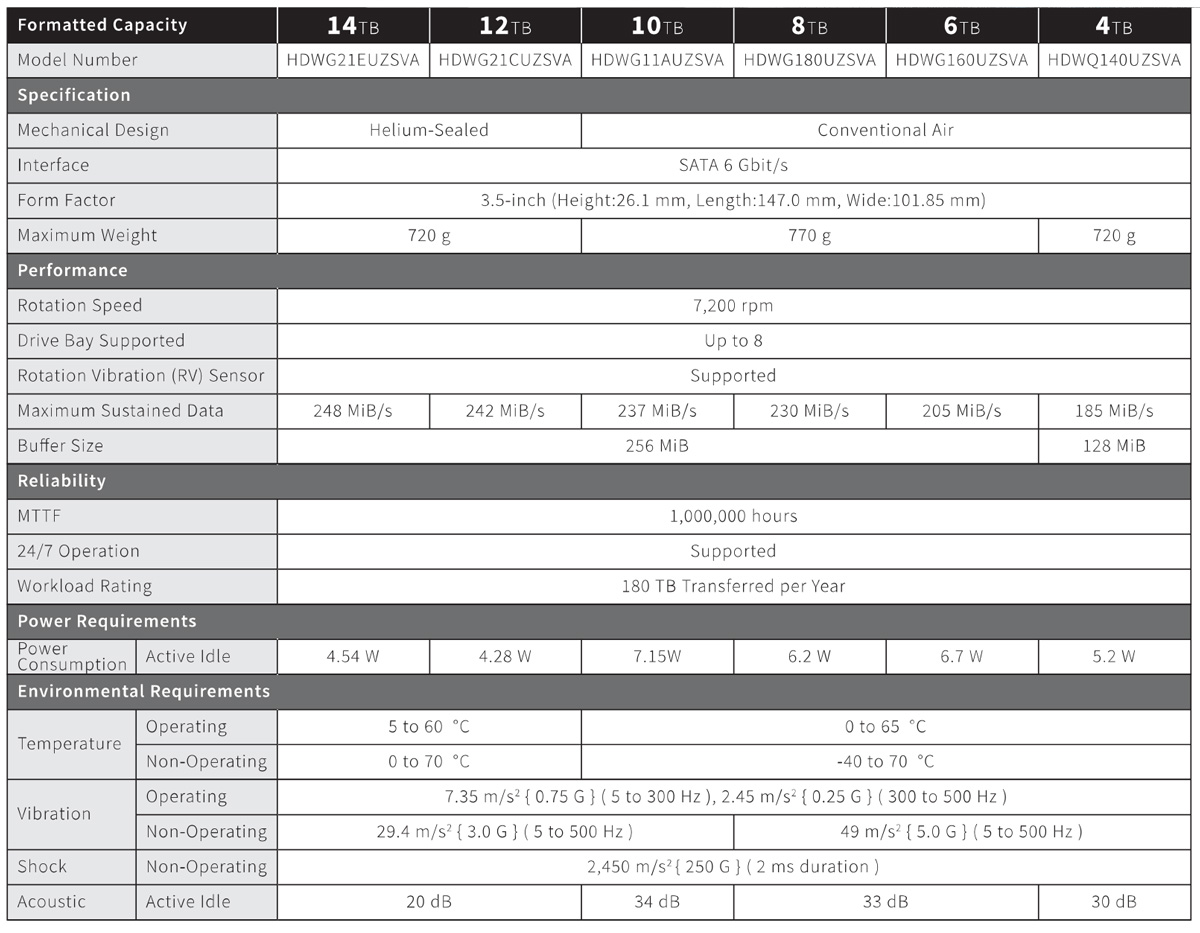
All the N300 variants have a SATA 6 Gbit/s interface in the 3.5-inch form factor and support Multi-RAID systems with up to 8 drives. Also, the variants are equipped with RV sensors and spins at 7200RPM. Except for the 4TB variant, all variants come with a buffer size of 256MiB, which is twice as high as 128MiB on the 4TB variant.
Another key change is the Data rate. The 4TB variant has a Data rate of 185 MiB/s, and that goes up to 248 MiB/s for the 14TB variant. The 12TB and 14TB are Helium-sealed and designed for improved performance, whereas the rest of the variants have Conventional Air designs. Additionally, all the variants have a workload rating of 180TB/year, which should be more than enough for regular home or small office usage.
Note: Toshiba N300 Series is specially designed to work round the clock with NAS devices, but it is also recommended for Desktop RAID and servers, Multimedia servers, Private cloud storage, and Small business servers. You can even use it for your desktop computer for better performance, but NAS drives are expensive compared to regular drives.

Considering the primary usage and the price, I selected the 4TB variant. Even though I had initially planned to go with the 6TB variant, availability was a concern due to the nationwide lockdown. So, without thinking too much, I opted for the 4TB variant as it was available at my location.
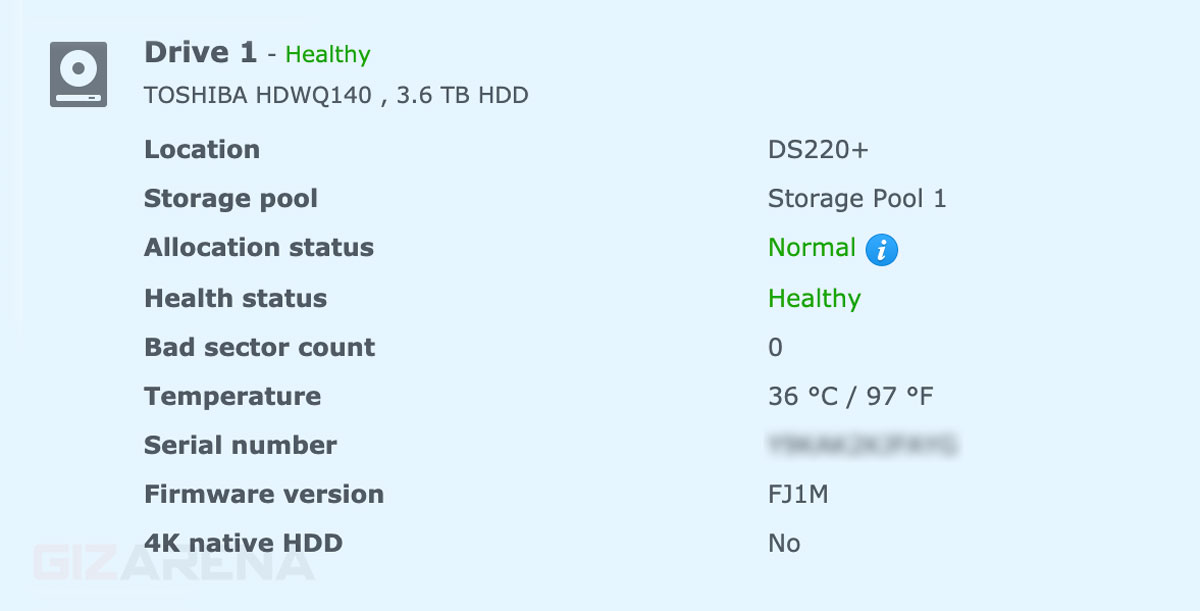
Integrated RV Sensors
All the hard drives are sensitive in nature and are made of minute mechanical parts, whether it’s a Standard or NAS-specific hard drive. The vibration of the drive leads to read-write errors in operation, and sometimes, these vibrations can cause damage, too. To control the vibrations, all variants of the N300 series are equipped with multiple RV Sensors (Rotational Vibration sensors).
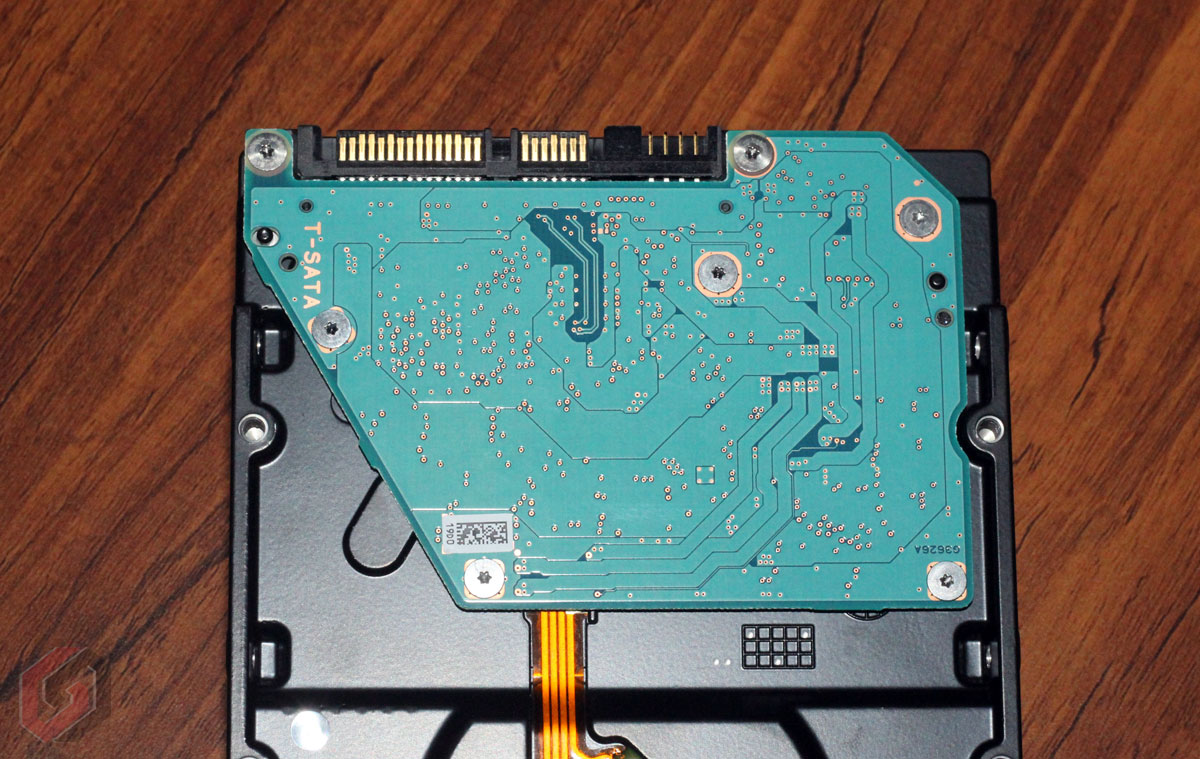
These sensors on the drive detect the slightest shock and compensate for rotational vibration. Also, these drives are made up of high-endurance materials for better durability and support automatic adjustment of seek speed to reduce heat during high-temperature operation.
Toshiba N300 4TB
One of the primary reasons why I selected Toshiba is Hard Drive RPM and Cache Size. All variants, including the 4TB variant, have a rotational speed of 7,200 RPM, which is faster than the speeds of many other 4TB drives available in the market. For example, Seagate Ironwolf 4TB (ST4000VN008) spins at 5900 RPM, whereas the WD RED 4TB (WD40EFRX) spins at 5,400 RPM.

Coming to the Cache size, the Toshiba 4TB variant has a cache size of 128MB, which is twice as much as what you’d find on the above-mentioned Seagate and WD Red 4TB drives. So, the overall performance of the drives, including the speed rate, increases with the increase in the RPM and Cache Size. The drive also supports Toshiba’s Dynamic Cache Technology, a self-contained cache algorithm with buffer management that automatically optimizes cache is allocated during read/write to provide better performance.
Testing the Toshiba NAS 300 4TB
The testing has been carried out on a Desktop computer powered by an Intel Core i5 CPU with 8 gigs of RAM. The primary reason for testing on a desktop computer is to check the direct read and write speeds of the drive. Once you connect the drive to the NAS, it is hard to check the actual performance of the drive due to various factors such as NAS type, Connection speed, etc.

Toshiba N300 benchmarks
The N300 4TB is rated for a transfer speed of 204 Mb/s and an Average latency of 4.17 ms. I ran a few benchmark tests on the drive, and the results are impressive. Also, the results are almost matching the numbers said by Toshiba. I selected three popular Benchmark tools – CrystalDiskMark, ATTO Disk Benchmark, and Anvil’s Storage Utilities to check the various parameters of the Toshiba NAS drive. Find the results below.
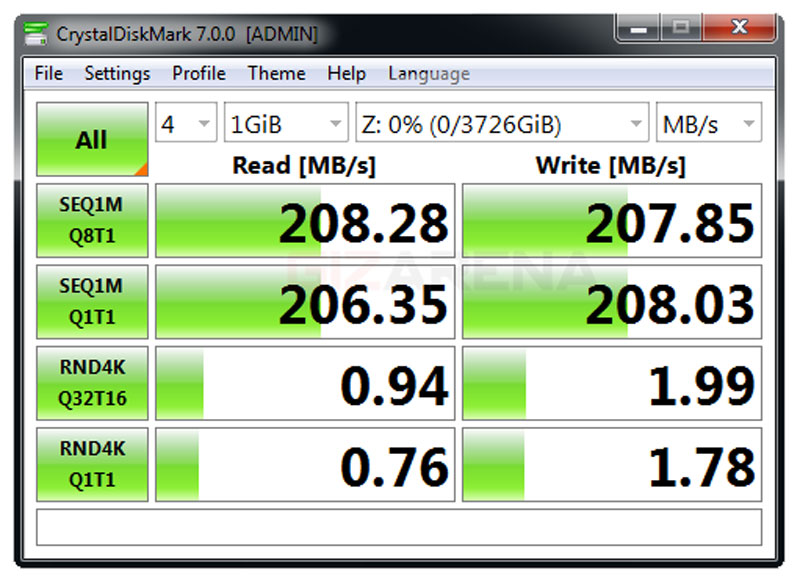
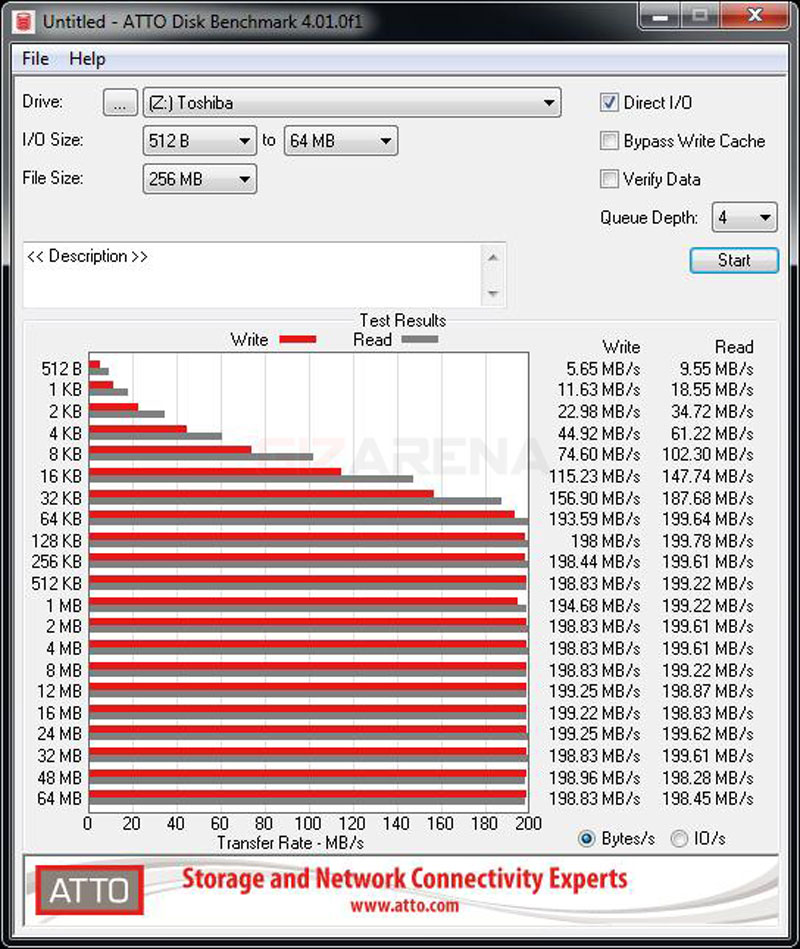

Toshiba N300 4TB hard drive reached sequential read speeds of 208MB/s and write speeds of 207.2MB/s in the CrystalDiskMark benchmark test, which is quite higher than the rated speed of 204MB/s. Also, both Read and Write speeds are close together. Similarly, ATTO and Anvil’s Storage Utilities gave an average read speed of 198MB/s and a write speed of 197MB/s. Apart from the benchmark, the drive also performed well in the regular file copy test. It took about 27 seconds to copy a 2.3GB file from PC to drive, which is good and above average.

Note: Read the Synology DS220+ review (Click here) to know the performance of the Toshiba N300 HDD inside the NAS.
Conclusion
I have been using the Toshiba N300 drive with my Synology DS220+ on a daily basis for the past few days, and the performance is excellent and surprising. Even though I haven’t used any other drives with the Toshiba N300 series, it does what I need. To be more clear, it performed very well, more than what I thought. Noise is quite common in all hard drives, and it usually happens when you use the drive for a longer period. Surprisingly, being an entry-level drive, the noise level is also less on the Toshiba N300.
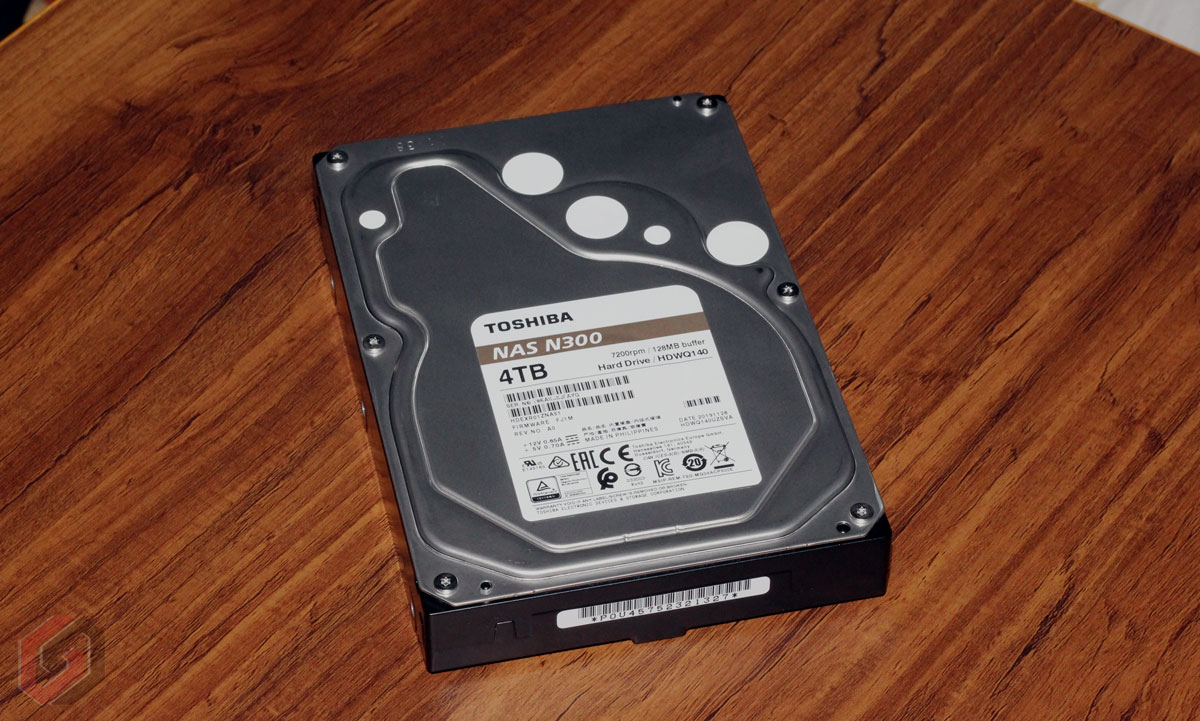
As it’s not a regular hard drive, the price is slightly on the higher side, and it’s quite obvious. This hard drive is designed to work around the clock and cannot be compared with regular hard drives. With a price tag of ₹11,999 for the 4TB variant, the Toshiba N300 is priced quite reasonably compared to its competitors. Also, the N300 4TB variant comes with more RPM and more Buffer Size for better performance. So, if you are looking for an affordable high-capacity drive, Toshiba N300 is a very good buy.
What I like
- Premium build
- Optimized for NAS
- Low-noise operation
- Integrated RV sensor
- Higher RPM and Buffer size
- Very good endurance rating
- Affordable than competitors
- Excellent Read/Write speeds
What I didn’t like
- Warranty only 3-years
- No 4K Native HDD
- Starts at 4TB
Are these modern Toshiba N300 NAS drives using CMR or SMR recording techniques? The Workload Rating of 180TB/Year suggests the later? And from the numerous reports on the recent WD Red EFAX drives that use SMR and fail in ZFS arrays and give very long rebuild times in arrays with other filesystems SMR isn’t reallly suitable for NAS/RAID usage. But it’s hard to find reliable information of the recording technique used by harddrives.
Hi, Toshiba N300 NAS drives doesn’t use SMR.
According to the box of my N300 HDD, it is CMR.