WhatsApp has started rolling out its much-awaited Recall feature, now called as ‘Delete For Everyone’. Initially, it was only available for Beta users and now the Facebook-owned company has started rolling out this feature to all users across the globe. Make sure you have the latest version of WhatsApp installed on your smartphone. This feature is available for Android, iOS as well as for Window Phone users.
How WhatsApp Delete For Everyone works?
- You sent a message to your friend
- Your friend received it
- If you want to take back the message, Long Press on the message you sent and select ‘Remove/Trash Icon’ from the top bar
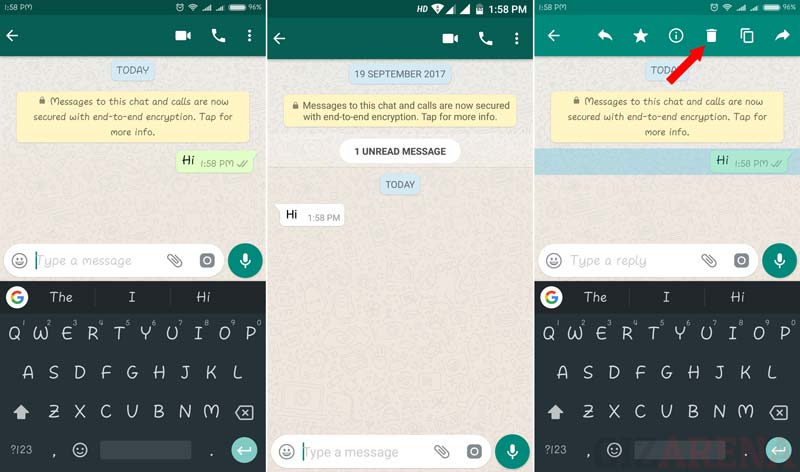
- Select “Delete for Everyone” and the message you sent will be deleted from both phones
- The message you sent will be replaced by the text “You deleted this message” on your phone
- On your friend’s phone, received message will be replaced by the text saying “This message was deleted”
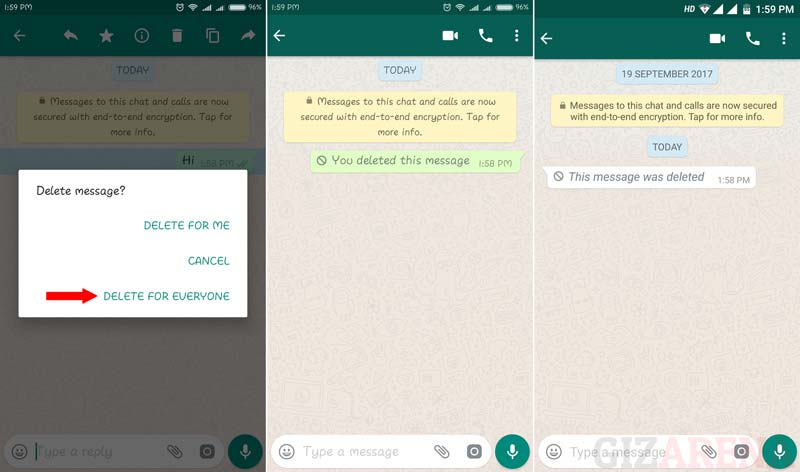
Things to remember
- You can only delete the messages, photos or videos for everyone for up to seven minutes after sending. Once seven minutes have passed, there is no way to delete it
- This feature works for both individual as well as group
- Both you and the message recipient must be using the latest version of WhatsApp for the message to be successfully deleted else this feature will not work
- Recipients may see your messages, photos or videos before it’s deleted or if the deletion was not successful
- You will not be notified if deleting for everyone was not successful