There are many ways to transfer the money to your Paytm wallet from your Bank account such as Debit cards, Google Pay App, BHIM app, etc. If you use your credit or debit card, the transaction might take a while because of the OTP verification. If you use Google Pay, BHIM or any other UPI enabled apps, you’ll have to switch to the respective app to approve the collect request. So these methods need more actions and also time to process the transaction. The easiest and the quickest method to transfer money to Paytm from your bank account is by using Paytm UPI Money Transfer.
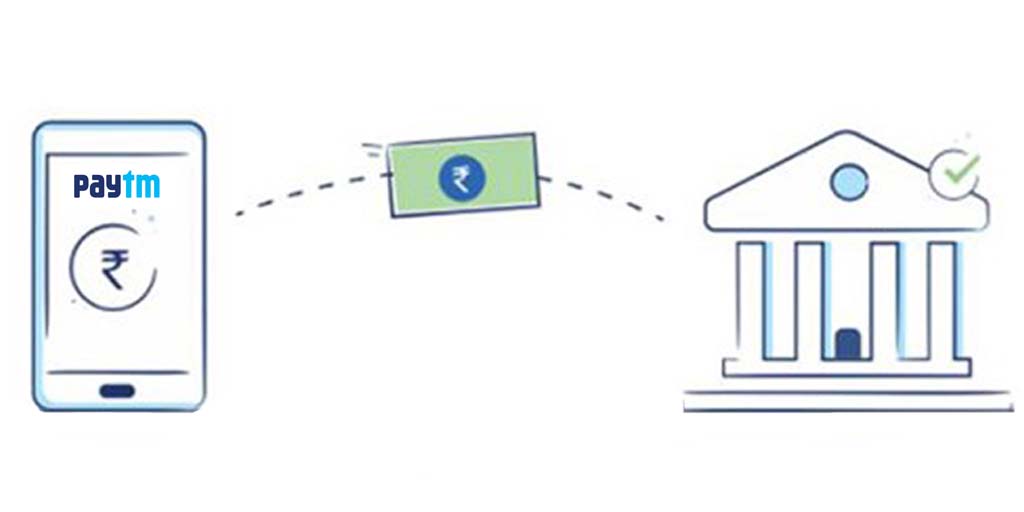
This tutorial includes three sections
- Setting up UPI Money Transfer
- Setting the Default banking account
- Transferring the money to Paytm wallet from the Bank account
Setting Up UPI Money Transfer
- Open Paytm App
- Select UPI Money Transfer
- Tap on Add New
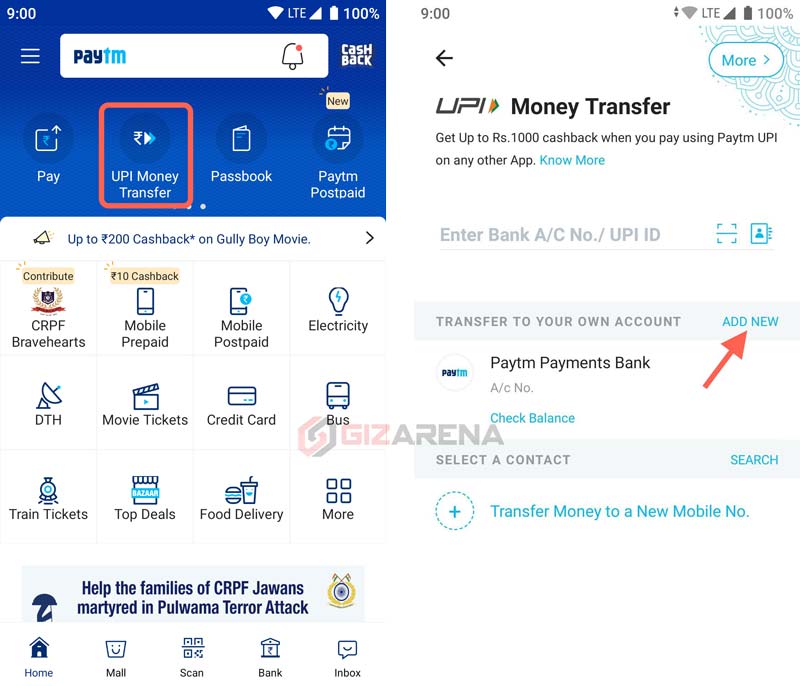
- Select your Bank. Make a note that, the mobile number you have used while signing up for Paytm account must be linked with your Bank account
- Once you select the Bank, Paytm will verify your Bank account number with the mobile number
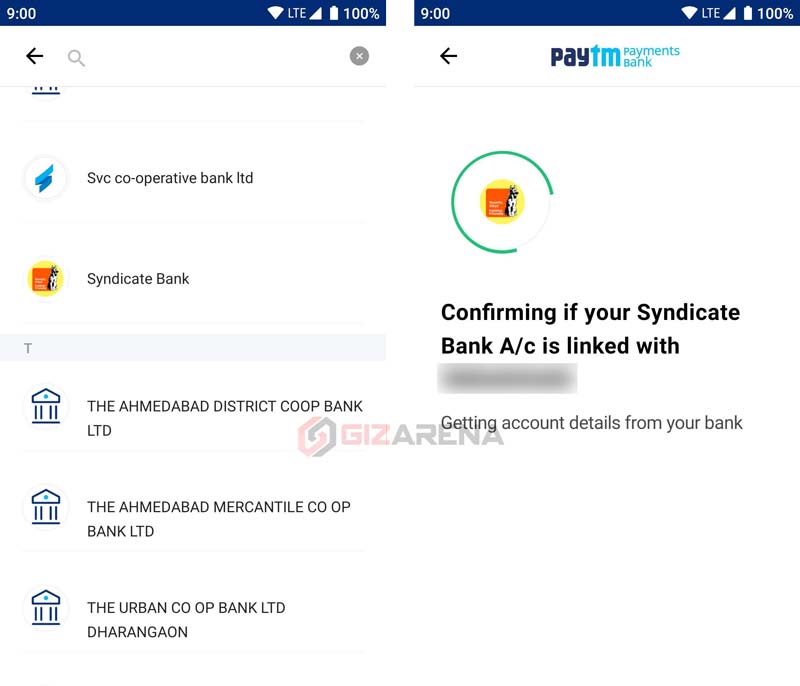
- Once verified, selected Bank account will be added to the Paytm
- You can find the Bank account in the UPI Money Transfer section
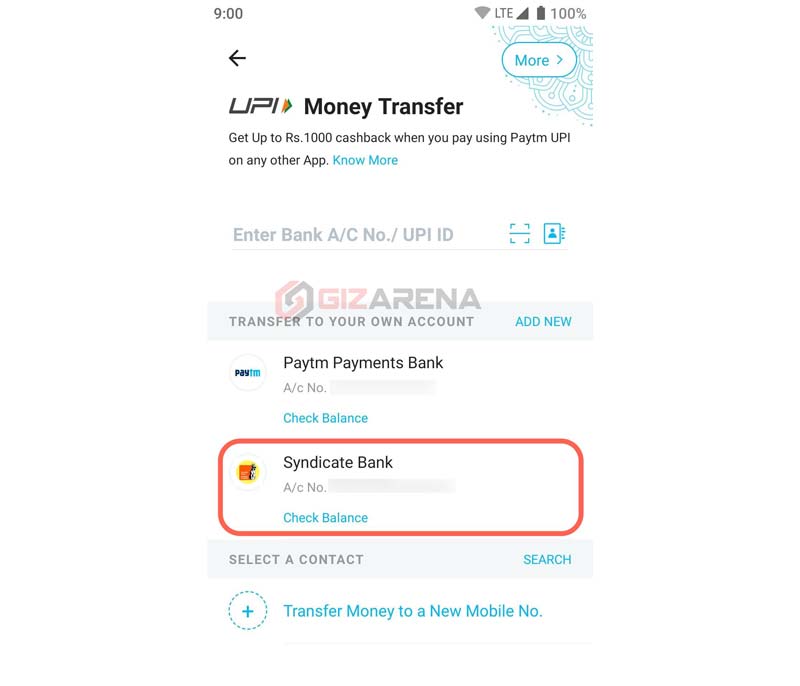
Setting the default banking account
- Open UPI Money Transfer
- Select More button on the top left
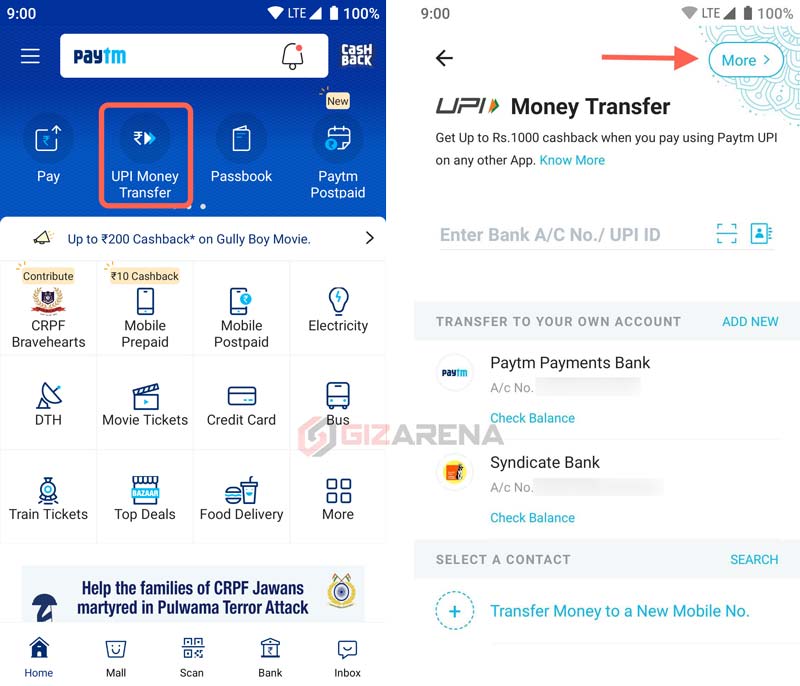
- Tap on the I icon located in-front of your newly added Bank account
- Select Make Default
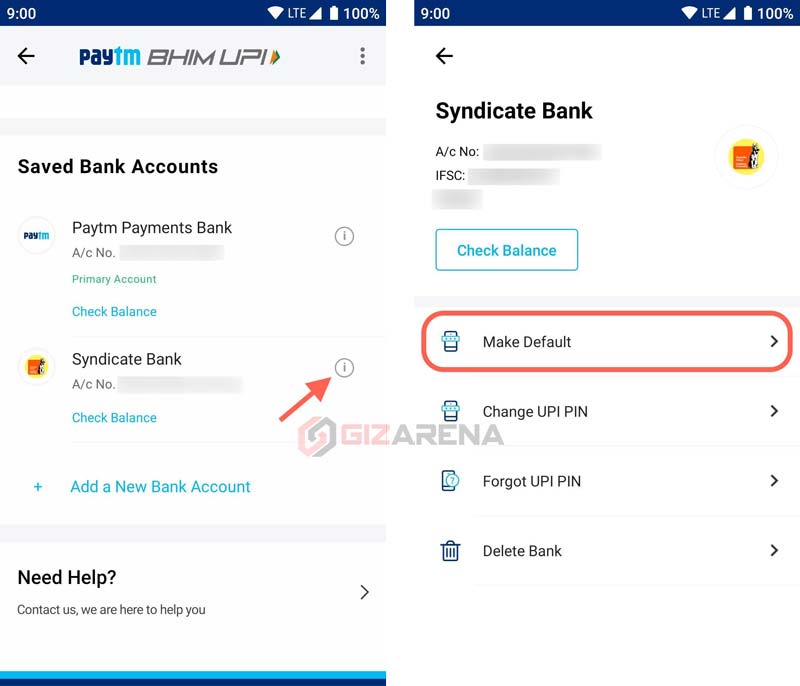
Transfer money to Paytm wallet
- Go to Add Money on Paytm home screen
- Enter the amount you would like to transfer to Paytm wallet and Select Add Money
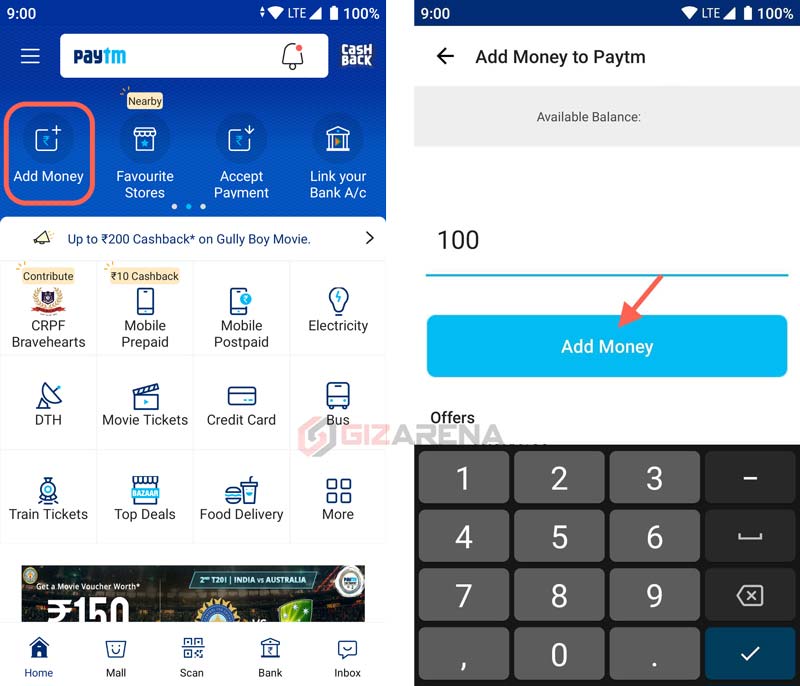
- Select the newly added Bank
- Enter your UPI PIN
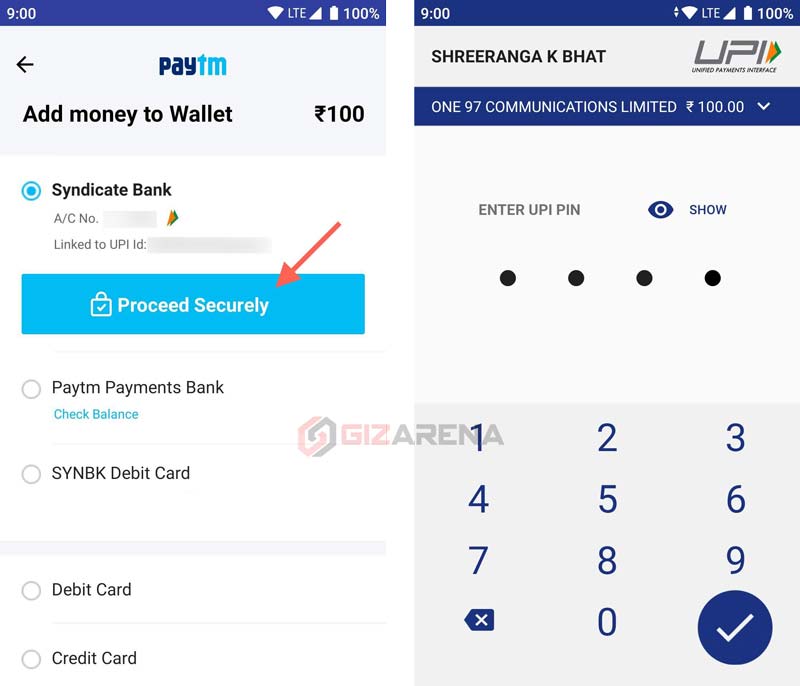
- If entered UPI PIN is valid, the amount will be transferred to your Paytm wallet from your bank account instantly. You’ll get the confirmation from both Paytm as well as your bank
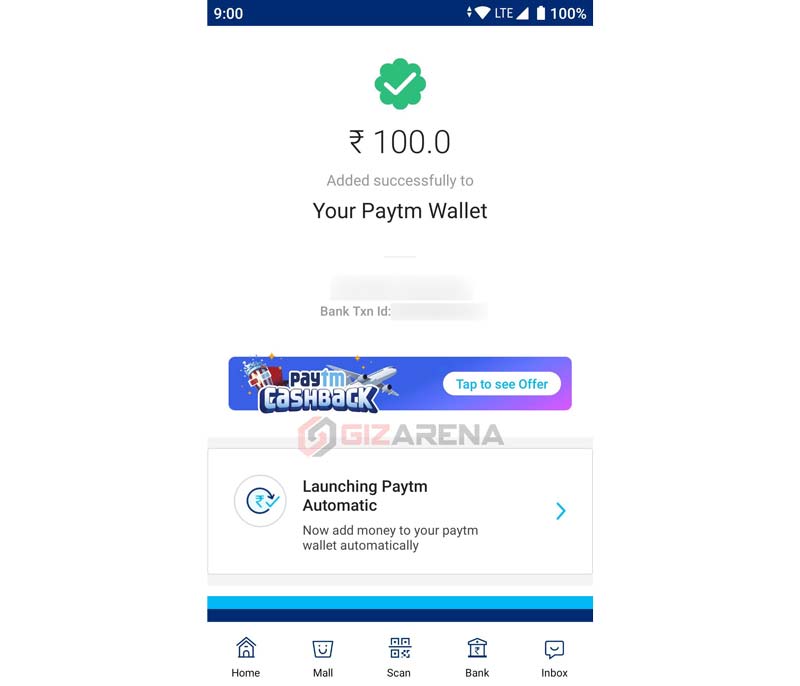
That’s a wrap. A quick tutorial to transfer money to your Paytm wallet using your Bank account. Drop your queries in the comments if any. Follow us on Facebook and Twitter for the latest tech updates.
You may be interested in
- Send Money to Paytm Wallet Using Google Pay: Step by Step Instructions
- Recharge Your Google Play Store Account Using Paytm
- BHIM App – Frequently Asked Questions (FAQ)
- WhatsApp Payments – Frequently Asked Questions (FAQ)
- Google Pay App – Frequently Asked Questions (FAQ)