National Payment Corporation of India (NPCI) has recently rolled out a new feature to its popular BHIM app that allows users to pay Utility bills such as Landline, Broadband, DTH etc. As of now, only a few billers are supported and more will be added in the coming days. Apart from
How to Pay Bills using BHIM app?
- Open the BHIM app
- Tap on the My Bills tab on the home screen
- Select Biller tab
- Now, select the Biller you want to pay
- Enter the necessary details such as Account number, ID etc.
- Enter the Bill amount
- Enter your UPI Pin to complete the payment
- You will receive a confirmation message for the bill payment
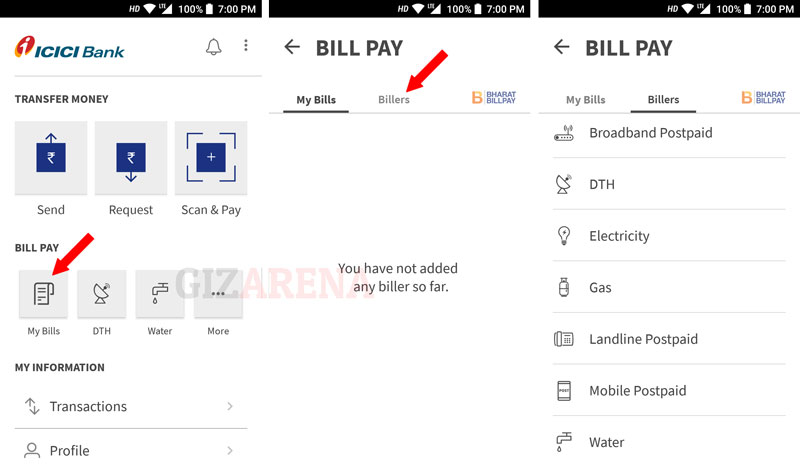
Please make a note that, Bill payment feature is available to all users with the latest version of the BHIM app (v1.5). Make sure you have the latest version of the BHIM app installed on your smartphone or update the app from Google Play. Also, BHIM Bill Pay Is only available for banks which are enabled on Bharat Bill Pay. If your bank is not live, You will not see the Bill pay option on the BHIM app. Try switching to another bank which is enabled on Bharat Bill Pay.
Things to remember
- There will be no charges for making bill payment on BHIM app
- You can check the bill amount before paying the bill. Make a note that all billers will not display the amount due for bill payment. In such cases, you need to enter the bill amount manually
- Bill payments are limited to ₹20,000 per transaction and ₹40,000 per day per bank account
- If the transaction failed during the bill payment and the money is debited from your account, the money will be refunded back to your account within three working
days In case of any issues related to transaction contact your Bank’s support – Go to Transactions -> Select the Transaction and tap on Call Bank
Also Read: BHIM App – Frequently Asked Questions
Bharat Pay Registered Billers as on 30th May 2018
- Broadband – ACT Fibernet, Connect Broadband, Hathway, Tikona
- DTH – Dish TV, Sun Direct, Tata Sky
- Electricity – Andhra Pradesh, Assam, Bihar, Chattisgarh, Dadra and Nagar Haveli, Daman and Diu, Delhi, Gujrat, Haryana, Jharkhand, Karnataka, Maharashtra, Meghalaya, Odisha, Punjab, Rajasthan, Tamil Nadu, Tripura, Uttar Pradesh, Uttarakhand, West Bengal
- Gas – Delhi, Gujrat, Haryana, Maharashtra, Tripura, Uttar Pradesh
- Landline Postpaid – BSNL, MTNL Mumbai, MTNL Delhi, Tata Docomo CDMA
- Mobile Postpaid – BSNL, Idea, Tata Docomo CDMA, Tata Docomo GSM, Vodafone
- Water – Gurugram, UIT Bhiwadi, Uttarakhand Jal Sansthan
You can contact NPCI or BHIM by sending an e-mail to contact[at]npci.org.in or by filling up this form. Please be noted, we are not associated with BHIM or NPCI.