A few days after the global debut, OPPO has launched its flagship Reno6 Pro 5G in India. It’s the successor of Reno5 Pro 5G (review) and comes with a few changes in the design, upgraded RAM & storage, and also the latest high-performance chipset from MediaTek. I have been using the Reno6 Pro 5G for the past few days and here is my detailed review.
The review is based on ColorOS v11.3 with Android 11 and August 5, 2021 Android security update. During the review, the device was set to 7GB RAM expansion mode.
Quick Specifications
- Display – 6.55-inch AMOLED, 90Hz Refresh Rate
- Processor – MediaTek Dimensity 1200, ARM G77 GPU
- Memory – 12GB RAM, 256GB Storage
- Rear Camera – 64MP Main, 8MP Wide, 2MP Mono, 2MP Macro
- Front Camera – 32MP In-display
- Battery – 4,500mAh, 65W Fast Charging
- OS – Android 11 with ColorOS 11.3
- Security – In-display Fingerprint Reader
- Connectivity – 5G, 4G LTE, Wi-Fi 6, Bluetooth 5.1, USB Type-C Audio

In the Box
- OPPO Reno6 Pro 5G
- 65W power adapter (White)
- VOOC USB-C cable (White)
- SIM tray ejector
- USB-C earphones (White)
- User manuals
- Transparent plastic case
- Screen protector (Pre-applied)



OPPO Reno6 Pro Design
Just like its predecessor, the Reno6 Pro also features OPPO’s exclusive Reno Glow design, one of the best designs in the premium smartphone segment. In terms of design and looks, the Reno6 Pro almost identical to Reno5 Pro except a slight change in the rear camera module. There are two colors to choose from – Astral White and Starry Black.

Aurora is nothing but Blue, to be precise it’s Sky Blue, and it looks amazing. The moment you hold the phone in your hand, it just feels like a luxury product. The device has a shiny back panel made out of premium plastic that changes colors when viewed at different angles and in different lights. Even though it misses out on the metal body, the smooth matte-like texture will give you a superior in-hand feel, and also it doesn’t attract fingerprints.


To keep the device as light as possible, OPPO has provided a plastic chassis instead of a metal one. It has a thickness of 7.6mm and weighs about 170 grams. Due to the slim form factor, the phone is easy to hold but at the same time, it slips easily due to the smooth surface and curved display edges. Unlike the back panel, the frame gets a glossy paint job and easily attracts fingerprints. Both sides of the display are curved and gives you better in-hand feel.


The noticeable change in the design of the Reno6 Pro is the rear camera module. Three sensors are placed one after another just like the Reno5 Pro, but the arrangement of flash is slightly different. The Dual-LED flash and the fourth camera are integrated into the pill kind of module and placed in line with the first camera. The camera module has a non-shiny blue finish that looks cool but the module protrudes slightly outwards. Due to the camera bump the phone wobbles when you keep it on a flat surface such as a tabletop.

Apart from the camera, another minor change is the absence of the ‘Designed for Reno’ text on the top frame. You’ll only find a flat ribbon-like strip on the top frame that has the same Shiny finish just like the rear panel. There is also a secondary microphone placed on the top frame.

On the bottom, you’ll get a Dual SIM tray that accepts two Nano-SIM cards, a primary microphone, a USB-C port that doubles as an Earphone input, and also a speaker. The device lacks an expandable storage slot and also a 3.5mm Audio jack. OPPO has also not provided the Type-C to 3.5mm Audio adapter, instead, you’ll get basic USB-C earphones with an in-line controller. The supplied earphones are entry-level and are good enough to take voice calls.

The volume up & down buttons are placed on the left side of the frame while the Power switch is placed on the right side. Both buttons are placed ergonomically and are quickly accessible during one-handed operation. The Volume up and down buttons are placed in a separate housing and don’t make a rattling noise when clicked.


OPPO Reno6 Pro Display
The OPPO Reno6 Pro comes with the same 6.55-inch Super AMOLED display which is present in the Reno5 Pro. The display has a resolution of 2400 x 1080 pixels and has a screen-to-body ratio of 92.1%. Both sides of the display are curved and give you a premium experience especially if you use gesture-based navigation. Additionally, the Reno6 Pro has very slim bezels on all four sides and an in-screen camera on the upper left for a distraction-free viewing experience.

The display of the Reno6 Pro is HDR10+ certified and protected by Corning Gorilla Glass 5. The display is well-calibrated and also produces rich colors. The screen is bright enough to work and read outdoors. I did not observe any color reproduction issues when viewing the screen from different angles and also the brightness is more than enough when reading the screen under direct sunlight.

The screen supports two refresh rates – 60Hz and 90Hz. Despite being a high-end phone, the display doesn’t support 120Hz which is one of the major drawbacks of the Reno6 Pro 5G. The 120Hz display is one of the most trending features of 2021 and you’ll find it around similarly priced phones or even lower. As the device is slim and very light in weight, you’ll not feel heavy even if you hold your phone for a longer period of time. Also, both the display and the rear panel have curved edges resulting in a better in-hand feel and rich viewing experience.

OPPO has added a new display enhancement feature called ‘Video color enhancer’ which is nothing but OSIE Vision Effect. It is a part of OPPO’s 01 Ultra Vision Engine. According to OPPO, the Video color enhancer is a hardware-based solution controlled by a microchip that widens the color gamut for an improved visual experience. It has a simple toggle to enable or disable the feature and there are no additional settings to control it. Once enabled, it’s applied dynamically.
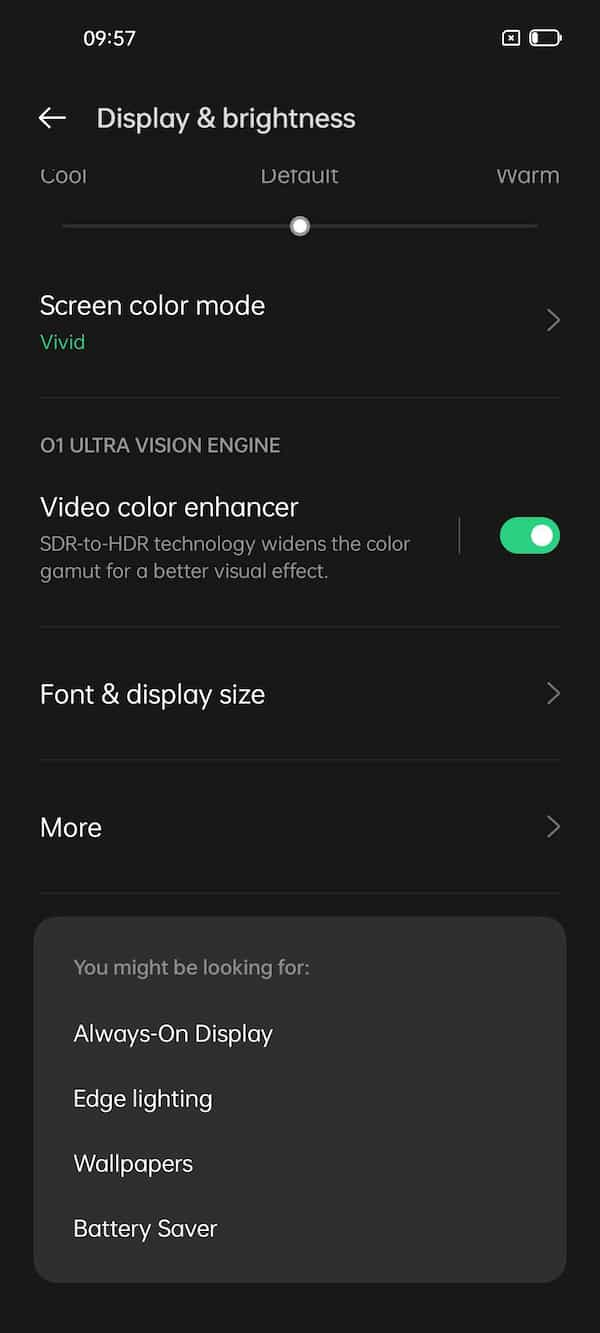
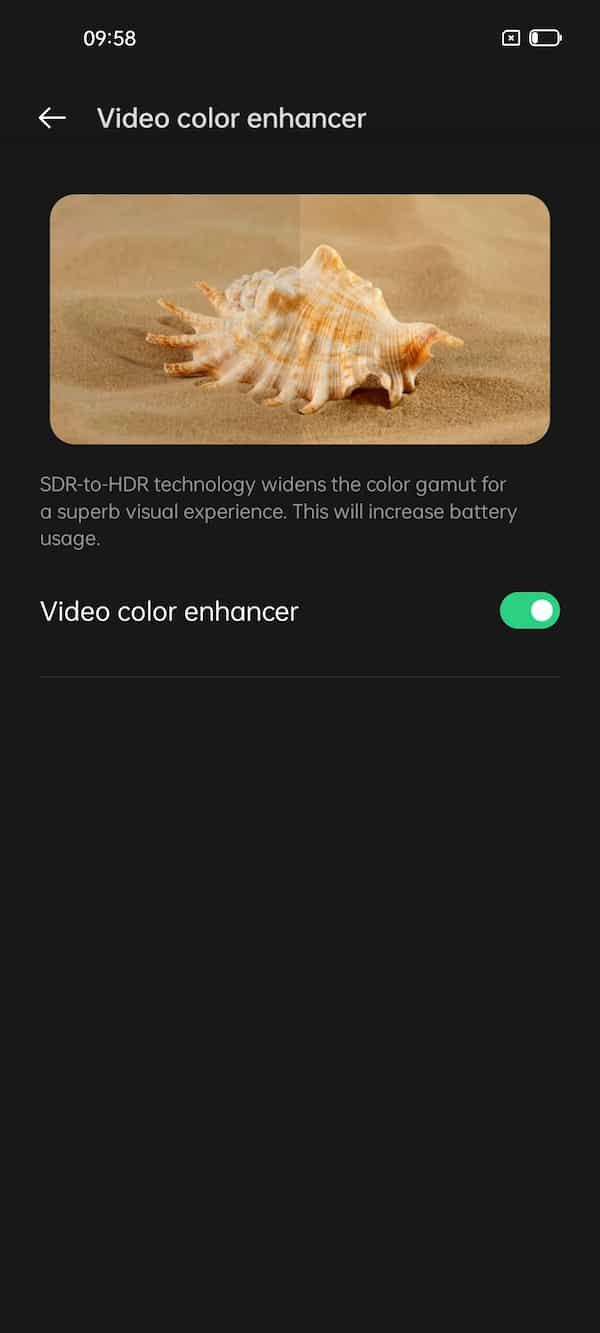
The device supports Always-on-display and you’ll get plenty of options to customize it. There are about 32 built-in AOD templates including Custom patterns, Text, Image, Analog clock, and Digital clock. Additionally, OPPO has also provided an option to create your own custom patterns right from the AOD menu. All the built-in templates can be customized and include options such as shows/hide time, Show/hide date, Change Text color/size/weight, Show/hide battery icon, Show/hide notification icon, etc.

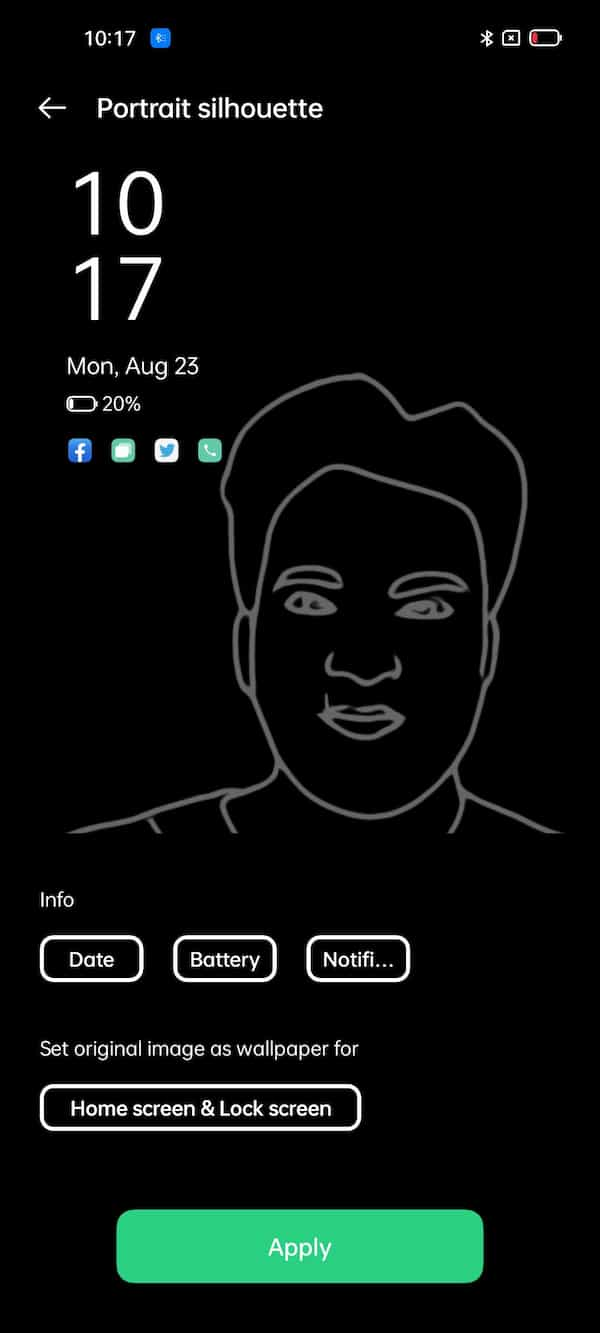
Furthermore, OPPO has even added a new AOD feature called ‘Portrait Silhouette’ which is nothing but the ‘Canvas AOD’ feature you’ll find in the latest OnePlus smartphones such as OnePlus 9 Pro, OnePlus Nord 2, etc. It creates a wireframe picture based on the photo you selected. Once you select a photo from the Gallery, the software automatically generates the wireframe picture in less than 5 seconds and you can set it as your AOD theme.

Some of the key features of the display are:
- Light & dark mode – Auto switch from sunset to sunrise or custom mode
- Three dark mode styles – Enhanced, Medium and Gentle
- Eye comfort mode with customizable screen temperature
- Screen color mode – Vivid and Gentle
- Change fonts, font size and weight
- Change screen refresh rate – 60Hz or 90Hz
- Show or hide the camera cutout
- Auto brightness with power consumption reminder

OPPO Reno6 Pro Performance
The OPPO Reno6 Pro is powered by MediaTek’s flagship chipset, the Dimensity 1200. It is the same processor you’ll find many of the latest smartphones such as OnePlus Nord 2, POCO F3 GT, realme X7 Max 5G, etc. The chipset is coupled with Arm Mali-G77 MC9 GPU and 12GB LPDDR4X RAM. The Dimensity 1200 is one of the high-performance chipsets in the market and competes with Qualcomm’s Flagship Snapdragon 870 and Snapdragon 888 chipsets.

One of the noticeable additions to the Reno6 Pro 6 5G is the OPPO’s Memory Expansion technology that allows you to convert the smartphone’s available ROM to virtual RAM, with three adjustment levels. Out of the box, the Reno 6 Pro comes with 12GB onboard RAM and using the RAM extension technology, you can further extend the RAM up to 19GB (12GB onboard RAM + 7GB Virtual RAM).
Even though the 12GB RAM is more than enough for almost every kind of work, the RAM expansion might push the performance further especially while using RAM-intensive games or photo and video editing apps or using multiple resource-intensive apps simultaneously. There are three adjustment levels – 3GB, 5GB, and 7GB. You can extend the RAM by going to Settings -> About phone -> RAM -> RAM Expansion. Once you enable the RAM expansion, restart the phone to activate it.
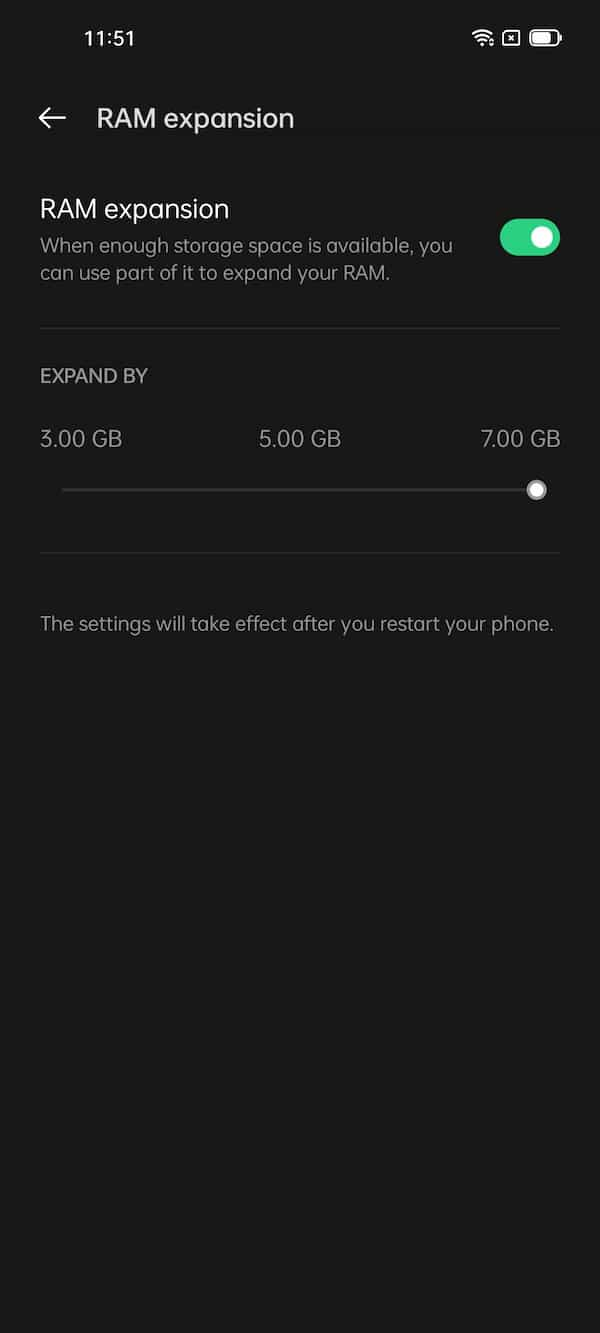
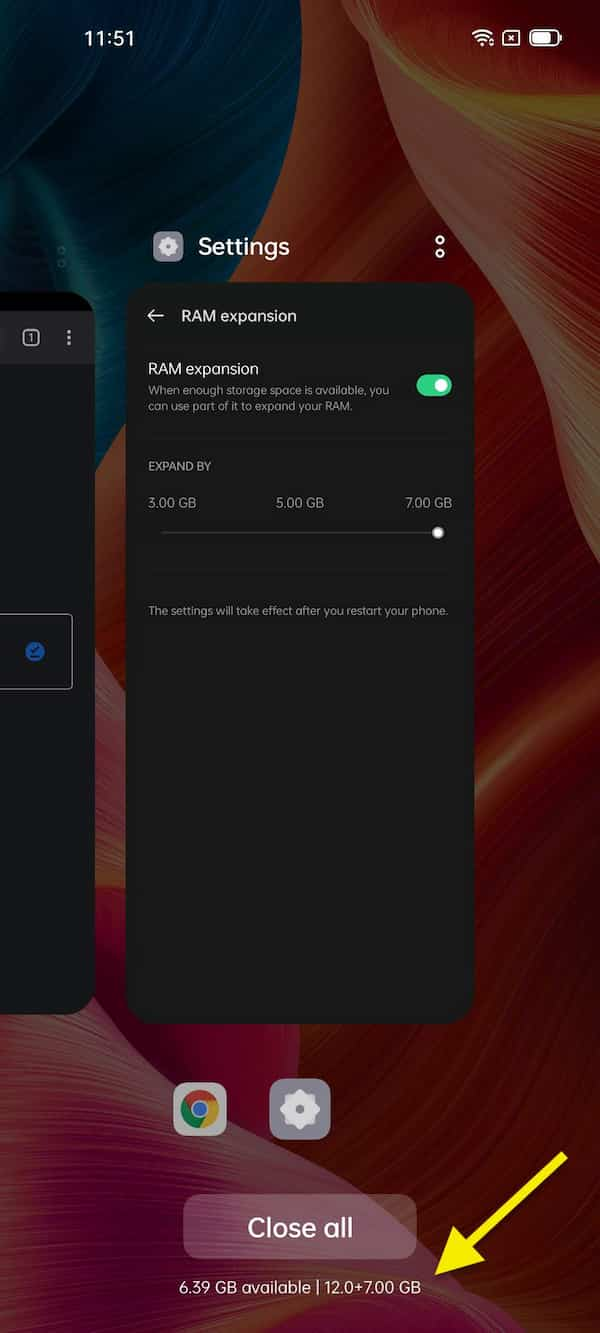
The Reno6 Pro is available only in one configuration – 12GB LPDDR4X RAM and 256GB UFS 3.1 Storage. OPPO has not provided the storage expansion slot so you’ll not be able to extend the storage.
I have used it as my primary phone and am really impressed with the performance. I never experienced any freezing or hanging issues in my day-to-day tasks such as Social media apps, Emails, Zoom calls, Music & YouTube streaming, etc. As the device uses an upgraded UFS 3.1 storage, you’ll observe a significant improvement in the read and write speeds. In the file transfer test, the device achieved a read speed of 1100 MB/s and a write speed of 910 MB/s which is way higher than the read speed of 637 MB/s and the write speed of 328 MB/s on the Reno5 Pro 5G.
I also played Battlegrounds Mobile India (BGMI) with the highest graphics settings and 7GB RAM expansion mode. The gameplay is very smooth and the touch response is also great. BGMI does not support Ultra HD mode on Reno6 Pro but supports Ultra frame rate. Even though the game doesn’t support 90fps gameplay, I have not observed frequent frame rate drops while playing in 60fps mode. Make a note that you’ll have to set the Graphics setting to ‘Smooth’ in case you need 60fps. If you select any other modes such as Balanced, HDR, etc, the gameplay switches to 40fps.


The device starts warming up once you cross 30 minutes of gameplay with an average temperature of about 38˚c. Once you cross 50 minutes, the temperature starts increasing and will go up to 46˚C. You might miss the 90fps mode but the high-quality AMOLED display makes gameplay colorful and interesting. Once you start the game, the Game mode kicks in to boost the gaming performance and allows you to check the frame rate, CPU and GPU consumption, device temperature, change sensitivity, record gameplay, turn off notifications, open certain apps in floating windows, etc.

If you are a pro-gamer definitely you’ll miss the 120Hz display and 90fps mode in BGMI at least. Overall, the device performs very well and should be more than enough in case you are a Beginner or Intermediate gamer. If you are not a gamer then, you’ll never have to worry about the performance. Right from the messaging to calls, office editing to emails the phone handles almost every day-to-day task brilliantly.
For security, the Reno6 Pro comes with an in-display fingerprint reader that is accurate, fast, and responsive. Setting up the fingerprint reader took about 10 seconds and the sensor detected the fingers quickly without any errors. The reader easily detects even mildly wet fingers but fails when the finger is completely wet. It supports up to five fingers. The reader also supports 8 built-in unlock animations and can be switched easily from the Settings -> Personalize -> Fingerprint styles.

One of the most underrated features of ColorOS is the Face Unlock. Even though it’s not as secure as the fingerprint reader, the unlock speed is way faster than the fingerprint reader. Once enabled, simply bring the phone in front of your face and it instantly unlocks. You don’t even need to press the unlock button. It works well even under low-lighting conditions. There are a couple of options to customize Face Unlock such as Unlock when eyes are open, Auto brighten the screen, Auto unlock, and Swipe to unlock.
Just like Reno5 Pro, OPPO has not provided stereo speakers on the Reno6 Pro. The device comes with a single speaker placed on the bottom frame. The audio output is clear and doesn’t distort at high volume levels. Additionally, the device misses out on the 3.5mm Audio Jack also FM Radio. So, you’ll have to rely on your wireless earphones for a better audio experience. The device supports Dolby ATMOS and also includes multiple audio profiles.
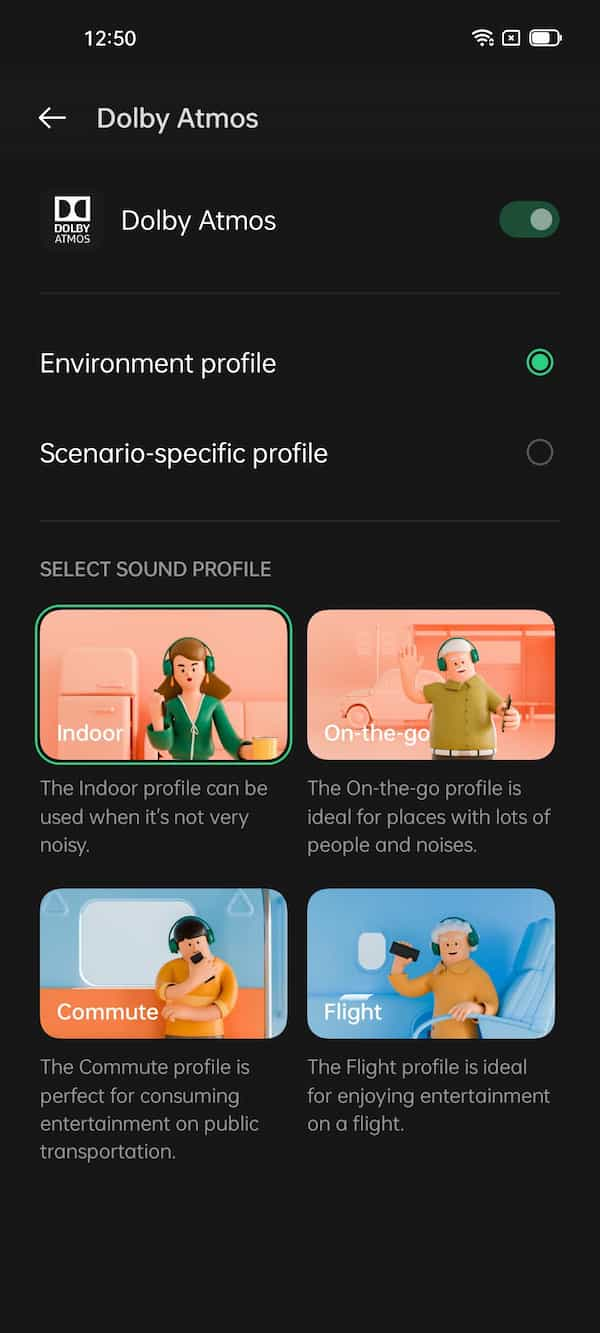
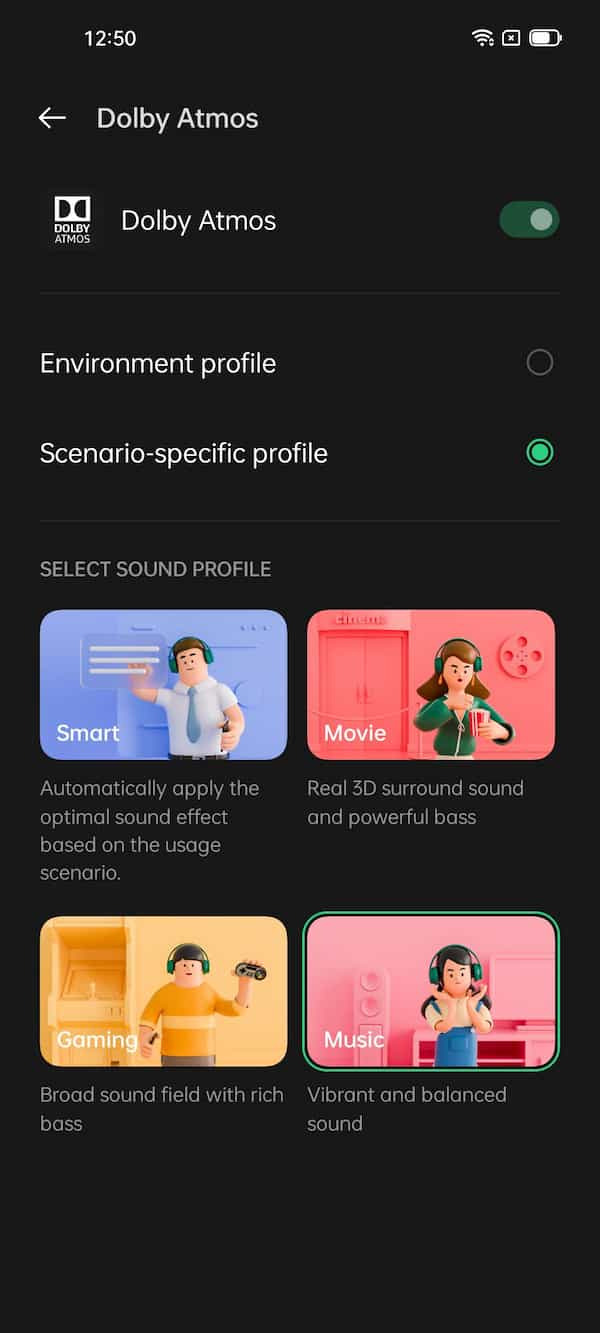
The feedback motor on the Reno6 Pro is precise and accurate. It properly interacts with most of the UI elements such as while navigating the phone, opening the overview screen, unlocking the device using face unlock, changing the camera modes, or viewing a screenshot in the quick view mode, etc.
The Reno6 Pro is Widevine L1 certified and allows you to stream high-resolution content on various OTT platforms such as Amazon Prime. The device supports 4K HDR video streaming on YouTube, up to 1080p resolution on Disney+ Hotstar but doesn’t support HDR streaming on Netflix.
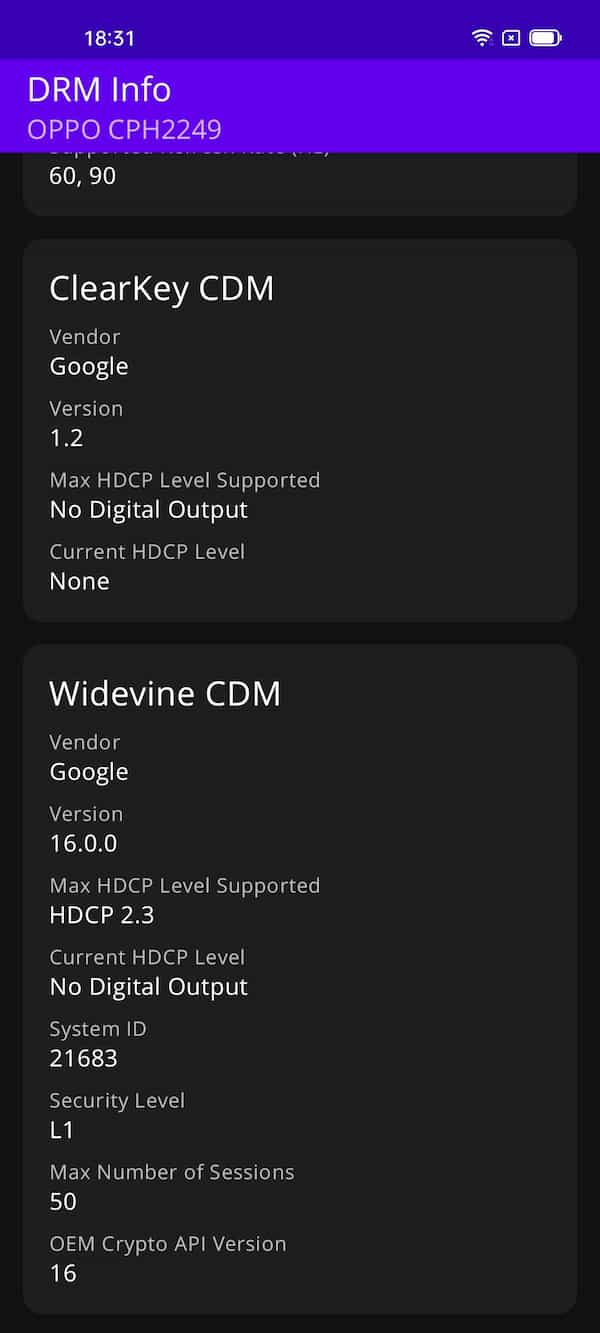
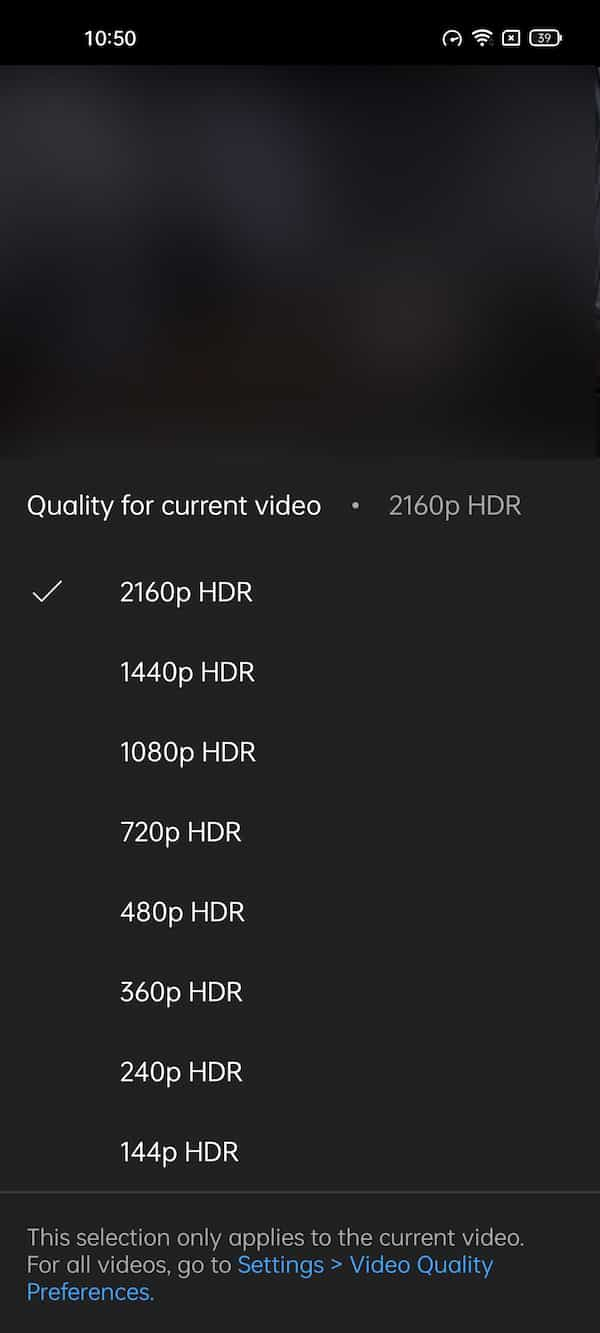
OPPO Reno6 Pro Battery
The Reno6 Pro comes with an upgraded 4,500mAh dual-cell battery that supports 65W fast charging, also called SuperVOOC 2.0 charging. Additionally. The device supports SuperVOOC, VOOC 3.0, USB Power Delivery PD (9V/2A), and Quick Charging (9V/2A). During my testing, Reno6 Pro took about 32 minutes to go from 1% to 100%. You’ll get a 65W OPPO-branded charger and also a premium USB-C cable in the box.
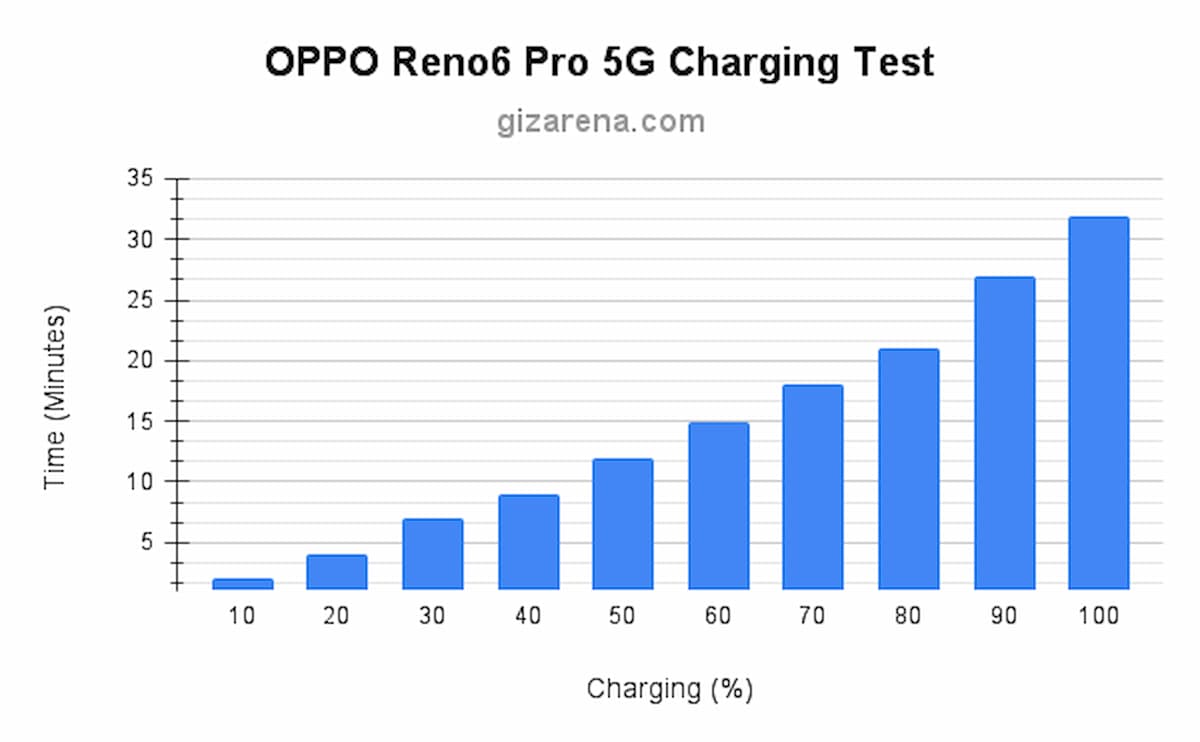
OPPO has also provided a High-performance mode that increases the overall speed of the device especially in gaming, browsing, and streaming. Compared to Reno5 Pro, the high-performance mode works much better on the Reno6 Pro is due to the upgraded 12GB RAM and also 7GB RAM expansion mode. There is a noticeable performance improvement while playing high-graphics games such as Battlegrounds Mobile India, Asphalt 3, etc, but, it drains the battery quickly. The Reno6 Pro supports the following battery enhancement features:
- Customizable Power Saving mode
- Super power-saving mode
- Save Power – One-touch battery optimization
- Optimize battery use per apps
- Sleep standby optimization- Runs the phone on low power mode when you’re sleeping
- Optimized night charging – Reduces battery aging and prevents overcharging
- Check power consumption of individual apps
During my testing, I got a full day battery life with about 15% battery left at the end of the day with general tasks such as clicking photos, browsing the internet, music, video streaming, social media, emails, and a few voices, and video calls. The device was set to 90Hz mode and no games were played.
Battery life is not at all a concern due to the 65W super-fast charging. Even if you forget to charge the phone at night, a quick 15 minutes of charging will give you about 60% of battery life which is enough to survive throughout the day. Apart from that, the Power Saving mode will help you reduce the battery drain and the Ultra power saving mode will further extend the battery life by a couple of hours. The Reno6 Pro doesn’t support wireless charging but definitely, it’s not a deal-breaker.

OPPO Reno6 Pro Software
The Reno6 Pro comes with an updated ColorOS 11.3 based on Android 11. Overall look and feel remain almost the same as ColorOS 11.1 but there are some additional features such as Flexdrop, privacy mode, and Three-finger Translate with Google Lens along with a few system-level optimizations. Additionally, the data protection on this smartphone has also been certified by third-party organizations including ISO, ePrivacy, and TrustArc.

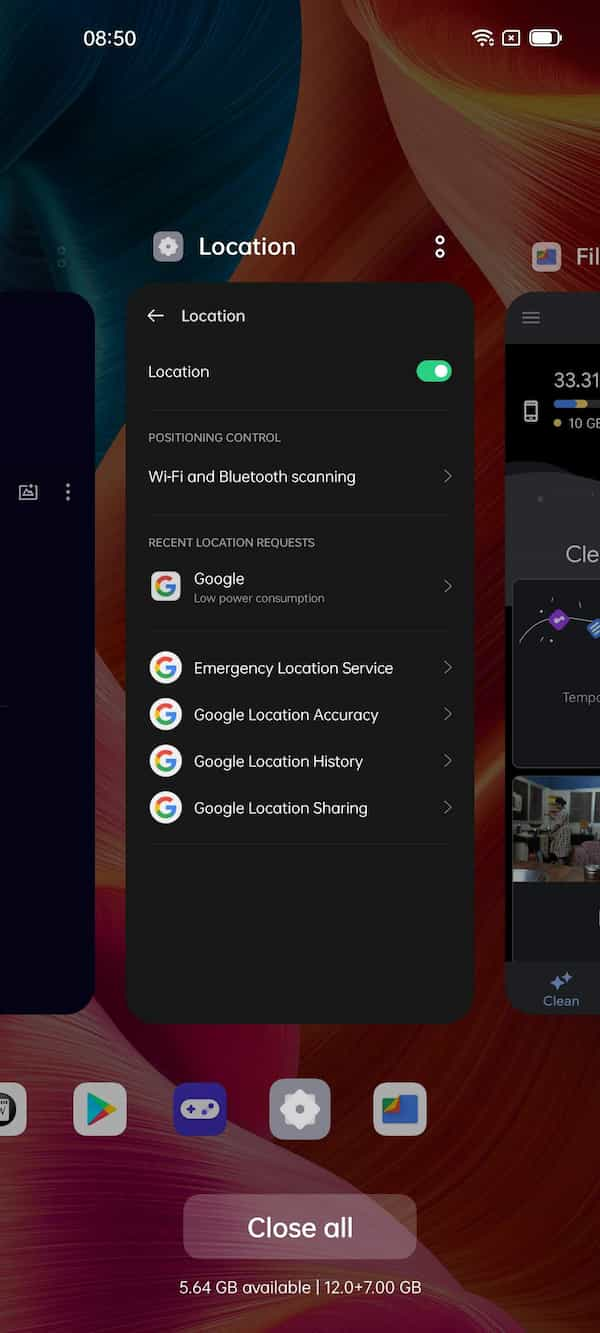
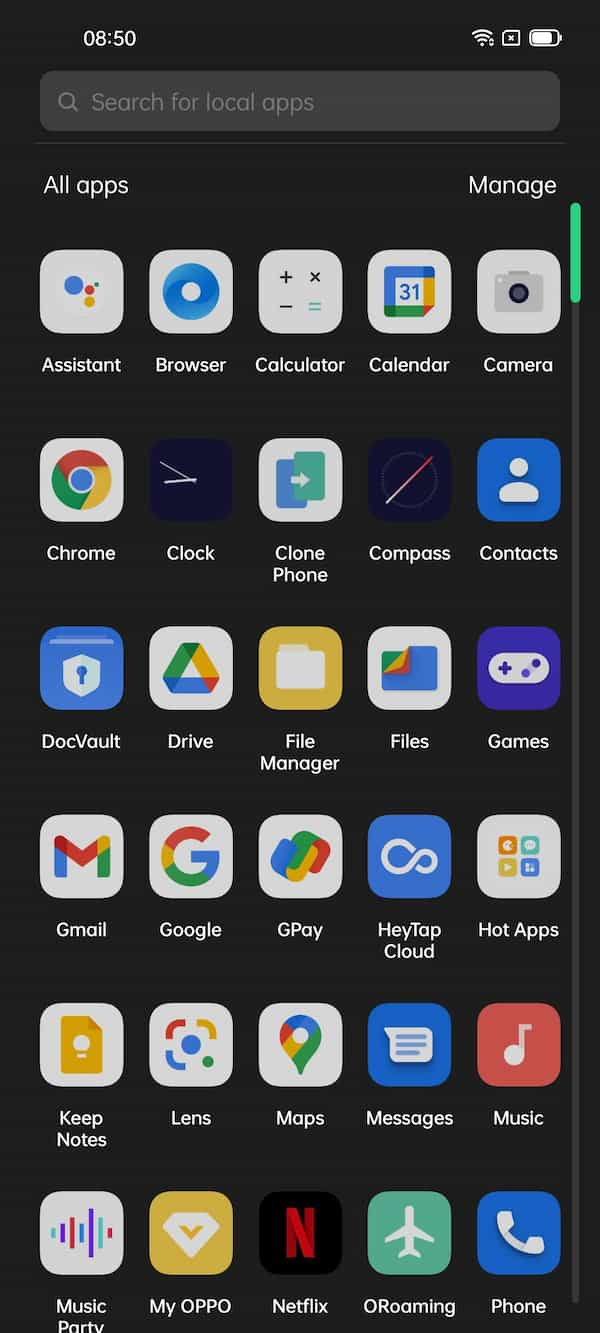
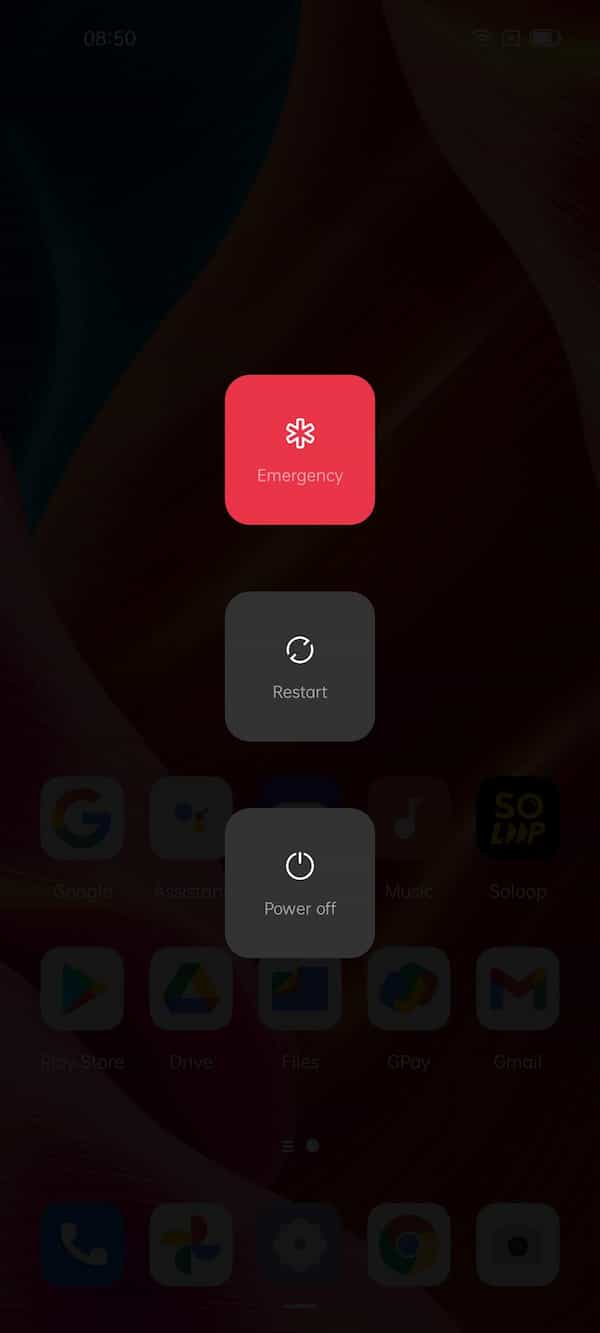
With 256GB storage onboard, you’ll get around 235.7GB of storage for your usage. About 22.6GB of storage is used by the operating system files and also a few pre-installed applications. There are a few mandatory Google Apps that come preloaded with Reno6 Pro including Google Phone, Google Contacts, Messages, GPay, Google One, Google Podcasts, and Google News.
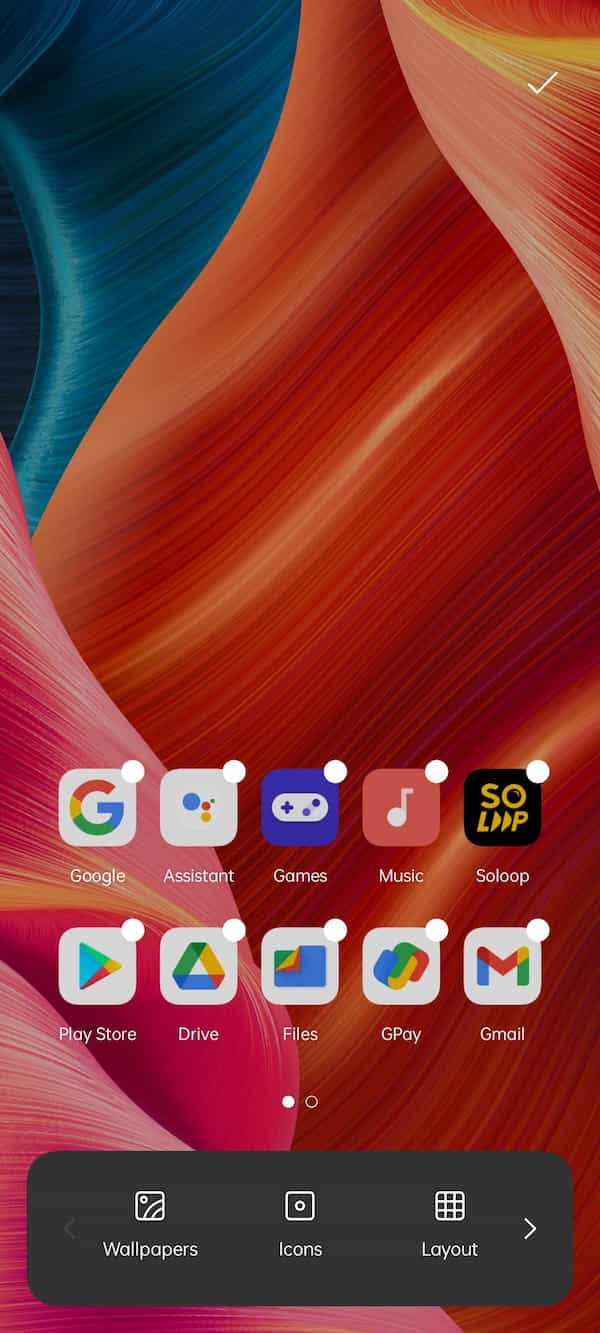
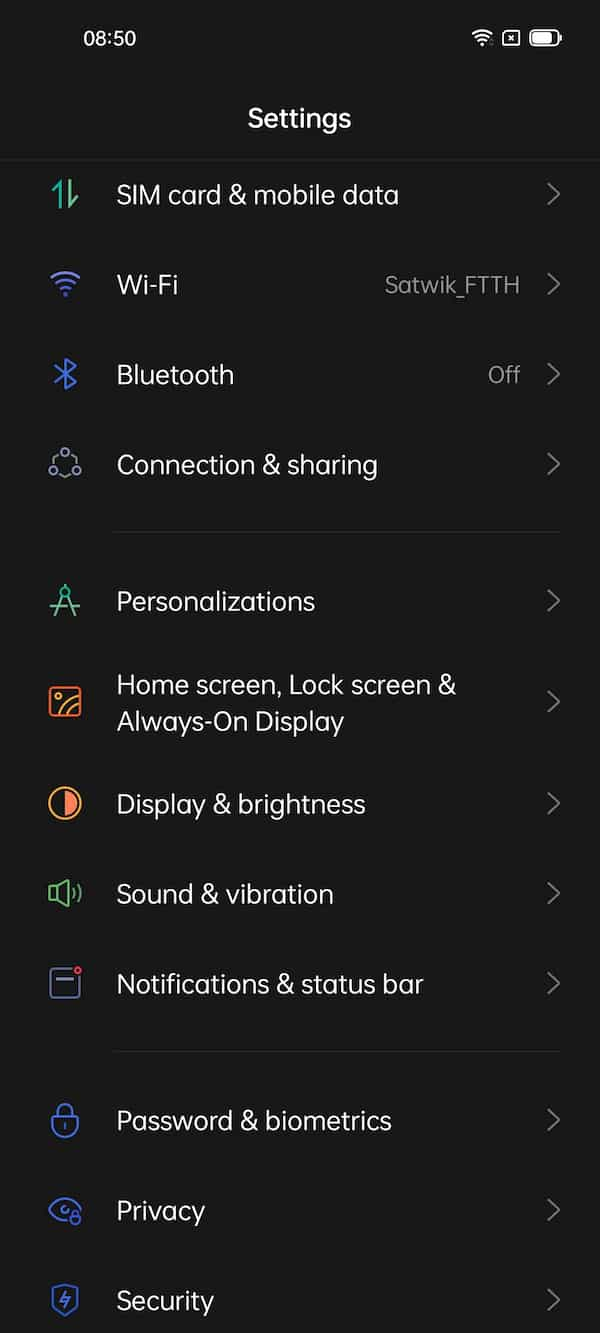
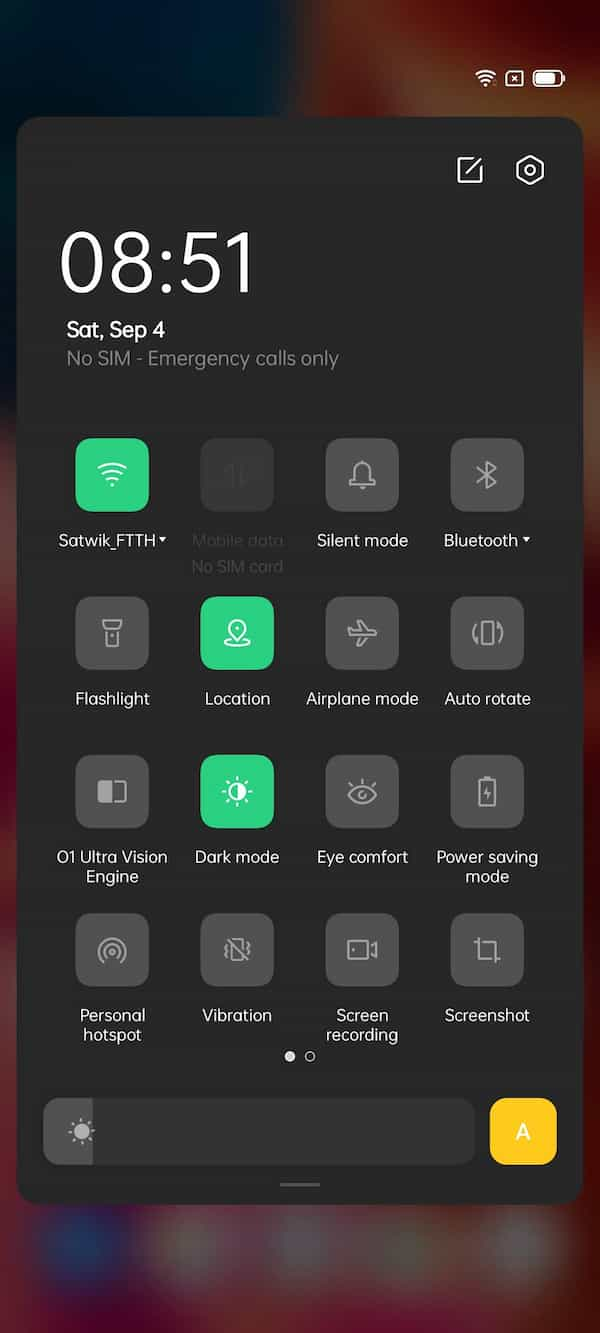
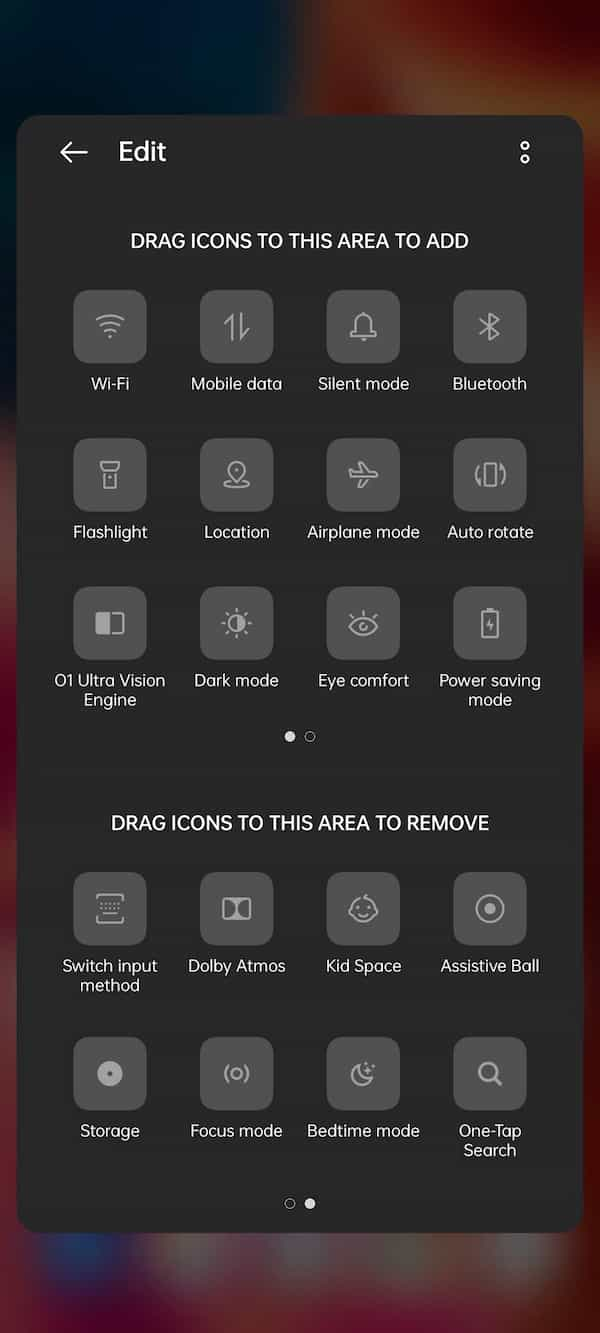
Additionally, OPPO is also preloading a few 3rd party apps (generally called Bloat) such as Amazon Music, Amazon Shopping, Booking.com, Dailyhunt FinShell Pay, HayFun, Josh, LinkedIn, Moj, Netflix, prime video, and Snapchat. You can uninstall almost all 3rd party apps except Netflix (which cannot be disabled too) and save about 2.3GB of storage. You can also uninstall or disable a few pre-loaded Google Apps too.
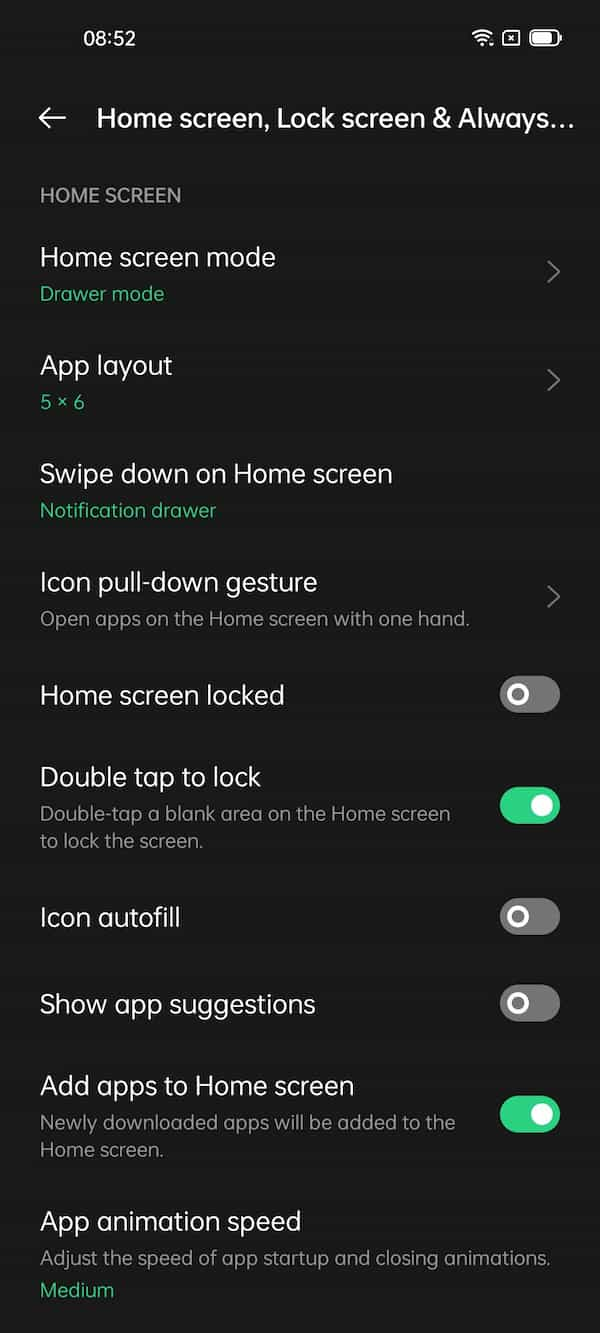
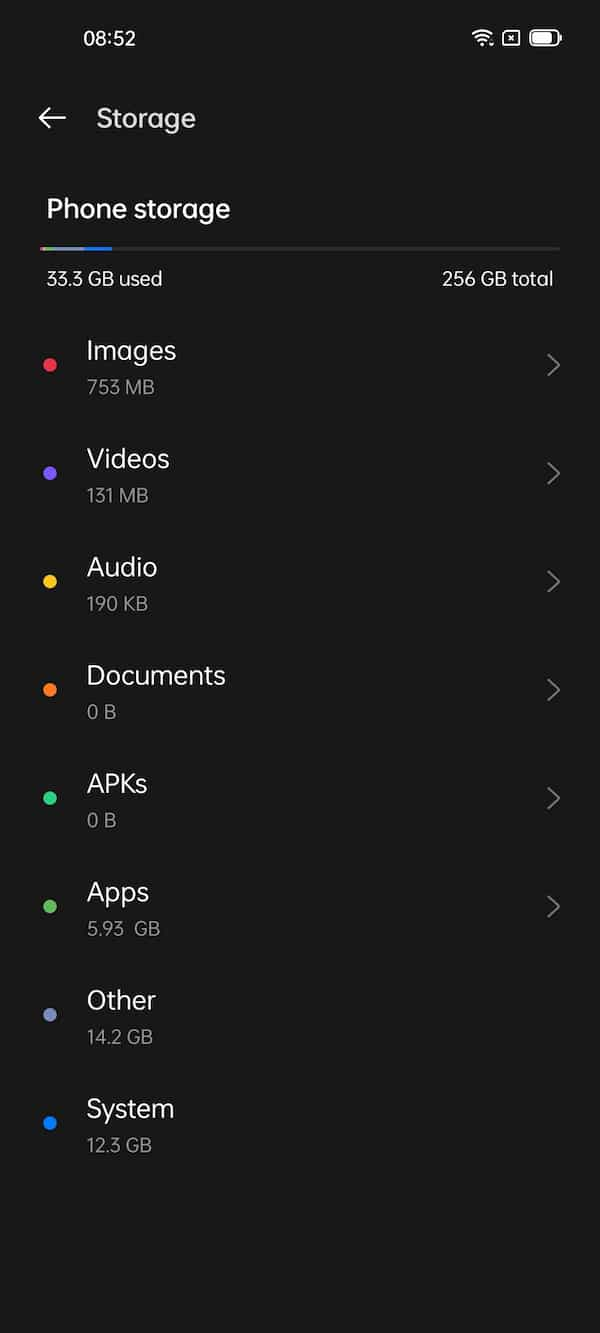


Like most of the new OPPO smartphones, in Reno6 Pro also OPPO has replaced its own Dialer and Messaging apps with Google’s Phone and Messages apps. Out of the box, the Home screen is set to drawer mode wherein only shortcuts are placed on the home screen and all apps are grouped separately in the drawer (Swipe-up). Swiping right on the home screen will give access to Google Discover and you cannot disable it.
OPPO Reno6 Pro Software features
- Preloaded static and 18 Live wallpapers
- Downloadable themes & fonts and customizable icon styles
- Increase or decrease number of rows and rows
- Multiple transitions – Roll, cube, flip etc.
- Restrict apps from accessing Mobile Data and WIFI
- Double tap to lock or unlock
- Raise to wake screen
- Edge lighting – Blue, Red and Gold
- Data saving mode – Restricts background apps from using mobile data
- Multiple home screen modes – Standard, drawer, simple
- System-wide dark mode – Enhanced, Medium, and Gentle
- Change vibration intensity – On Ring / On Touch
- Show battery percentage and real-time network speed in the status bar
- Three-finger screenshot
- Show Notification count on icons
- App lock, Hide apps, Private safe
- Gesture navigation with mistouch prevention
- App cloner, Dual WhatsApp, Dual Facebook etc.
- Kids mode – Duration control, Restrict app access and more
- App cloner or Dual apps – WhatsApp, Instagram, Telegram
- 1080p screen recording with dynamic frame rate
- Smart sidebar and Quick return bubble
- Game space – Low power, Balanced, and Competition modes
- Gestures & motions, Split-screen mode

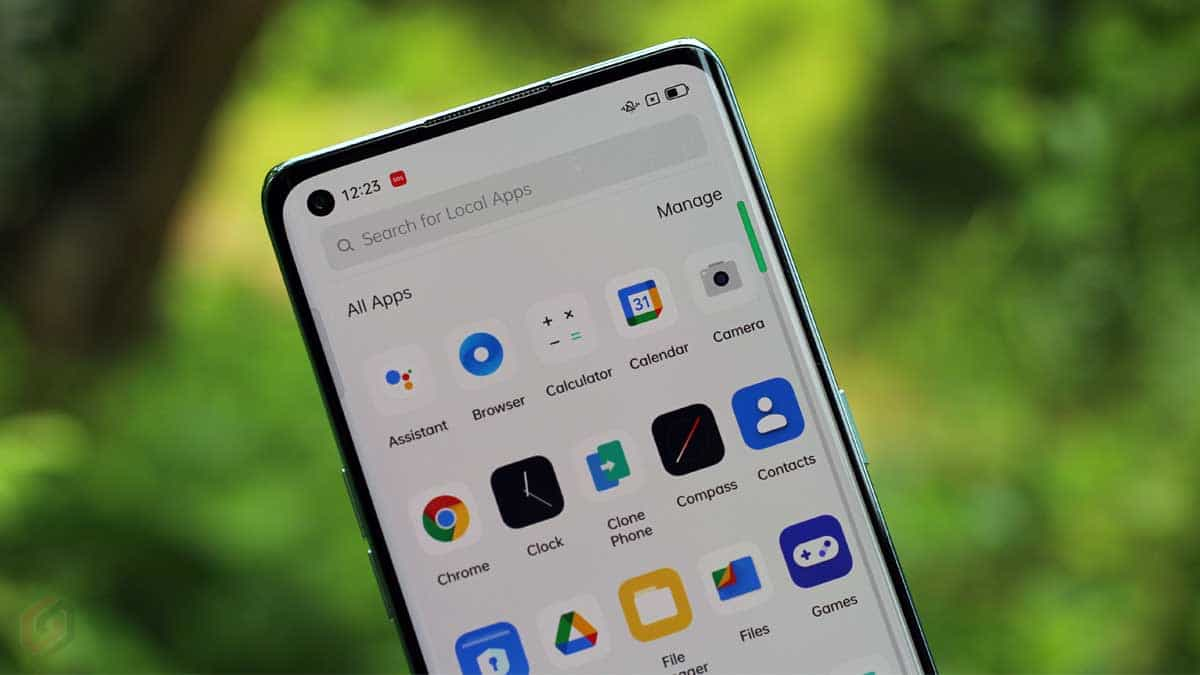
As the device runs on the latest Android 11 based ColorOS 11.3, you’ll get the latest software out of the box. OPPO has not announced anything about the Android 12 update which is currently under beta testing and is expected to be released in September 2021. As it’s a flagship phone, you should receive an Android 12 update as a priority. As per OPPO’s official documentations, the Reno6 Pro will receive quarterly Android security updates. You can find more information here.
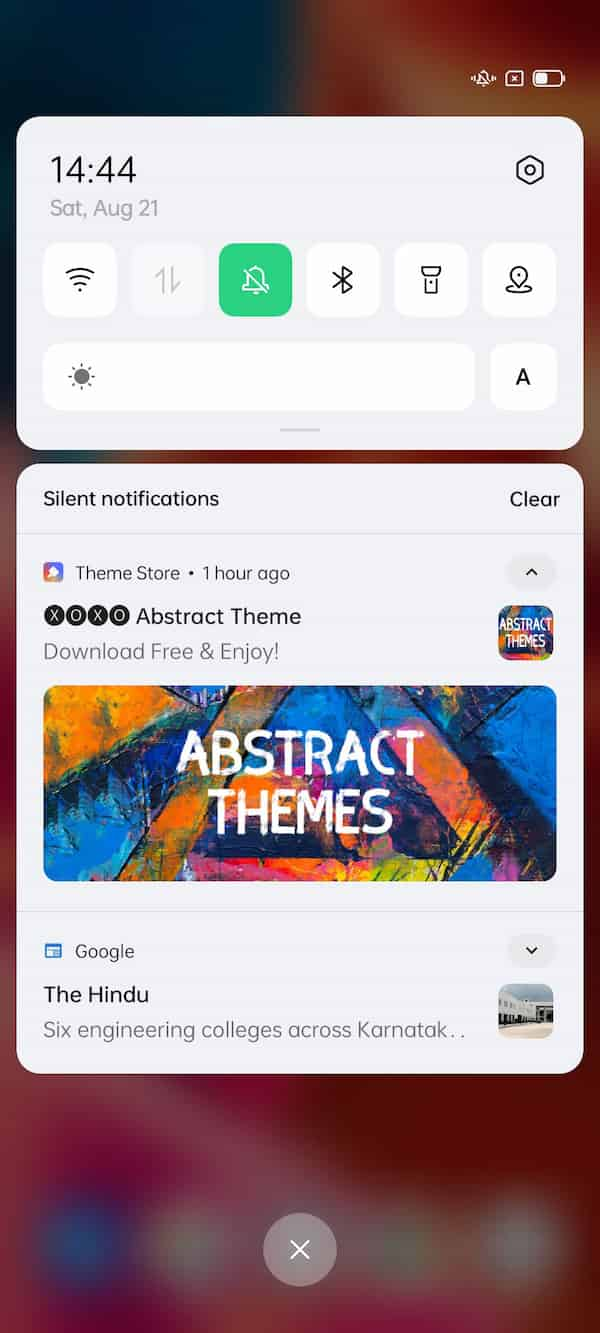
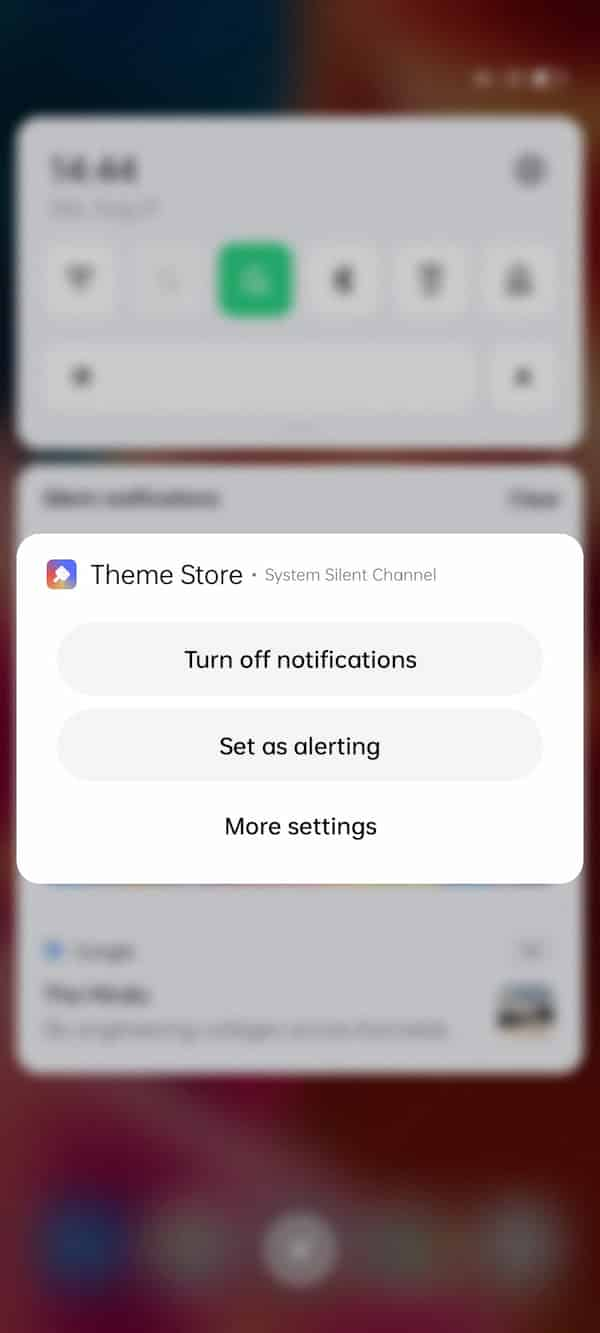
Overall, the user interface is clean and fluid and also free from 3rd party advertisements. Sometimes a couple preloaded apps such as Theme store will send push notifications regarding offers such as new theme availability etc. These notifications can be easily disable by long pressing the notification -> Turn off notifications.
OPPO Reno6 Pro Connectivity
The Reno6 Pro is a 5G smartphone and also supports about 11 5G bands. You use two 4G SIM cards at the same time as the phone supports Dual 4G. But, when it comes to 5G, only the primary slot supports 5G. You might miss Dual-5G functionality in the future when 5G is ready for the public. Additionally, the device also supports Smart 5G that automatically switches between 4G and 5G to extend the battery life. The 5G network rollout is expected to be around Q1 2022.
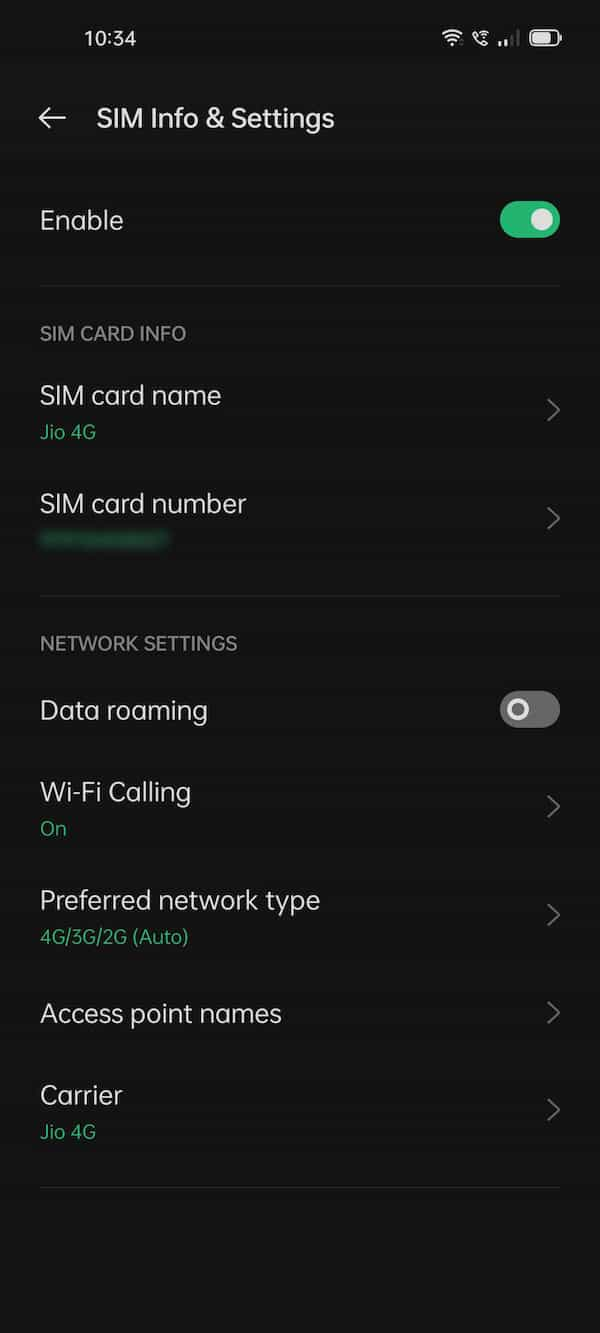

The device supports Dual-band Wi-Fi 6, Bluetooth 5.2, Dual VoLTE, Dual VoWiFi, and A-GPS. I used the device with Jio 4G network and did not experience any network issues. All voice calls including Voice calls over LTE (VoLTE) and also over Wi-Fi (VoWiFi) were clear and I did not observe any connectivity issues.

The device also supports Dual-Channel acceleration that uses WI-FI & Mobile data at the same time to provide improved speeds in some of the apps such as Google Chrome, WhatsApp, etc. The device even supports Carrier Aggregation for improved network performance. The Carrier Aggregation (CA) is tested on the Jio network and it works fine without any additional settings.
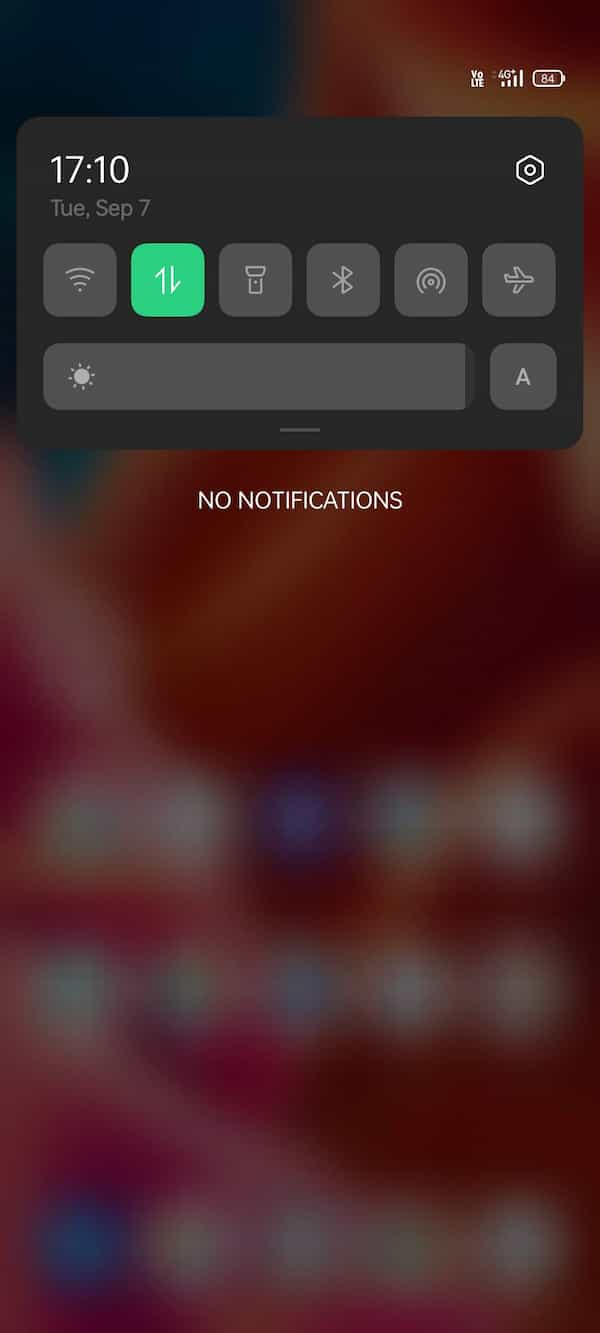
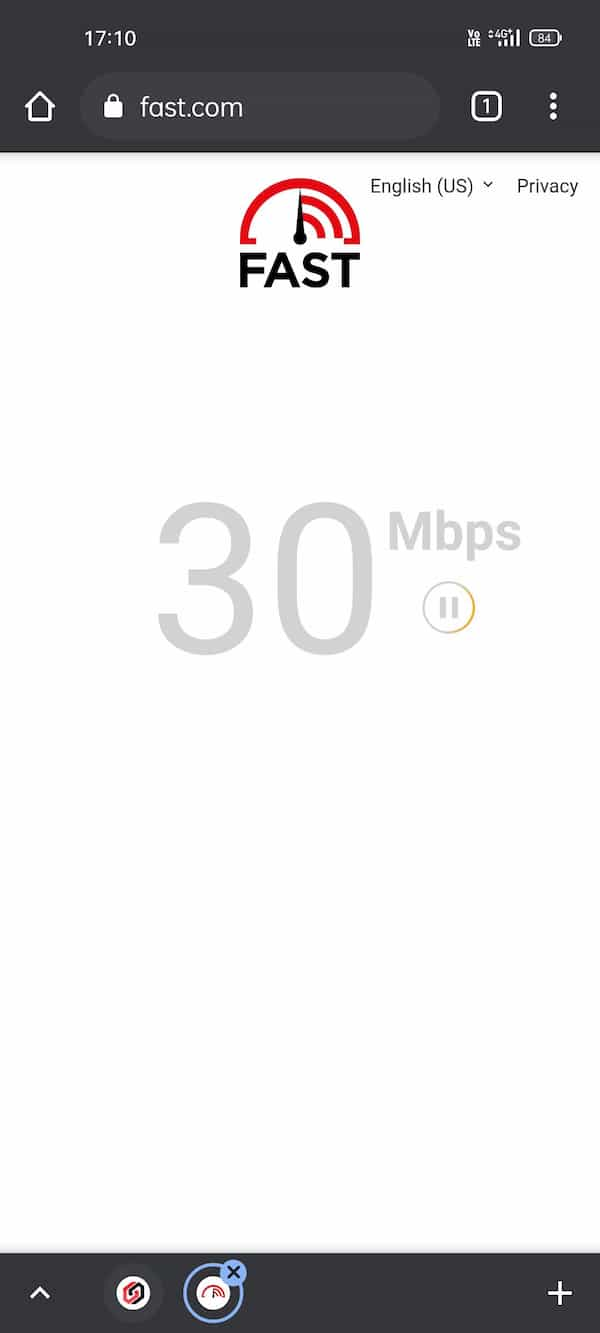
OPPO Reno6 Pro camera
OPPO Reno6 Pro comes with the same camera setup that is present in the Reno5 Pro 5G. On the rear, Reno6 Pro has a quad-camera arrangement that includes a 64MP main camera, 8MP ultrawide camera, a 2MP macro, and a 2MP Mono camera. Even though the camera configuration remains the same as Reno5 Pro, there are some improvements in the camera quality and processing due to the upgraded Dimensity 1200 chipset. The 64MP primary camera takes good pictures, and even the 8MP wide-angle lens takes good outdoor shots.

The photos captured under the daylight are bright and also include a good amount of Highlights and Shadows but there is a slight inconsistency in the exposure levels and also the dynamic range performance isn’t great. I haven’t experienced any issue while using the autofocus and the device was able to focus on the selected object without much struggle. The macro camera is a bit of a hit and miss. It isn’t too bad, but sometimes struggles to focus on the subject resulting in poor quality output.
The 8MP ultra-wide-angle lens takes good photos outdoors with daylight but is not as good as the primary one. These photos don’t include enough sharpness and also the dynamic range is average. Even the focus isn’t great. Overall, the device performs very well under good lighting conditions.

Just like its predecessor, the device struggles under low lighting conditions. The device supports a dedicated Night mode to capture photos under low-lighting conditions. The Reno6 Pro takes about 5 seconds to capture the photos in the Night mode, and the output is decent. There is a noticeable level of noise, but it captures a fair amount of details.

The Portrait mode also works really well, and you’ll get a good amount of background blur with above par edge detection. It supports AI mode that automatically optimizes the image based on conditions like Green, Beach, Sunset, etc. Also, the device supports Auto HDR mode that automatically adjusts the dynamic range based on the subject and surrounding conditions.
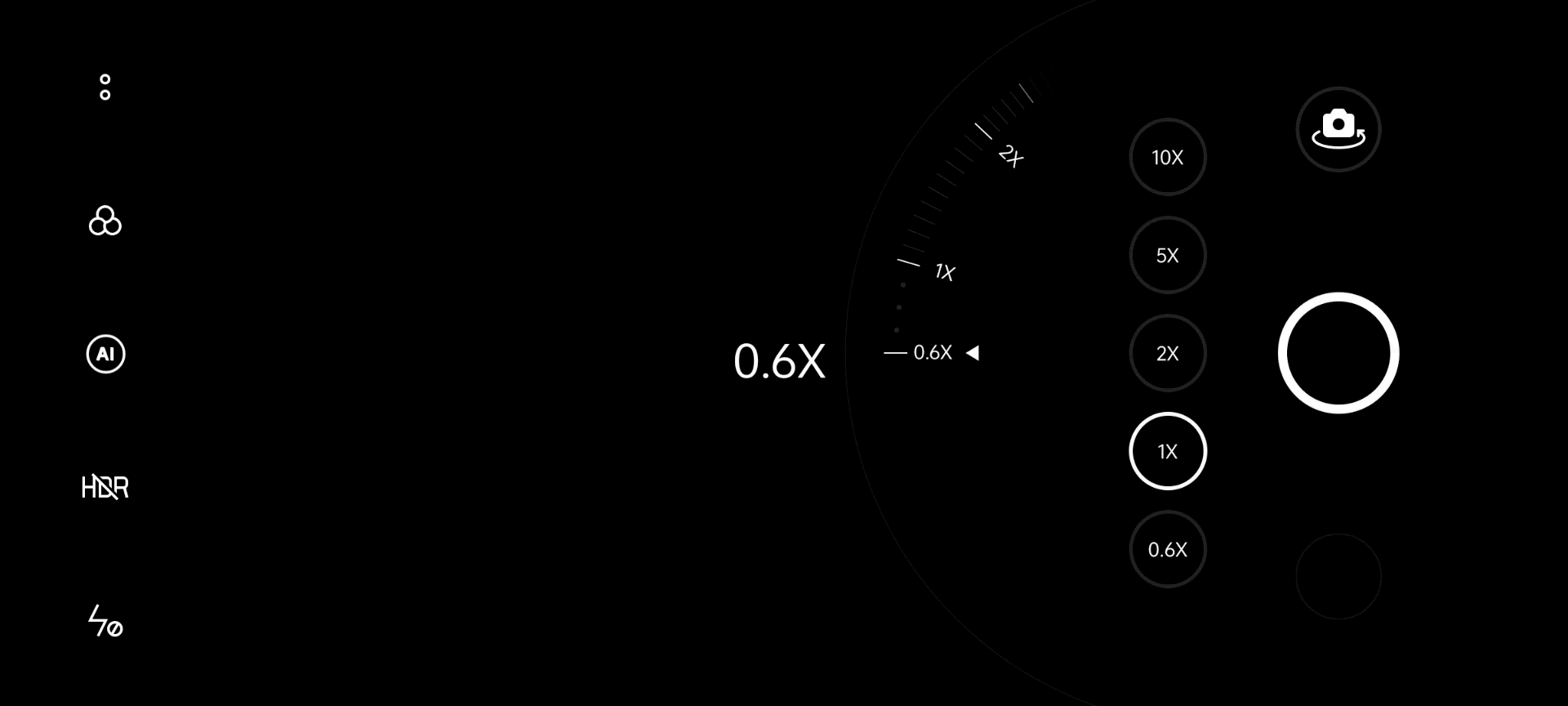
The primary camera supports up to 20X zoom wherein up to 2X is optical, 5X is hybrid, and the rest is a digital zoom. You can either tap on the predefined zoom controls in the viewfinder or rotate your finger clockwise or anticlockwise to zoom in or zoom out.
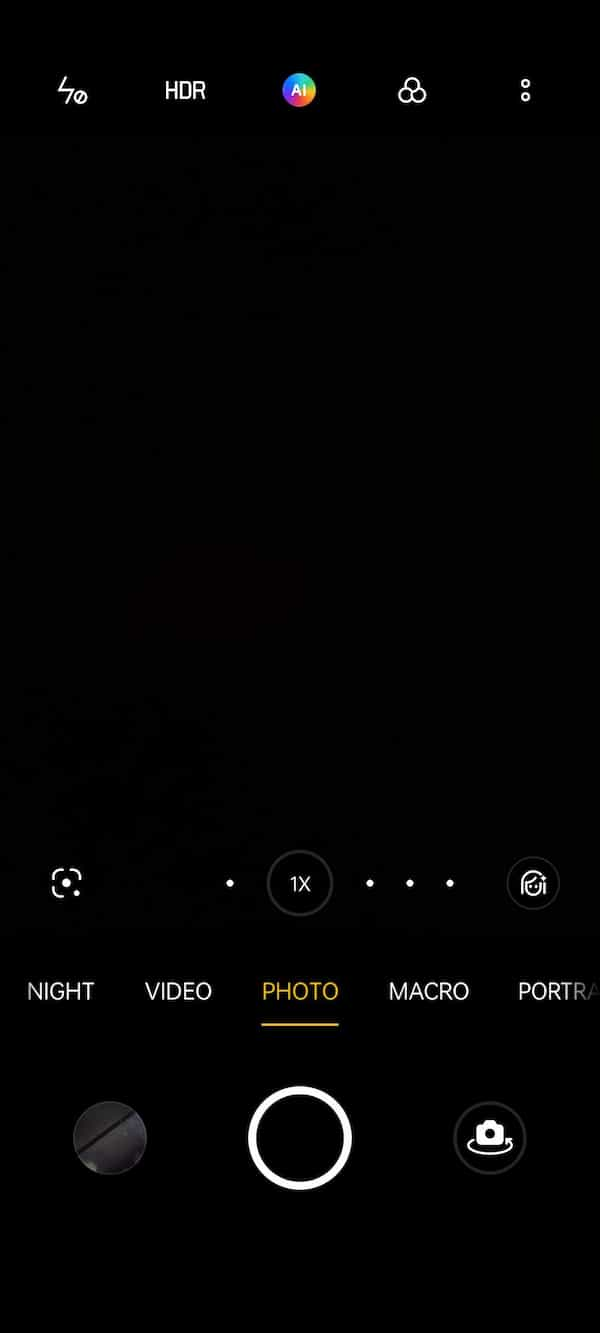
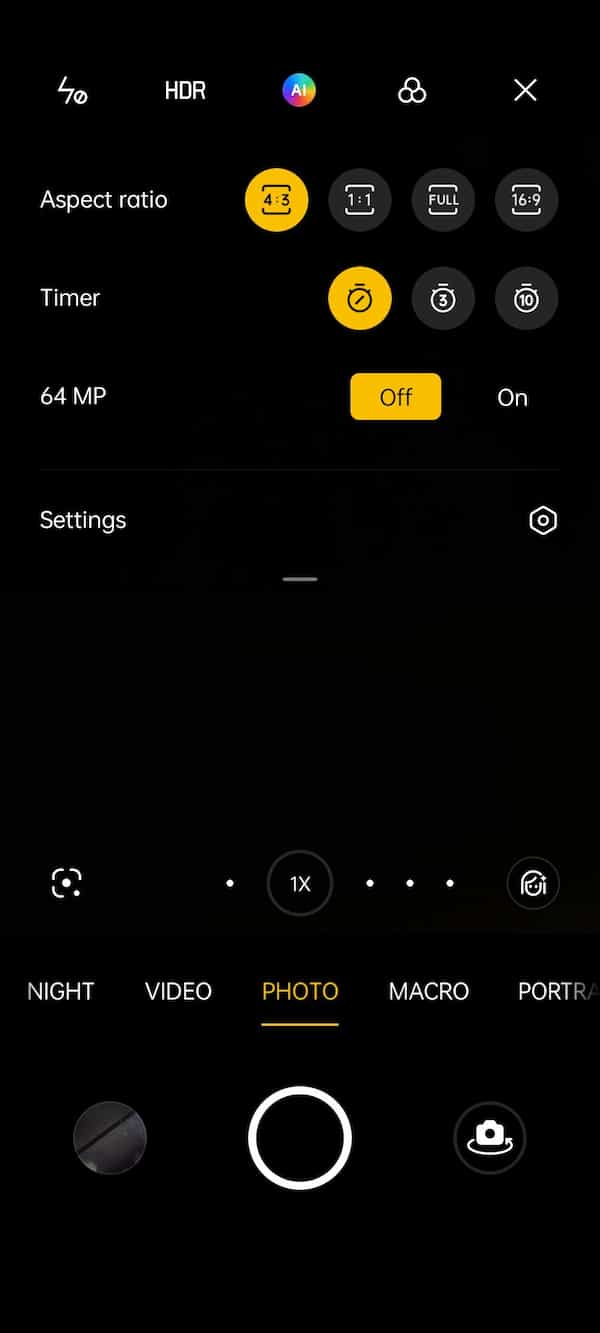
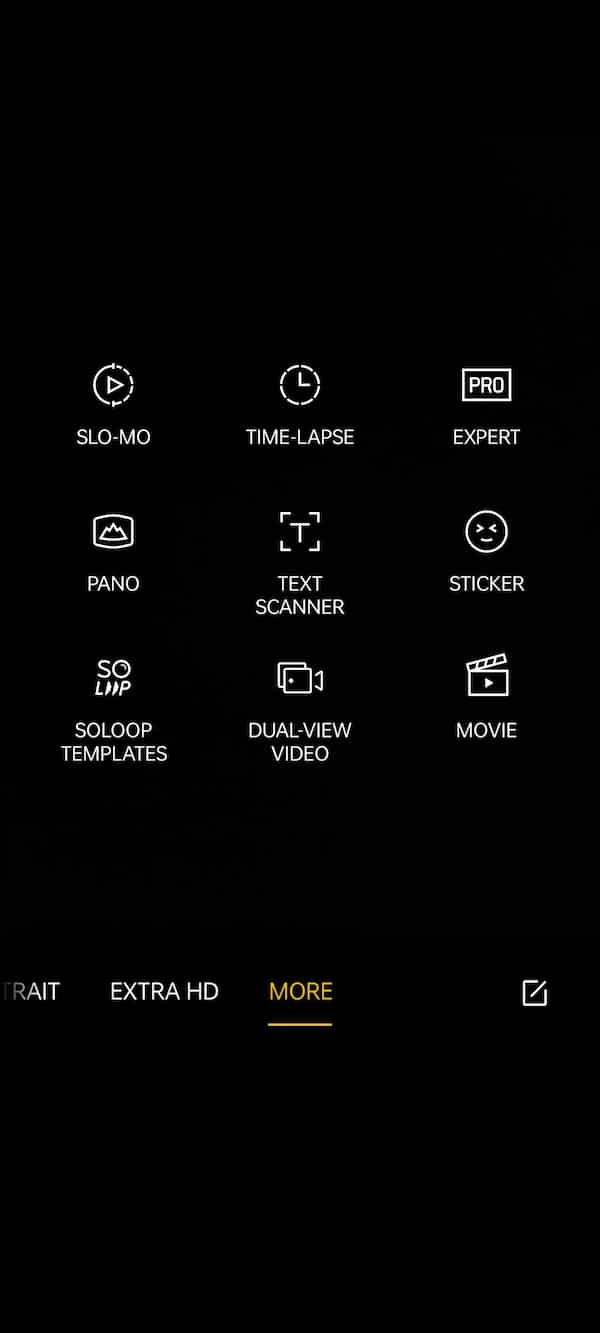
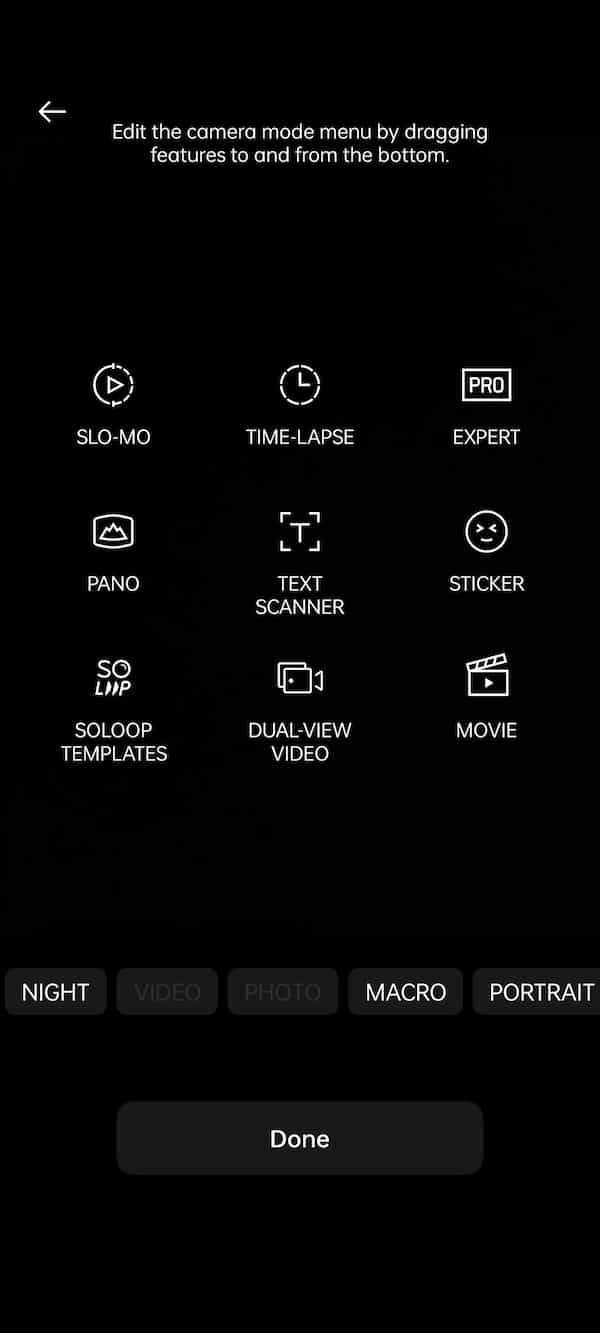

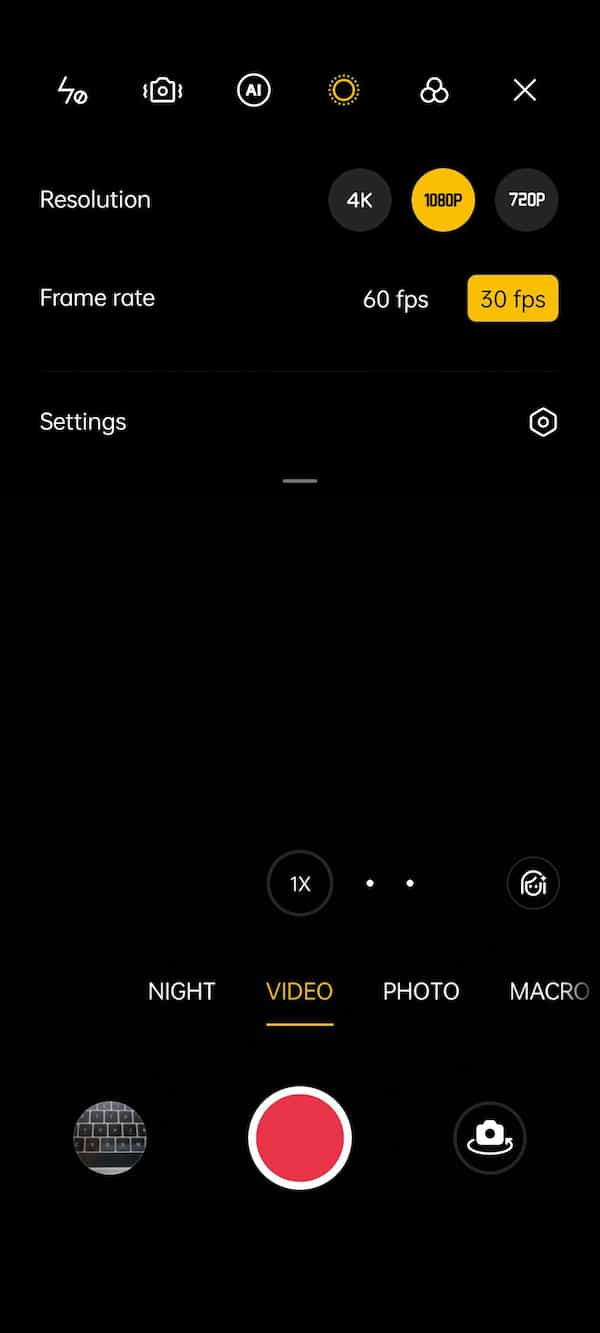
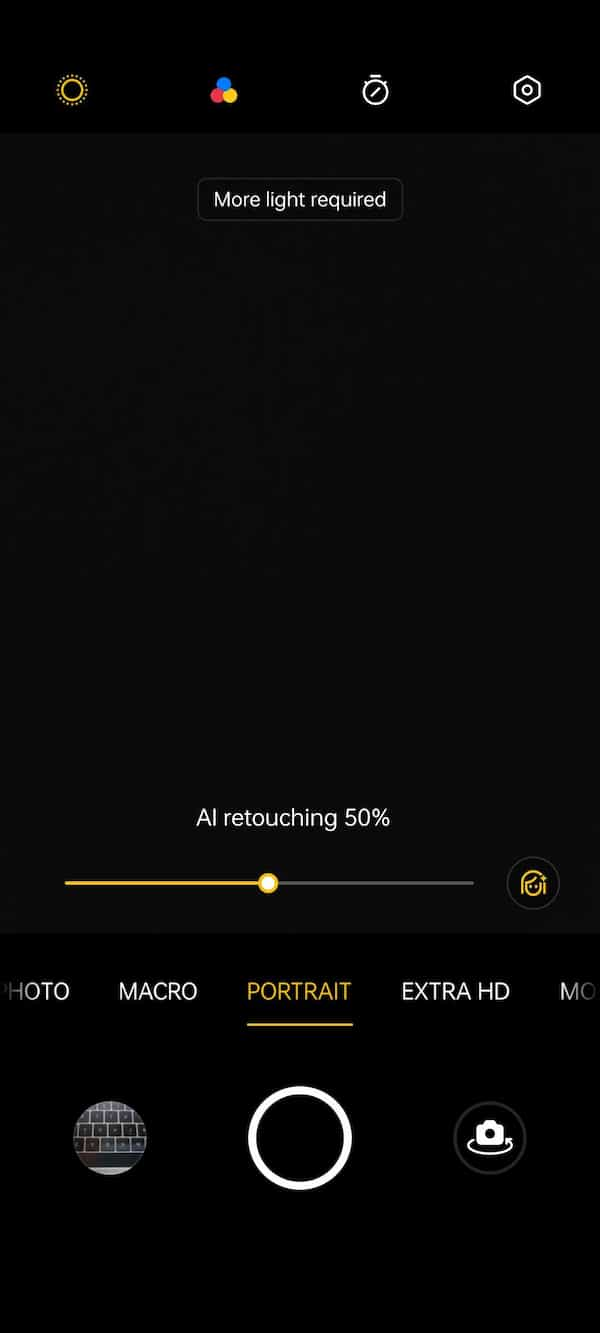
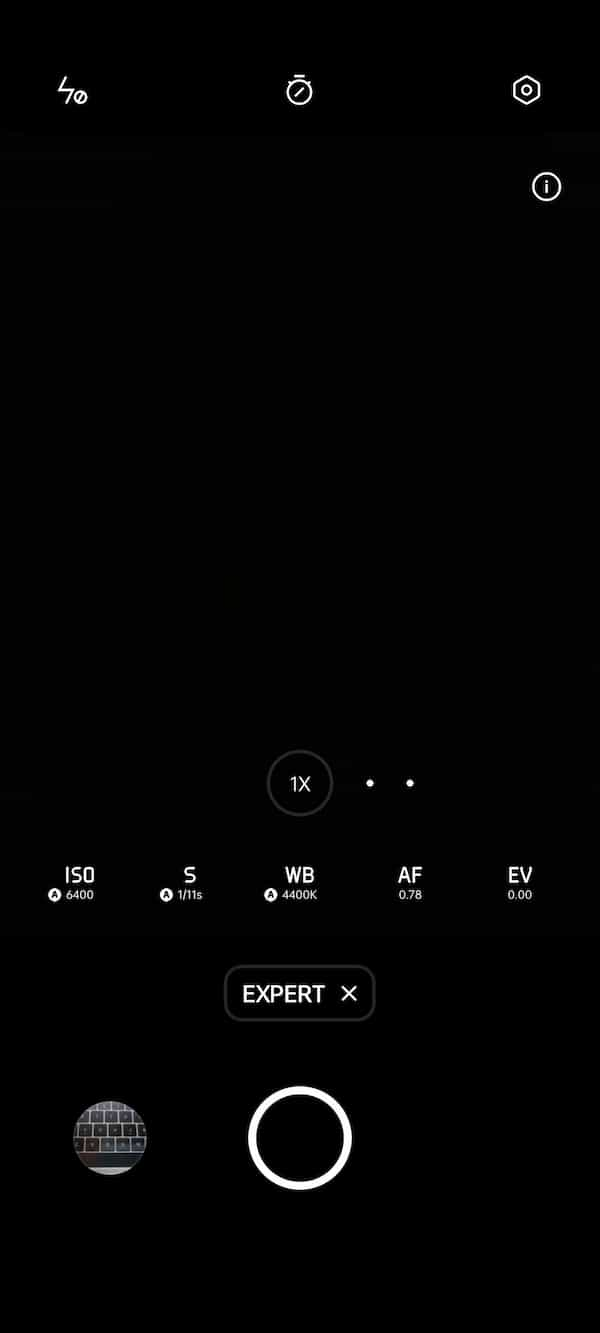
Rear camera features
- Dedicated Wide-angle mode
- Digital zoom – 2x, 5x, 10x, 20x
- Adjustable AI Beautification
- Macro mode with filters
- Multiple Aspect ratio – 1:1, 4:3,16:9 and Full
- Portrait mode with adjustable Ai retouching
- Ai color portrait and Bokeh color portrait in video
- Auto HDR, AI scene enhancement,
- Extra HD mode, Tripod mode
- Integrated Google Lens
- Press and hold shutter button to activate burst mode (Up to 20 photos)
- Dedicated 64MP mode for high resolution shots
- Night mode with 5X zoom and wide-angle support
- 15 Photo filters, 10 video filters
- Dual-view Video – Shoot videos from front & rear cameras at the same time
- Expert mode – Change camera settings such as White Balance, ISO, etc. manually
- Enable or Disable shutter sound, Camera timer
- Extra HD, Stickers, Panorama, and Macro mode
- Re-arrange camera modes by dragging and dropping
- Movie mode with manually adjustable controls
- Show palm to take photos, and tap to capture
- Customizable Watermarks – Author name, Text size, Position, etc.
- Direct access to SOLOOP templates right from the viewfinder
- Ultra-steady video, Adjustable bokeh, Night flare portrait
- 700p/1080p Slow-motion video recording with motion detection – 120/240/480/960 fps
- Video encoding – H.265 and H.264
- Quick edit & share – Edit and share the phone you just took without leaving the viewfinder
- Lens stain detection
Rear camera samples

















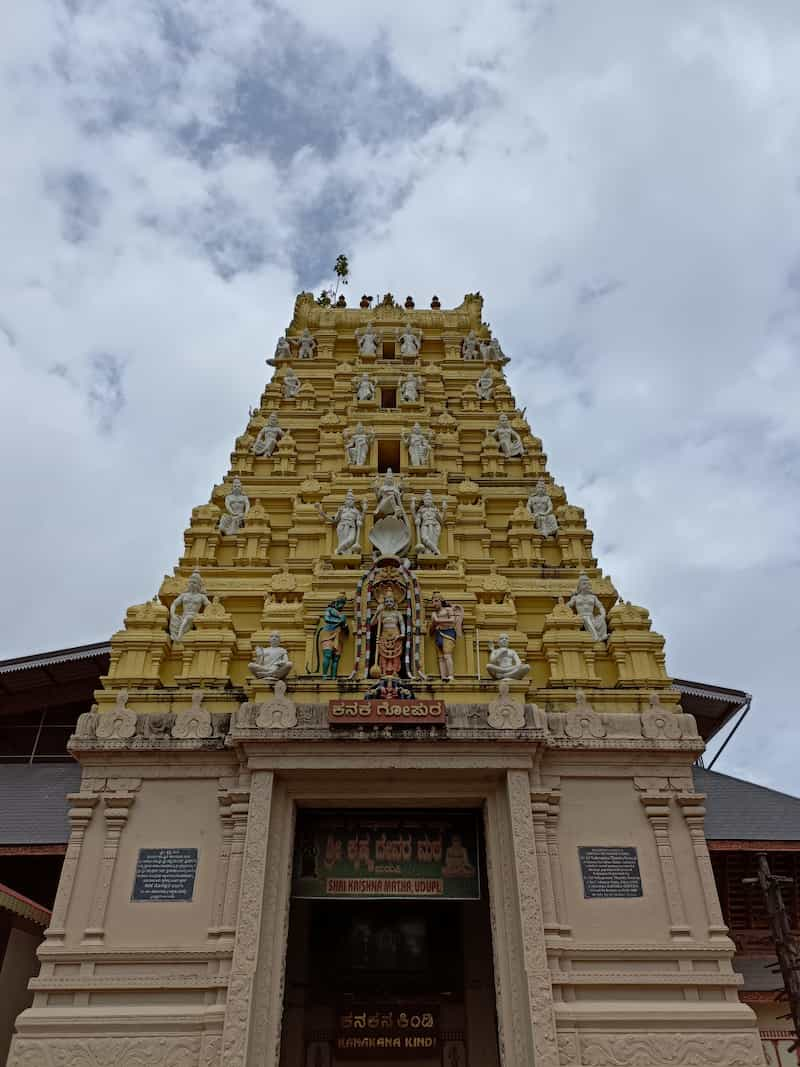


On the front, you’ll get a 32MP in-display selfie camera placed on the upper left side of the screen. The 32MP sensor takes very good selfies and there is also a good amount of details. The front camera also supports Dark Mode and produces decent images even in very low lighting conditions.

Just like most of the OPPO devices, Reno6 Pro also supports beauty mode that includes a manually adjustable slider that helps you to set the amount of beautification required. There is no option to set the beauty mode off, This means, even if you set the slider to the lowest setting, there is some amount of beauty mode applied to every image you take.
In regular video mode, you can capture 1080p videos at 30fps but while shooting Bokeh Flair Portrait video, the camera automatically switches to 720p resolution. The front camera also supports Electronic Video Stabilization (EIS) that stabilizes the footage. This might not totally eliminate big bumps but is good enough to prevent minor shakes.
The Reno6 Pro also supports Dual Video mode that allows you to capture videos from the front camera at the same time. Apart from that the device also comes pre-loaded with the SOLOOP video editor that helps you to edit the video, change background music, add filters, etc. Moreover, you can access the SOLOOP templates right from the camera app. Overall, the 32MP front camera supports tons of features and one of the best in the segment.

In terms of videography, the OPPO Reno 6 Pro can shoot 4k videos at 30fps, 1080p/720p videos at 30fps, and 60fps with up to 10X zoom. Make a note that the device doesn’t support 60fps in 4K mode. You’ll have to switch to 1080p mode if you want to capture the video at 60fps. You can directly easily switch to the wide-angle camera without stopping or pausing the video recording.
While shooting a 4K video for about 5 to 8 minutes, the device works under almost normal temperature but once you cross 10 minutes, the device slowly starts heating up and you’ll feel the increase in the device temperature once you cross 20 minutes. A 30 minutes 4K video clip will consume about 6GB of storage. Also, Video stabilization doesn’t support when the video resolution is set to 4K.
The Reno6 Pro 5G supports various AI video features for improved videography. When you switch to Video mode, you need to tap on the AI button to turn on the ‘AI Highlight Video’ feature that significantly improves the colors and reduces the noise. Another notable video feature is ‘Bokeh Flare Portrait Video’ and it works absolutely amazing. It is just like regular selfie portrait mode and separates the background from the subject. In general, it applies the bokeh effect to the video you are shooting. Even if you zoom in or zoom out, the AI keeps the subject in focus.
Reno6 Pro video samples
What I Like
- Premium design
- Powerful chipset
- Excellent AMOLED display
- Very good 64MP camera
- High-speed 65W charging
- Feature-packed Selfie camera
- Dolby ATMOS
- Impressive AI video features
- Fluid software experience
- Future ready with 5G
What I Don’t Like
- No 120Hz display
- No stereo speakers
- Average macro camera
- No 3.5mm Audio jack
- Average low-light performance
Verdict, pros & cons
In India, the Reno6 Pro 5G is priced at ₹39,990, which is about ₹5,000 more expensive compared to the ₹35,990 price tag of Reno5 Pro 5G. The device comes with the same display, same battery, similar design, and also the same front and rear camera setup as present on the Reno5 Pro 5G. The major changes are upgraded RAM, storage, and, importantly, an all-new, more powerful processor.

When it comes to competition, the OnePlus Nord 2 and Poco F3 GT both are powered by MediaTek Dimensity 1200 chipsets but are offered at lower prices. The 12/256GB OnePlus Nord 2 is priced at ₹34,999 and the 8/256GB Poco F3 GT is priced at ₹30,990. So these phones come with a similar set of specifications but are significantly cheaper compared to Reno6 Pro 5G which is priced at ₹39,990.
The device misses out on the stereo speaker, IP rating, and also expandable storage. The rear camera may not be the best in the segment, but it takes good photos in daylight. Even the front camera takes good shots, and AI beautification also works really well.
There is already intense competition in the mid-range smartphone market and already there are plenty of smartphones in the ₹30,000 to ₹40,000 range that provide similar or better performance than the Reno6 Pro 5G at much lower pricing. Oppo could have priced it lower to make it more competitive.

As always, OPPO’s Reno series smartphones have their own advantages that set it apart from the crowd. The Reno6 Pro has an eye-catching exclusive design, Snappy performance, a high-quality AMOLED display, and a good battery backup with 65W fast charging that charges the device in under 32 minutes. Also, some of the AI video features are best in the segment. If you are planning to buy an OPPO phone, you can even have a look at Reno5 Pro 5G (review). Except for a few AI video features, you’ll get almost a similar experience for about ₹5,000 less price.
You should buy Reno6 Pro if …
- You want a phone that charges insanely fast
- You’re a creator and shooting video is your priority
- You want a smartphone with a super premium lightweight design
- You need an amazing display with curved edges
- You need a fluid customized OS with zero ads
- You need a best selfie camera with tons of beautification features
You should not buy Reno6 Pro if …
- Photography is your highest priority
- You’re a pro gamer and looking for a high-refresh display
- You are looking for a phone with a better wide-angle and macro camera
- You need more than 256GB of storage
- You need a phone with 3.5mm headphone jack
- You need monthly security updates along with minimum of 2-years of software updates
OPPO Reno6 Pro case
Like most of the other phones, OPPO is also bundling a free plastic case inside the box. You’ll also get a free screen protector which is pre-applied on the device. The quality of the case is good and is enough to protect the device from accidental drops. The case also protects the camera bump and the USB port.




Where to buy Reno6 Pro 5G
OPPO Reno6 Pro comes in two color options – Astral White, & Starry Black and is priced at ₹39,990. Sometimes the device is available for as low as ₹37,490. You can buy it from Amazon.in, Flipkart and also through offline retail stores across India.

OPPO Reno6 Pro spare parts pricing
Below mentioned are the official out-of-warranty repair prices for OPPO Reno6 Pro 5G as of 11th September 2021 excluding the GST and service charges.
| Spare Part | Price |
|---|---|
| Touch with LCD | ₹11,990 |
| USB Type-C Earphones | ₹499 |
| USB-C Cable – VOOC | ₹490 |
| Mainboard (12GB) | ₹21,990 |
| Power Adapter – VOOC (6.5A) | ₹2,099 |
| Front Camera – 32MP | ₹1,990 |
| Rear Primary Camera – 64MP | ₹3,990 |
| Battery | ₹1,690 |
| Battery Cover (Black) | ₹2,990 |
OPPO Reno6 Pro 5G full specifications
| Make / Model | OPPO Reno6 Pro 5G Model No – CPH2249 |
| Display | 6.55-inch AMOLED 92.1% Screen-to-body Ratio 2400 x 1080 Pixels Refresh Rate: 60/90 Hz Pixel Density: 401 PPI Contrast Ratio: 5000000:1 500-nits Brightness 180Hz Touch Sampling Rate 100% DCI-P3 Color-gamut |
| Processor | MediaTek Dimensity 1200 1 x 3.0 GHz 3 x 2.6 GHz 4 x 2.0 GHz Octa-core Arm Mali-G77 MC9 GPU |
| OS | ColorOS 11.3 Android 11 |
| RAM | 12GB RAM LPDDR4X 2133 MHz 4×16 bits |
| Storage | 256GB UFS 3.1 |
| Front Camera | 32MP (f/2.4) FOV – 81° 5P Lens Video Recording 1080P@30fps 720P@30fps |
| Rear Camera | 64MP (Main) – f/1.7 81° FOV 6P Lens, Auto-focus, Adopt closed-loop Focus Motor 8MP (Ultra Wide) – f/2.2 120° FOV 5P Lens 2MP (Macro) f/2.4 89° FOV 3P Lens 2MP (Mono) f/2.4 89° FOV 3P Lens Video Recording Rear4K@30fps 1080P@60fps/30fps 720P@60fps/30fps |
| Battery | 2 × 2250 Dual-cell 4,500mAh 65W Fast Charging SuperVOOC 2.0 SuperVOOC VOOC 3.0 PD (9V/2A) QC (9V/2A) |
| Connectivity | Wi-Fi 6 (802.11ax) Wi-Fi 5 (802.11ac) 802.11a/b/g/n/ Wi-Fi 2.4G/5.1G/5.8G 2×2 MIMO, MU-MIMO Bluetooth 5.2 USB-C Port NFC GPS, A-GPS, BeiDou GLONASS, Galileo |
| Sensors | Geomagnetic Color Temperature Proximity Optical Accelerometer Gravity Gyroscope Pedometer |
| Security | In-Display Fingerprint Face Unlock |
| Network Bands | 2G: GSM, 850/900/1800/1900 MHz 3G: UMTS 1/2/4/5/6/8/19 4G: TD-LTE 38/39/40/41 (194 MHz) 4G: LTE FDD 1/2/3/4/5/7/8 4G: LTE FDD 12/17/18/19/20/26/28 5G: n1/n3/n5/n7/n8/n28 5G: n38/n40/n41/n77/n78 |
| Dimensions | Height: 16.00 cm Width: 7.31 cm Thickness: 0.76 cm Weight: 177g |
| Power Adapter Rating | Model: VCA7GBIN Input: 100-240C ~ 50/60Hz 1.8A Output: 5V/2A or 10v/6.5A Max |
| SAR Value | Head: 1.18 W/kg Body: 0.99 W/kg |
| Colors | Aurora Stellar Black |
| In the Box | Reno6 Pro 65W Power Adapter USB Type-C Cable Type-C Earphones SIM Ejector Pin User Manuals Transparent Plastic Case Screen Guard (Pre-applied) |
Disclosure: OPPO India has loaned me the unit of OPPO Reno6 Pro 5G for review. The review is based on my own usage & research and I have not received any benefits to publish this review. The review includes some affiliate links, which means that I may receive a commission when you click on such links and purchase the Reno6 Pro 5G.
is this phone is water prof???
No. This device is not water-proof.