Back in April 2020, Google introduces the Native Call Recording feature to its Phone app in India. Initially, the feature was only limited to Nokia Android One smartphones and Nokia has also confirmed the news on its official community page. Now Google has started rolling out this feature to Xiaomi Mi A2 in India.
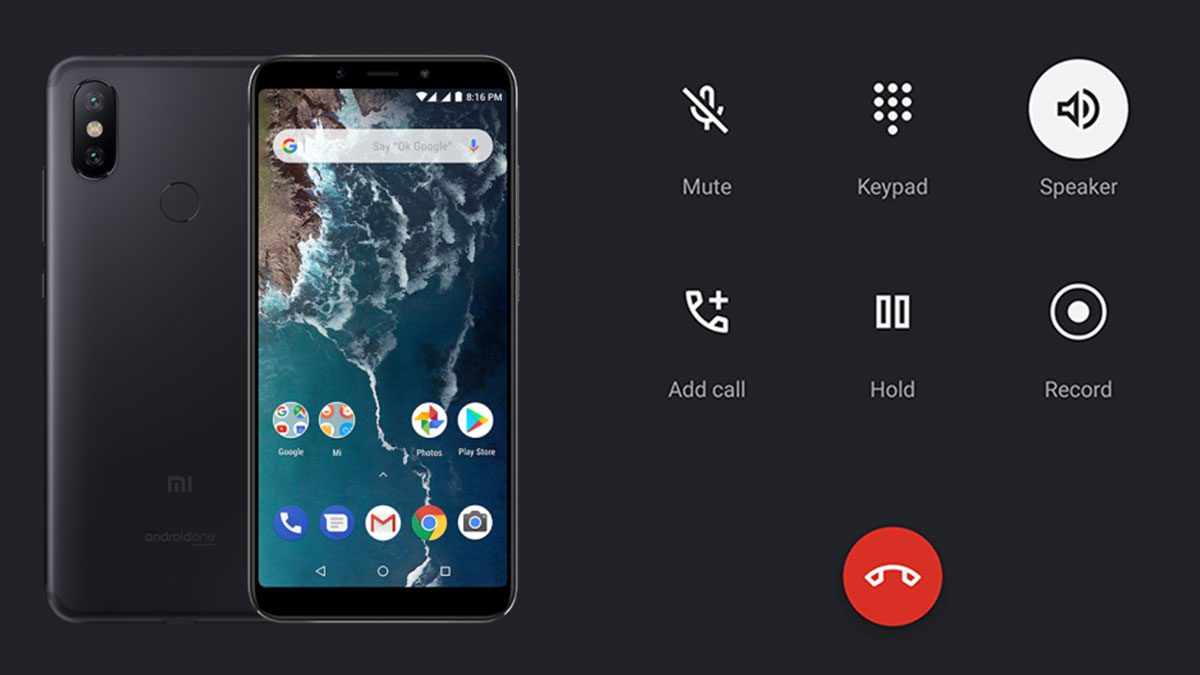
To get the call recording feature on Mi A2, update the Phone app to the latest version from the Google Play Store. Also, make sure that the Mi A2 is running on Android 10. No additional setting required to activate the feature. To record a call, press the ‘Record‘ button while you are on the call.
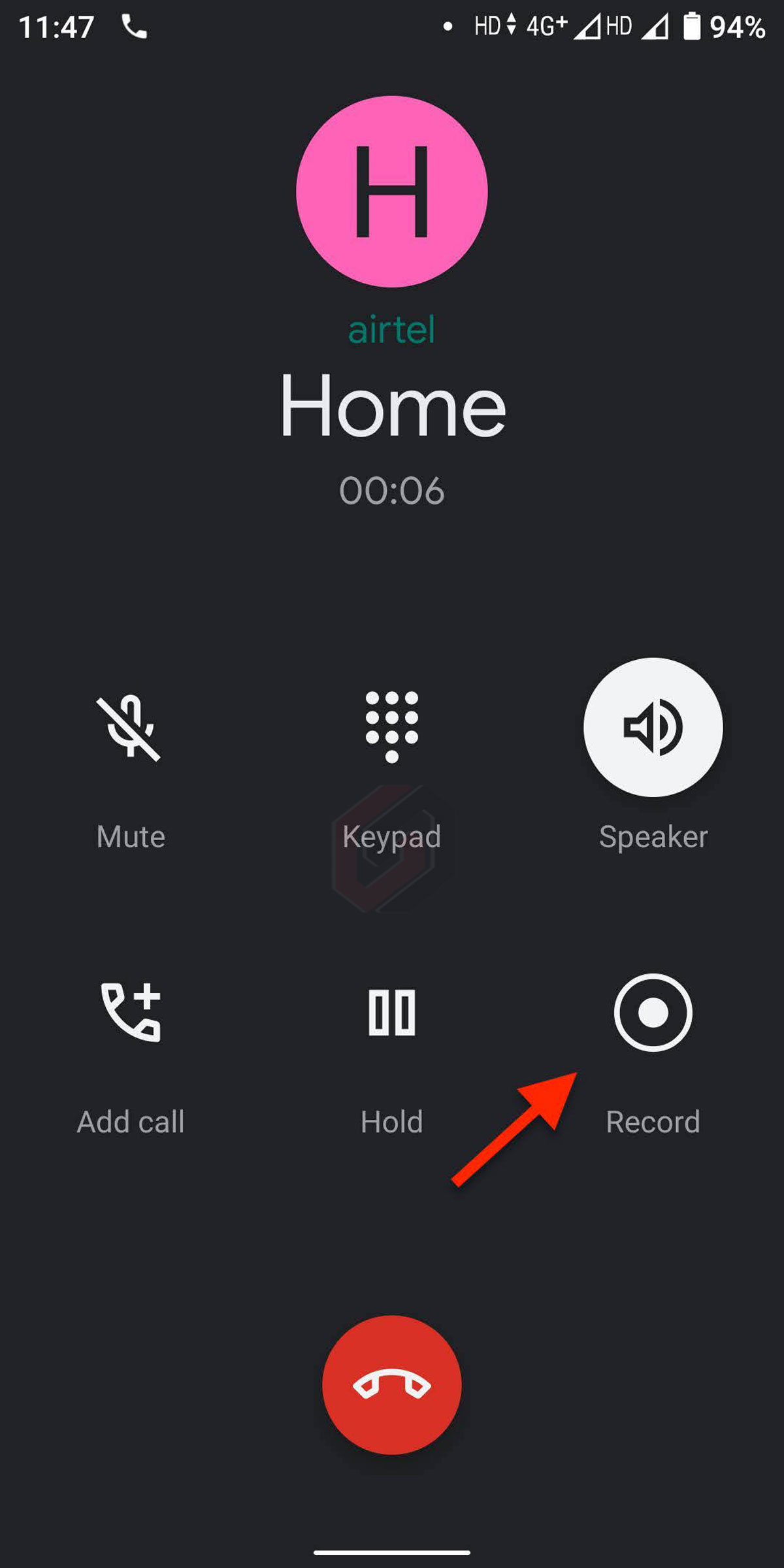
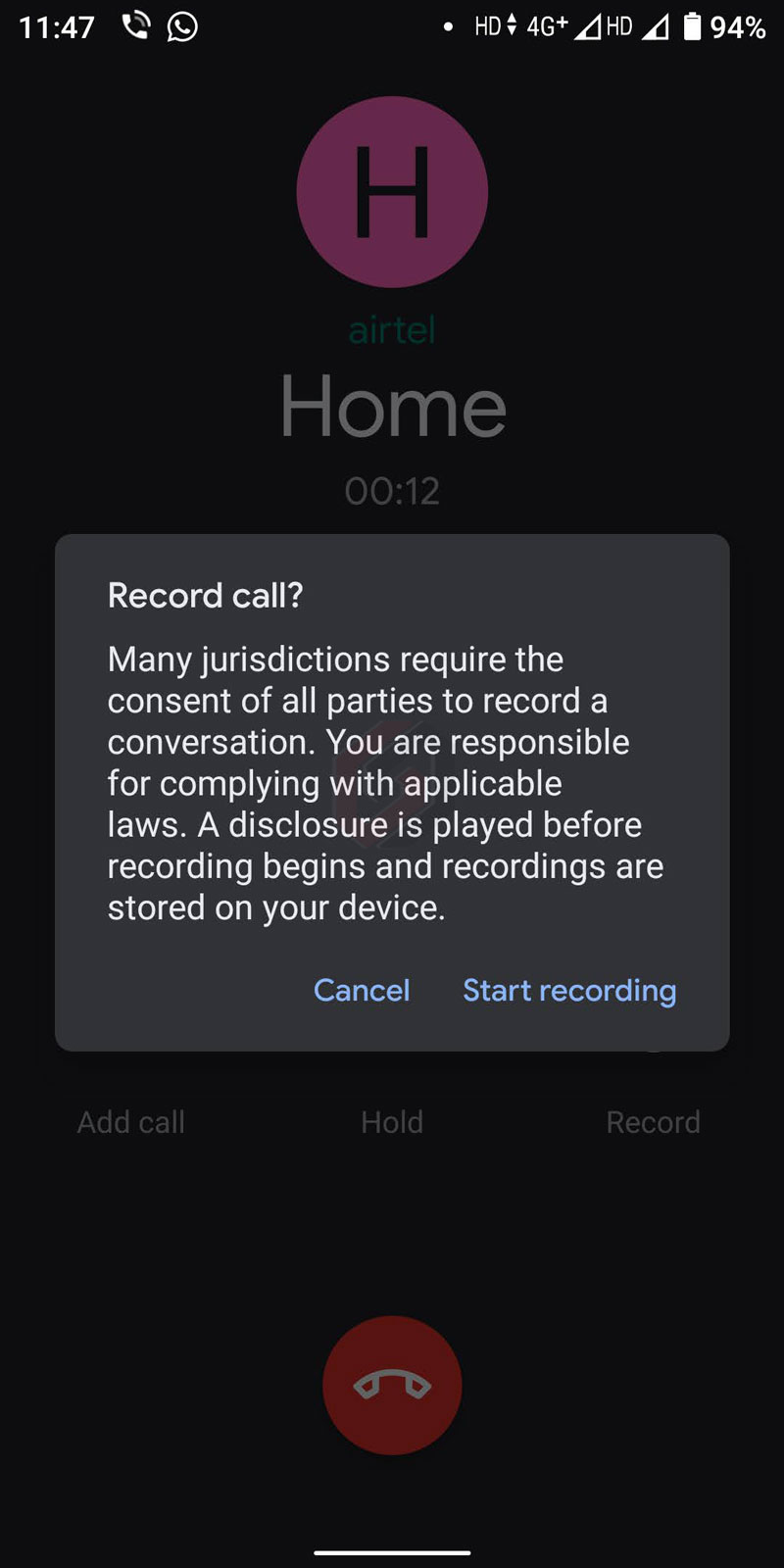
Once you hit the record button, a warning message is played (on caller as well as receivers’ phone) to inform that the call is being recorded. Disclosure will be played when the recording begins and also when it ends. Pop-up notice only appears once when you record a call for the first time.
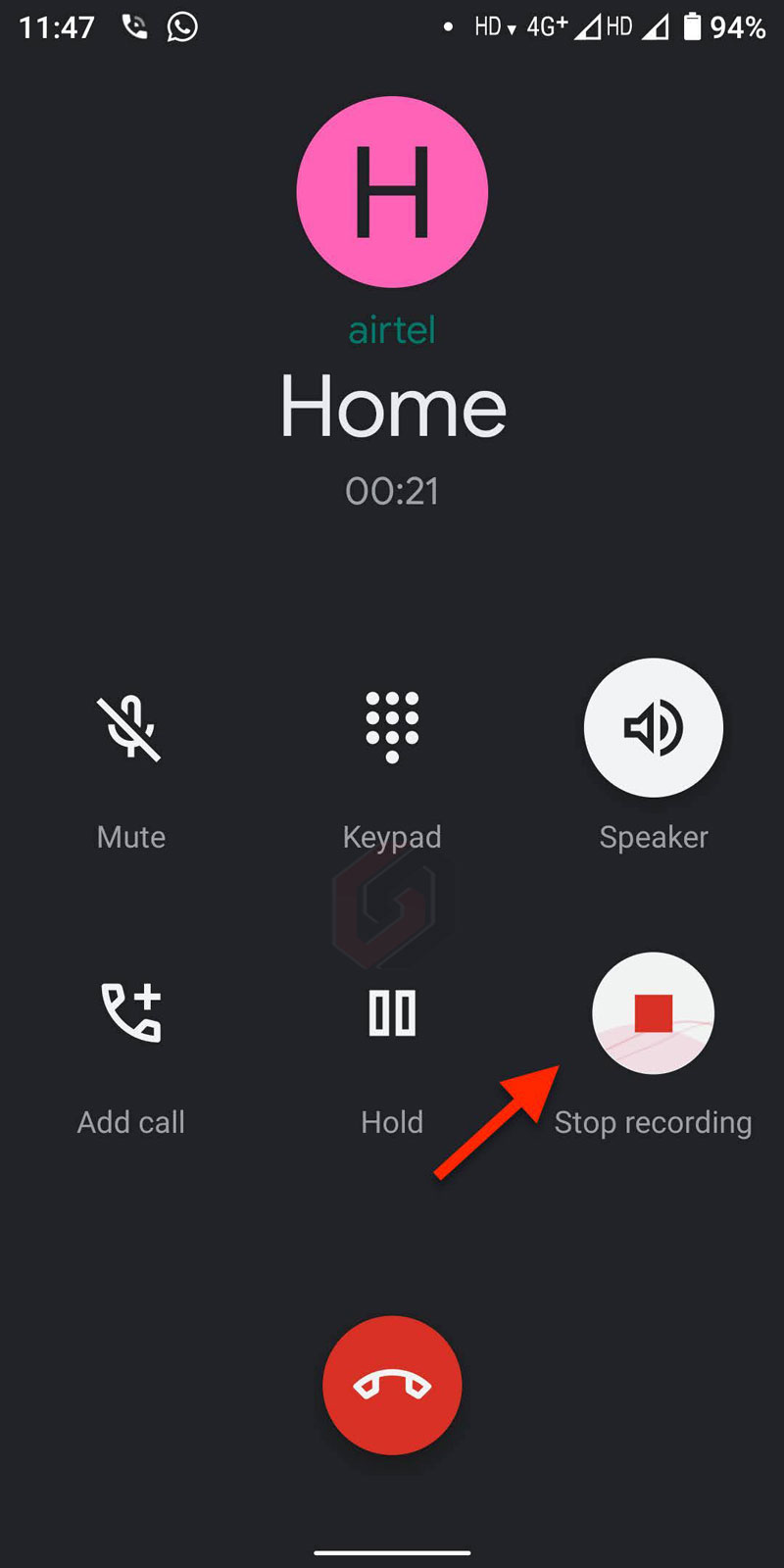
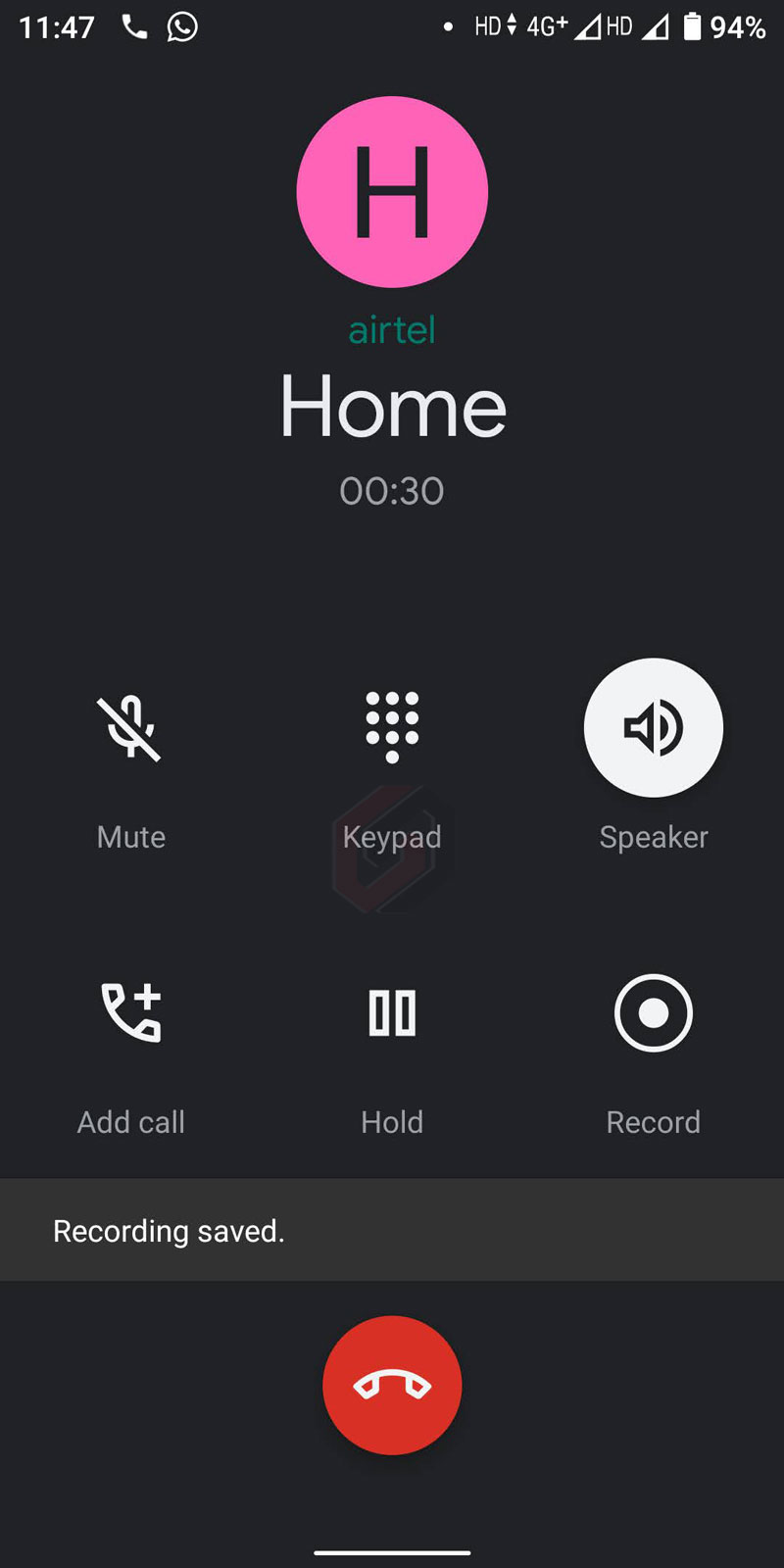
You can play the recorded call by visiting the Recent tab. If a call was recorded, you will find a ‘Recorded‘ label below the caller’s name or number. Once you tap on the respective entry, the call recording player will be shown with a play button. Also, all the recorded calls are stored locally on your phone for easy playback and privacy.
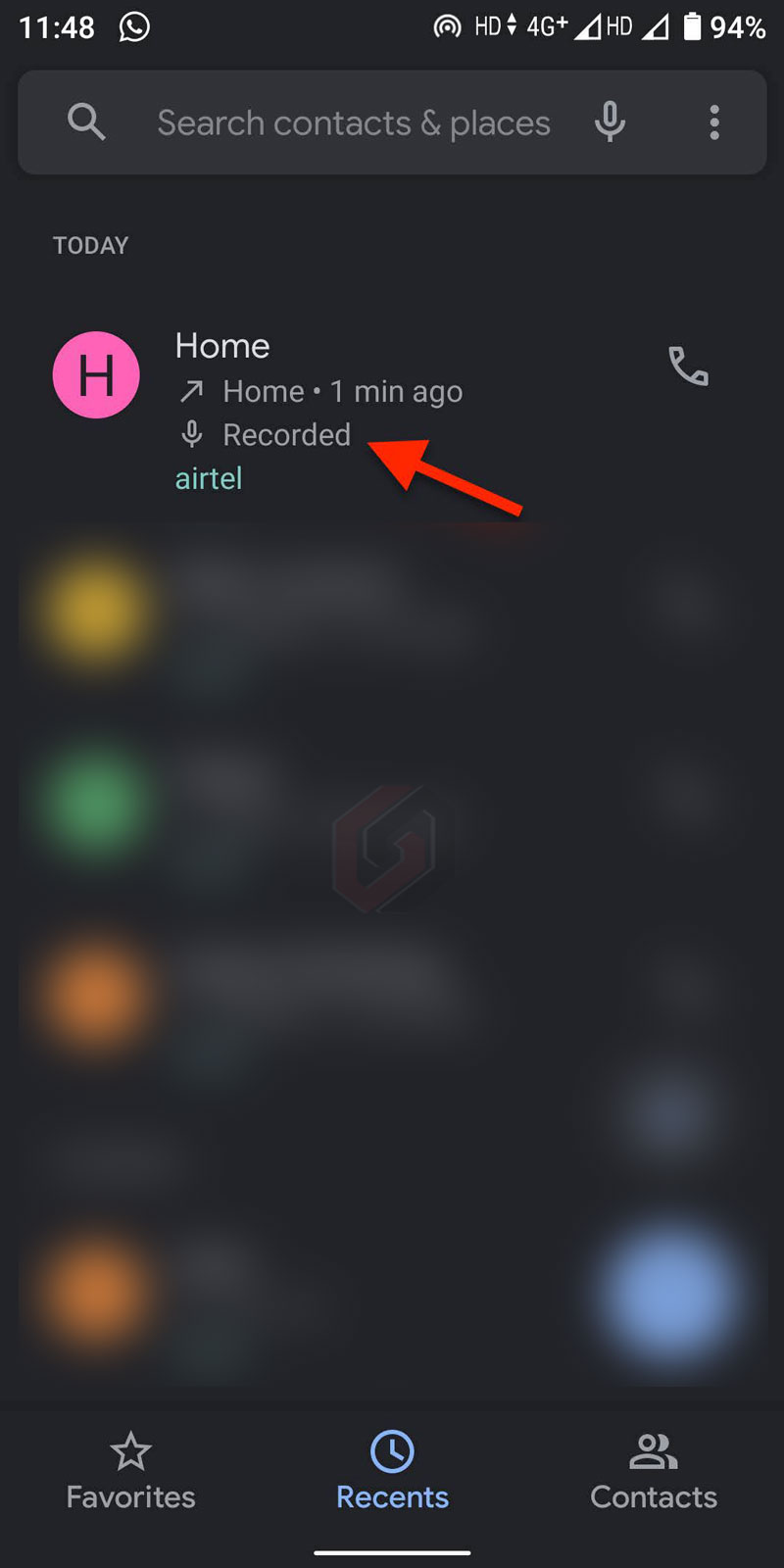
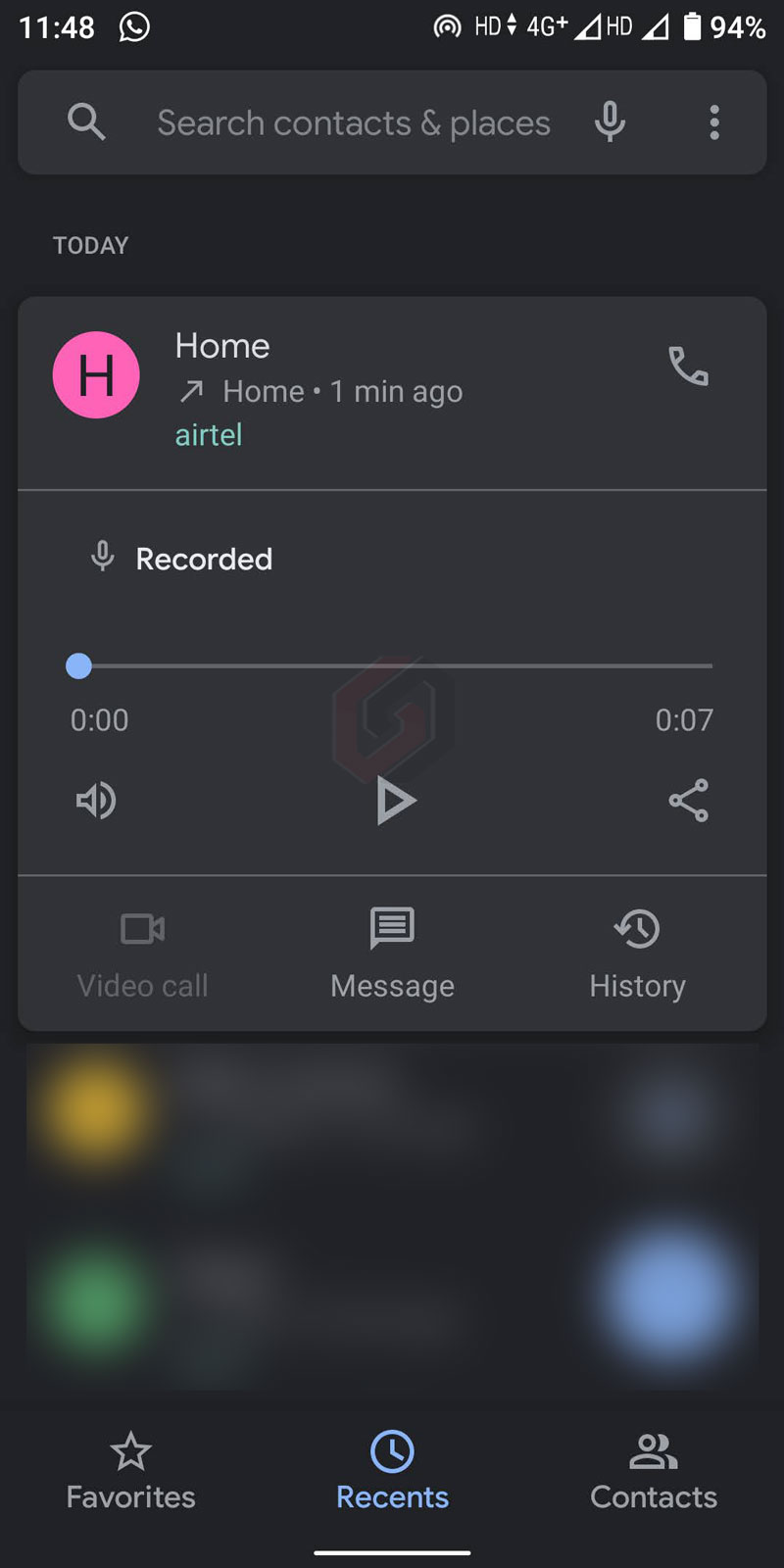
The call recording feature has been already rolled out to most of the Nokia and Motorola Android One smartphones including Moto G6, Nokia 9 PureView, Nokia 8.1, Nokia 8 Sirocco, Nokia 7.2, Nokia 7.1, Nokia 7 Plus, Nokia 6.2, Nokia 6.1, Nokia 6.1 Plus, Nokia 4.2, Nokia 3.2, Nokia 3.1 Plus, Nokia 2.3 and Nokia 2.2.
That’s it. Do let us know if you have any queries in the comments. Follow gizarena on Facebook, Twitter, and Telegram for the latest updates.
Also Read: Enable WiFi Calling on Mi A2: Step by Step Guide
Hi. How can I remove this option? It is annoying, because many times the button is accidently pushed by me. I have that kind of cheeks that does pressure straight to this button.
There is no way to remove the option as of now.
Hey I am using mia2 mobile but when I am calling recording option not displaying
Make sure you have the updated version of Google Phone app.
How can I turn off the call recording disclaimer. The Person on the other end should not know that i am recording the call. Please give me solution.
Hi, there is no way to turn off the warning message.
Hey, I am akhya,
I am using miA2 but when I tap to recorder the call recording on message was listen by both incoming and outgoing.
Hi Akhya, You cannot disable the warning message. It’s mandatory.
Recording starting Arabic voice is coming so how to avoid that
Hi,
I would like to recover the recorded voice on a later date, where the call history has been deleted. Where does the recordings get stored to go and fetch them?
Thanks in advance,
Hi
Thanks for your kind update
There is not update pending form in my mobile, systesm its showing its upto date.
Still I am not getting call recoard option in my phone app
Hi satwik,
Thanks for your kind updates
I am useing. MiA2 mobile but I am not able get the native call recorder option provide Google. I even tried update my phone app with latest versions same time I do join as beta tester.
No record option appears in myphone appduring phone calls same time no other call recording apps worked after recording when I play call it’s muted no voice rno recording working.
Thanks regards
Hi, Check for system update also. If there is any update pending download it and check.
Where do I find all the stored recordings on Mi A2?
Hi Riya, as far as i know, each call recording is linked to the respective contact and not saved in a single folder.
To find the call recording,
Open the Phone app -> Tap on Recents -> Open the number or contact you want -> History
how to disable warning massege ? in voice recorded time ?
There is no way to disable the warning message.
Mi A2 recording button not enable
Update the Phone app from Google Play Store.
but the other side person comes to know about the call recording and the recording sound is not clear. please help me out.
Working fine on my unit. There is no way to disable the recording disclosure.
Hi. How can off warning message when I hit the recording button?
Hi Aditya, there is no way to turn off the warning message.
Then this feature is a waste. I regret that I bought an Android one phone.
When i call the side person.How can I do this so that the reverse caller does not hear the call record sound?
Is there an option to stop it?
No. There is no way to stop it.