Since the Government of India has made the linking of Aadhaar (12 Digits UID or Unique Identification Number) with Mobile numbers compulsory, the only way was to visit the nearest store of the service provider or authorized e-KYC points to complete the linking process. To make this process simple and hassle-free, The Department of Telecom (DOT) has introduced a new One Time Password (OTP) based method to Aadhaar with Mobile number.

From 1st January 2018 onwards, users can link Aadhaar to their mobile numbers without going to a telecom service providers outlet. Using a toll-free (14546) number you can complete the re-verification within five minutes.
How to Link Aadhaar to Mobile Number?
- Dial 14546 from your mobile. It will be computer generated voice also called as IVRS – Interactive Voice Response System
- IVR language will be in English, Hindi and other regional languages. It depends on your State/Circle. Select your language by pressing the digits as indicated by IVR
- Select 1 if your Nationality is Indian. Procedure for Others, NRI’s etc are different
- Enter your 12 digits Aadhaar number
- Once you input the Aadhaar number, your service provider sends the Aadhaar number to UIDAI and UIDAI checks whether if there is any mobile number registered with that Aadhar number. If Yes, then an OTP will be sent by UIDAI to the registered mobile number linked with Aadhaar
- Once you receive the OTP on your registered mobile number, make a note of it and enter during the call itself
- Once you enter the OTP, the service provider will send the OTP to UIDAI. If the OTP matches, you will get a confirmation saying ‘The re-verification process of your mobile number has been initiated successfully’
Note: Do not disconnect the call until you receive the confirmation. If you disconnect the call during the process, you need to start it again from step 1. We have tested this method with Idea Cellular & Vodafone and process completed within 3 minutes without any issues.
To make this process more convenient for senior citizens or to a person with a disability, illness, the Department of Telecom has also directed service providers to offer this verification service at the subscriber’s doorsteps. This service can be requested through the service providers website.
How to check if your Aadhaar number is linked to the mobile number?
If you have already reverified your mobile number and would like to check the status, simply dial 14546 from your mobile number and you will receive the confirmation SMS instantly.
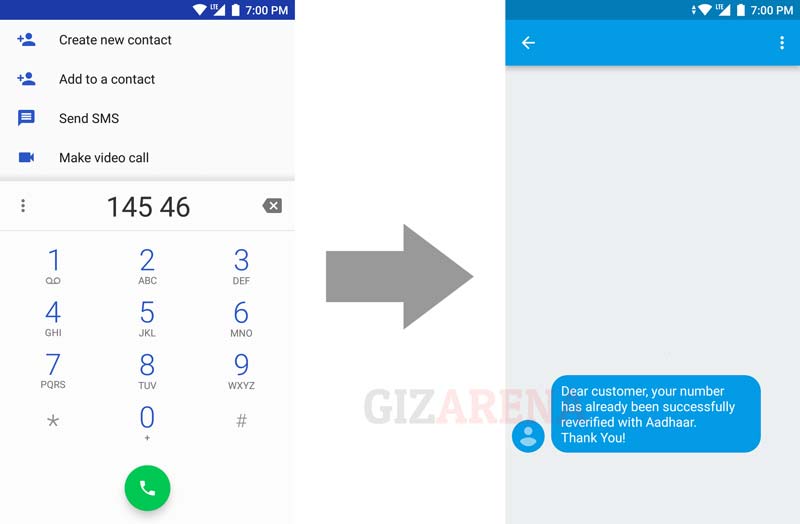
Things to Remember:
- It is mandatory to have an Aadhaar number to complete the E-KYC re-verification process. There are no other alternatives
- IVRS based OTP authentication process is only applicable to subscribers having a mobile number registered with their Aadhaar number. You will receive the OTP only on the number which is linked to your Aadhaar number
- The last date to complete the verification is 31st March 2018
- This method is applicable for both Prepaid and Postpaid customers
- if you activated your number by submitting forms and paper documents earlier, you will have to update your Aadhaar number against your mobile number
- If you have activated your number through the new biometric-based e-KYC process, there is no need to do the e-KYC process again