Day by day use of the internet is increasing. It became very important to keep track of the data usage especially for those who have low FUP plan and heavy internet usage. Tracking also helps to detect a suspicious network activity on your computer and to check whether your ISP charges your internet usage fairly or not.
We compared many software’s and decided to test the software called NetWorx. It’s a free software having a size of only 5MB. It automatically loads at windows startup and does its job very well. It needs very less memory to run and has a very simple and easy user interface.
To get started, download NetWorx from here. You can download either a standalone installer or a portable app. There are no limitations in the functionalities. So you can download as per the requirement. If you download portable installer then no need to install it. Just unzip the archive and open the networx.exe
If you are using standalone installer then make sure to check LAN filtering driver during installation. (Refer below screenshot)
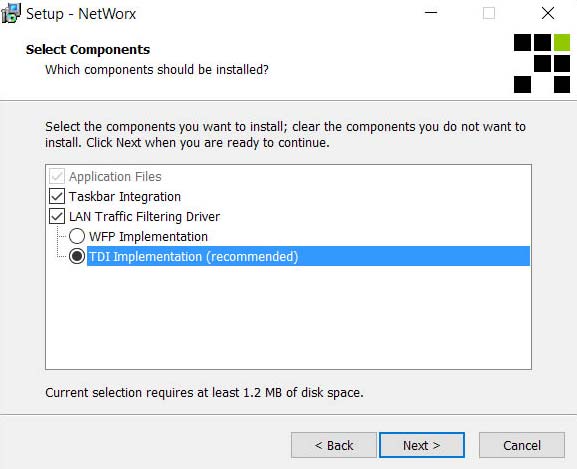
After installation restart your PC. Once you are done, open Networx.
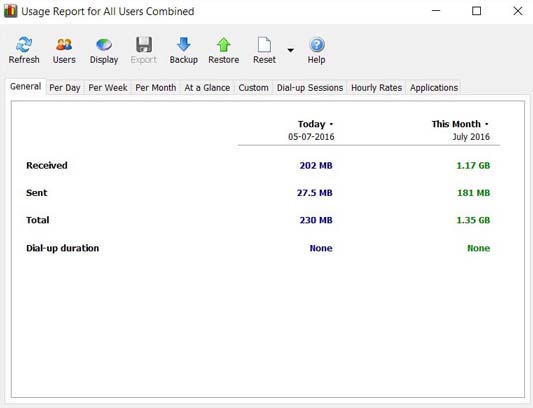
Now you can check how much data is sent/received. You can also check the data consumed per day/week/month. This will give you the overall consumption of data. If you want to check which application is consuming more data then switch to application tab.
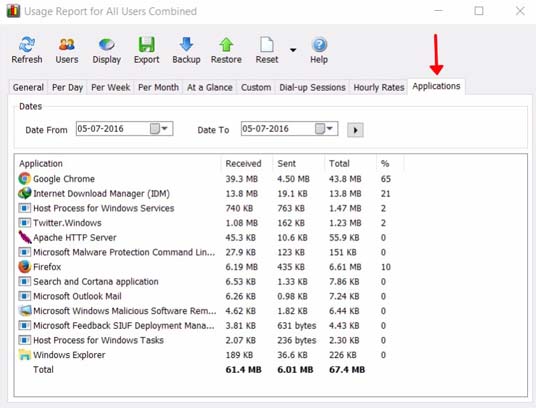
By analyzing the applications usage you can restrict the apps which are consuming more data.
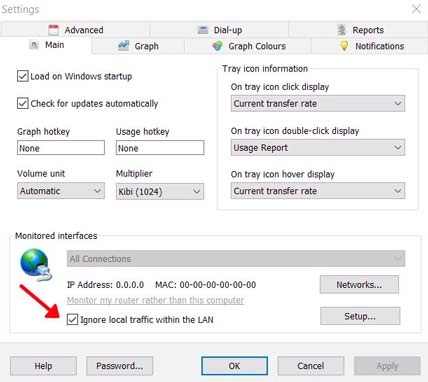
If you are not able to check the applications data then Goto settings (Right click on taskbar Networks icon) – > Main – > Enable ‘Enable traffic within the LAN’ option. (Refer below screenshot)
That’s it. Now you can control your data usage in a much better way. If you find any issues, do let us know in the comments.