If you are using ACT Fibernet, you might have annoyed with the login page which forces you to log in each time you restart your router. You can easily bypass the ACT login screen by modifying your WiFi router settings. Before opening the Router configuration page, go to ACT login page https://portal.acttv.in/ and click on Logout. Once you log out, open your WiFi router settings page.
For most of the routers can be configured by visiting 192.168.1.1 or 192.168.0.1. Some routers may have IP different addresses. In such cases refer your router manual. Follow the below tutorial to bypass ACT Fibernet login screen. Make a note that the Router used is in this tutorial is D-Link DIR – 600M Router. If you are using any other router, You need to find similar settings in your router configuration page.
Open your router configuration and log in by entering Username and Password. (For most of the routers Default username/password will be admin/admin). A successful login will redirect you to router homepage. Click on the Setup and then on Internet Setup.
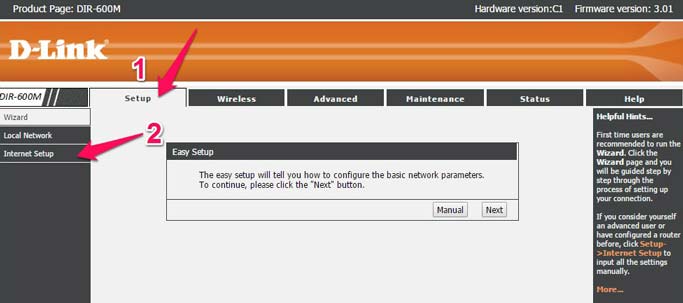
- Set MTU SIZE as 1492
- Connection Type as Continuous
- Click on Apply changes
- Restart the router
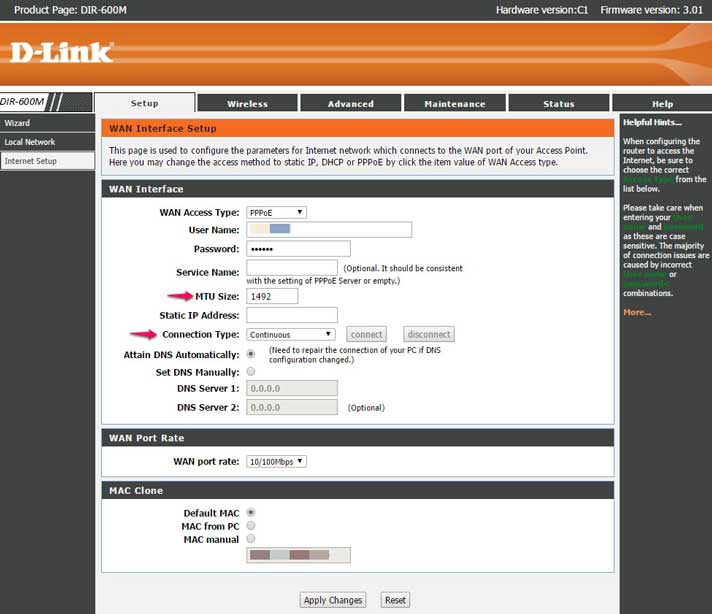
Now login to https://portal.acttv.in/ and you’ll be logged into your account automatically. Means, now onwards when you restart your router, there is no need to enter the username and password. You’ll be logged in automatically. Drop your queries in the comments if any.
i want to disable auto login in d link router
Hi, Try changing the connection mode from Continuous to Manual or Connection-on-demand.