Google Home Mini, an affordable personal Voice Assistant from Google was first introduced in the U.S. and now officially available in India. Apart from the Home Mini, in the retail package, you’ll get a premium Google-branded premium Micro USB adapter and a couple of manuals. You can even use your existing Micro USB adapter to power up the Home Mini. This device doesn’t include any batteries so you need to connect this device to a power source all the time. The Home Mini will start listening when you say Hey Google or Ok Google and respond to your queries.

What do you do with Google Home Mini?
- You can ask Mini for Time, Traffic updates, Weather
- Got bored? Play a game with Mini
- Ask mini to tell a story
- Tune into some music
- Get help with your Home Work
- Stay up to date with Breaking News
- Want to learn something new? Just say ‘Lets Learn’
- Wanna cook something new? As for a recipe
- Ask when is your next flight?
The Google Home mini has a circular shape and weighs about 173 grams. At the top, it is wrapped in a custom engineered premium fabric with three colors to choose from – Chalk, Coral, Charcoal and the lower half is made up of premium plastic. On the base, there is a rubber covering to prevent the device from slipping. There are four LED lights (RGB) placed under the fabric to notify the status of the Mini. The LED Lights will only glow when you interact with the device. Rest of the time these lights will be in the OFF state. Top of the Home Mini is touch-enabled and it will help you change the volume, pause the music, etc.

Google Home Mini Touch Controls
- Play, Pause and Stop the Music – Press and hold either side of Mini
- Turn up the volume – Tap on the right side
- Turn down the volume – Tap on the left side
- Turn off the Alarm of Timer – Tap on the either side
A micro USB port along with a Microphone On/Off toggle is positioned at the rear side of the bottom half. There is also a Reset button which is placed at the bottom to Factory Reset the device. The Google Home will listen to its surroundings all the time until and unless the Microphone is OFF. If you do not want Mini to listen to your conversations, simply turn OFF the Microphone. LED lights will turn to Orange if the Microphone is off.

Setting Up Google Home Mini
To set up the Home Mini, you need to download the official Google Home app which is available for both Android as well as iOS devices. Check out this link for step by step instructions to set up your Home Mini. Once you are done with the setup, you can start asking questions to Mini. You can even control the volume up or down, play or pause the music from your voice itself. Alternatively, these things can also be controlled using the Google Home app. Furthermore, If you have a Chromecast attached to your Smart TV, pair the Chromecast to Home Mini and play the Songs, Movies, etc on your TV using your voice.
Music Streaming
Google Play Music is the default and the free music streaming service. For full functionality and access to a wide range of songs, Google Play Paid Subscription is required. In India, apart from the Google Music, you can link third-party music streaming services like Gaana and Saavn. These services can be managed from the Google Home app. You can even ask your Assistant to use any music app on your phone or tablet. If you want Mini to play Depacito song. Simply say “Play Despacitio” and Mini will play the song from default music streaming provider. If you want to play a song from a particular app such as Youtube, For example, Say “Play Despacito from Youtube”. If the song you requested is not available, Mini will notify about the same.

Connect Google Home Mini to Bluetooth Speaker
Like Amazon Alexa, there is no Line Out, instead, you can connect your Bluetooth speaker to Home Mini using the Bluetooth. To do so,
- Turn on your Bluetooth speaker and set it to pairing mode
- Open the Google Home App on your smartphone
- Tap on the Devices icon at the top right of the home screen
- Tap on the Menu and select Settings
- Select the option Default Music Speaker
- Tap on the Pair Bluetooth Speaker. It will start scanning the nearby Bluetooth speakers
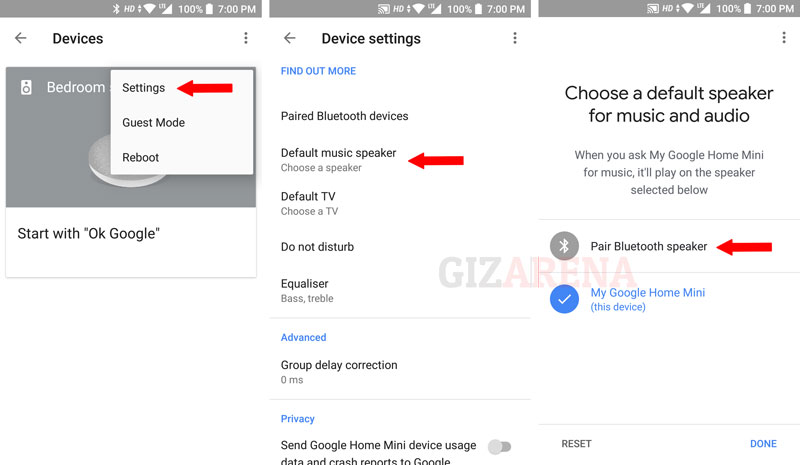
- Select your Bluetooth Speaker (Altec Orbit is the name of my Bluetooth speaker)
- Tap on Done. Now the Music will be outputted from your Bluetooth speaker
- If you would like to switch the Music output to your Home Mini, In the Default Music Speaker, Select your Google Home Mini as the default speaker and select Done
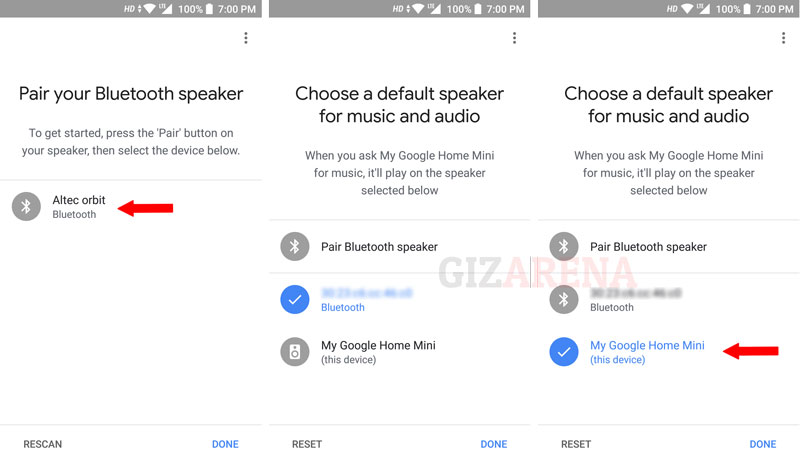
Make a note that, You cannot output the Audio to multiple speakers. Ethier, you have to select the Home Mini or the Bluetooth speaker. It also supports real-time switching so there will not be any delay while switching from Home Mini to your Bluetooth speaker or Vice versa. Group playback is only possible with Chromecast Audio. The external Bluetooth speaker will only output the Music, but, if you would like to talk to Google Assistant, that has to be done only through your Home Mini. All the responses to your queries such as Weather, Time, Traffic etc. will play from your Home Mini itself. Only media will be played from your default Bluetooth speaker.

Google Home Mini also works with more 1000 smart home devices from more than 150 brands such as Phillips Hue, Nest, Wemo, LG, IFTTT etc. You can easily control these devices with your voice. For example Turn off the lights, Dim the lights, Set the thermostat to 50 degrees etc
Things to remember
- Mini will not work without a power source
- You cannot make calls using Home Mini in India
- Google Home app is needed to change settings and add services
- You can change the volume of Mini using Google Home app
- Factory reset can be done only using the Mini (Reset button)
- You can use your Power Bank to power up the Mini. It works fine with Mi Power Banks
- Youtube Music is not available in India
Also Read: Google Home Mini – Frequently Asked Questions (FAQ)
My Opinion
The Price of the Mini in the U.S is $50 (Approx. ₹3,200). But, in India, it has a price tag of ₹4,099. Still, for the price, it’s the best choice if you’re looking for a budget assistant. The major drawback is the lack of Line Out Jack but you can pair your Bluetooth Speakers to Mini with the help of Bluetooth. Coming to the performance, Google has provided the Mini with High-Quality Microphone which listens even when the volume is 100%. It does look very small but its voice recognition is great for its price. It easily recognizes your voices from across the room with around 6 to 8 feet away. Home Mini will respond to most of the general queries and it is improving day by day using Google’s AI and Machine learning. Over-the-air updates are Automatic and you’ll receive the new features without any extra effort. As usual, similar to other Google products, the Quality of Home Mini is top notch. It feels very premium and also looks great. So if you are looking for a budget Virtual Assistant, Google Home mini is the best choice.

Thanks for the detailed review. Please tell me how to update the Google Home Mini Firmware?
All the firmware updates are handled by Google. If there is any new firmware update available for the device, it will be installed automatically.