Mi A2 is one of the most popular smartphones from Xiaomi in India due to its clutter-free software experience and regular monthly security updates. Recently the device has also received Google’s latest Android 10 with January 2020 security patch. Due to the popularity of Wi-Fi Calling, many users were expecting the feature along with the Android 10 update. But it didn’t happen. Even though the company is expected to release the WiFi Calling feature in the upcoming software update here is an easy way that allows you to enable the WiFi calling in Mi A2.

Note: GizArena is not responsible for any issues or damage or any kind of data loss to your device. Follow this tutorial on your own risk.
Enable Wi-Fi Calling on Xiaomi Mi A2
In the first step, you’ll have to disable the Wi-Fi calling check. The process is very simple and doesn’t require any 3rd party app installations. All you have to do is:
- Open the Dialer
- enter this code – *#*#869434#*#*
- Once you dial, you’ll get a small notification saying “Vowifi carrier check was disabled”

Enter the Code 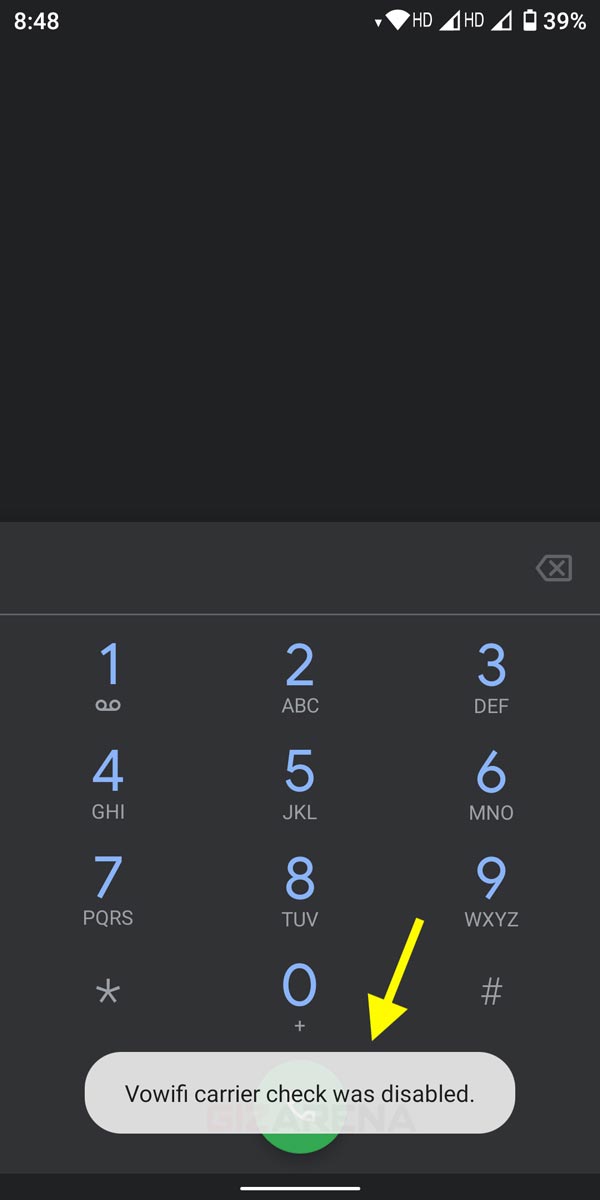
Confirmation
Once you disable the VoWiFi carrier check, now enable the VoWiFi in the Dialer settings. To do so:
- Open Dialer
- Tap on Menu icon on the top right
- Go to Settings
- Select Calling accounts
- Then, select your Network Operator (Ex. Airtel, Jio, etc.)
- Select the option Wi-Fi Calling
- Turn on the Wi-Fi Calling by tapping on the Toggle
That’s it. You’ve successfully enabled Wi-Fi Calling on your Primary SIM. Now, follow the same method (Calling accounts -> Select the second SIM) to enable Wi-Fi Calling on your second SIM. This method is tested successfully on the Airtel network with BSNL ISP. Check out the screenshots below.
Note: If you experience any issues with Call Quality or Network, disable the Vowifi carrier check. Simply Dial *#*#869434#*#* once again which disables the VoWiFi and you’ll get a message saying “Vowifi carrier check was enabled“.
Drop your queries in the comments if any. Also, if you are able to activate the VoWiFi on your smartphone share the Mobile Network and ISP name with us in the comment section. Follow GizArena on Facebook, and Twitter for the latest updates.
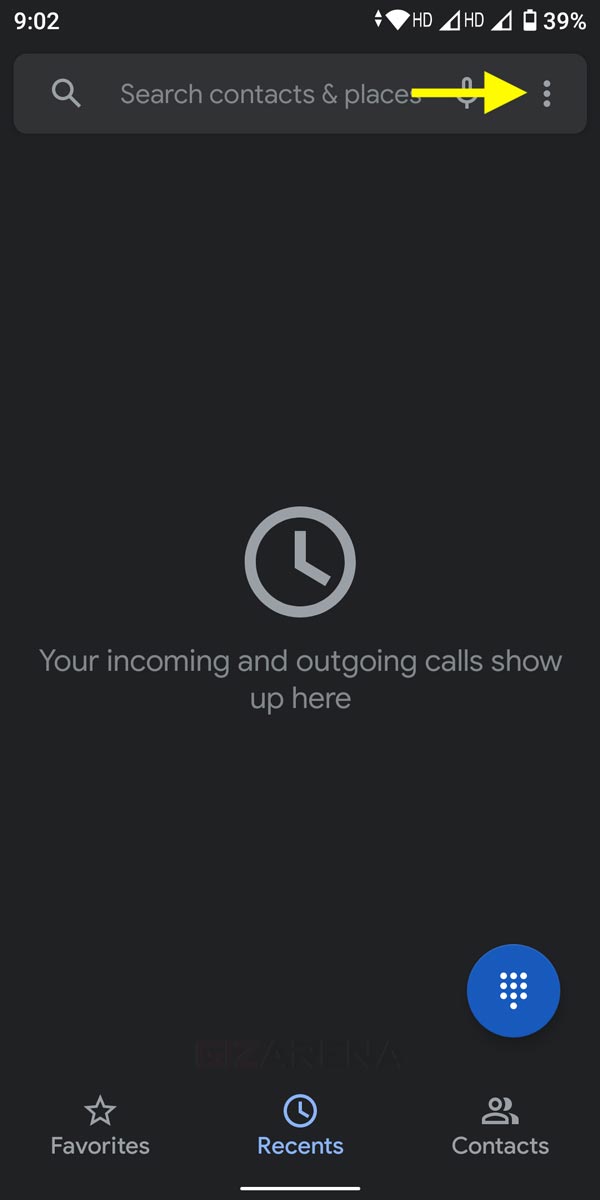
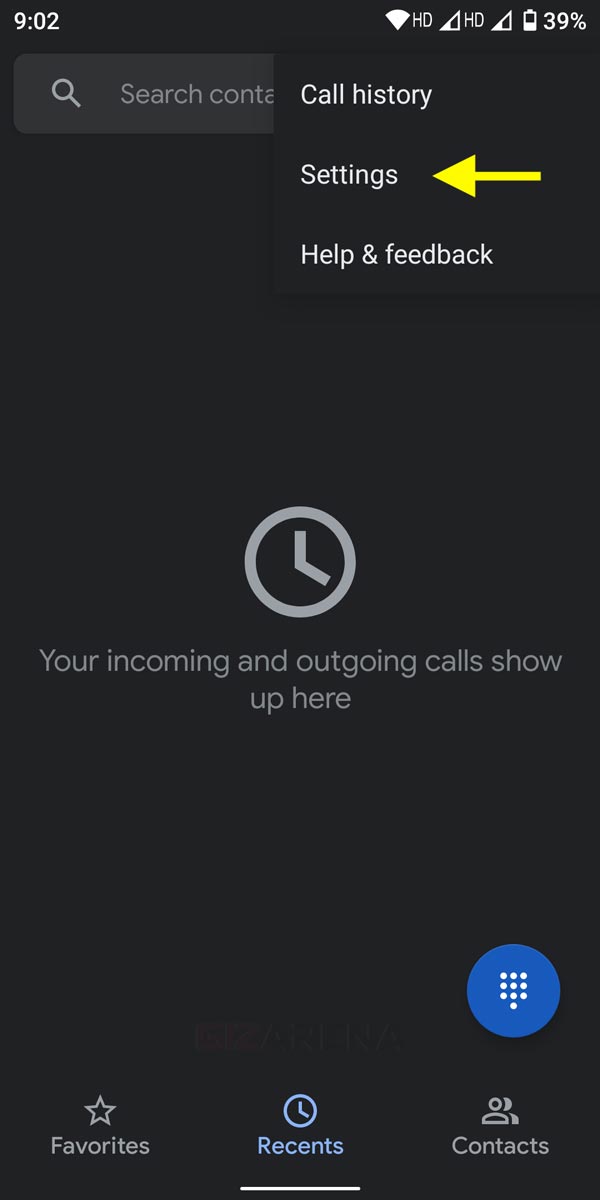
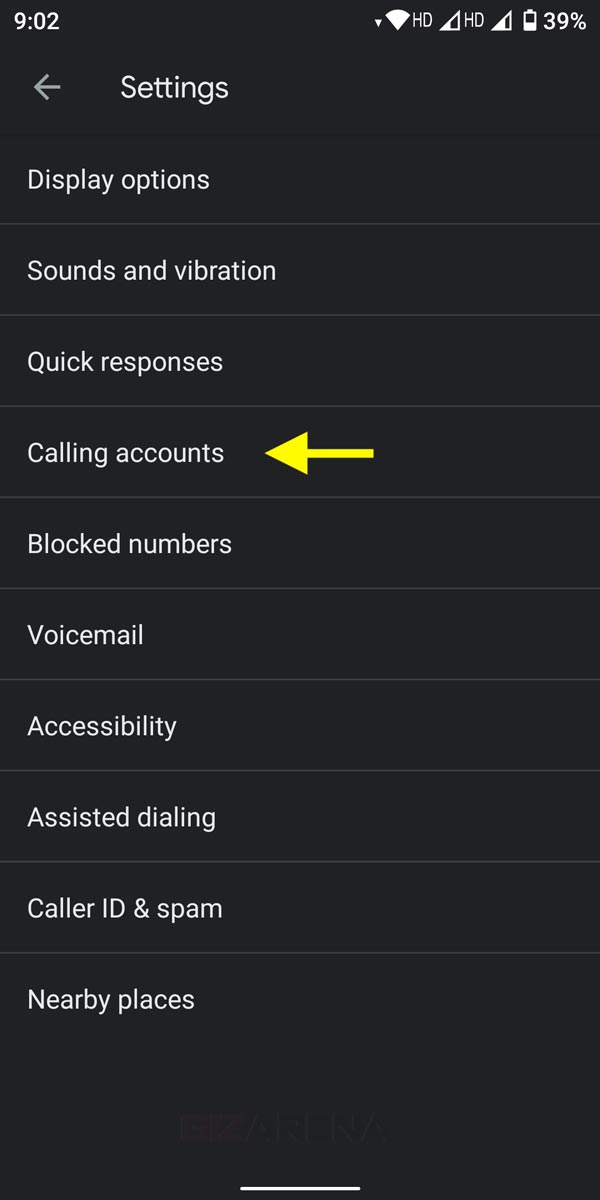
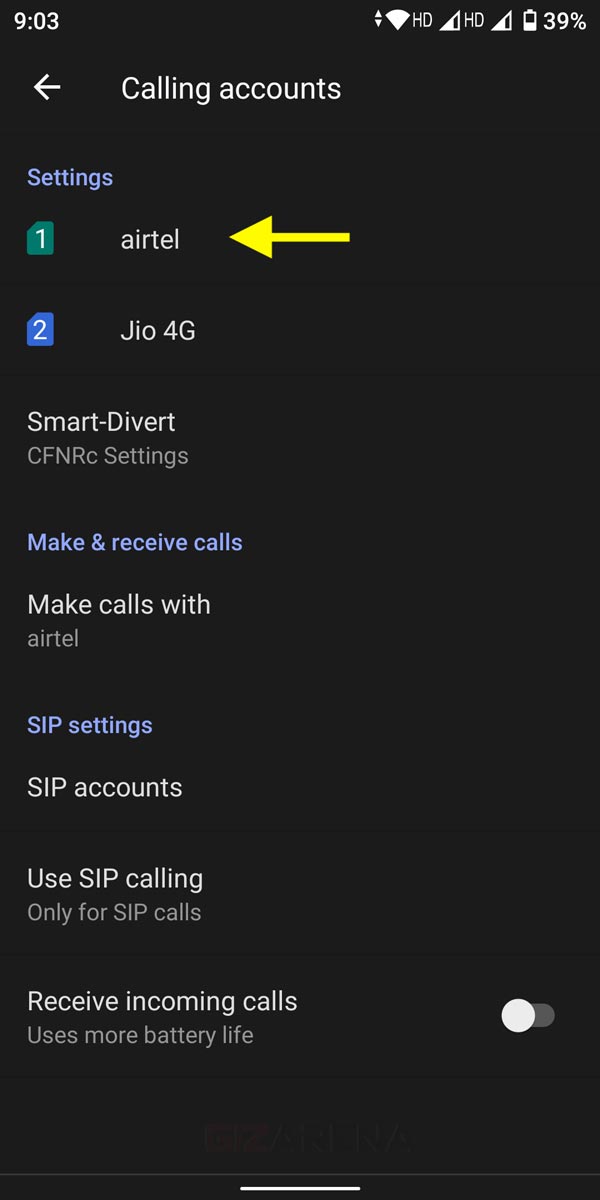
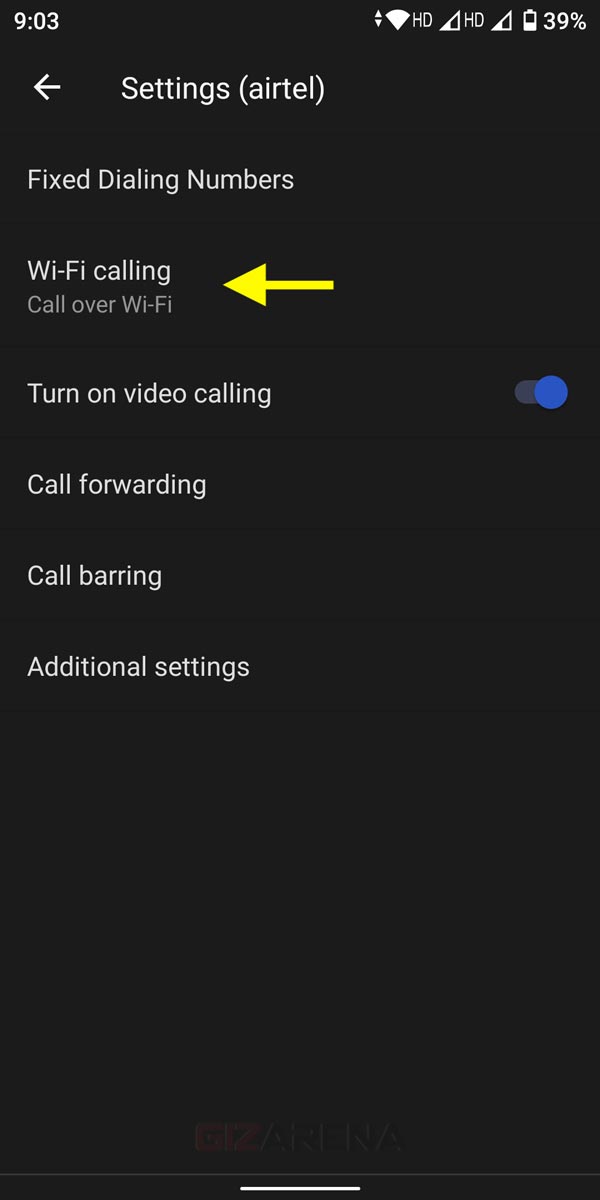
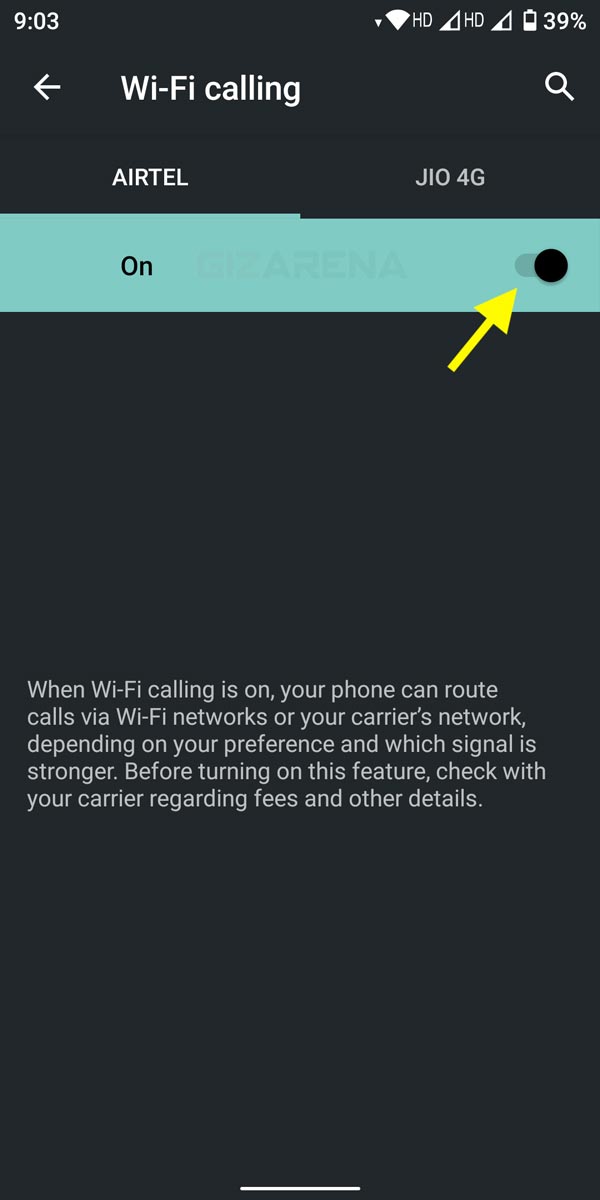
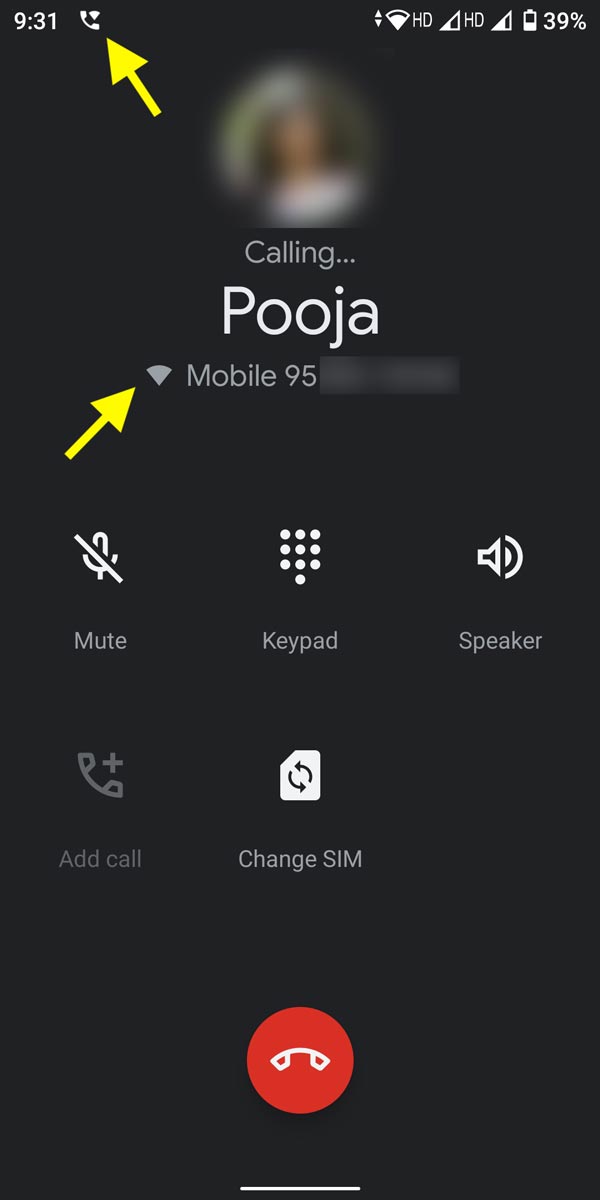

Hey ! Actually I’m facing a problem regarding wifi calling in my mi A3…I already enable WiFi calling on my device and I have vi sim…did it work for vi sim
Wow it’s mid 2023 and i just tried this on my international Xiaomi Mi Note 10 and it works! It disabled the checking and I see the option. I can’t toggle the wifi calling for some reason but I think it’s an issue on my side as this sim has not connected to this network in this phone yet ( no cell service here). Will try tomorrow and update you all.
Thanks so much Satwik. I am very very thankful to you as I was facing network issues for long until I read your article. Now my phone is working fantastic. I was not even aware that there is wi fi calling available in MI A2.
Thanks once again buddy.
You’re most welcome Kirti Shukla. I am glad the article helped you.
Any way to force or prioritize Wifi calling over normal call?
As far as I know, if you’re connected to WiFi, priority will be given to WiFi calling.
Successfully enabled but there is a problem with network.
As I turn off my wifi emergency call/no service is shown on Airtel sim.
And also unable to send or receive messages.
Please help
Restart your phone and check. There may be issues with the SIM card also. Insert the SIM in another phone and check.
I have enabled referring to the steps mentioned above.
Even though i have connected to my wifi, wifi calling doesn’t work. At my place there is no network for airtel indoors, will wifi calling work in that case or does it require atleast minimum mobile network to be available for wifi calling to work?
You can make wifi calls with little or even no cellular network. But, your internet service provider should support WiFi calling. WiFi calling depends on cellular Network, phone model, and ISP.
Does it works for JIO?
No. It doesn’t support Jio as of now.
Thanks a lot for the trick, it works! Is there any way to enable it for text message also as it will be helpful with OTP ?
awesome, thanks
You’re Welcome Sri 🙂
Is this option works with Jio as I have 2 sim cards? One is Vodafone and another is Jio. Whenever I receive calls on Vodafone it shows that it’s on wifi but not for the Jio
As far as I know, Mi A2 doesn’t support WiFi calling on the Jio network.
It’s been a tough day, month, year, etc.
I just really needed a win today, and this trick worked instantly. Thank you. Seriously.
Today surprisingly WiFi calling started working on my VI (Idea) card as well. Looks like VI is enabling it phases. Anyway thanks for the trick.
Hi, Thanks for the update. Please mention your ISP and Location.
Hello there, thanks for the trick that you have shared but please research how can we enable wifi calling over the Jio network using Mi A2. I have two sims on my phone Sim1-Jio and Sim2-Airtel. For both of them, I have enabled wifi calling for airtel it is working absolutely fine but for the Jio it is not don’t know what’s the reason. I also experience that person on the other side of the call not able to hear me while calling keeping wifi connected on Jio. But one thing I know for sure that it can work on Jio also because I have seen it once when I was receiving a call on Jio it was catching the call through and the Jio WiFi HD call was written at the top.
Does anyone know if it works with VI? I have heard that WiFi calling is now available in Maharashtra on VI.
Is this feature available for BSNL Sim in India?
I have not tested it. But, VoWiFi on Airtel works with BSNL ISP.
Thank you bro its gonna be very helpful for me
You’re Welcome Onkar.
MI A2 wifi calling got enabled with the code. Not working on jio sim. Will update again for airtel
Yes. Its not working for Jio but working with Airtel. Update your Internet Server Provider also.
Hi, not working on my mi A2 after pressing last
Its working for me on MIA2 thank you so much
You’re Welcome Pankaj
I have Airtel number and Airtel fibre broadband the wifi calling is set on mi a2 but quality is poor means sometime call silents in between while internet speed is good. I can see MI A2 IS not in suppported list of Airtel.Anyone faces such issue or what should be next step?
No such reports yet. VoWiFi calls over Airtel Network working absolutely fine. I have not experienced such issues yet.
In my mia2 after dialing the code i am getting the message of vowifi is enabled but when i go to settings>calling accounts>airtel i am not getting the option of wifi calling.
i am using jio fiber. is there any problem?? how to fix it??
Hi Ankit, as far as i know Mi A2 does not support Airtel VoWiFi on JioFiber yet.
Not working on redmi note 4
Not tested on Redmi Note 4.
BSNL Bharat Fiber Internet & Airtel 4G sim VoWiFi is working. I am able to send messages as well but not able to receive.
In the same handset I have Jio sim as well but it’s not working.
VoWiFi is not working on MI A2 with Jio network.
Vowifi carrier check code *#*#869434#*#* is not working for me. I am not getting any response message as given in your screenshot. I tried restarting the phone, but no luck. I am using Airtel sim.
I checked it again. It’s working fine from my end.
Same with me
Works On Airtel , Jio on Redmi Note 7 Pro With CherriNet , DHL
Thanks for the update Azeem. If possible please share the screenshot of WiFi Calling on the Jio network to admin[at]gizarena.com
Why it does not support vo wifi calling in mi A2 with jiofi?
It is not compatible with JioFi.
Hi.
I tried same with AIRTEL sim and TIKONA Broadband. Result – Not Working.
Thanks for the update Deven.
Seems like Hathway is not supporting WIFI calling . I am using Jio as my primary sim and ISP is hathway. Any idea how to rectify this?
Jio doesnt support Wi-Fi calling on Mi A2.
I’m using act fiber net isp and airtel mobile network
Not working!!!
Yes. it’s not working with ACT Fibernet.
I talked to both xiaomi and jio and they both are blaming the issue on each other.
I can’t see the wifi calling feature in my settings. And I can’t dial the code too the second I type the * at the end it clears the whole code
Try restarting your phone and follow the tutorial again.
Thank you very much! Worked for me on my Xiaomi mi9. Service provider is Orange, 2nd cartel is Vodafone.
Thanks for the update Alex.
Any updates on jio WiFi calling ?
No news yet.
It worked for me on jio sim, thanks a lot brother.
You’re welcome Sumit. Can you please confirm your Internet Service Provider?
I am sorry, just the option got enabled but not working with Jio when I inserted Airtel it worked perfect. My broadband is joister
Thanks for the update summit. Yes. it’s not working with Jio. As of now, only working with Airtel on almost all popular ISP’s.
Mine is vodafone sim and internet service is airtel . How to configure ?
There are no reports of Mi A2 compatible with Vodafone VoWiFi. You have to wait for the official update from Xiaomi.
Hi would like to revert on the MI A2 VoWiFi it is not working with by any means
My carrier is Jio and it is VoWiFi enable
My is already updated to Android 10 with Security patch
Jio VoWiFi is not available on MiA2.
Thanks a lot bud for this tip. Working fine on my mi a2.
You’re Welcome Daksh.
It worked. With Airtel sim card and Honest fiber net service. Try updating to latest android software and March 2020 security update.
Initially it didn’t work but after restarting my phone it worked.
Ps. Wifi Calling icon will only come when calls get connected.
Thanks for the update Shubham.
Its not working with Airtel Sim card and BSNL as ISP or anyother ISPs also.
It’s properly working from my end with BSNL and Airtel.
Excellent. I was waiting for this. tried so many things. At last, it worked thanks a lot …:) Sim Airtel / Wifi- Railwire
I followed this.. I am using airtel sim and internet provider is airtel as well. Still didn’t work
Hi Braham, as of now I don’t have any information about working of VoWiFi on MI A2 with Airtel ISP. But, VoWiFi is properly working with the Airtel network with BSNL ISP.
It is working with Airtel sim and airtel wifi
Thanks for the update Sarvesh.
I have enabled but it’s not showing vowifi symbol. I’m using Airtel.
Can you confirm which Internet Service provider you are using?
Not working with jio sim 😭😭
Yes, Its not working with Jio SIM.
Is there any way to enable it with jio sim ??
No. there is no way to enable it on Jio SIM. Make sure you follow us on Facebook and Twitter for the latest updates.
it’s not working ☹️☹️☹️
Hi Abhishek, Can you please share Mobile Network and Internet Service Provider name?
Amazing, It works. Thanks a lot for the detailed tutorial.
It’s not working in mi a2
May I know which Mobile Network and Internet service provider you are using?