The D-Link DIR 600M is an affordable home router helps you to share your Internet connection with other WiFi-enabled devices including Smartphones, Laptops, Tablets etc. This is an entry-level router capable of sharing speeds up to 150mbps. Web-based setup is the easiest way to setup the router without any use of the software.
Configure your Dlink wireless router
- In browser and type the router IP address 192.168.0.1
- Enter Admin in the username field and admin in the password field. You can change the default password anytime by using router settings
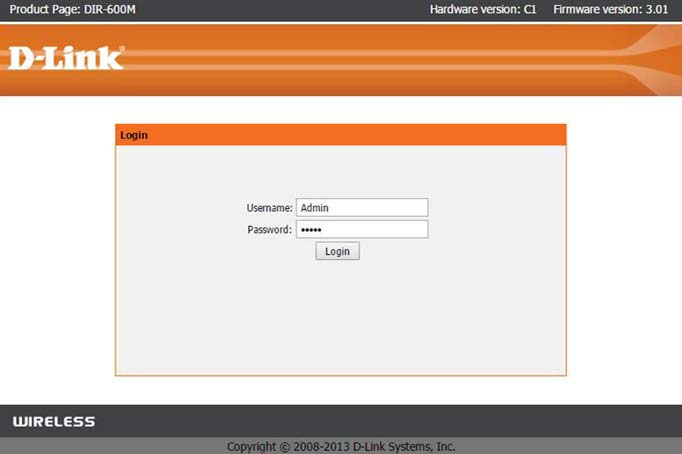
- After the login, you will be redirected to router home page. From the home screen select ‘Setup’
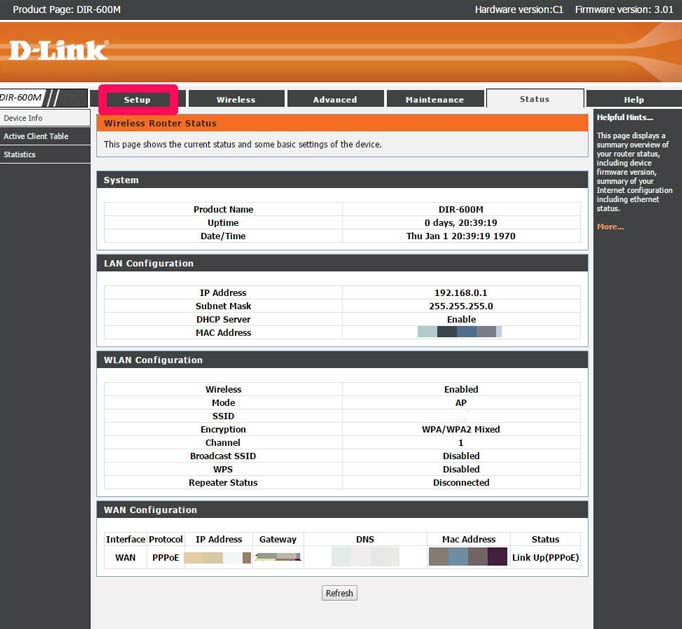
- In setup window, click on ‘Internet Setup’
- Select ‘Next’
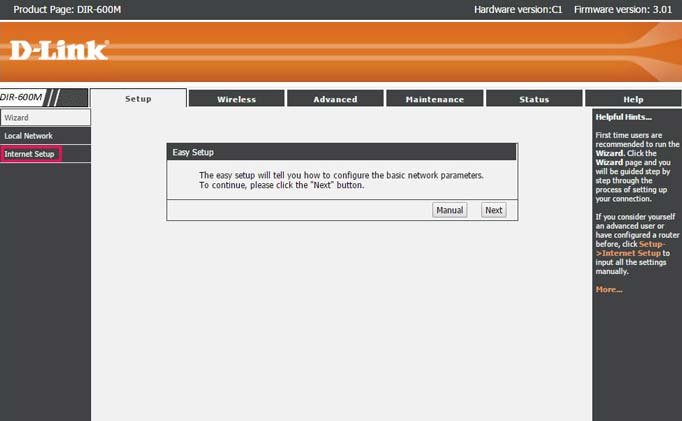
- Do the following changes on the setup page
WAN Access Type: PPPoE
Username: As given by your ISP
Password: As given by your ISP
Service Name: Leave it blank
Connection type: Continuous
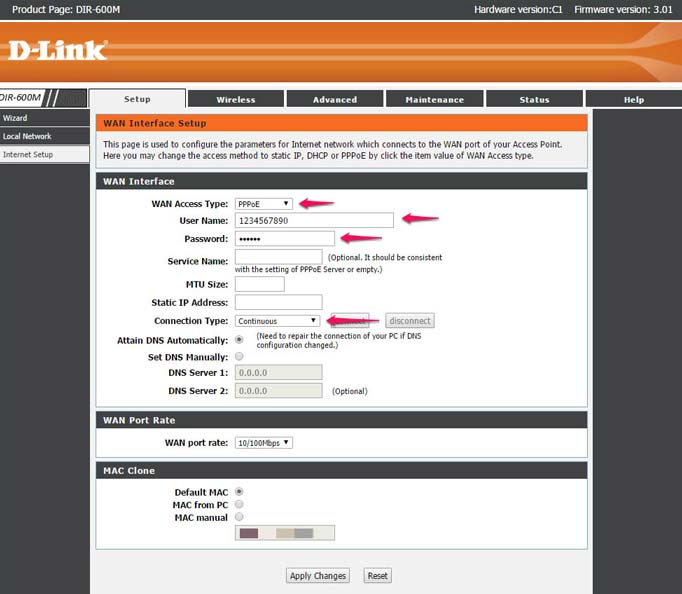
Once you are done with the changes, click on ‘Apply changes’ button at the bottom and Restart the router. This completes your router setup. Now you can connect multiple devices to the router. Drop your queries in the comments, if you need any help.
hey what is the username and password in wan interface setup step
Both are Admin
Hi,
From past two days only to my mobile not getting internet by connecting to the wifi that to only for my wifi router, if I connect to others wifi iam getting internet plz reply as soon as possible
There seems to be some issue with your Phone. What is your phone model number?