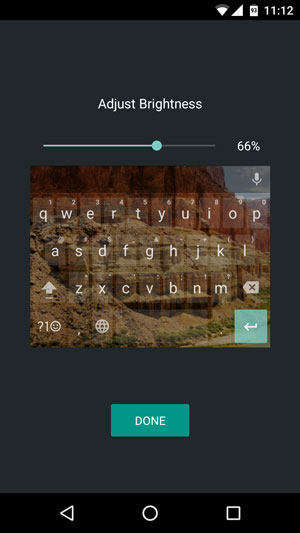The latest update to Google keyboard (v5.1.23) brings theme customization. There are 15 themes that you can choose from and also you can set any images as your keyboard background. You can even adjust the brightness as per your requirement. Google has also provided the option to toggle on and off the key borders.
To change the themes follow the below tutorial.
Go to Google Play and updated the app. Now, in your Smartphone, go to Settings and Select Language & Input.
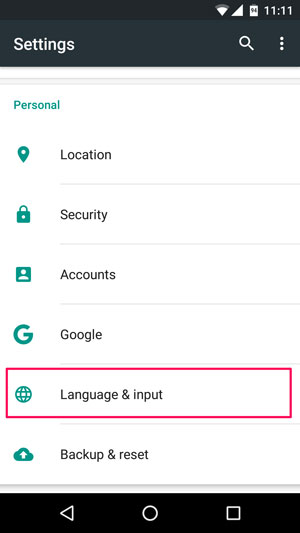
Select Google Keyboard.
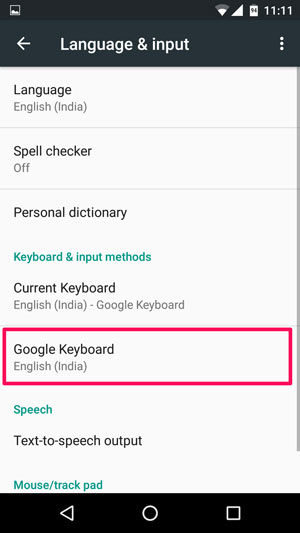
Select Theme
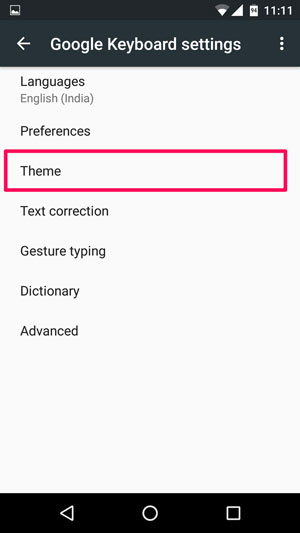
Select any predefined theme or select your own background image.
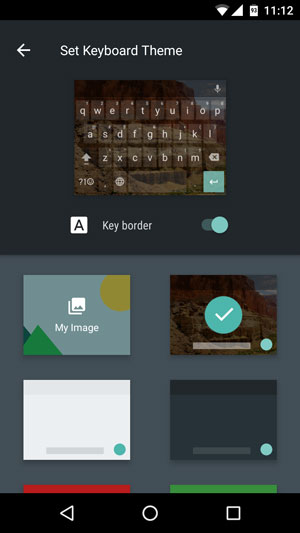
Adjust the brightness and tap on DONE.