At Digi-Dhan Mela in New Delhi, Prime Minister Narendra Modi announced a new app BHIM (Bharat Interface for Money) for cashless transactions. BHIM app is developed by the National Payment Corporation of India that enables Fast and Secure transactions using UPI from your mobile phone. Currently, this app is only available on Android and iOS version will be available soon.
To get started, All you need is BHIM App, an Internet Connection and a Mobile Number linked your Bank account. Follow the below steps to setup the app.
Download the BHIM app from Google Play. Open the app and select your preferred language. Language can be changed any time after the setup.
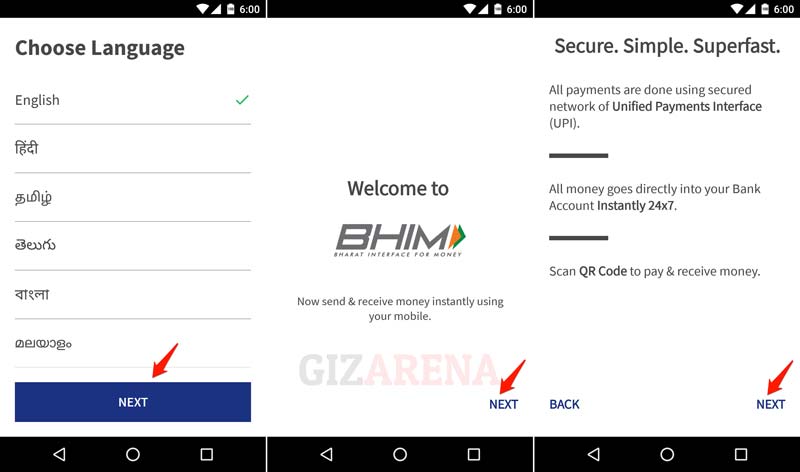
Tap on “Lets’s get started” to give access to SMS and Phone State. Once the permission window pops out select Yes. Select your mobile number and tap on “NEXT”. An SMS will be sent automatically to verify the registration status of your mobile number with the bank. If you have Dual SIM phone select the number which is linked to your bank account.
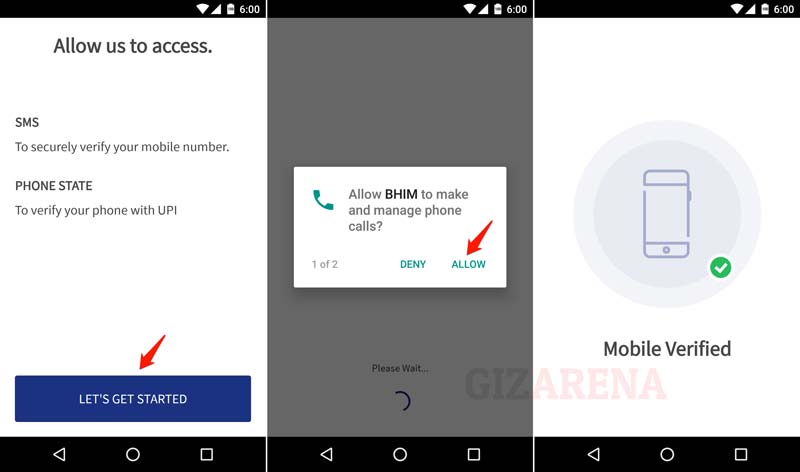
Once the number is verified, You will get confirmation. The verification process will take about 5 to 10 seconds. Enter the passcode. Enter the passcode again to confirm. This passcode is required every time to open the app. This completes the setup process. Now you can send and receive money using BHIM app. You can also check your bank balance.
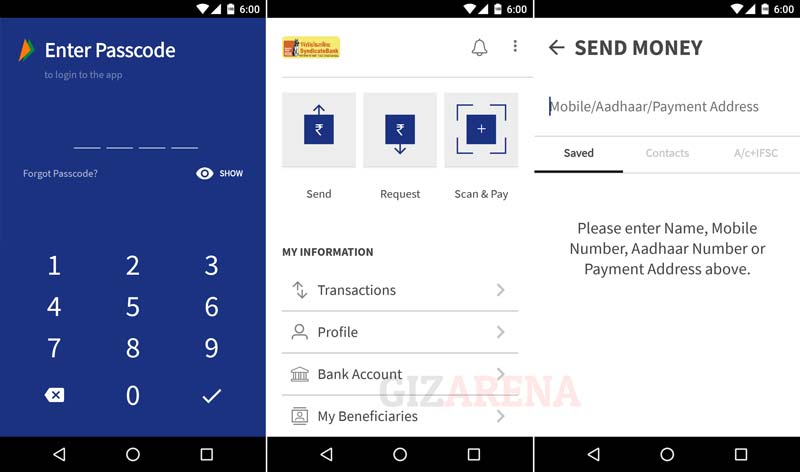
Check out all the Frequently Asked Questions here.
BHIM App Highlights
- Fast, Secure, Reliable
- No need to fill out bank details.
- Send / Receive Money through mobile number
- Balance Check
- Custom Payment Address
- QR Code Support
- Multiple Language Support. (Currently, Hindi and English are supported. More languages will be added soon)
Points to Remember:
- There are no charges for making a transaction through BHIM App. Your bank may levy a nominal charge as UPI transfer fee. Contact your bank for more details.
- For the transaction, you need the UPI Pin which can be changed or generated from the BHIM App itself. To generate the new Pin you need your debit card number and expiry date.
- Your account need not be enabled for mobile banking to use BHIM.
- You can transact maximum up to ₹10,000 at a time. Daily Limit (24 Hours) is ₹ 20,000.
- Currently, BHIM app supports linking of only one Bank. Anytime you can switch to another account from the settings menu.
- Do not share your UPI PIN with anyone.
Update (11/2/2017): BHIM app now available for iOS Devices. Download it from the AppStore.


Hi ,
I am trying to set up the BHIM app in my phone. after the bank details part it throws an error saying invalid payment address.
there is no option to enter anything .. it is just a simple select I am doing.
could some one help
Sir. Bhim ap se money transfer karta hu toh balance minus- ho jata h .har transfer rs 17,
Hi, Contact your Bank’s customer support for issues related to balance deduction.
How to add bank , if the mobile number which is linked to bank is not in the phone in which I have downloaded the app
Hi Pradeep, Uninstall or Reset the app. Login with the number which is linked to your Bank account and enter the OTP manually.
I don’t know what is wrong going. But whenever i enter my debit card details for setting my UPI PIN. It shows the message “wrong debit card”
You need to enter ‘last 6 digits’ of your Debit card number and ‘Valid Upto’ (MM/YY) while resetting the UPI PIN. Check out FAQ 13 or try generating UPI PIN using USSD method (FAQ18).
When I was setting up the Bhim app it is asking for expiry date of debit card. There is no expiry for debit card. How to solve this
Hi, Enter 01/49 as expiry date while resetting the UPI PIN.
I want to change my mobile number in BHIM. What can I do?
kader
Hi Kader, You need to visit your Bank to change the mobile number associated with your account. If you want to Login to BHIM app using your another number, Either reset the app by clearing the app data or Reinstall the app and then login using your another number.